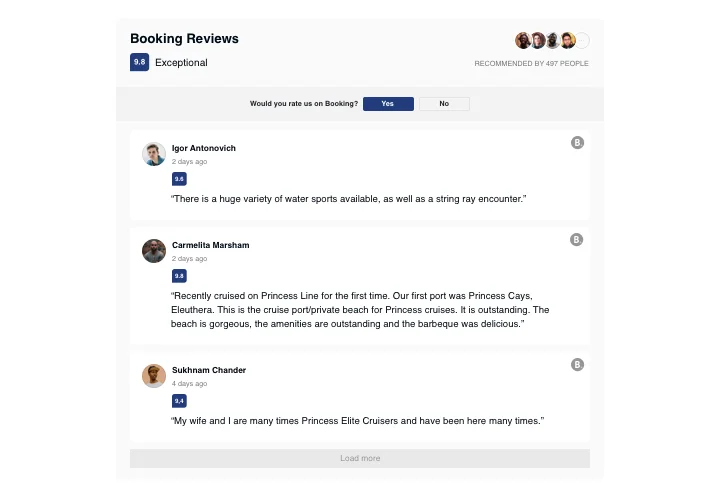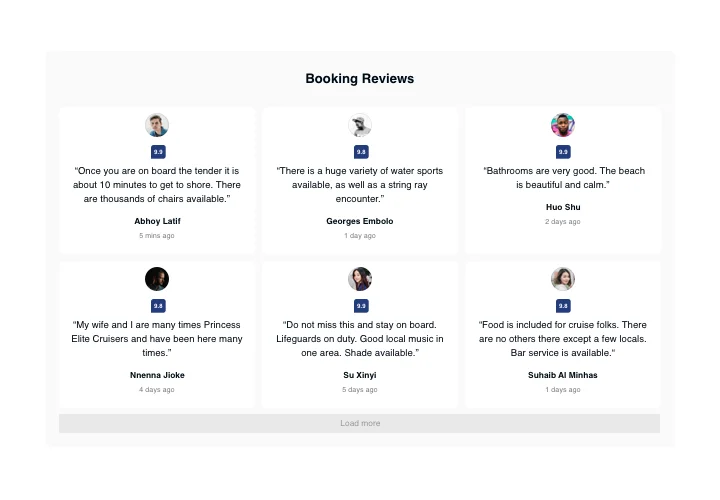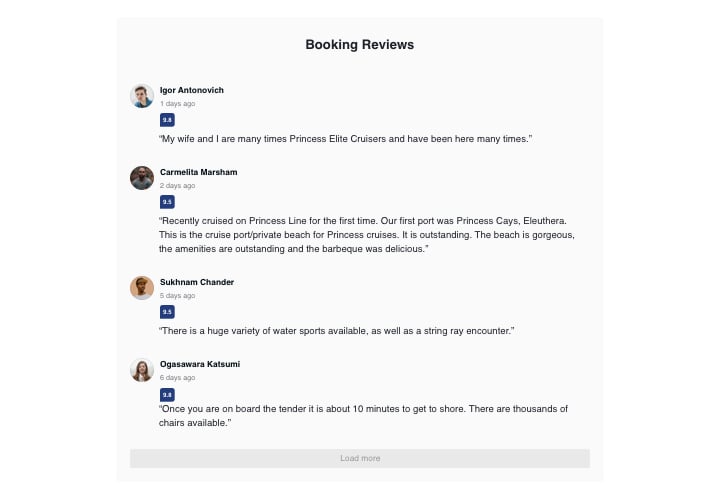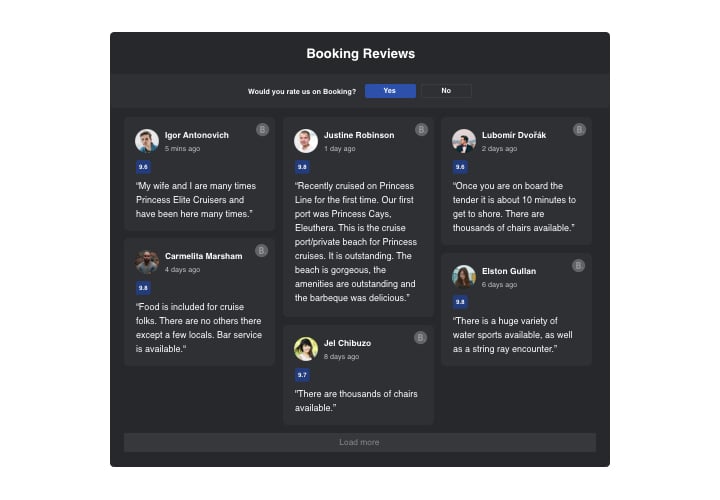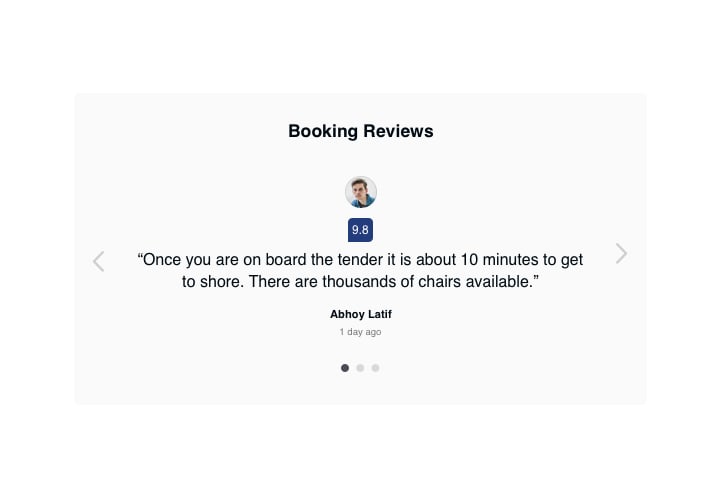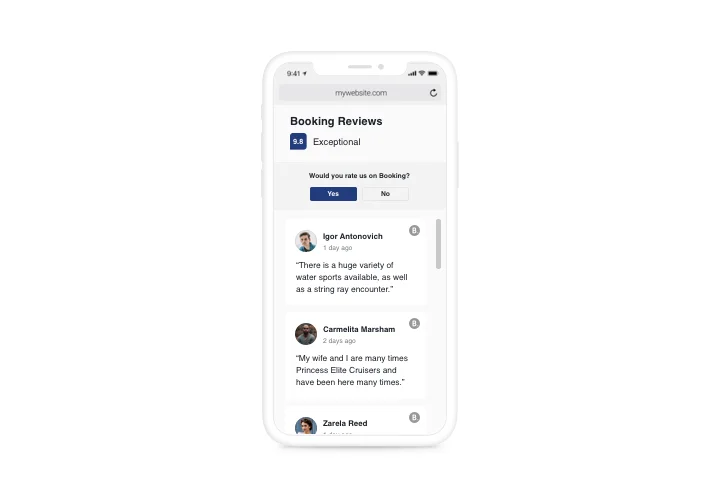Elementor Booking.com Reviews
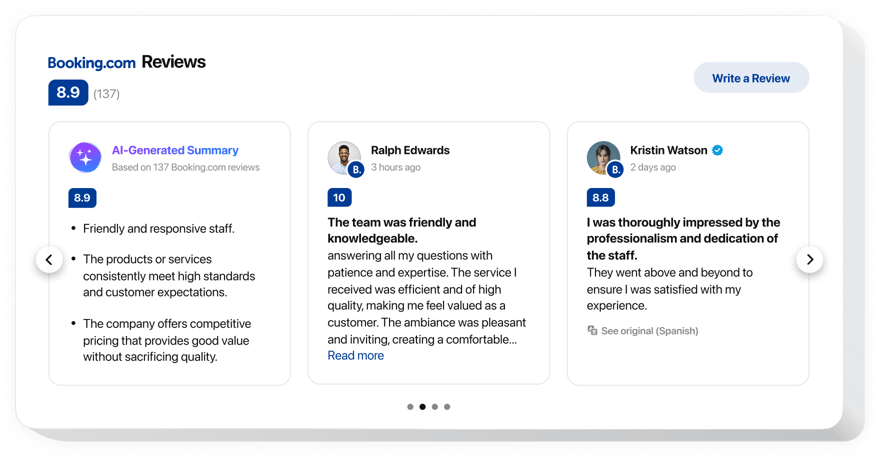
Create your Booking Reviews widget
Screenshots
Embed Booking Reviews on Elementor with the Elfsight widget
Elfsight Booking Reviews is a handy tool, which will make it easy for you to embed on your site reviews about your offers from posted on Booking. Using this widget, you can use filters to hide negative reviews, add your star and number ratings from Booking, add details about the authors, and add a button that will lead visitors to add a new review on Booking. Elfsight Booking Reviews will help you demonstrate your perfect social proof on your personal website and elevate sales.
Where can I integrate the widget
You can paste the widget in any page of your site, or insert it into the website template, in this case it will be revealed on all pages. Reviews are effective on product pages or About Us page, where you wish to demonstrate your high rating.
What are the advantages of having this plugin for me?
Reviews posted by real people are perfectly trustworthy to your website clients and show them that your business is reliable. High rating and excellent testimonials may help elevate sales level on your website. Also, redirect button may contribute to more customer reviews about your business on Booking.
What do I need to install Booking Reviews to my Elementor website?
You will need just one minute of time to start using the widget. It is super quick, free, and no-coding.
- There’s an option to embed the widget to your site through our service. To make it, check the instructions below on this page.
- Elfsight Booking Reviews can be embedded on our service or on the marketplace. You can compare the pros and cons of these variants and choose a more suitable.
Main features of the Booking Reviews widget
To achieve a clear idea of Booking Reviews, see the list of the main features. They make the widget maximum beneficial for you:
- 4 ready-to-use of layouts: List, Grid, Masonry, and Slider;
- An option to show or hide the header of the widget;
- Two possible scenarios after review request rejection: demonstrate your message or hide the button.
See how to add the Booking Reviews to your Elementor website
The following actions are the only thing you need to demonstrate Elfsight Booking Reviews on your site.
- Design your unique Booking Reviews plugin
Using our free demo, set up a plugin with a selected layout and functions. - Acquire the individual code to display the plugin
After you have created your widget, you will receive your personal code from the appearing notification on Elfsight Apps. Copy it for further use. - Add the plugin on your Elementor website
Chose the place where you wish to reveal the plugin and paste the copied code there. Save the changes. - You’re done!
Go to your website, to see your testimonials.
Still unsettled? Or have inquiries? Simply send your request to our customer support team will resolve any issue.