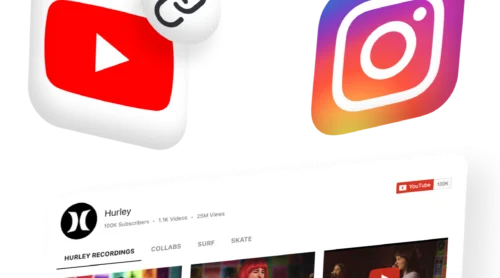The reasons your YouTube plugin stopped working on the website
Although there might be lots of causes for your YouTube feed to have gone wrong, the number of most widespread reasons is not that great. We collected 5 most common failures in the work of YouTube widgets and described them below with quick troubleshooting recommendations for you.
YouTube videos not showing
I fail to display YouTube videos on my site. What can I do?- First of all, make sure your source channel is public. Restricted access channels are not available for demonstration through widgets.
- Next step is to check if everything is alright with your YouTube API key (you can read more about it below in the article).
- Make sure that there are no conflicts with other plugins installed on your site.
- Open your browser’s error console, and make sure that it doesn’t have any JavaScript errors in it.
YouTube videos not loading
My widget doesn’t play videos. How can I help this?- Just like in the previous case, make sure your source channel is public.
- Another possible solution is to check whether the link to the video is of the right format.
- Also, open error console of the browser and check it for JavaScript errors or specific errors of YouTube platform.
Videos thumbnails not loading
Previews of videos don’t show on my site. How do I fix it?- Check the compatibility again: make sure there are no conflicts with your website styles or other side plugins installed. If necessary, you can add custom CSS that will solve the issue.
- If this sounds like rocket science for you, don’t hesitate to address customer support of the YouTube widget you are using. For example, Elfsight YouTube Gallery widget allows having professional and timely support with any issues.
Conflict with other side widgets
My widget doesn’t work because of the conflict with another side widget on my site. How do I manage this?- If the conflict is caused by a caching plugin, then the YouTube widget can be added to its exceptions list and thus you will achieve compatibility.
- Check which plugin conflicts by disabling them one by one until the conflict stops.
- If you don’t want to remove widgets from your site, then the best way is to address customer support for advice and help.
Customization doesn’t get applied to the widget
I try to customize my widget, but the changes don’t apply. What goes wrong?- Check that there’s no conflict with the website theme.
- If you use Elfsight YouTube Gallery, make sure that you don’t have a free Yottie Lite version of the plugin installed on your site. It often happens to get in conflict with our premium YouTube Gallery and causes such a trouble. In case you found it, just delete it from the backend and the problem should disappear.
Explore our YouTube Gallery catalog of templates
Add a YouTube gallery with embedded playlists to your website for organized video browsing.
Creating a YouTube widget lets your website users subscribe so you can receive new followers.
Add a feed from YouTube to your website for fresh, dynamic content.
Create a YouTube template enabling you with video carousels for an engaging website display.
Creating a YouTube playlist on the sidebar simplifies access to videos on your website.
Create an embedded YouTube widget on your website for rich channel content access.
Add a dynamic YouTube widget with a slider to your website for instant video appeal.
No Suitable Template?
You can easily assemble the widget you need using our simple-to-use configurator.
Why you need YouTube API key
A personal YouTube Data API Key is a helpful instrument to work with YouTube more efficiently. Besides the fact that it gives you your personal views quota and makes you no more dependant on the overall widget limits, it enables you to interact with your content. Thus you can collect information about specific channels, explore views, likes and dislikes, comments, and descriptions.Check our detailed article How to Get YouTube API Key: Revealing Secrets in 3 Minutes.