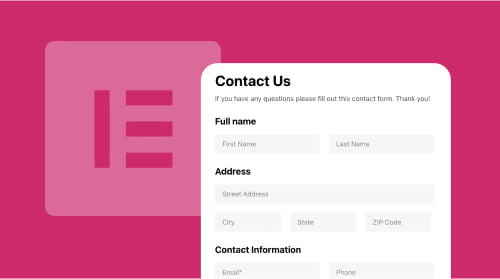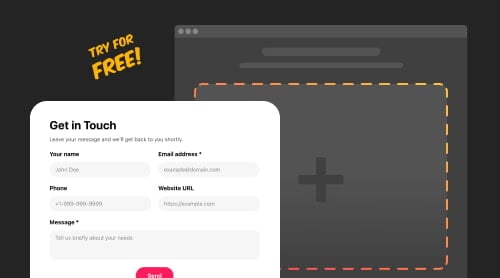Add Social Media Wall to Your WordPress Site With Plugin
The Elfsight Social Feed plugin is a user-friendly tool that enables you to display your social media activity and posts on your WordPress website effortlessly. You can easily customize your media aggregator to match the style of your site. By adding posts with a heading, description, date, time, image, and link, you can provide your visitors with a comprehensive view of your latest updates. Moreover, you have the freedom to personalize the color scheme, font, and layout of your wall plugin to complement your website’s design.
To install the Elfsight Social Feed plugin on your website, simply follow these simple steps:
- Try out our interactive preview and create your very first social media aggregator WordPress plugin.
- Save your wall and copy the code from the dialogue box.
- Paste the code into the HTML editor of your WordPress website.
Add it to your WordPress site and present your media content in an engaging and structured manner!
How To Add Social Media Wall Plugin to WordPress: all methods
Elfsight Media Wall plugin for WordPress is the best way to add and showcase social media content on your website. With this plugin, you can easily add all your social media activity and posts on your website in a visually appealing way. The plugin is user-friendly, and you can customize it to match your website’s style effortlessly.
One of the best things about this WordPress media plugin is that it allows you to personalize the color scheme, font, and layout of your social wall to complement your website’s design. Plus, you can add posts with a heading, description, date, time, image, and link, providing your visitors with a comprehensive view of your latest updates.
Another best thing about this WordPress plugin is that it’s premium, yet free. You don’t have to pay anything to use it on your WordPress website. The plugin is easy to install, and you can start creating your media aggregator right away.
With this WordPress social media plugin, you can make sure that your visitors stay updated with your latest media posts, without having to leave your website. The plugin is designed to help you increase engagement on your website, which is essential for any business or blog.
In short, Elfsight Media Wall plugin for WordPress is the best free social media plugin for WordPress users. It’s easy to use, customizable, and helps you showcase your social media content in the best way possible. If you want to take your WordPress website to the next level and engage your visitors with your social media content, this plugin is a must-have.
If you’re looking to enhance your WordPress website with a media feed, the Elfsight Social Media Feed plugin is the best choice. This WordPress plugin can add all your social media channels into one feed, allowing you to display all your media activity and posts in one place.
To integrate the Elfsight Social Media Feed plugin with your WordPress website, just follow these simple steps:
- Log in to your Elfsight account at Apps Elfsight, or create a new account if you don’t have one already.
- Navigate to the Applications dashboard and select the Social Media Feed plugin that you want to add to your website.
- Customize your WordPress media feed plugin to match your website’s style. You can include posts with a title, description, date, time, image, and link to your feed plugin. You can also personalize the color scheme, font style, and layout of your feed.
- Once you’re happy with your customized WordPress social media feed, click on the “Get the Code” button to copy the code for your feed plugin.
- Go to your WordPress website’s HTML editor and integrate the code where you want the media feed plugin to appear.
- Save your modifications and refresh your WordPress website to see your social media feed in action.
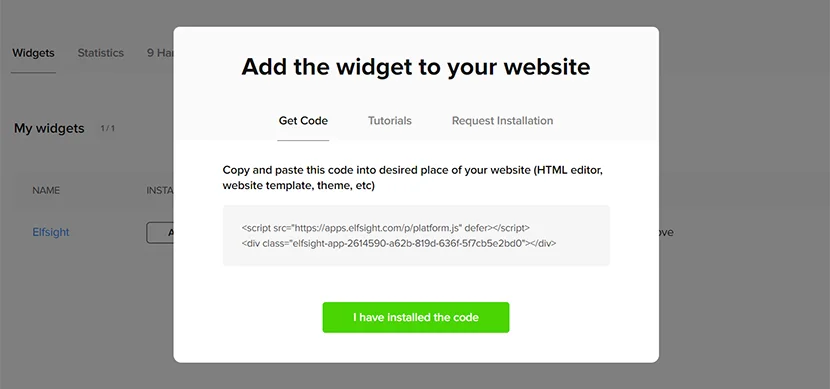
Here it is! You’ve copied the installation code for your Elfsight Social Media Wall plugin for WordPress. You’re now ready to embed it on your WordPress website. Here’s what you need to do:
- Log in to your WordPress website’s admin panel. Navigate to the page where you’d like to display your social media feed.
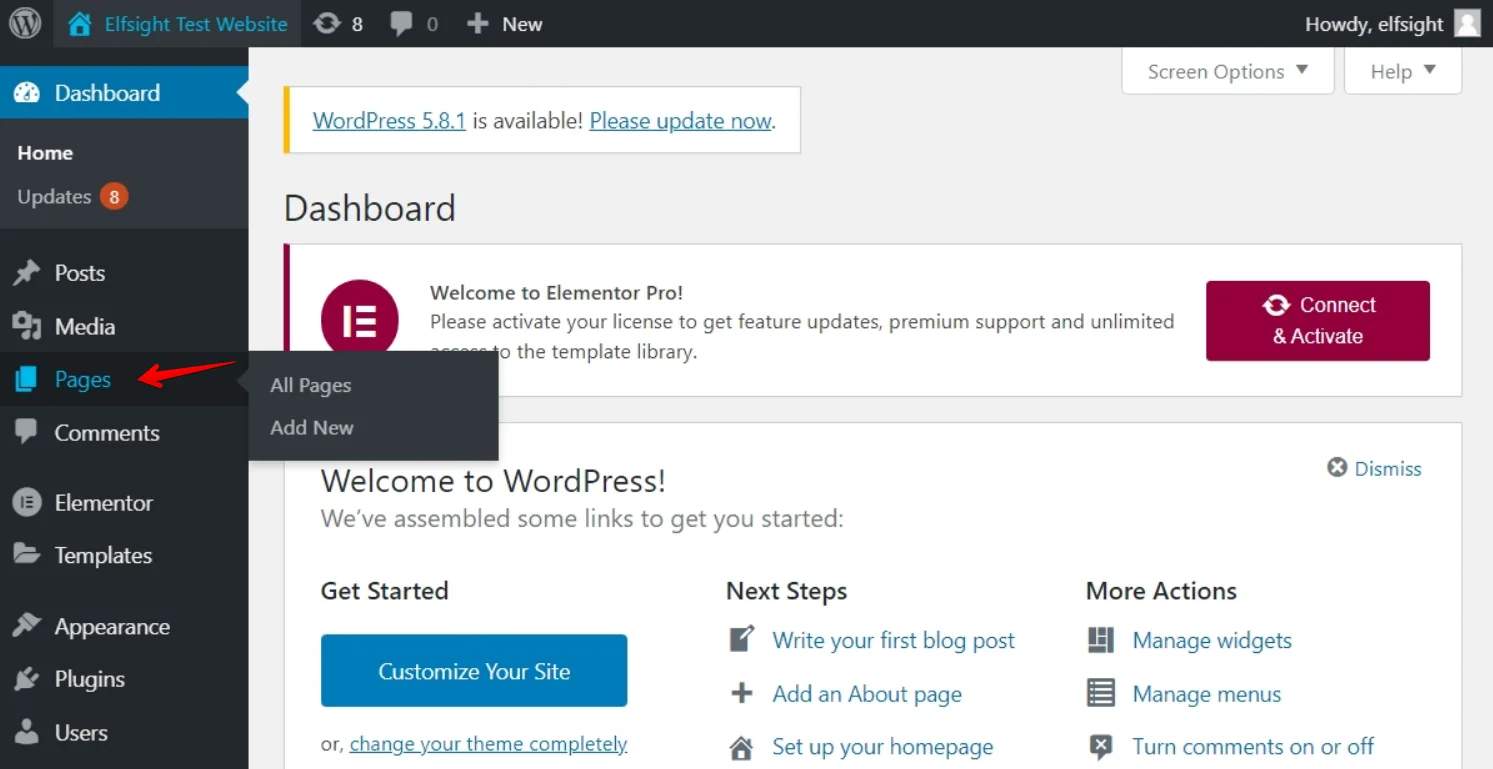
2. Hover over the location where you want to showcase your Elfsight Social Media Feed plugin on your WordPress website and click on the Plus icon:
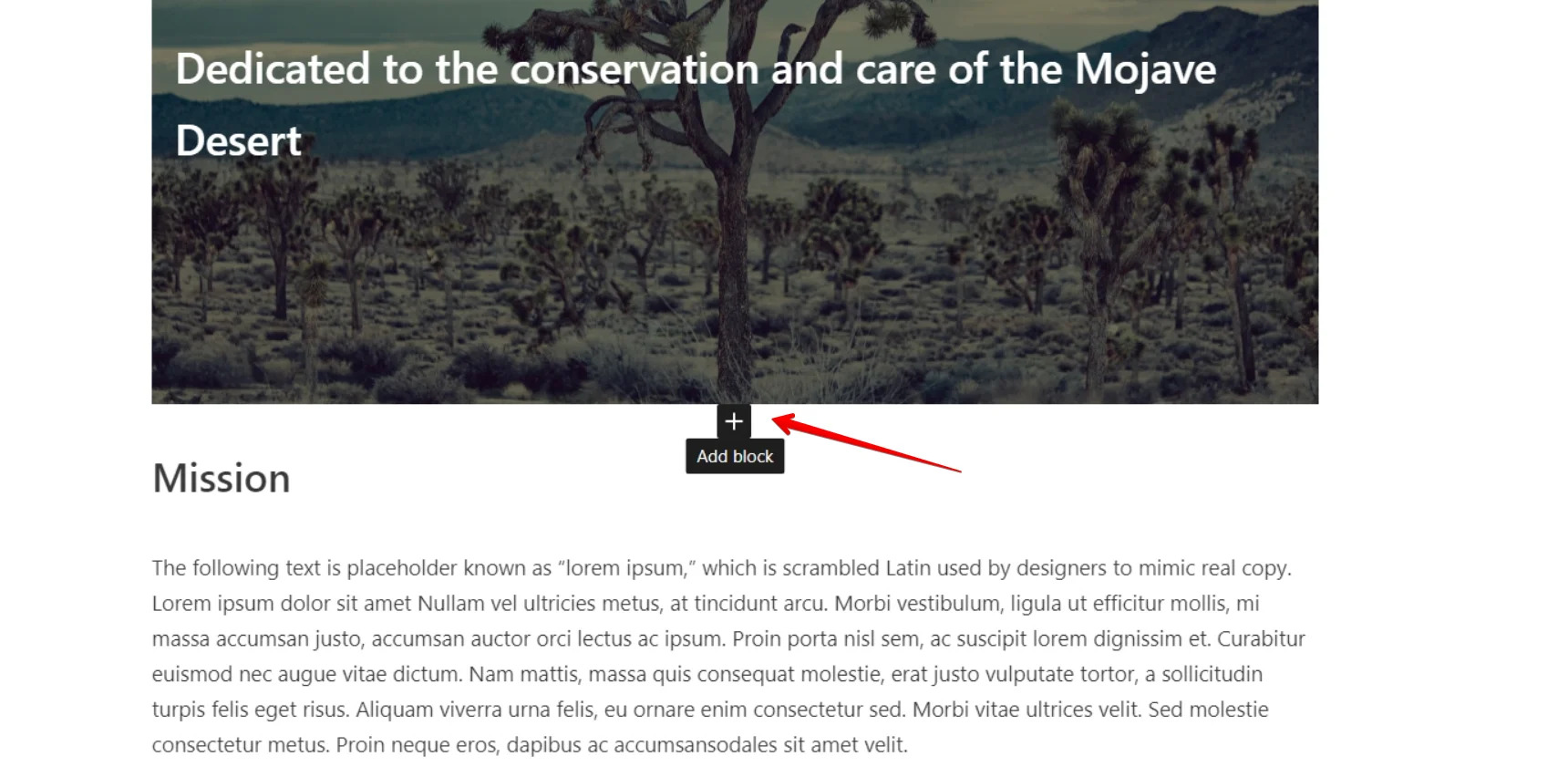
3. Discover the Custom HTML in Formatting section and click it:
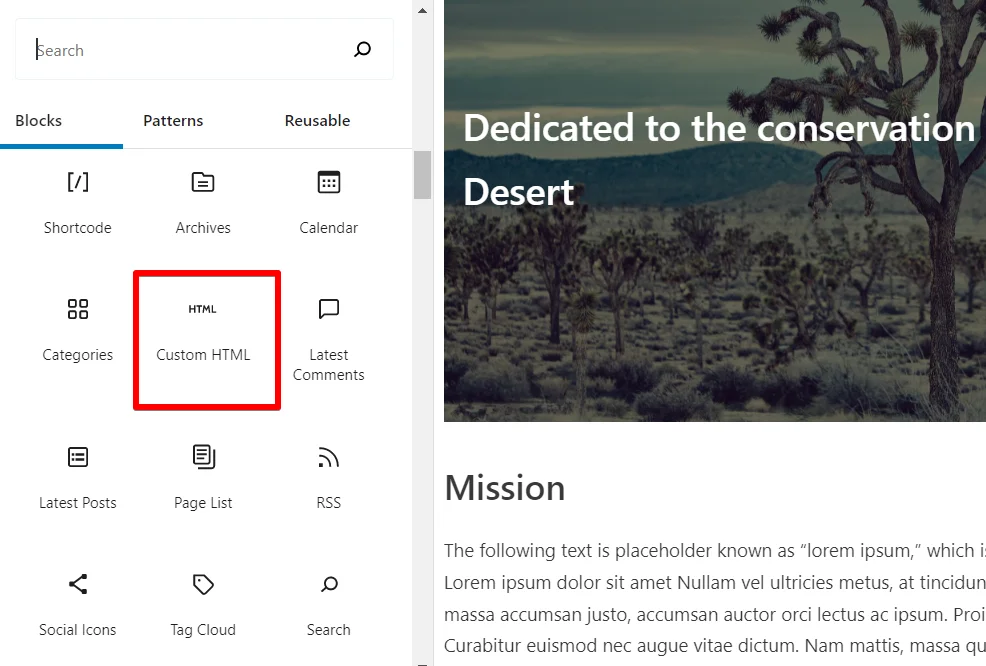
4. Add your Elfsight Media Wall plugin installation code into the pop-up window, and click the Update button to save all the changes to your WordPress website:
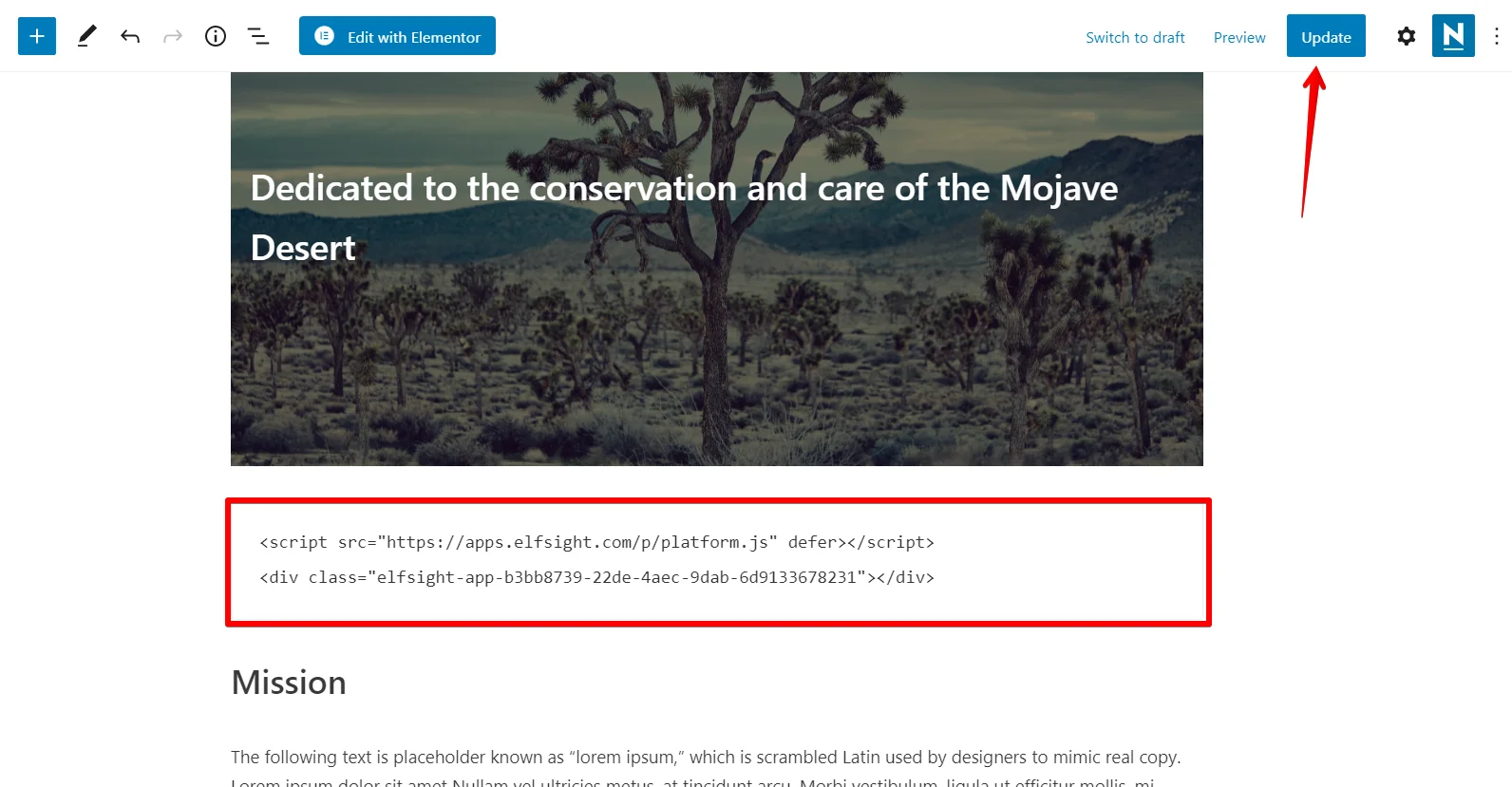
Next, after you’ve added your Elfsight Social Media Feed plugin to your WordPress website, you might want to display it on all pages of your site. This could be important if you want your users to have easy access to your social media feeds. Additionally, due to the various WordPress themes available, there may be different methods for displaying the plugin on different pages – resulting in variations in appearance. Let’s explore four ways to accomplish this task:
This is the most versatile method for integrating the Elfsight Social Media Feed plugin into your WordPress website. Here’s how to do it:
- Log in to your WordPress website and open the Appearance tab from the left-hand menu. Next, click on Theme Editor.
- In the right-hand menu of Theme Files, locate the footer.php file. Add the Elfsight Social Media Wall plugin code before the closing tag, then click the Update File button.
Voila! You have successfully embedded the plugin into all of your WordPress website’s pages. Of course, there are alternative methods to integrate the plugin. Let’s take a look at a couple of them.
If you wish to add the Elfsight Media Wall plugin through the use of Widgets option on your WordPress website, here are the steps to follow:
- Log in to your WordPress website’s backend and navigate to the Appearance tab on the left-hand menu. Click on Widgets.
- From the Available Widgets list, select Custom HTML. Choose one of the Footers from the dropdown menu, such as Footer One, and then click the “Add Widget” button.
- Paste the installation code for your Elfsight Social Media Wall plugin into the Content field and click the Save button.
Congratulations! You have successfully added your plugin to your WordPress website. Of course, there are other ways to integrate it. One option is to add the plugin code to a WordPress post or page via the HTML editor. Alternatively, you may use a shortcode provided by the plugin to create a dedicated stream or wall on a page. However, there is another method to integrate the plugin on your WordPress website. Let’s take a closer look.
If you’re looking to integrate the Elfsight Media Wall plugin on your WordPress website, here’s how to do it using the Customize option:
- Log in to your WordPress website’s admin panel and navigate to the Appearance tab on the left-hand menu. Select the Customize option.
- Find and click on the Widgets option in the left-hand menu.
- Select the “Add a Widget” option at the bottom of the menu and choose Custom HTML from the options that appear.
- Paste the installation code for your Elfsight Social Media Feed plugin into the Content field. Click the Publish button to save all changes for your WordPress website.
Congratulations! You’ve successfully added your plugin to your WordPress website. Now you can enhance your website’s performance by embedding the plugin on each or one page of your website.
In this tutorial, we’ll show you how to add the Elfsight Social Media Feed plugin to your WordPress Gutenberg editor.
- Open your Gutenberg editor and click the “Add Block” button in the upper-right corner.
- Search for “Elfsight” in the search bar and select the WordPress Media Feed plugin from the options.
- Customize the settings for your WordPress plugin, including the social media stream or wall you want to display.
- Click “Publish” in the upper-right corner and then select “View Page” to see how your social media feed looks on your WordPress website page.
Congratulations! Your Elfsight Media Wall Feed plugin is now successfully integrated with your WordPress Gutenberg editor, you are free to use it right away.
Add Social Media Wall Plugin to WordPress through Elementor
Numerous individuals who utilize WordPress find value in utilizing a visual editor, such as Elementor, to integrate various features onto their websites, without the need to utilize HTML code within the standard WordPress editor. Elementor expands the potential of WordPress, making it more convenient to customize websites, with any plugin you need. In the video provided below, you can observe the process required to add a social aggregator to your WordPress site via Elementor.
Elfsight Social Feed plugin for WordPress offers an excellent solution for incorporating various media streams on a website. This free premium plugin provides an effortless way to integrate diverse media streams onto a website without requiring any technical expertise. By using this plugin, you can make your website more dynamic by streaming content from multiple social media platforms, enhancing user engagement.
The WordPress Elfsight Social Feed plugin is simple to integrate and highly customizable. You can tailor your stream to match your website’s aesthetics, and the plugin is adaptable to different WordPress themes. Whether you want to stream images, videos, or other forms of media, the Elfsight Social Feed plugin can seamlessly integrate it into your website.
Benefits Social Media Aggregator Plugin can Bring to Your WordPress Website
In today’s digital era, it has become increasingly evident that individuals are spending a significant amount of time on media platforms.
Studies have revealed that this trend is anticipated to persist in the coming years.
As such, it is imperative to enhance your social media presence by integrating a media stream plugin on your WordPress website.
A WordPress social media wall plugin can help you showcase your media streams on your website. If you choose to integrate this plugin, you can effortlessly stream various forms of media, such as images, videos, and other visual elements, to captivate and engage your audience. This can ultimately increase your website’s traffic, boost social media engagement, and ultimately lead to improved brand recognition and sales.
Moreover, a WordPress social media wall stream plugin can provide your website with a contemporary, vibrant appearance that enhances the user experience. This plugin facilitates real-time user interaction, providing visitors with fresh and up-to-date media content. It also offers seamless integration with your website’s theme, ensuring that your brand’s visual identity is consistent across all platforms.
Furthermore, a WordPress social media stream plugin can be customized to align with your website’s aesthetic. You are free to tailor it to match your brand’s color scheme and theme, and the placement of the social media stream can be optimized for maximum engagement. Below, we’ve collected all the benefits a Social Media Plugin can bring to your WordPress website, see for yourself:
| Engagement boost on your WordPress website |
|
| Generating more pertinent content |
|
| Understanding your audience |
|
| Enhanced lead generation |
|
To integrate a social media stream plugin on your WordPress website is to choose an excellent tool for augmenting your social media presence. With its ability to stream diverse media content and enhance user engagement, this free premium plugin can provide numerous benefits for your business. Therefore, it is crucial to invest in this WordPress social media plugin to improve your brand’s online presence and increase your social media following.
How Popular Brands Use Social Media Stream Widget
A social media plugin for WordPress is a powerful tool that enables website owners to display social media content from various platforms. It’s a great way to engage your audience and increase social media presence. Whether you’re looking to display user-generated content or promote your brand’s social media accounts, a social wall plugin for WordPress can help you achieve your objectives.
By using a WordPress social media aggregator plugin, you can collect content from multiple social media platforms and showcase it on your website. This free premium WordPress plugin is an excellent way to keep your website visitors engaged and entertained. Moreover, it can also increase the time visitors spend on your website and encourage social media shares.
Incorporating a social wall plugin on your WordPress website can significantly enhance your social media presence. By using a WordPress social media aggregator plugin, you can collect and display content from various social media platforms. Additionally, social media widgets can encourage social media sharing and drive traffic to your WordPress website. Follow the best social media practices and get inspired by the innovative ways in which brands use social media plugins to improve user engagement.
Let’s explore the possibilities you get if you decide to integrate a social media wall plugin on your WordPress website. Discovering innovative ways to implement this WordPress plugin can be an exciting social media strategy to incorporate on your website, much like the various ways brands have used it. Observing the different social media aggregator plugin examples from industry peers can provide great insights for creating a unique social media stream on your WordPress website.
Social media stream plugin by Bärner Brocki
An excellent illustration of a traditional grid layout of a social media wall plugin. This WordPress plugin can showcase all of the posts from a company’s Facebook account. However, if desired, you are also free to use it to aggregate posts from other social media channels where the company has a presence. It’s a great way to display a stream of social media content on your website, and the best part is that it’s easy to implement.
Furthermore, this WordPress plugin can serve as a social media aggregator that can collect content from multiple social media channels and display them in one place. It’s an efficient way to keep your website visitors updated on your social media activity without having to visit each platform separately.
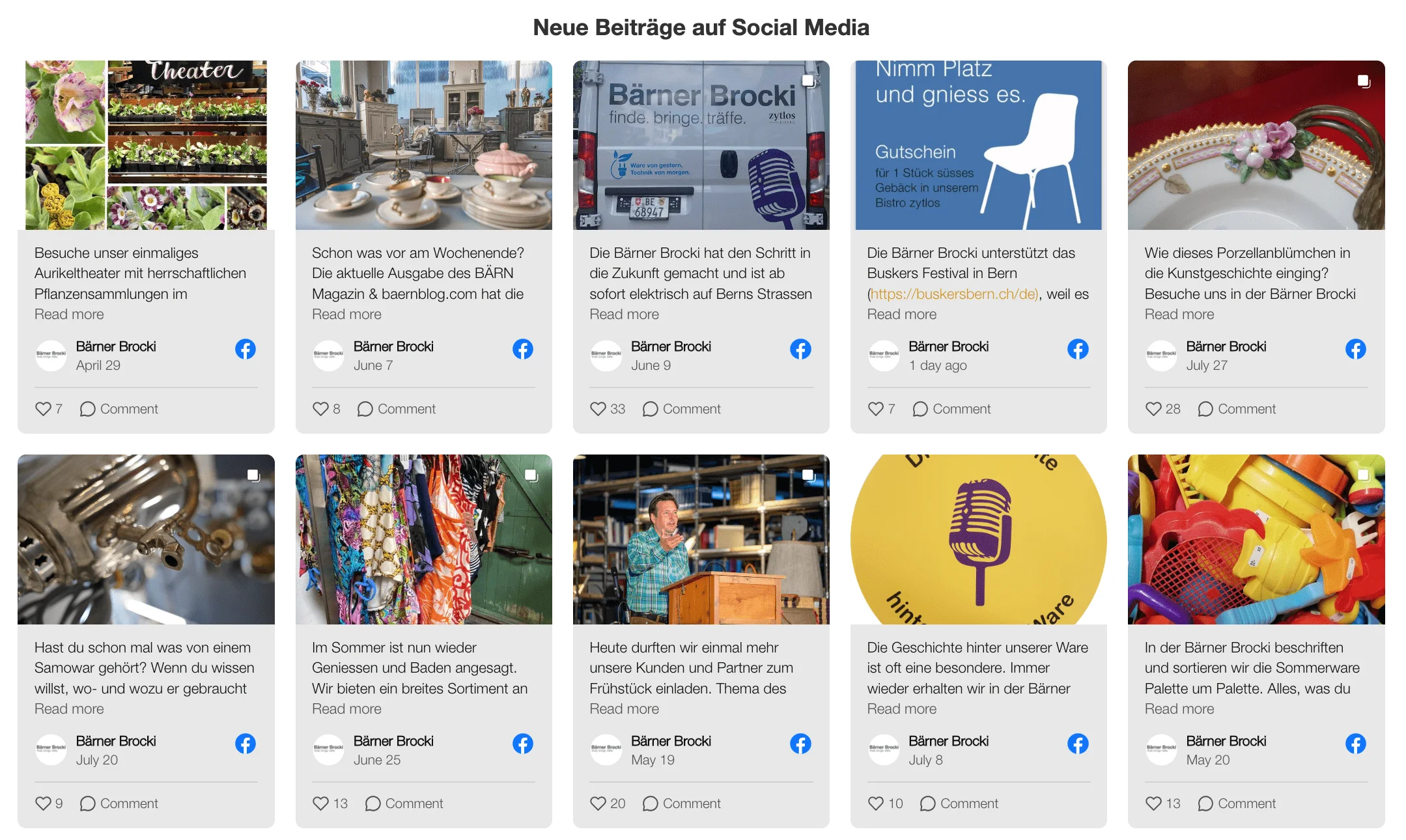
Social media posts aggregator by Scooter-Attack
Here’s an excellent demonstration of a slider widget that you can add on your website. With this social media plugin, you can easily switch between company posts using the arrows, making it convenient for visitors to browse through more content. This unique feature is sure to capture the attention of your audience and make your website more engaging.
Additionally, the live slider plugin is perfect for those who are looking for a small, concise detail to integrate on their website. It’s a great way to showcase a stream of social media content without overwhelming the website’s design. The plugin is easy to integrate and can be a great addition to your website’s social media strategy.
Furthermore, this WordPress widget can serve as a social media aggregator that collects and displays social media content from multiple channels. This WordPress plugin can make it easy for visitors to view your social media activity without having to navigate to individual social media platforms.
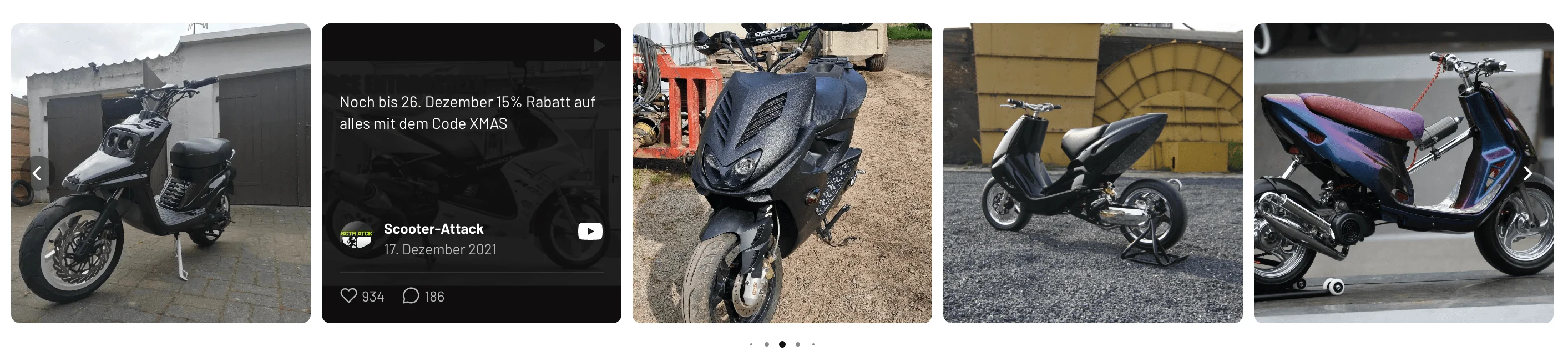
Social wall widget by Autopilot.is
If you’re unsure which layout to choose for your social media plugin, consider selecting a slider like the one offered by Autopilot. This free plugin features a sleek design in light colors, making it a fantastic complement to any website. Additionally, this slider can be an excellent solution to attract your audience’s attention and increase click-through rates.
When selecting a social media plugin, it’s essential to choose the best one for your website. The slider is one of the best options available, as it’s easy to install and customize. This plugin can freely display a stream of social media content and enable visitors to engage with your social media platforms.
Furthermore, the slider plugin can serve as a social media aggregator, which can display content from multiple social media channels in one place. This widget can save your visitors time and effort and enhance their overall user experience on your WordPress website.
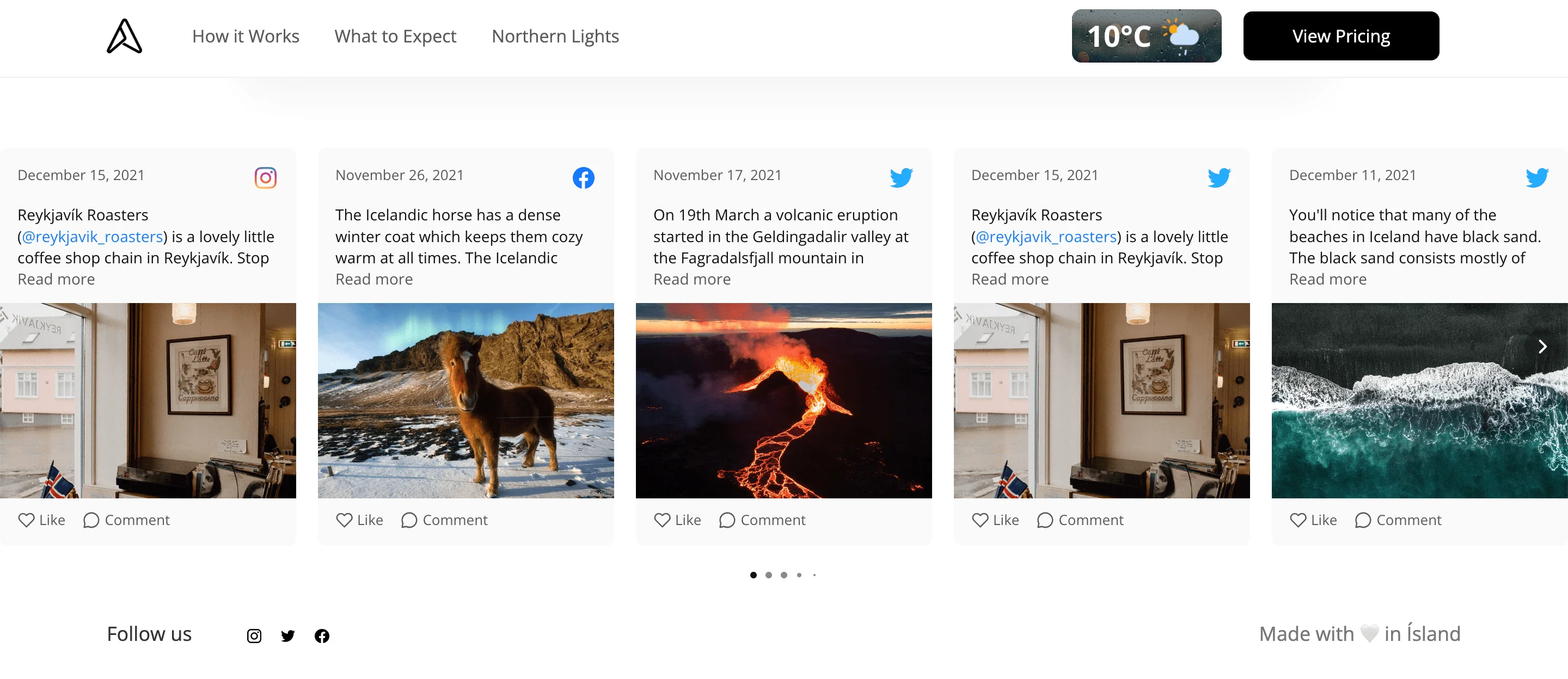
Social media posts aggregator by Eurofood
The Eurofood widget is a fantastic example of how to incorporate a social media plugin with a dark theme. This free premium widget is a great option for website owners who want to add an eye-catching, clickable element to their homepage.
The Eurofood widget is a social wall plugin that seamlessly integrates with the website’s design, providing visitors with a visually appealing way to access the company’s Facebook posts. The dark theme of the widget enhances the overall look of the website and provides an excellent contrast to the other design elements.
One of the best features of this widget is its simplicity. The widget is easy to add and use, making it accessible to website owners of all skill levels. The Eurofood widget is a great example of how a simple, yet effective social media plugin can enhance the user experience of a website.
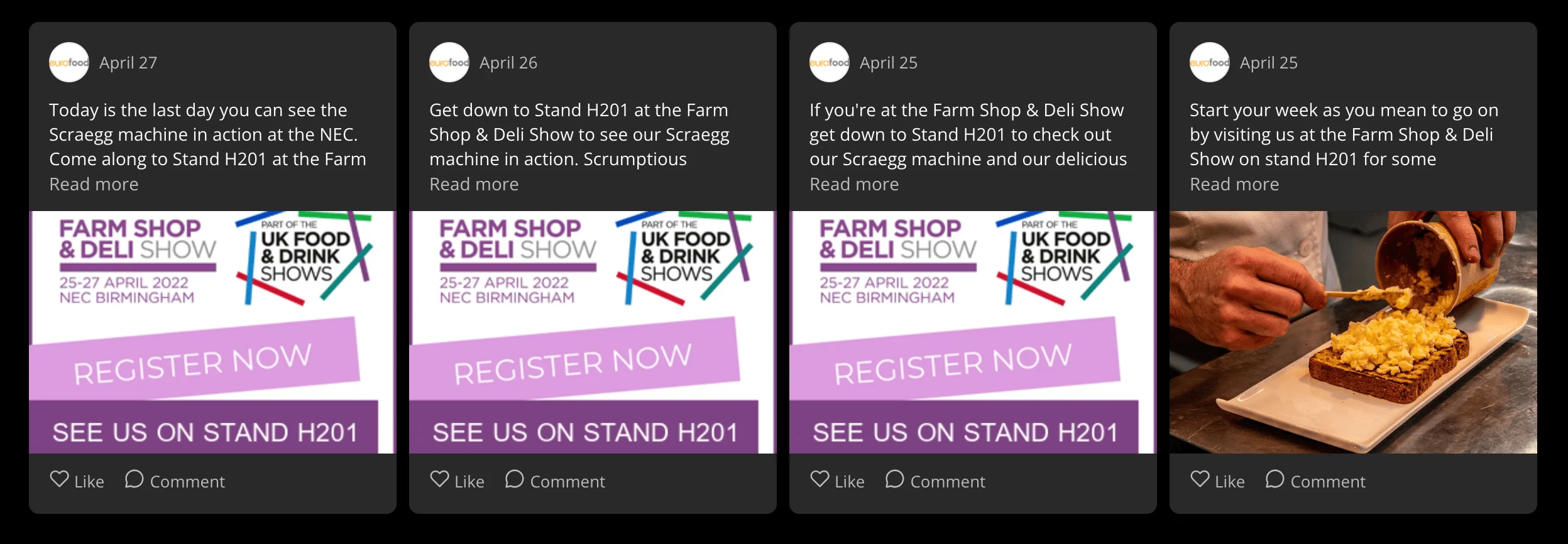
The Best Social Media Wall Usage Examples for You to Consider
Now that you understand that if you’re looking for a way to enhance your WordPress website’s content, a social media aggregator plugin could be the best solution for you. With a social media aggregator plugin, you can gather content from various social media channels and display them on your website in an organized and visually appealing way through just one widget.
To get started, you may want to check out some examples of social media aggregator plugin for WordPress that are available for free. These templates can give you an idea of how your WordPress aggregator plugin might look and function on your website.
There are plenty of free social media aggregator plugin templates to choose from. With a quick search, you can find templates that display streams of Instagram posts, tweets, and other social media content.
By using a WordPress social media aggregator plugin, you can provide your website visitors with a unique and engaging experience. With all of your social media content in one place, visitors can quickly get a sense of your online presence and engage with your social media channels.
So, if you want to take your WordPress website to the next level, consider adding a social media aggregator plugin. With so many free options available, you’re sure to find the best WordPress widget for your needs. Start exploring and get inspired!
Template 1: WordPress Grid Posts Social Stream
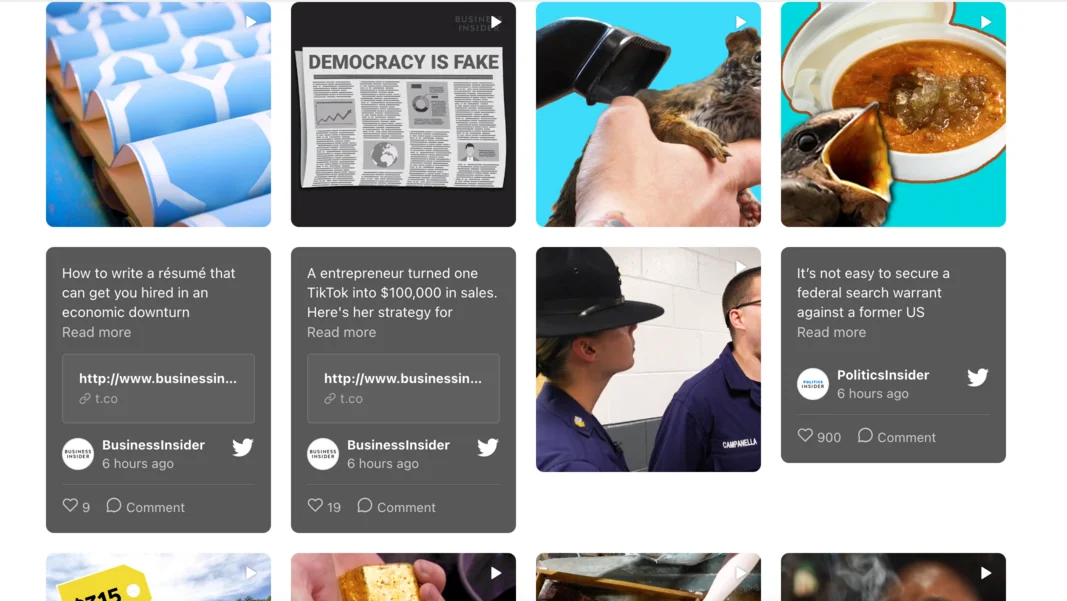
For those who are willing to showcase their social media content on their WordPress website, a popular and eye-catching option is the social media aggregator plugin presented as a grid. By using a grid layout, you can easily create a dynamic collection of posts from various social media platforms, such as Facebook, Instagram, and Twitter with just one plugin. This is a great way to increase engagement with your audience and promote your brand. If you are using WordPress, there are many options available that can help you achieve the best results. Just be sure to choose a WordPress plugin that is compatible with your website and easy to use. With the Elfsight social media aggregator plugin, you are free to transform your WordPress website into a lively stream of social media content that your audience will love.
Template 2: WordPress Masonry Dark Social Media Posts Stream
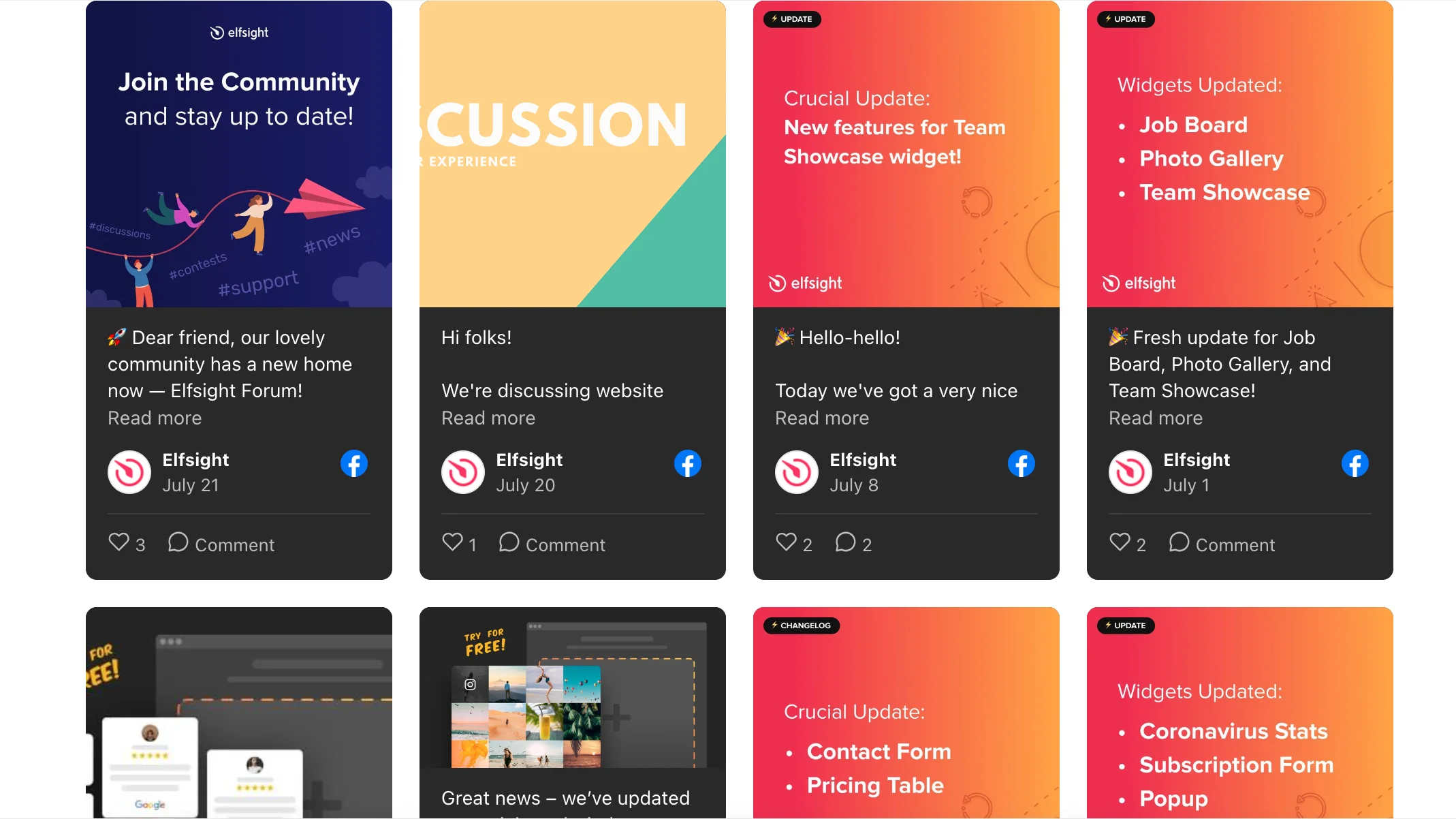
If you’re running a WordPress website and looking to set up a social media aggregator plugin, there’s yet another interesting option available. This plugin has a visually appealing dark-colored theme that effectively showcases your social media feeds by creating a strong contrast between the content and the background. If you’re struggling to create the best widget for your website, this WordPress plugin is a must-see as it offers a great example of how to seamlessly integrate a widget and enhance your site’s content. Using this free premium plugin, you can easily create a dynamic stream of content on your site using hashtags, links, and other tools to increase audience engagement with your social media content.
Template 3: Small Social Posts WordPress Aggregator
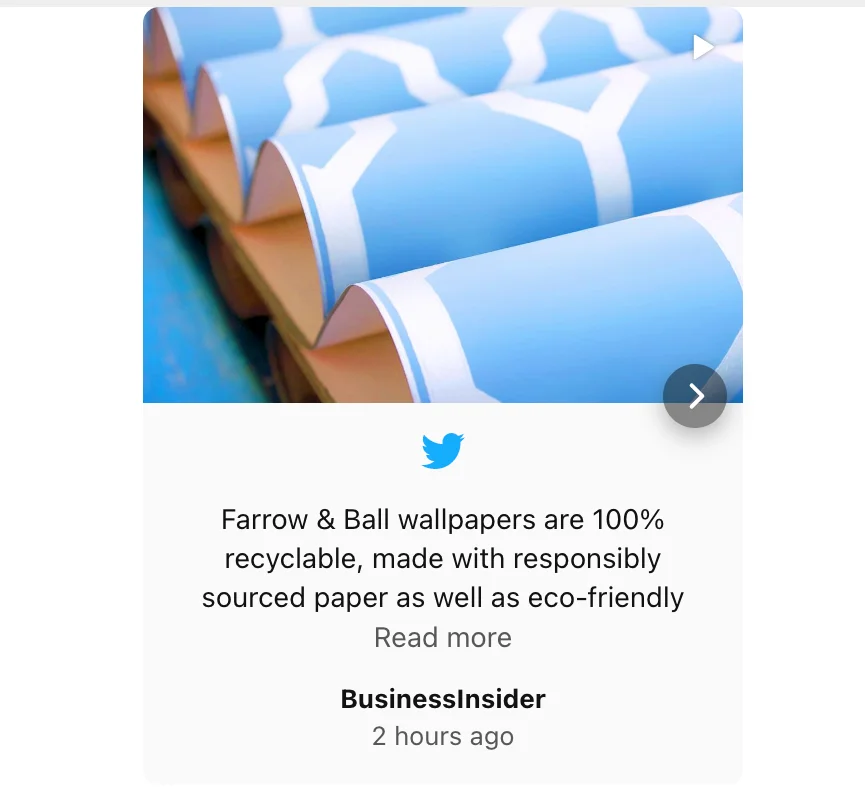
If you prefer a minimalist approach, then a compact free premium plugin is the ideal solution. It will look great on any page of your WordPress site, particularly if you’re tight on space but still want to add some social media content and diversify the user experience. This is one of the best ways to incorporate a widget into your WordPress site without it appearing too overwhelming or distracting. With this free premium WordPress plugin, you can easily display a stream of social media content, including posts, tweets, and images, that will capture your audience’s attention and keep them engaged with your site. So don’t hesitate to give this WordPress plugin a try and take your website’s social media integration to the next level.
Template 4: Social Media Posts stream as a WordPress Slider
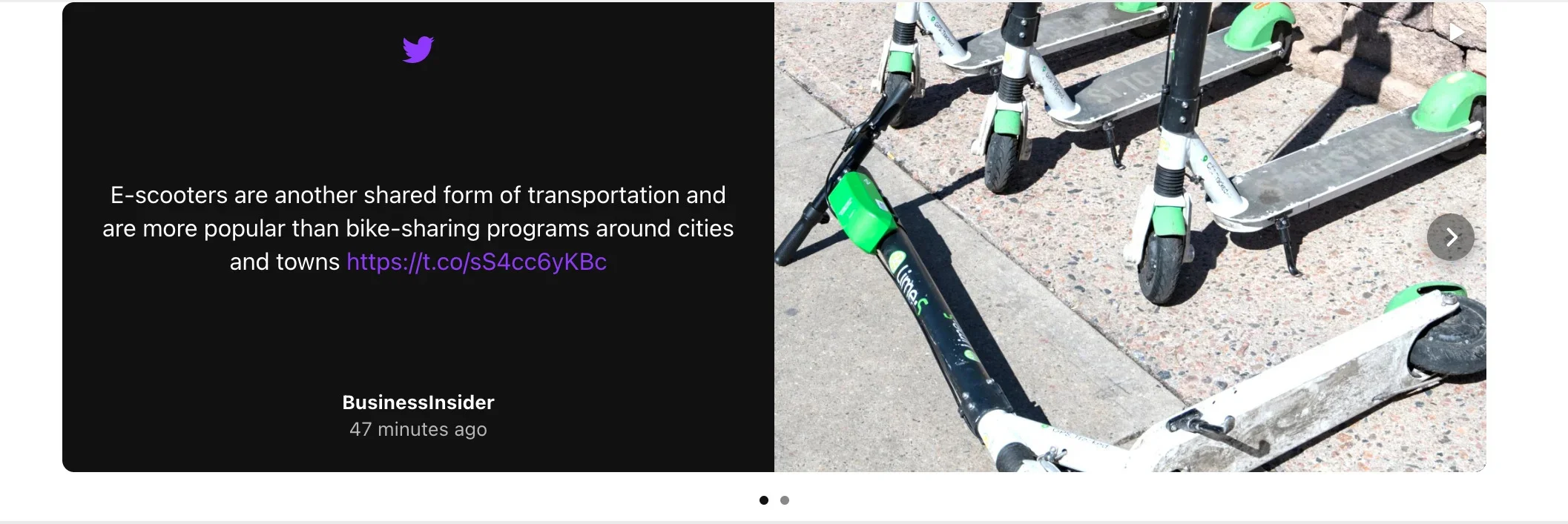
A classic carousel plugin is a great choice for any WordPress website looking to integrate a social media aggregator widget. If you’re looking to add some dynamism to your content without taking up too much space on your WordPress website pages, this option is perfect for you. The slider plugin allows you to showcase events, hashtags, and other social media content that are both interactive and compact. With just a few clicks, your WordPress website audience can access all the information they need from your social media streams. This is definitely one of the best plugins for a social media aggregator, and it’s free to use on WordPress. So, why not give it a try?
Template 5: WordPress Social Media Stream Aggregator As a Full Width Carousel
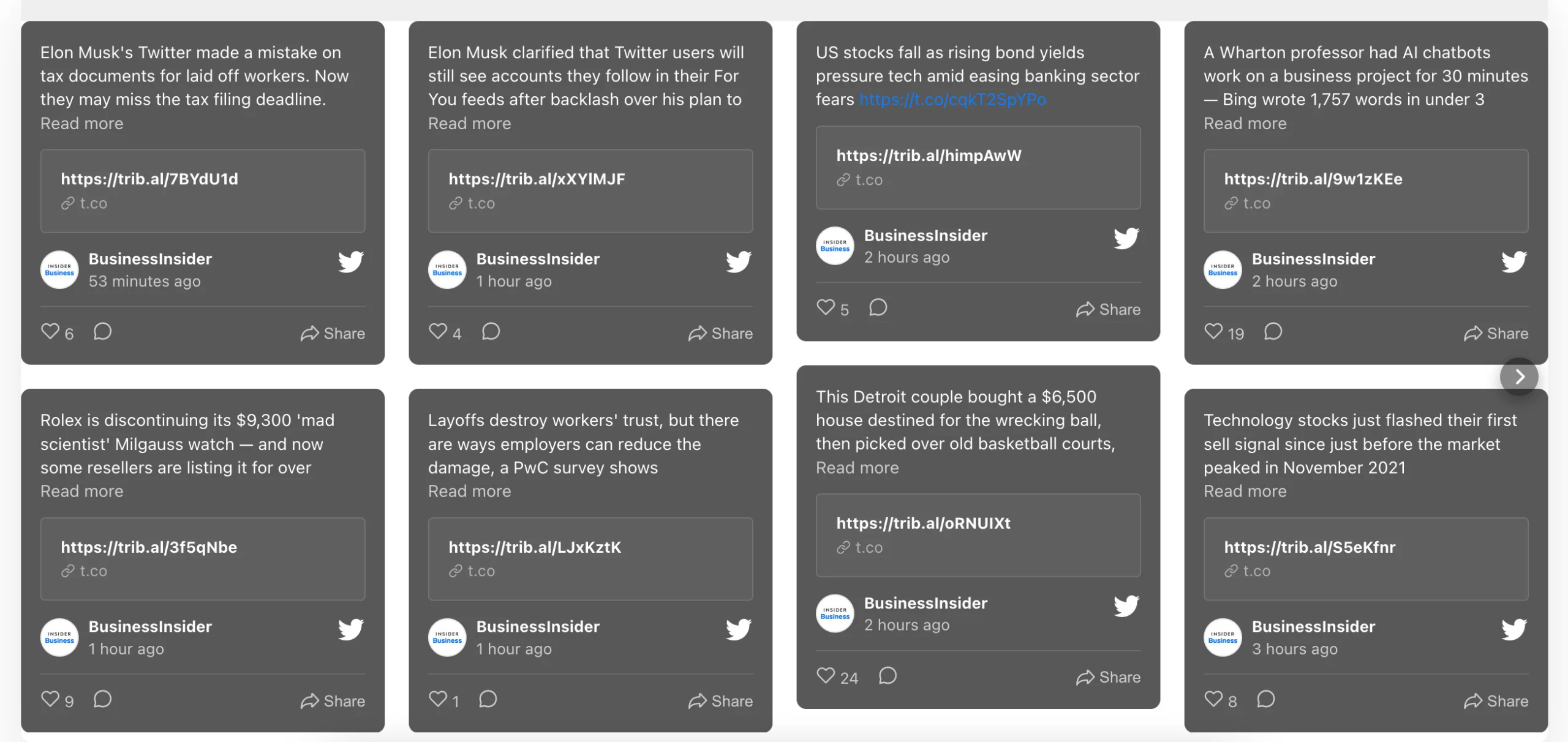
Showcase your social media feed using a carousel layout within the plugin that spans the entire width of your WordPress website, enabling you to stay up-to-date with the latest trends on the internet. By incorporating dynamic and interactive content posts, you can create a WordPress website that appears luxurious and engaging for your users with the help of just one widget. Additionally, this layout effectively divides website blocks, leading to a better user experience. By using a WordPress plugin, you can easily create a stunning content stream that will captivate your audience. Best of all, all of these WordPress plugin’s templates are available for free, making them an ideal choice for any website owner looking to enhance their social media presence.
Template 6: Single Source Social Posts Stream WordPress Aggregator
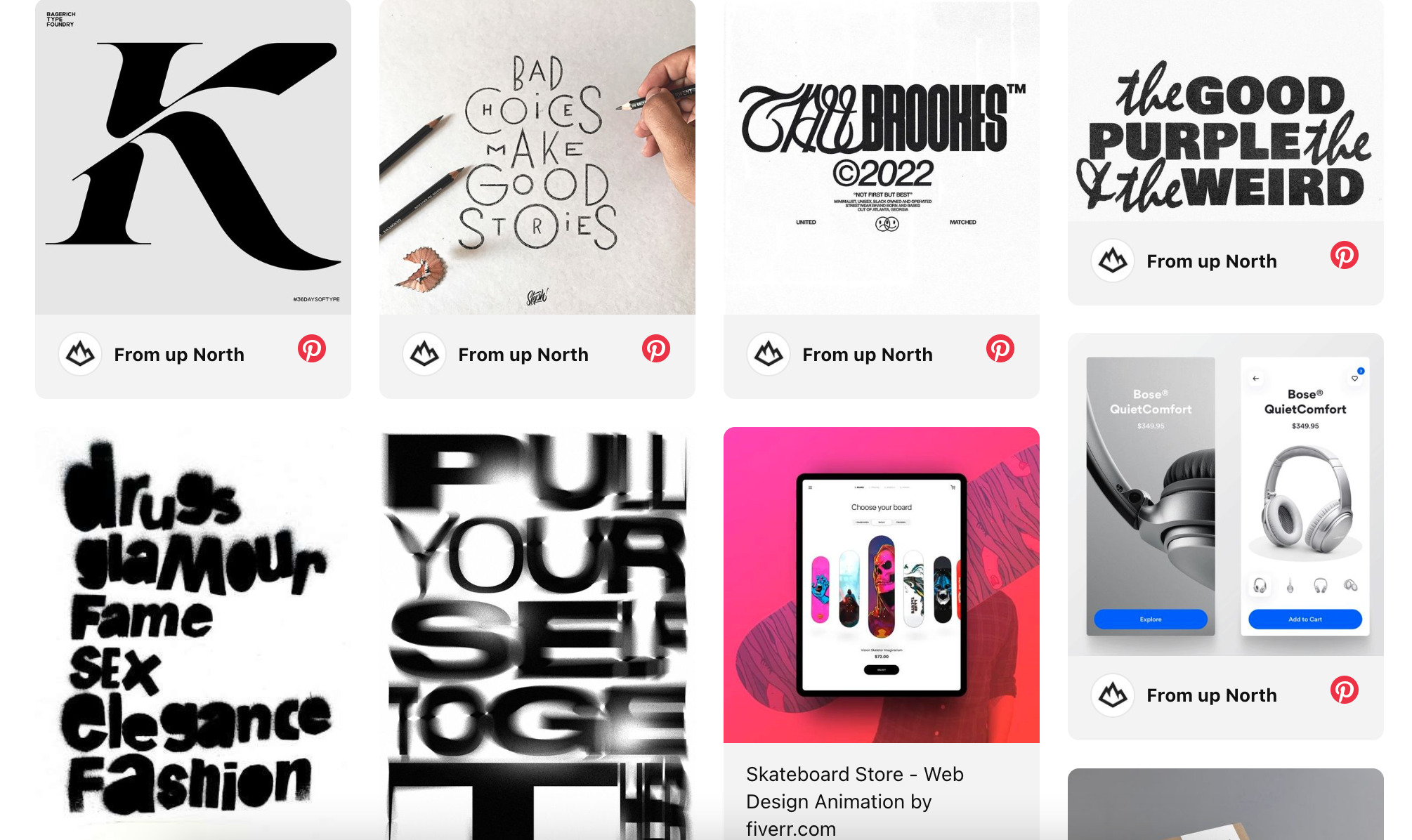
In case you intend to publish material from a specific social media site, then the finest option would be to employ a WordPress plugin that sources it exclusively. This will allow you to showcase your content in either a stream or carousel format, making it more visually appealing to your WordPress website audience. By utilizing the best WordPress plugin available, you can ensure that your website’s social media presence is at its peak, creating a more engaging and interactive experience for your users.
Template 7: Social Posts Stream As Facebook Carousel
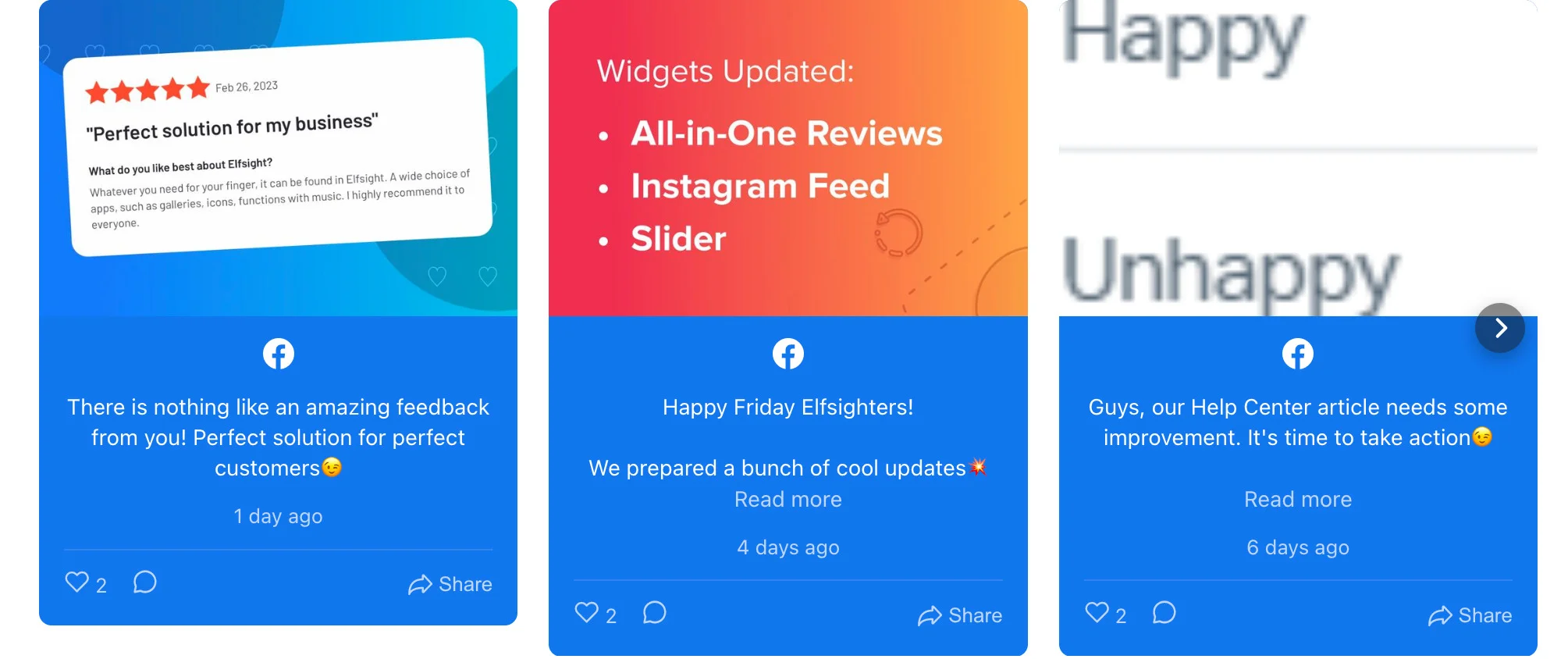
Are you looking for an effective way to showcase your Facebook posts? If so, you might want to consider using the plugin’s Carousel layout, a visually engaging way to present your posts in a compact and eye-catching format.
This layout is particularly useful when you have limited space on your website, yet still want to display your social media content in an attractive and interactive manner. With a carousel plugin, you can easily create a stream of your latest Facebook posts, giving your visitors a glimpse of what’s happening on your social media page. Not only is the Carousel layout a great way to save space on your website, but it’s also an effective way to showcase your best Facebook posts. By selecting only the most engaging and relevant content for the plugin, you can attract more visitors to your page and encourage them to engage with your brand.
The best part? You don’t have to spend a dime to implement this feature on your website. There are plenty of free WordPress plugins available that offer carousel layouts and other media integrations. All you need to do is find the one that best suits your needs and install it on your website.
Using a WordPress plugin that is optimized for your website’s social media requirements will enable you to maintain a cohesive and well-organized feed. It will allow you to devote as much website space as you want to displaying your content, providing your users with an aesthetically pleasing layout that encourages them to stay on your WordPress website for longer periods.
What is Social Proof And How Can You Get the Most Out Of It
As an owner of a business or a WordPress website, incorporating social proof can help increase your website’s credibility, improve your brand’s reputation, and encourage users to take action. With the rise of social media, incorporating social proof has become easier than ever before.
One of the best ways to utilize social proof on your WordPress website is through the use of social media plugin. By integrating your social media accounts into your WordPress website through a plugin, you can showcase user-generated content, such as customer reviews, testimonials, and social media shares, as a form of social proof.
Research has shown that social proof has a significant impact on consumer behavior.
According to a study by BrightLocal, 88% of consumers trust online reviews as much as personal recommendations, making them a powerful tool in influencing a consumer’s decision-making process.
Furthermore, a study by Nielsen found that 92% of consumers trust recommendations from friends and family above all other forms of advertising.
Using social proof on your WordPress website can help increase your conversion rates by showcasing the positive experiences of your previous customers. By using the best social media posts stream plugin available on WordPress, you can display this social proof in a way that is visually appealing and easy for your audience to access.
The best part is that many social media plugins are free to use, making it an accessible tool for businesses of all sizes. With the right plugin, you can seamlessly integrate your social media accounts into your website, providing your audience with a stream of social proof that can help build trust and increase conversions.
Incorporating proof on your WordPress website can be a powerful tool in influencing your audience’s decisions. With the right social media plugin for WordPress, you can showcase user-generated content that helps establish your website’s credibility and improve your brand’s reputation. By utilizing the best free media plugin available on WordPress, you can make the most out of social proof and increase your website’s conversion rates.
What Types of Social Proof Are There
When it comes to internet marketing, social proof can be a powerful tool in convincing potential customers to take action, especially if it’s a plugin on your WordPress website. There are several different types of social proof that businesses can use to their advantage. Among of the most popular ones is customer reviews. By sharing honest feedback from previous customers, businesses can build trust and credibility with their audience. But what other types are there? Let’s find out below.
Another type of social proof is reviews from experts in the industry. These testimonials can be particularly effective in convincing potential customers that your product or service is the best choice. Similarly, celebrity endorsements can be a powerful tool, especially for products that are geared towards specific audience segments.
In addition to customer and expert reviews, social media signals can also play a role in building proof among your audience. Likes, shares, and comments on social media can all help to demonstrate the popularity of your product or service.
Elements of the WordPress site interface can also contribute to social proof. Including customer logos, awards, and other icons on your website can help to build trust and credibility with your audience. Additionally, sharing case studies, white papers, and research results on your WordPress website can also demonstrate your expertise in your field.
However, it’s important to be careful when using social proof on your WordPress website. Overuse or misuse of social proof can actually have the opposite effect and drive potential customers away. It’s essential to make sure that any social proof you use is honest, transparent, and relevant to your WordPress website’s audience.
By utilizing the best types of proof and avoiding common pitfalls, businesses can successfully promote their projects and attract new customers. With the help of free WordPress plugins, such as the Social Proof & FOMO Marketing plugin, businesses can easily incorporate social proof into their website and marketing strategies to drive sales and engagement.
How to Use Social Proof on Your WordPress Website And Not to Scare Off Users
It is essential to exercise caution when using social proof on your WordPress website or business. Even the best proof can be ineffective if it is not presented correctly. Let’s delve into some of the issues you may encounter and how to avoid them.
- Falsehoods. Misleading reviews, fabricated numbers, or fictitious stories can all work against you. It is crucial to be sincere and truthful with your customers. Deceiving them with false information will damage your brand’s reputation and credibility.
- Ambiguous Data.Vague or imprecise social proof raises suspicion in customers. Therefore, when requesting feedback, encourage customers to provide detailed information rather than generic statements. For instance, include specific details and numbers instead of phrases like “a lot/little” or “good/bad.”
- Overwhelming Amounts of Social Proof. When there is an abundance of social proof, customers may not take the time to review all of it. Consequently, they may miss your strongest evidence, leading to lost sales. The key is to be selective and present the best social proof that is relevant to your product or service.
- Excess Success Stories. Focusing solely on success stories and product benefits may appear unrealistic and untrustworthy. Customers understand that nothing is perfect, and they want to know about the challenges as well. Thus, it is essential to describe the shortcomings and setbacks alongside your successes. By sharing your mistakes and failures, you can build a deeper connection with your customers and increase their trust in your brand.
Sharing social proof on your WordPress website can be made easy with the best free social media posts stream plugin. By using WordPress plugin, you can post and stream customer reviews, testimonials, and social media shares. However, it is crucial to use social proof appropriately to build credibility and trust with your audience.
Bonus: social media streams for Facebook, Instagram and more
Have you taken the time to analyze the benefits and drawbacks of using a broad or specific tool and decided to go for a more specialized one? Don’t worry, we have an array of options available for you to choose from. Pick the one that best suits your needs, whether it’s Instagram Feed, TikTok Feed, Facebook Feed, Twitter Feed, or any other platform, and feel free to embed it to your WordPress website.
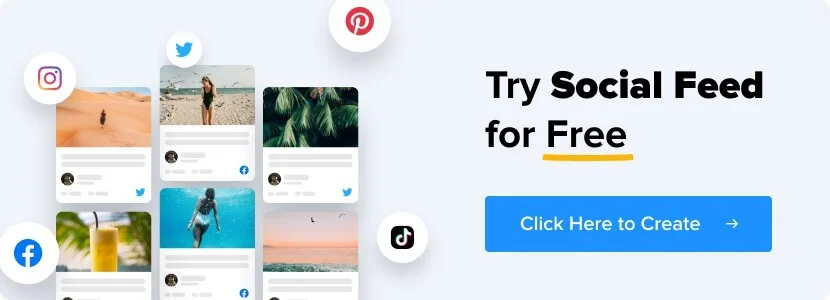
Take advantage of Elfsight’s Social Media Aggregator widget to consolidate all your social media feeds in one place. You can easily integrate it into your WordPress website and enjoy its free and premium features. With this WordPressplugin, you can customize your feed, control its display, and showcase your social proof to your audience.
The Media Aggregator widget is easy to use and integrate, making it a popular choice for WordPress website owners who want to improve their website’s user engagement. Whether you’re a blogger, marketer, or business owner, this plugin is the perfect addition to your WordPress site. So, give it a try and see how it can boost your social media presence and attract more visitors to your WordPress website.
Conclusion
In today’s world, social proof is vital to online sales success. The more proof you have on your website, the more trust and credibility you will gain from potential customers. However, it is important to use authentic content. This can be achieved through various forms such as testimonials, case studies, and customer reviews. These are some of the most powerful tools that can help increase sales on your WordPress website.
To maximize the effectiveness of social proof, it’s important to offer incentives to customers for sharing their experiences. This can be in the form of bonuses or free gifts. Encourage customers to post their reviews on different social media platforms, including Facebook, Twitter, and Instagram.
One way to make the process easier is by using a plugin like the WordPress Social Media Stream plugin. This free plugin allows you to easily add social media feeds to your website. With its easy-to-use interface, you can customize the display of your social media feeds, including the size and layout. This can help to showcase your social proof in the best way possible.
But remember, not all proof is positive. Negative reviews can also be beneficial for your business, as long as you respond to them appropriately. Use them as an opportunity to learn from your mistakes and improve the quality of your services. This can increase the credibility of your business and show that you are dedicated to improving customer satisfaction on your WordPress website.
In summary, social proof is crucial for online sales success. By using the right plugin, such as the WordPress Social Media Stream plugin, you can easily add social proof to your website. Be sure to integrate authentic social proof, including both positive and negative experiences. This will help to build trust and credibility with your potential customers, ultimately leading to increased sales.