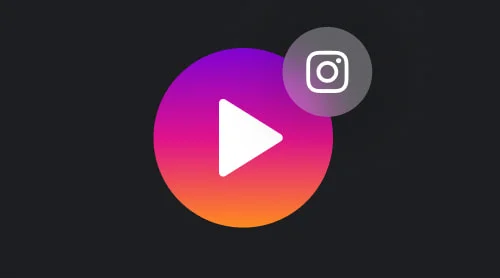What is an Instagram Shadowban?
Noticed a sudden drop in engagement on your Instagram posts? You might be experiencing a shadowban. Here’s a quick breakdown:
To keep track of your performance and detect any issues, regularly check your Instagram Insights:
- Go to the menu (three lines in the top-right corner) and select “Insights.”
- Review your post performance, audience growth, and demographics.
Understanding shadowbans helps you adjust your strategy, create better content, and maintain a strong Instagram presence. Stay informed, use tools like Insights, and keep adapting to the ever-changing social media landscape.
How to Get Unshadowbanned on Instagram
So, you’ve discovered that you’re a victim of the dreaded shadowban on Instagram. It’s time to take charge and reclaim your visibility. Don’t worry; we’ve got you covered with a comprehensive guide on how to unshadowban your Instagram profile.
✔ Revoke Instagram Access from Unauthorized Third-Party Apps
One common reason for getting shadowbanned is the use of suspicious apps that violate Instagram’s policies. It’s essential to address this issue first. Whether it’s third-party apps or automated bots promising to boost your growth with fake followers, comments, and likes, you need to be cautious. Some of these practices are strictly forbidden and can jeopardize not only your visibility but also your account. Check your Instagram settings to see if there are any unapproved apps and unshadowban them. Here’s how:
- Go to your Instagram profile and locate the three horizontal lines in the top right corner.
- Tap on “Settings.”
- Select “Security.”
- Finally, choose “Apps and Websites” and remove access for any third-party apps.
✔ Delete content that violates Instagram community guidelines
In the quest to unshadowban, the next step is to review your content and eliminate any posts that breach Instagram’s community guidelines. Take the time to go through your feed and remove any content that contains hate speech, sensitive material, spam, or nudity. It’s crucial to adhere to Instagram’s terms of service to ensure compliance and maintain a positive online environment.
✔ Cleanse Your Instagram Hashtags: Bid Farewell to Banned Tags
When facing a shadowban, it’s essential to delete any banned hashtags from your profile and posts. Remember, using banned hashtags can contribute to the shadowban effect. To check if a hashtag is banned, type it into the search bar and see if any results appear. Conduct thorough hashtag research to identify suitable and relevant tags to use in your posts. Also, avoid using an excessive number of hashtags per post or broken hashtags that may trigger Instagram’s algorithms.
✔ Get Support: Contact Instagram for Resolution
If you’ve followed the previous steps diligently and haven’t seen any improvement in your business account, it’s time to seek assistance from Instagram’s support team. They can provide further guidance and address the issue directly. Here’s how you can contact Instagram support:
- Go to your profile and locate the menu icon in the top right corner.
- Select “Settings.”
- Choose “Help” from the options.
- Finally, report the issue and request assistance in unshadowbanning.
It’s important to note that unshadowbanning may take time and patience. Be persistent in following the recommended steps and give the process some time to take effect. Meanwhile, focus on creating high-quality, engaging content that aligns with Instagram’s guidelines. Monitor your engagement and reach regularly to ensure you’re on the right track to regaining your visibility.
Remember, prevention is key to avoiding future shadowbans. Stay informed about Instagram’s policies and guidelines, and steer clear of any suspicious practices or prohibited actions. By maintaining a clean and compliant presence on Instagram, you can safeguard your account and enjoy sustained growth and engagement.
How to Find Out if You’ve Been Shadowbanned on Instagram
If you suspect your Instagram account is shadowbanned, conducting an Instagram shadowban test is essential to confirm it and regain visibility. By following a simple process, you can check whether your posts are being hidden from your audience. Here’s a step-by-step guide:
- Start by choosing a unique hashtag that you’ve never used before in any of your posts.
- Create a new post and include that unique hashtag either in the caption or the comments section.
- Allow a few hours for Instagram’s algorithm to process and recognize the post.
- Log out of your account and switch to a different Instagram profile.
- Use the search bar to find the hashtag you used. If your post does not appear in the search results, it’s likely you’ve been shadowbanned.
This Instagram shadowban test is a quick and effective way to check if your content is being restricted. Additionally, you can explore Instagram’s **“Account Status”** tool, which was introduced by Instagram’s CEO in 2021. This tool allows users to see whether their posts violate Instagram’s guidelines and gives tips on how to stay compliant. You can access it through your account settings to understand what may be affecting your visibility.
While there are also third-party tools available to check for shadowbans, be cautious, as their reliability and safety aren’t guaranteed. Always do thorough research before using any external tools.
By performing regular checks using the Instagram shadowban test and the Account Status tool, you can stay informed about your account’s performance and ensure your posts remain visible. Staying vigilant and following Instagram’s community guidelines will help you maintain a strong presence and keep your audience engaged.
How to Protect Your Instagram Account and Stay Unshadowbanned: 8 Essential Tips
Ensuring an unshadowban on Instagram is vital for upholding a robust and noticeable presence on the platform. To assist you in avoiding this detrimental occurrence, we’ve compiled a comprehensive list of tips and best practices. By adhering to these guidelines, you can minimize the risk of falling victim to a shadowban and ensure a positive user experience for both yourself and your followers.
Follow Instagram’s Rules and Regulations:
To prevent shadowbans, it’s crucial to abide by Instagram’s community guidelines. These guidelines serve as a foundation for maintaining an authentic and secure environment on the platform. By acquainting yourself with these rules and complying with them, you can significantly reduce the likelihood of encountering a shadowban.Prevent Reports:
While you have limited control over this aspect, there are measures you can take to mitigate the risk of being reported by other users. Ensure that your content aligns with Instagram’s community guidelines, engage respectfully with your audience, and refrain from participating in spammy behaviors such as utilizing bots for fake engagement.Remove Autobot-Related Apps:
If you’ve been employing third-party applications that utilize autobot functionalities, it’s imperative to discontinue their use. These tools violate Instagram’s policies and not only can lead to a shadowban but also jeopardize your entire account. Concentrate on growing your account organically by genuinely and naturally interacting with your audience.Steer Clear of Banned or Restricted Hashtags:
Banned hashtags are tags that users have reported for containing inappropriate content or violating Instagram’s guidelines. Incorporating such hashtags in your posts can raise red flags and result in a shadowban. Prior to including hashtags in your content, conduct thorough research, visit hashtag pages, and manually verify their status.Share Relevant, Trending, and Engaging Content:
Crafting and sharing high-quality content that resonates with your audience is essential for consistent growth on Instagram. Stay updated with the latest trends and strive to produce engaging posts that encourage likes, comments, and shares. User engagement plays a significant role in Instagram’s algorithm and search engine optimization, thus influencing your visibility on the platform.Utilize Content Warnings:
When sharing sensitive or graphic content, it’s advisable to incorporate content warnings in your captions or stories. These warnings inform your followers about the nature of the content, allowing them to decide whether or not to engage with it. By utilizing content warnings, you can minimize the chances of your account being reported due to potentially offensive material.Avoid Buying Followers:
Purchasing followers is a shortcut to growth that should be strictly avoided. Not only does it violate Instagram’s guidelines, but it also poses a risk of a shadowban. Focus on authentic audience engagement and organic growth strategies to cultivate a genuine following on the platform.Say No to Spam:
Engaging in spammy practices, such as utilizing automated bots or excessively posting content within a short period, can have severe consequences, including a shadowban. Avoid relying on automated tools to perform multiple actions simultaneously. Instead, manage your account manually and maintain a consistent and genuine presence.
By incorporating these eight essential tips into your Instagram strategy, you can significantly reduce the chances of encountering a shadowban. Remember, it’s crucial to prioritize authenticity, user engagement, and compliance with Instagram’s guidelines. Stay informed, adapt to evolving trends, and foster meaningful connections with your followers to thrive on the platform while safeguarding your account from shadowban risks.
FAQ on Instagram shadowban
Now that you have all the essential knowledge about shadowbans and how to unshadowban on Instagram, let’s address the most common questions that might arise while you work with this social media platform.
What does it mean to be shadowbanned on Instagram?
A shadowban on Instagram is when the platform’s algorithms restrict the visibility of your account. As a result, your posts may not appear in hashtag searches or on the explore page, leading to decreased reach and engagement.
How can I tell if I've been shadowbanned on Instagram?
To check if you’ve been shadowbanned, you can use an unshadowban checker tool. Create a post with a unique hashtag that you haven’t used before, then log out of your account and search for that hashtag. If your post doesn’t appear in the search results, it could indicate a shadowban.
What causes a shadowban on Instagram?
Several factors can trigger a shadowban. Common causes include violating Instagram’s community guidelines, using banned or restricted hashtags, engaging in spammy behavior, or using unauthorized third-party apps.
Can using third-party apps lead to a shadowban?
Yes, using certain third-party apps that violate Instagram’s policies can result in a shadowban. Apps that promise fake followers, likes, or comments, or those that automate actions on your behalf, can trigger Instagram’s algorithms and lead to a shadowban.
Are there specific hashtags that can cause a shadowban?
Yes, using banned or restricted hashtags can potentially lead to a shadowban. These hashtags have been reported by users for containing inappropriate content or violating Instagram’s guidelines. It’s crucial to check the hashtags you use to ensure they are safe and compliant.
How long does a shadowban on Instagram last?
The duration of a shadowban on Instagram can vary. In some cases, it may last for a few days, while in more severe instances, it can persist for weeks. The length of the shadowban ultimately depends on the severity of the violation and the actions taken to fix it.
Can I remove a shadowban from my Instagram account?
Yes, you can unshadowban your Instagram account by following certain steps. Begin by fixing any violations, such as removing content that goes against Instagram’s guidelines and removing banned hashtags from your posts. Additionally, seek guidance from Instagram’s support team to unshadowban your account effectively.
Will Instagram inform me if I've been shadowbanned?
Instagram does not send explicit notifications regarding shadowbans. It’s up to the user to check their account’s performance, engagement, and visibility to detect any signs of a shadowban.
How can I prevent a shadowban on Instagram?
To prevent a shadowban, it’s crucial to comply with Instagram’s rules and regulations, engage authentically with your audience, avoid spammy behavior, refrain from using banned or restricted hashtags, and steer clear of unauthorized third-party apps.
Can I appeal for a shadowban on Instagram?
While Instagram doesn’t provide a direct appeal process for shadowbans, you can report the issue to Instagram’s support and request assistance to unshadowban your account. Make sure to provide all relevant details and follow their guidelines for effective reporting.
Remember, maintaining a compliant and authentic presence on Instagram is essential to avoid the risk of a shadowban. Stay informed about the platform’s guidelines, use hashtags responsibly, engage genuinely with your audience, and be cautious about the apps you choose to use. By following these practices, you can minimize the chances of encountering a shadowban on Instagram and ensure a positive experience for yourself and your followers.
Conclusion
Understanding shadowbans on Instagram is essential for maintaining visibility and engagement. While Instagram doesn’t officially acknowledge shadowbans, their effects are real and can impact your reach.
To avoid a shadowban:
- Follow Instagram’s community guidelines, avoiding inappropriate content.
- Be cautious with hashtags—avoid banned or restricted ones.
- Avoid using unauthorized third-party apps that violate Instagram’s policies.
If you suspect a shadowban, perform a test by posting with a unique hashtag and checking its visibility. If shadowbanned, take action: remove banned hashtags, revoke permissions for unauthorized apps, and contact Instagram support.
By staying informed, following guidelines, and engaging authentically, you can prevent shadowbans and build a successful Instagram presence.
Also, keep in mind that we’ve got other awesome guides, for example, you can find out how to embed google business reviews on website!