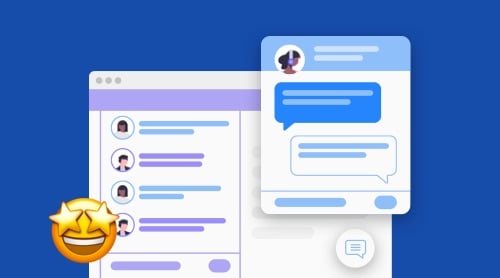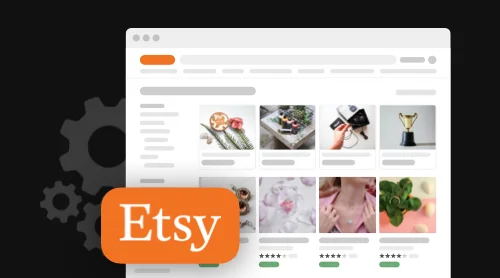How to use Chat API?
Chat API services can be used for a wide range of business or even non-commercial aims. With the help of it, you can implement a live chat within mobile applications, websites, games, or any other services. Via ads notifications and chatbots, e-commerce owners can promote or demonstrate products and services. Moreover, Live Chat API can help to provide customer support by various buttons, messengers or chat boxes integrated right on the website.
Chats API Overview: types, features, pricing
How to choose the best chat API for your services? Instant sending and receiving messages are not all features you will certainly need while working with Chat API keys. At least, you will glad to find:
- Custom messaging, file and data transfers;
- Chat history and synchronization across platforms;
- Opportunity to create chatbots and provide user moderation;
- Chat and user profile data analytics;
- Pre-defined templates for ads and subscription messaging.
Considering some differences between spheres, the list of such essential functions can be endless. Some of them will be the best fit for brand awareness, another ones will help you deal with overwhelming customer support needs. Learn the brief overview of different types of Live Chat API for your website or app.
Popular Messengers API
If you are seeking free or open source chat APIs, you will agreeably surprised to use well-known messengers, like Facebook, WhatsApp or Google Chat API. Look through the ready-made top list and choose the best for your needs.
1. Facebook Messenger API

The Facebook Chat API will be highly effective. You can use your own customized Facebook Live chat for creation seamless interaction between website owners and users by the following means:
- send all kind of content and pre-defined templates via Messenger Platform;
- display Webviews inside Messenger to allow users picking products to buy, seats to book ant etc.;
- use a variety of tools to engage audience (ads, sponsored messages, chat box for website, buttons);
- learn analytics with Messaging Insight API integration.
Things to do: have Facebook for Developers account, for ads and commerce use – Facebook Business Account.
Price: free live chat API to create – paid to promote (depends on estimated daily reach).
Learn more how to use Facebook Messenger API
2. WhatsApp Business API

If you are more interested in customer support or subscription messaging, feel free to use WhatsApp Chat API. After Business Profile set up, you can:
- showcase your brand: users can identify your business and find useful info, like address, opening hours and etc.;
- use pre-defined templates and chatbots for notification messages creation;
- create WhatsApp live chat room for your customers;
- manage customers profile, create groups, organize media content;
- collect Web App metrics.
Things to do: get WhatsApp Business account.
Price: depends on the destination country and can be defined only after your account approval.
Learn more how to use WhatsApp Chat API
3. Hangouts Chat API

With Google services and Hangout API you can interact with your audience in the following ways:
- messaging and all types of media sharing;
- create helpful bots, that will receive, process and respond to events from Hangouts Chat;
- call and operate all Google API like native functions;
- manage account data and use chat history API;
- set up incoming webhooks to integrate with existing workflows.
Things to do: have Google account and subscription for the G Suite plan.
Price: free to create, G Suite plan starts from $6.
Learn more how to use Google API Live Chat
4. Skype Chat API for Business

Skype Developer Platform wasn’t updated since 2015, but all basic API functions, so you can easily create Skype live chat for your website. It will include:
- messaging and calls with the opportunity to create buttons and chat boxes for website;
- creating custom apps and bots to communicate with clients and promote services.
Things to do: have Skype Developer Platform account.
Pricing for Hangouts Chat API: free to create and use, except for worldwide calls.
Learn more how to use Skype for Business API
5. Telegram Chat API

Telegram APIs for developers includes two kinds – Bot API and Telegram API and TDLib. With them, you can:
- create and customise bots for messaging, channel posts, polls and even interaction with private chats;
- easily to build apps with open-source Telegram Database Library;
- design and adjust Custom Themes and Animated Stickers as addition to bots or apps.
Things to do: any usage must comply with Telegram API Terms of Service.
Price: free usage of open source library.
Learn more how to create Telegram API key
6. Viber REST API

Viber (live chat with rest API) implementation provides developers with a wide range of opportunities, such as:
- messaging with any type of media or files (text, video, contact and etc.), including pre-defined templates and rich media messages;
- receive callbacks and user messages via webhook;
- broadcast messaging and notifications;
- get user profile and account info details for targeting.
Things to do: have an Active Viber Account, create active bot and account authentication token, setup account webhook.
Price: free usage of open source library.
Learn more how to use Viber Business Messages API
Video, voice, stream chats
One of the most popular case of chat API usage nowadays is during live broadcasting, game streaming and using voice or video chats. Let’s have a look at the widely used APIs and their common features.
For live chats during broadcasting is the most well-known is YouTube Chat API. As for games, chat API are used mostly for communication. Here, we certainly need to mention Twitch API chat messages and references (badges, emoticons and etc.), Steam and Discord Official API. Each of them, can be freely implemented in your service.
As for usual messaging, there are tend to be more competitors like voice-chatting or video-calls. They are considered to bring more personalization for each networking experience. It’s less time spent and more efficient either for offering products for clients or communicating with co-workers. If you have an intention to adjust video or voice chat API for your purposes, better to try MirrorFly, Sendbird, or many others.
You can find some common basic features while working with such chat APIs:
- chats during event streaming, live-video broadcasting and game playing;
- provide voice-messaging and video-calls for different purposes;
- integrate click-to-call buttons or emoticons to attract users attention and many other more advancedfunctions.
If you’d like upgrade your network expirience or make communication with clients or subscribers more personilized, feel free to use these API.
Customer support live chat API
To provide top-notch customer support 24/7 for a huge audience is rather easier with the help of the package solutions. Apart messenger API, such services will provide you with help desk, a knowledge base management an a live chat box. The most popular of them: Zendesk API, LiveChat API, REVE Chat and Freshwork API.
Practically all of them have the following features:
- Instant help by proactive chat;
- Tracking users behavior stats;
- Routing, monitoring and rating chats (to increase agents’ efficiency and productivity).
- File transfers and social media integrations;
- Reports and analytics.
However, the price for such a great range of options is rather high. Fortunately, you can try free plans for 14-21 days to define whether you really need it or not.
Thanks to the endless variety of ways how to use Chat API, you can easily create chat bots or even offer products and services right in the messengers. All you need to choose the right variant for your target audience and a number of necessary features you obviously need.
Conclusion
Feel free to tell us in comments what Chat API you can personally recommend? Were there any difficulties during account set up or coding? Are there any other solutions you’d like to read about?