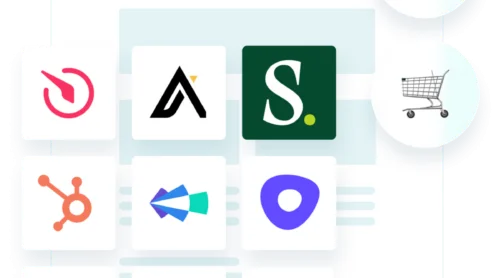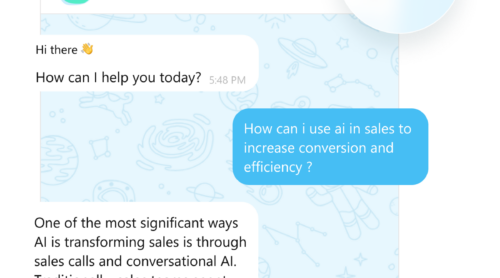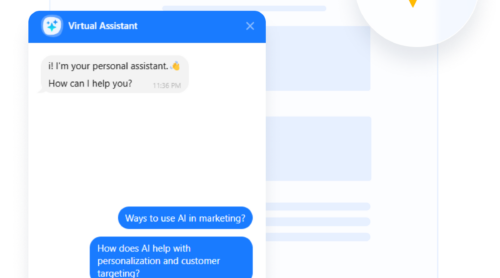Training AI with your data can unlock powerful insights, automate processes, and give businesses a competitive edge. Unlike off-the-shelf AI solutions, a custom-trained model is tailored to your specific needs, making it more accurate and relevant to your domain. However, many organizations struggle with understanding how to properly train AI models, from selecting the right tools to preparing high-quality data.
This guide breaks down the process step by step, covering everything from defining clear goals to deploying and scaling your AI model. Whether you’re a business owner, developer, or AI enthusiast, this article will help you navigate the challenges and opportunities of training AI on your own data.
Defining Clear Goals for AI Training
Before investing time and resources into training an AI model, it’s essential to define clear goals. A well-structured objective ensures that your AI system aligns with your business strategy and delivers meaningful results. Without a clear direction, AI initiatives can become unfocused, leading to inefficiencies and wasted resources.
Why Setting AI Goals Matters
Defining AI training goals is more than just a technical step — it determines how effectively your AI will solve real-world problems. A well-defined goal helps:
- Prevent wasted effort by ensuring the AI model is built for a specific purpose rather than being an expensive and time-consuming experiment with no real-world application.
- Improve efficiency by streamlining data collection and training processes, ensuring that resources are focused on relevant datasets and model configurations.
- Enhance usability by aligning AI outputs with actionable business decisions, making it easier for teams to interpret and implement AI-driven insights.
- Ensure scalability so the model can adapt to future needs, handling growing datasets and evolving use cases without significant retraining or redevelopment.
How to Define Effective AI Goals
🎯 Identify the Core Problem
Clearly define the challenge your AI model will address. Are you automating repetitive tasks to improve efficiency, using AI for predictive analytics, or enhancing customer interactions with personalized recommendations? The more specific your goal, the easier it will be to design an effective AI model. Avoid broad or vague objectives, as they often lead to models that underperform or fail to provide meaningful insights.
📈 Define Success Metrics
AI success isn’t just about getting a model to function — it’s about delivering measurable impact. Establish key performance indicators (KPIs) such as accuracy rates, processing speed, or cost savings. For instance, if you’re training an AI to improve customer service, success might be measured by reduced response times or increased customer satisfaction scores. Well-defined metrics help track progress and justify further investment in AI development.
🔍 Assess Data Readiness
A high-performing AI model depends on high-quality data. Assess whether you have enough diverse and relevant data to train your model effectively. Consider factors such as data volume, consistency, and bias. If your dataset is incomplete or unstructured, you may need to invest time in data cleaning, augmentation, or acquiring additional data sources before training begins.
✅ Set Realistic Expectations
AI is powerful, but it’s not a magic solution. Models often require multiple iterations to reach acceptable performance levels, and ongoing refinement is necessary even after deployment. Be prepared for trial and error, and set achievable timelines that account for data preparation, training, testing, and optimization. Understanding AI’s limitations helps manage stakeholder expectations and ensures long-term success.
💼 Align with Business Needs
Your AI model should seamlessly integrate with existing business workflows and provide clear benefits to stakeholders. Consider how AI-driven insights or automation will be used in decision-making processes, and ensure that the model’s outputs are interpretable and actionable. If AI implementation disrupts existing systems or requires excessive retraining, it may create more challenges than solutions.
By taking these steps, you create a solid foundation for AI training, increasing the chances of developing a model that is effective, scalable, and impactful.
Choosing the Right Tools and Frameworks for AI
Selecting the right tools and frameworks is one of the most important decisions when training an AI model. The choice depends on several factors, including the complexity of the project, scalability requirements, ease of use, and integration capabilities. The right platform can accelerate development, improve model performance, and reduce costs, while the wrong choice can lead to inefficiencies and unnecessary roadblocks.
Some tools are designed for enterprises with large-scale AI needs, offering cloud-based solutions and automation features. Others are better suited for startups, developers, or even non-technical users looking for no-code solutions. Whether you’re building a deep learning model from scratch or training a chatbot to enhance customer interactions, understanding the strengths of each tool will help you make an informed decision.
Key Considerations for Selecting AI Tools
When evaluating AI tools and frameworks, consider the following:
- Ease of Use. Some tools require extensive coding knowledge, while others offer intuitive drag-and-drop interfaces. If your team lacks machine learning expertise, a no-code or low-code solution might be the best choice.
- Scalability. As your AI model grows, can the tool handle increasing data loads and more complex computations? Cloud-based solutions are often better for large-scale AI training.
- Integration. AI tools should fit seamlessly into your existing workflow. Consider whether the platform can connect with your databases, APIs, and other business applications.
- Customization. Different AI models have different requirements. Some tools provide pre-built templates, while others allow extensive customization for fine-tuned performance.
- Cost. Pricing models vary, from free open-source frameworks to enterprise-level platforms with subscription fees. Determine what fits your budget while still meeting your AI needs.
Popular AI Tools and Frameworks
Here are some ideas of what AI tools you can use.
| Tool/Framework | Best For | Key Features |
|---|---|---|
| Elfsight AI Chatbot | No-code chatbot AI for businesses | Easy integration, customizable, user-friendly |
| TensorFlow | Deep learning, advanced AI models | Open-source, scalable, extensive community support |
| PyTorch | Research-focused AI development | Dynamic computation graph, strong visualization |
| Scikit-learn | Machine learning for structured data | Simple implementation, great for data science |
| Google Vertex AI | Enterprise AI model training & deployment | AutoML, cloud-based, scalable |
| Hugging Face | NLP model training & pre-trained AI models | Large model repository, transformers library |
By carefully evaluating your needs and selecting the right tools, you can streamline AI development, reduce costs, and ensure your model performs effectively at scale.
Elfsight’s AI Chatbot learns from your business data to provide accurate, tailored responses that enhance customer interactions. With easy setup and full customization, it adapts to your needs, making AI-powered engagement seamless!
See the chatbot in action – train your AI assistant with the intuitive editor!
Data Collection and Preparation
The success of any AI model depends on the quality of the data it learns from. Poor or incomplete data leads to biased, inaccurate, or unreliable AI predictions. That’s why a structured approach to collecting, cleaning, and organizing data is essential before training begins.
Collect High-Quality Data
The first step is identifying and gathering relevant data that aligns with your AI’s purpose. Depending on your project, data can come from multiple sources, including:
- Internal Business Data – Customer interactions, CRM records, sales data, and support logs.
- User-Generated Data – Surveys, chatbot conversations, product reviews, and feedback forms.
- Public Datasets – Open-source resources like government databases, Kaggle, or research repositories.
- Third-Party APIs – Data providers that offer structured, industry-specific datasets.
A well-rounded dataset should be diverse and representative of real-world scenarios. Relying too heavily on a single source can create blind spots, causing AI models to perform poorly in unexpected situations.
Clean and Prepare Data
Raw data is rarely ready for AI training — it often contains missing values, duplicates, inconsistencies, or irrelevant information. Data cleaning is a crucial step that refines and standardizes the dataset, ensuring accuracy and efficiency. Key steps include:
- Removing Duplicates and Errors – Prevent redundant or misleading data from affecting model performance.
- Handling Missing Values – Use statistical methods to fill gaps or remove incomplete entries if necessary.
- Standardizing Formats – Keep data formats consistent (e.g., date structures, numerical values, and categorical labels).
- Normalizing and Scaling – Ensure uniform data distribution, so no single feature disproportionately influences AI predictions.
- Annotating and Labeling – If using supervised learning, accurate labeling is essential for the AI to learn patterns effectively.
Structure Data for Scalability
As AI models grow, so do their data requirements. Organizing data efficiently ensures smooth model training and future scalability. Best practices include:
- Using Structured Databases – Store data in SQL, NoSQL, or cloud-based storage for easy access and management.
- Automating Data Pipelines – Set up workflows that continuously collect, clean, and feed data into the AI system.
- Tracking Data Versions – Maintain a record of dataset changes to monitor how adjustments affect AI performance over time.
By following these best practices, you ensure that your AI is trained on high-quality, structured, and scalable data — laying a strong foundation for accurate and reliable performance.
How to Train AI: A Step-by-Step Process
Training an AI model is a multi-step process that requires careful planning and execution. It involves everything from gathering and preprocessing data to fine-tuning the model and ultimately deploying it for real-world applications. Below, we’ll guide you through each stage of the AI training process, highlighting key considerations for evaluating and scaling your model to meet your needs.
Step 1: Data Preprocessing
Before training your model, the data must be properly prepared. Preprocessing is essential because raw data is often messy and needs to be cleaned and formatted for effective learning. Start by ensuring your dataset is free of errors, missing values, and duplicates. You can achieve this through techniques such as imputation (filling in missing data) or removing incomplete records.
Next, engage in feature engineering — the process of selecting or creating features that will help the model make accurate predictions. For example, you might derive new variables, normalize existing features, or remove irrelevant ones. Then, divide your data into training, validation, and testing sets. These subsets are used to train, fine-tune, and evaluate the model respectively, ensuring that the model doesn’t overfit and generalizes well to unseen data.
Step 2: Choosing the Right Model
After preprocessing the data, it’s time to select the appropriate model for your task. The type of model you choose will depend on your use case and the nature of your data. For example, if you’re working with labeled data and need to make predictions, a supervised learning model (such as decision trees, logistic regression, or support vector machines) may be best. If you’re dealing with unlabeled data and need to find hidden patterns, unsupervised learning models such as K-means clustering may be better suited.
It’s important to test multiple models to determine which one performs best for your specific use case. Different algorithms have different strengths and weaknesses depending on the nature of the data and the complexity of the problem.
Step 3: Training the Model
With your model selected, it’s time to begin training. This involves feeding the training data into the model, allowing it to learn patterns from the data. During training, the model will adjust its internal parameters — such as weights in a neural network — based on the error between predicted and actual outcomes. The goal is to minimize the error through an optimization process such as gradient descent.
A critical part of training is hyperparameter tuning, where you adjust model settings such as learning rate, batch size, and the number of training epochs. This tuning is often done using the validation set, which helps find the best combination of hyperparameters for your model.
Step 4: Evaluating and Testing the Model
Once your model has been trained, it’s time to evaluate how well it performs using the test set. Evaluation helps determine whether your AI model is accurate and if it can be used in a real-world environment.
Common evaluation metrics include:
- Accuracy. The percentage of correct predictions made by the model.
- Precision and Recall. Precision measures the accuracy of positive predictions, while recall focuses on how many actual positive cases the model identifies.
- F1 Score. The harmonic mean of precision and recall, useful for imbalanced datasets.
- Mean Squared Error (MSE). A common metric for regression tasks that measures the average squared difference between predicted and actual values.
It’s also helpful to use cross-validation, where the data is split into multiple subsets, and the model is trained and tested on different folds to ensure consistent performance across the entire dataset.
Step 5: Fine-Tuning the Model
After evaluating the model, you may need to fine-tune it for optimal performance. Fine-tuning involves adjusting hyperparameters, modifying the model architecture, or engineering new features based on the evaluation results. For example, if your model is overfitting, you may need to simplify it by reducing the number of layers or features. On the other hand, if your model is underperforming, you can try increasing its capacity or adding more training data.
This iterative process continues until you reach a model that performs well on both the training and testing data.
Step 6: Deploying the Model
Once your model is fine-tuned and performing well, it’s time to deploy it in a real-world environment. Deployment involves integrating the trained model into production systems where it can start making predictions on new data. Depending on your use case, this could involve embedding the model into a web application, providing it as an API, or incorporating it into a larger software system.
You also need to ensure that the model is properly monitored after deployment. Performance can degrade over time as the environment and data change. Monitoring the model in real time helps identify when it needs retraining or adjustments.
Step 7: Scaling the Model
After deployment, scaling the model to handle increasing amounts of data or users is often required. AI models in production environments may face heavy workloads and a high volume of real-time requests, so it’s critical that your model can scale accordingly.
For high-demand use cases, consider leveraging batch processing for off-line tasks and real-time inference for quick predictions, depending on your application’s needs.
Step 8: Ongoing Monitoring and Updates
After deployment and scaling, it’s crucial to continuously monitor the model’s performance and update it when necessary. AI models need to adapt to changing data patterns and evolving business requirements. Regularly retraining your model with new data helps ensure that it continues to deliver accurate predictions.
By keeping your model regularly updated and monitoring its performance, you ensure that it remains relevant and effective over time.
Following these steps ensures that your AI model is effective, reliable, and scalable for real-world applications. With a solid AI training process, you’ll be able to build AI systems that not only perform well but also adapt and grow with the evolving needs of your business.
Challenges When Training AI on Your Own Data
Training AI on your own data comes with a unique set of challenges. From handling messy datasets to managing the high computational demands of training, these obstacles can slow down progress and affect model performance. Below, we explore some of the most common challenges and offer practical solutions to overcome them.
Common Challenges and How to Overcome Them
| Challenge | Solution |
|---|---|
| Poor Data Quality | Ensure data is cleaned and preprocessed properly. Remove duplicates, fill in missing values, and standardize formats to improve consistency. |
| Insufficient Data | Use data augmentation techniques, synthetic data generation, or pre-trained models that can learn from smaller datasets. |
| Bias in Data | Regularly audit training data for biases and use diverse datasets to ensure fairness in AI predictions. Implement bias-mitigation techniques such as reweighting data or adversarial training. |
| High Computational Costs | Utilize cloud-based AI platforms like Google Cloud AI or AWS SageMaker to scale resources efficiently rather than relying on expensive local hardware. |
| Overfitting | Implement regularization techniques, dropout layers, or cross-validation methods to ensure the model generalizes well to new data. |
| Long Training Times | Use optimized algorithms, GPU/TPU acceleration, and batch processing to speed up training times. |
| Difficulty in Model Deployment | Choose AI-friendly deployment solutions such as API-based models or containerization (e.g., Docker, Kubernetes) to streamline the process. |
| Lack of Expertise | Leverage pre-built AI tools, hire data scientists, or use no-code/low-code AI platforms to simplify AI training and deployment. |
While training AI on your own data requires overcoming these challenges, careful planning and the right strategies can make the process much more manageable. By addressing data quality, optimizing resources, and continuously refining your model, you can ensure that your AI system delivers reliable and accurate results.
Conclusion
Training AI on your own data is a powerful way to build intelligent systems tailored to your specific needs. However, the process requires careful planning — from defining clear goals and choosing the right tools to preparing quality data, optimizing training, and deploying the model effectively. Addressing common challenges such as data quality, bias, and resource constraints ensures a more reliable and scalable AI system.
By following a structured approach and leveraging the right strategies, businesses and individuals can successfully train AI models that deliver accurate, actionable insights. As AI continues to evolve, ongoing monitoring and improvement will be essential to maintain performance and adapt to new data trends. Whether you’re developing AI for automation, analytics, or customer interactions, investing in a solid training process will set the foundation for long-term success.