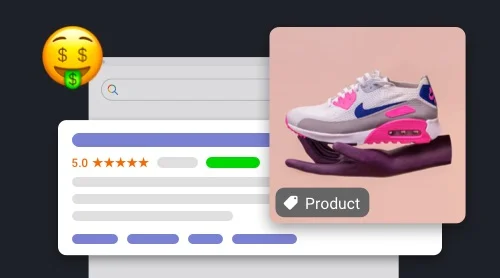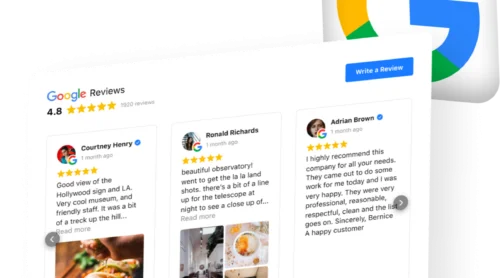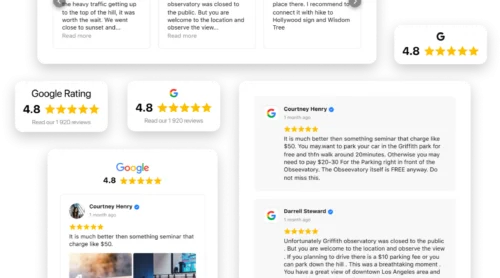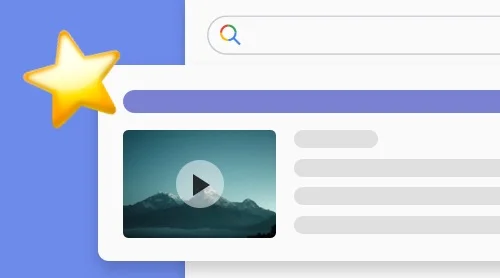What is a product snippet and why does the ecommerce website need it?
Product rich snippets is a structured data markup type, which is utilized to display product rich results. It provides searchers with more detailed information about the item, its price, rating, description, and attractive photo.
When there are loads of search results, users will not pay any attention to a normal snippet like this:
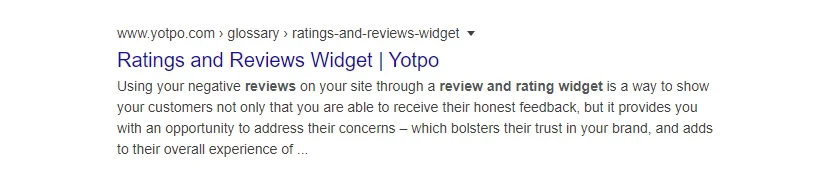
Google product rich snippets look much more appealing and users will more likely click on them:
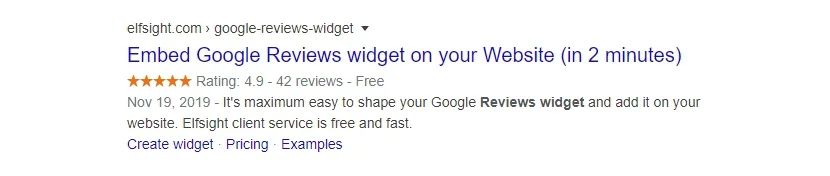
Before buying anything, users want to get acquainted with all the features of the product, its price, rating and description. The sooner they do it, the more they appreciate the website which gave this data.
Google lets products stand out not only in regular search results, but also in mobile image search. It adds a Product label to the images of products with schema markup.
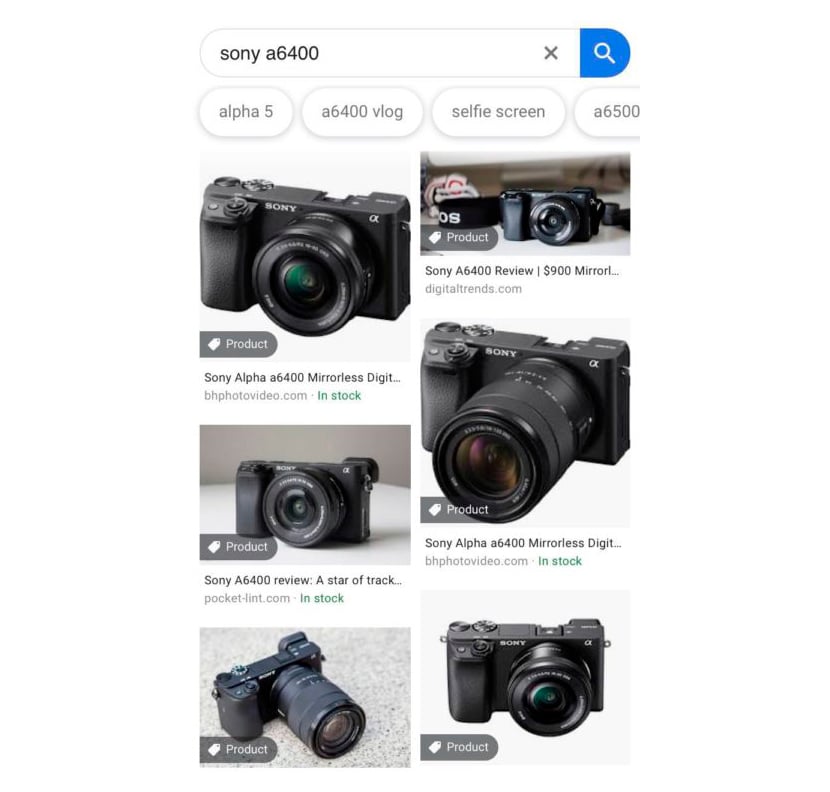
Google Reviews widget is another way to add rating not only to the search results, but also to display reviews from the My Business platform on your website.
The first and the main rule is to use structured data markup for a single product, not for a group of them. Adult products, as well as services, are not supported. In all other cases you can use product markup without any restrictions.
Having Google product snippets gives a number of opportunities. They enhance the entire SEO and boost users’ activity. This happens because rich snippet product is more eye-catching in search results, and people are more eager to click on a link with it. Elfsight recent research confirms the following statistics:
| Device | CTR without product snippets (weekly) | CTR with product snippets (weekly) | Growth |
| Desktop | 3,45% | 4.37% | +22% |
| Mobile | 1,49% | 1,96% | +24% |
Always think about the users because your ultimate goal is to help them find suitable products, quickly and easily.
Rich snippets with products. Examples
Single product page
Highlight the price, rating and description of a single item on one page. It will look this way in SERP:

Software App page
Here you can see rich snippet product example for a software app. Required properties are Name, Reviews and Price. You can add a couple of extra details such as Category and Operating System.
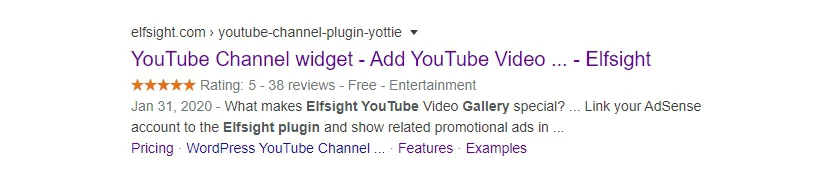
Shopping aggregator page
You can mark up an aggregator page where multiple sellers offer a single product.
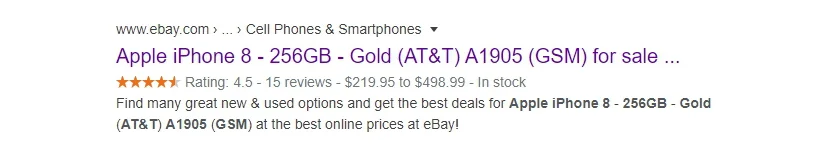
Don’t mark up multiple items.
How to create rich snippets for products?
There are some ways to create a rich snippet for products on a website. In the majority of cases you should be able to code, but by means of some tools you’ll have an ability to demonstrate reviews without having to code.
Way 1. Make a custom widget
You can show reviews for products with the help of widgets. If you use ready-made solutions, such as Elfsight Reviews widget, there’s no need to spend time on studying the markup. The widget collects and aggregates testimonials for a products automatically.
Such widgets aggregate product schema for Google without any need to code.
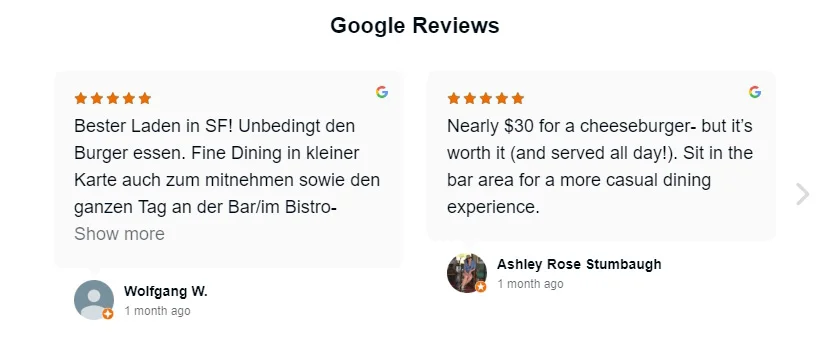
Elfsight tools guarantee getting stars for products in search results, as well as easy way to embed Google reviews on product pages.
Way 2. Insert schema markup to HTML code
Open HTML of a particular page or template and manually insert schema markup in it. Find the needed fields and add certain fragments in them. This is how code appears in the absence of schema markup:
<div>
<span>315</span>
<div>
<img alt="Photo of product" src="img01.multivarki/c9/f1/a5fe6642-18d0-47ad-b038-6fca20f1c923">
<a href="//multivarki/brand_502/">
<span>BRAND 502</span>
</a>
<div>
<span>4399 р.</span>
</div>...
<div>
...
</div>
</div>
</div>Take a look at the product schema on Google after you’ve inserted schema.org markup:
<div>
<span>315</span>
<div>
<img alt="photo of product" src="img01.multivarki/c9/f1/a5fe6642-18d0-47ad-b038-6fca20f1c923"> <a href="//multivarki/brand_502/"><span>BRAND 502</span></a>
<div>
<span>4399 р.</span>
</div>...
</div>
<div>
...
</div>
</div>This method requires the capacity to program and understand the written code.
Way 3. Add a piece of JSON code
JSON is a lightweight format for transporting and sorting data. It’s easier to carry out than the schema markup. You need to place it in the right place after the heading of the page into HTML code. Below, you may see a sample of the JSON code with product.
{
"@context": "schema",
"@type": "ItemList",
"url": "multivarki?filters%5Bprice%5D%5BLTE%5D=39600",
"numberOfItems": "315",
"itemListElement": [
{
"@type": "Product",
"image": "img01.multivarki/c9/f1/a5fe6642-18d0-47ad-b038-6fca20f1c923.jpeg",
"url": "multivarki/brand_502/",
"name": "Brand 502",
"offers": {
"@type": "Offer",
"price": "4399 p."
}
},
{
"@type": "Product",
"name": "..."
}
]
}This process requires the capacity to write code because you will be required to modify some fields in accordance with your demands and read the code.
Way 4. Apply GTM without any need to rewrite the code
This instrument enables programmers to create the needed code not understanding how to program. This tool is a JSON generator which facilitates to create a piece of JSON markup without the help of professionals.
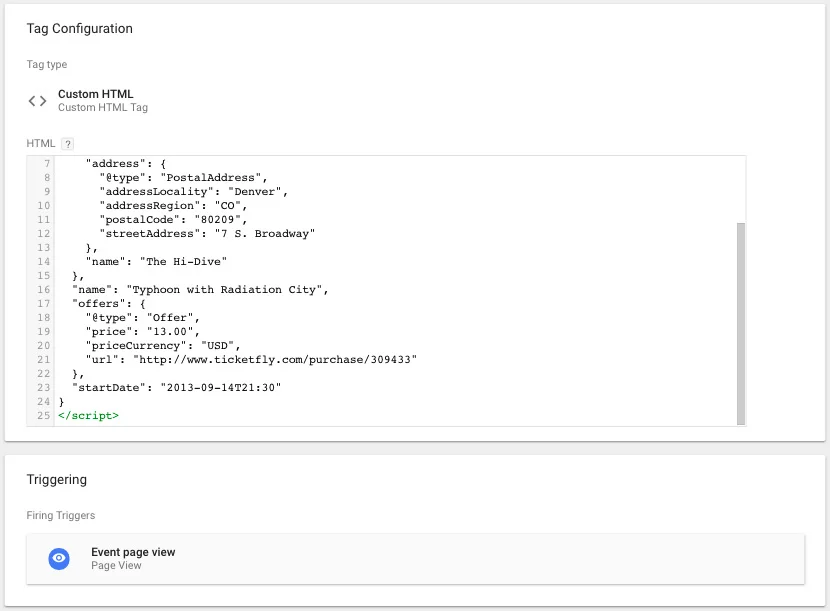
The interface of GTM is quite simple, but you have to know the code of a webpage to embed it. Despite the fact it’s not really difficult to understand, this method still demands developer’s skills.
Way 5. Use Google Structured Data Markup Helper
Google Structured Data for programmers and non-professionals to easily implement structured data on their websites. It’s not very difficult to use. You’ll have to embed the code of the web page and use the editor to get ready JSON or HTML markup.
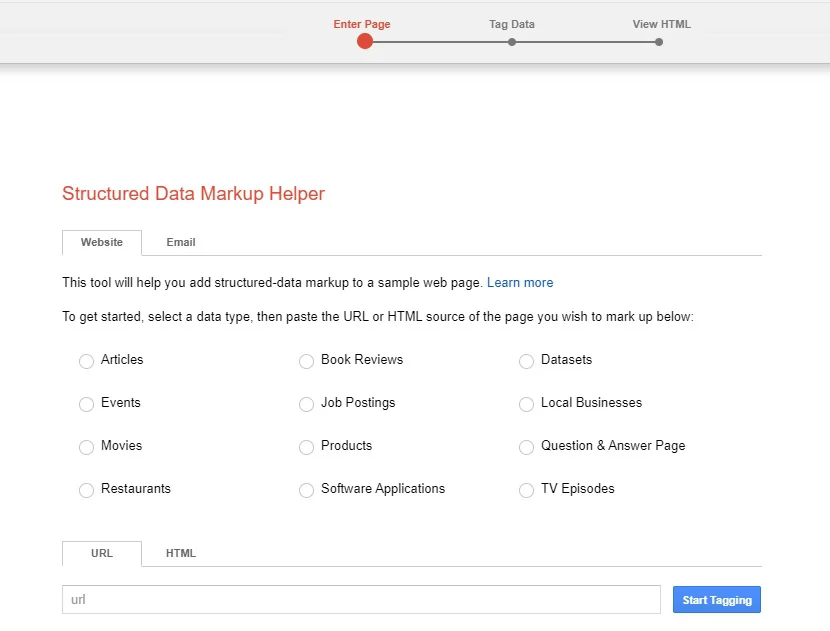
As in all the previous methods, you should know how to add the code. It’s not extremely difficult, but still to use this tool you should have programming skills.
How to check if my product snippets are performing right?
Prior to posting the website with inserted schema.org markup, examine its work. There are two major methods to do it.Rich Results test
Rich Results test is a quick and simple tool to facilitate you test work of the schema.org markup. Discover if your website can provide rich results. The review will demonstrate what rich result types can be discovered on the page, together with errors or recommendations for your structured information.
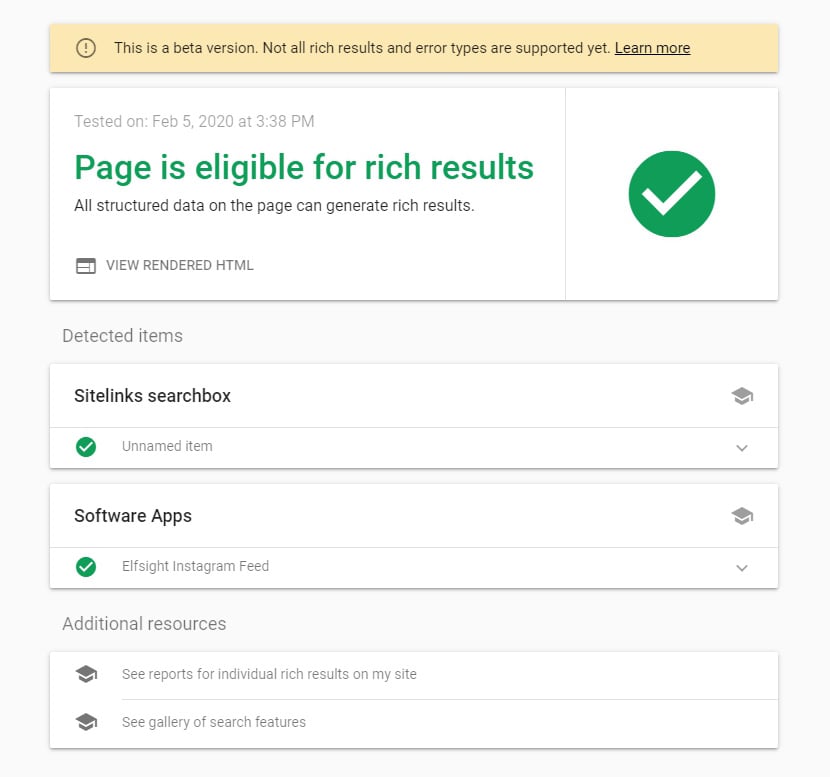
Google Search Console
This instrument is going to help you to discover all the errors occurring in your schema markup. Simply open the necessary report in the navbar of the Search Console. Bear in mind that you’ll see a report only if there is a code for review snippet on your website.
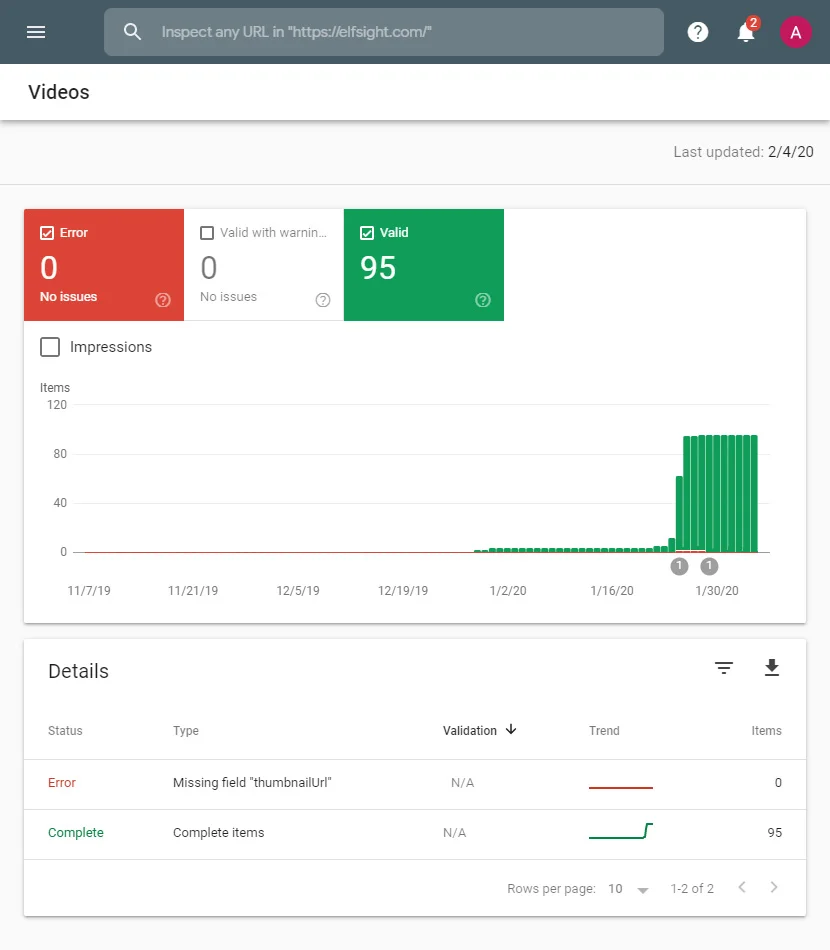
Tip: Schema is recognized by Google, Bing, Yahoo!, and Yandex. It’s not apparent if other search engines do use this markup.
My review snippets don’t display in search results. What went wrong?
1. Google Search Engine hasn’t indexed your website since the last update.
Ask for indexing by submitting the latest URL to Google Search Console. Google will scan your web page immediately after that. If nothing happens, examine the site for some other potential errors.
2. Your structured data is configured incorrectly
Before publishing the website with review snippets, run a Rich Result test; it will clearly emphasize errors and warnings.
3. You don't follow the technical guidelines
Look through the full list of guidelines and make sure you’ve done everything according to Google’s requirements.
4. Google isn’t performing star rating for particular type of content
5. You utilized more than one markup languages
use only one of the methods of realizing the schema markup: RDFa, Microdata or JSON-LD – and don’t mix them as it may cause incorrect displaying of review snippets.
6. And some more
There are a few more causes why review snippets are not performing appropriately.
- Google doesn’t suppose your website to be worth trust – you should prove its authenticity.
- You are utilizing organizational markup – itemscope. Keep in mind that it rarely appears
- Your website is made up of too few pages, or only several pages have marked up data.
- Correct realization of the schema markup doesn’t ensure Product snippets to show up.
In some cases, everything you have to do is to wait – Google Search Engine doesn’t see marked up content right away.
Google’s manual actions for product markup spam
Attempting to manipulate Google guidance can cause manual actions after the assessors’ inspection.
For example:
- Marking up the product which is hidden from users
- Marking up the inappropriate and hurtful content
To remove sanctions from your website, look through Google’s technical instructions on implementing the markup. Check the code on your website and verify whether it is set up accurately for the product markup content. As soon as you’ve corrected every line that is breaking Google’s guidelines, forward a request to check the website again. It will be approved in about a week or less.
Conclusion
How to optimize product page snippet? The application of review snippets has turned into an integral part of SEO-optimisation. Review snippets make the website exceptional and let it stand out from the majority not using it. By means of this tool you may enhance your CTR and upgrade overall website SEO. If you don’t apply this feature, you’re losing traffic now.
Tell in the comments, do you implement review snippets on a website? What other rich snippets do you use? What interesting and unusual examples of it did you see in SERP?
Use an Elfsight review snippet to show stars in Google Search results for products