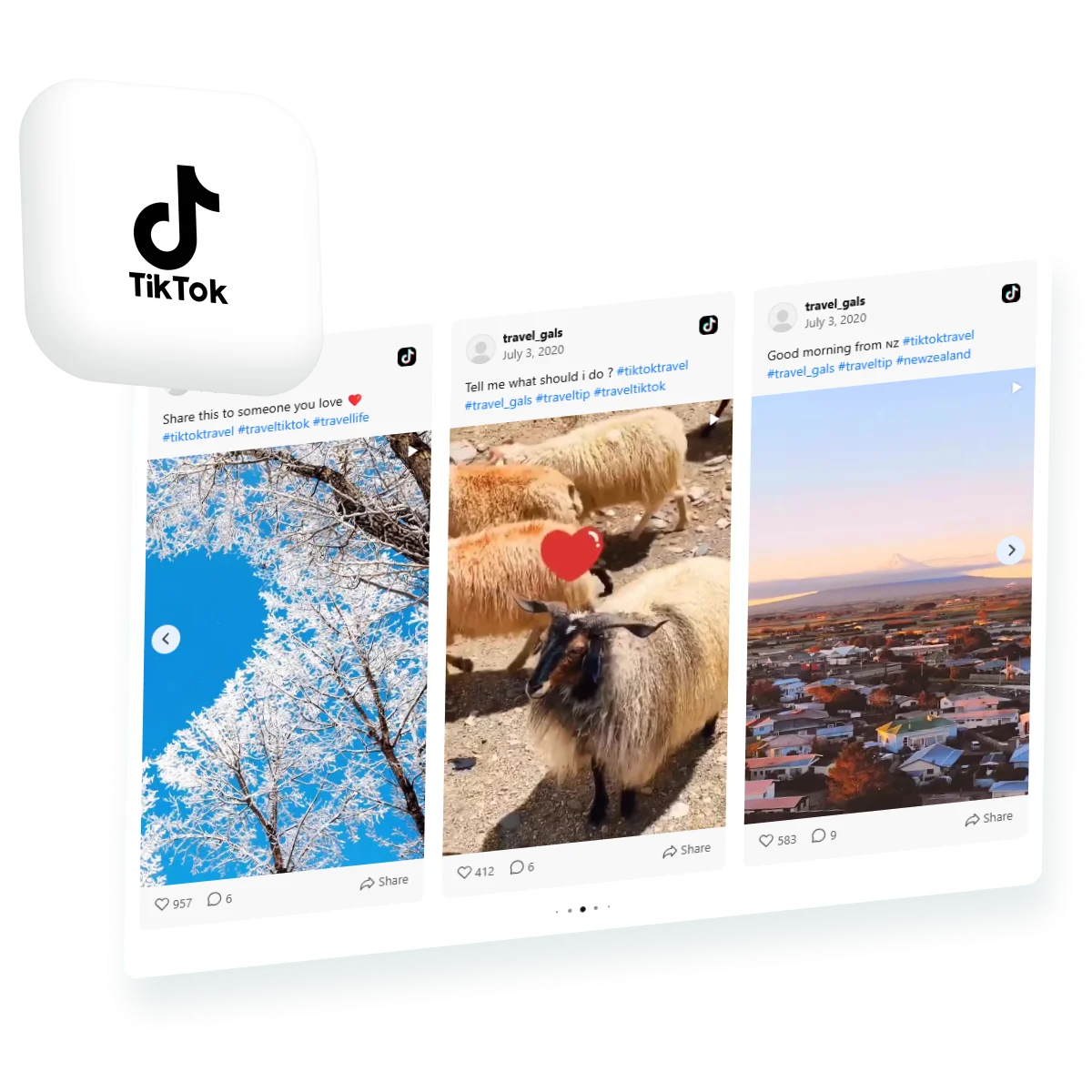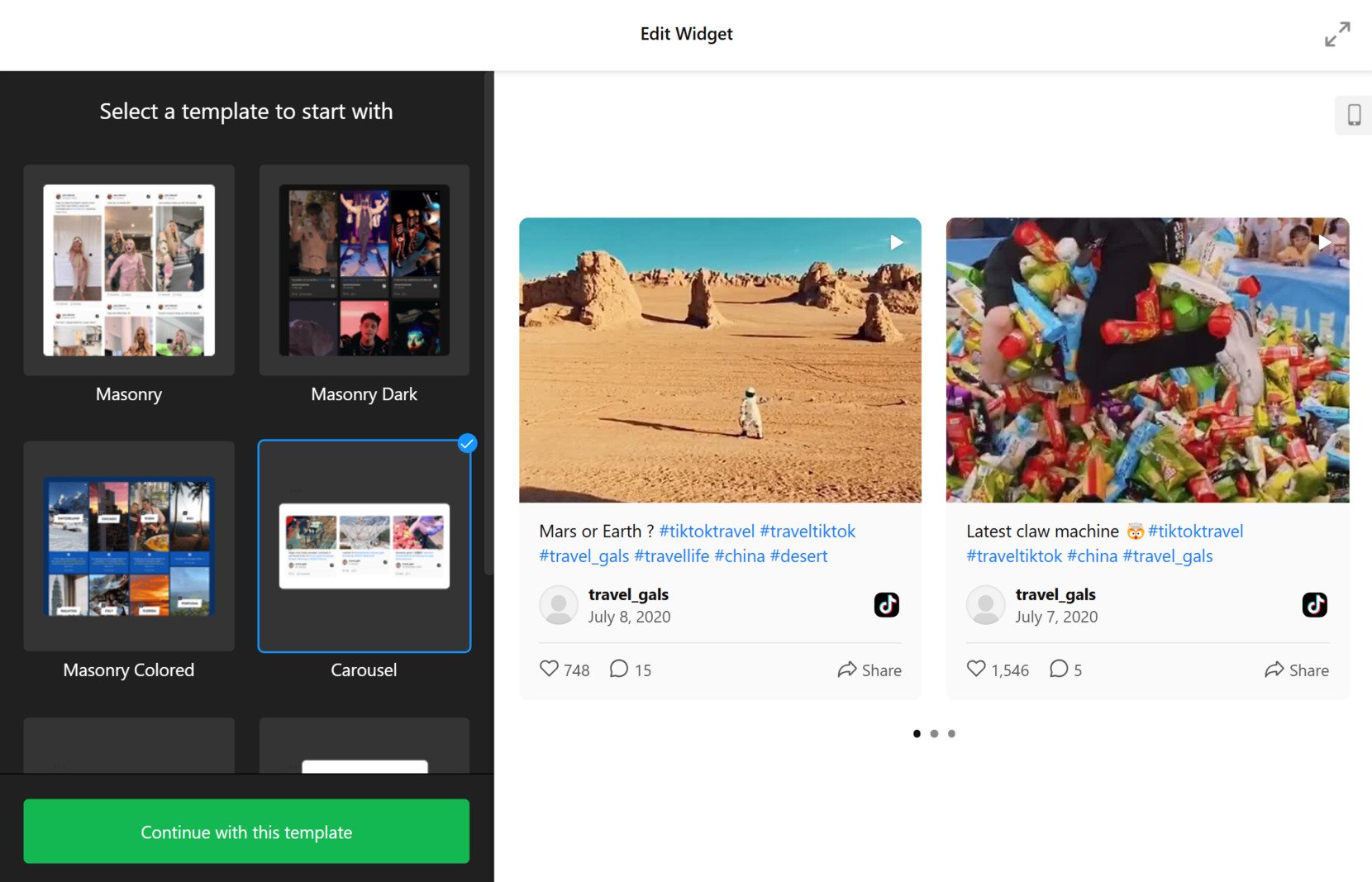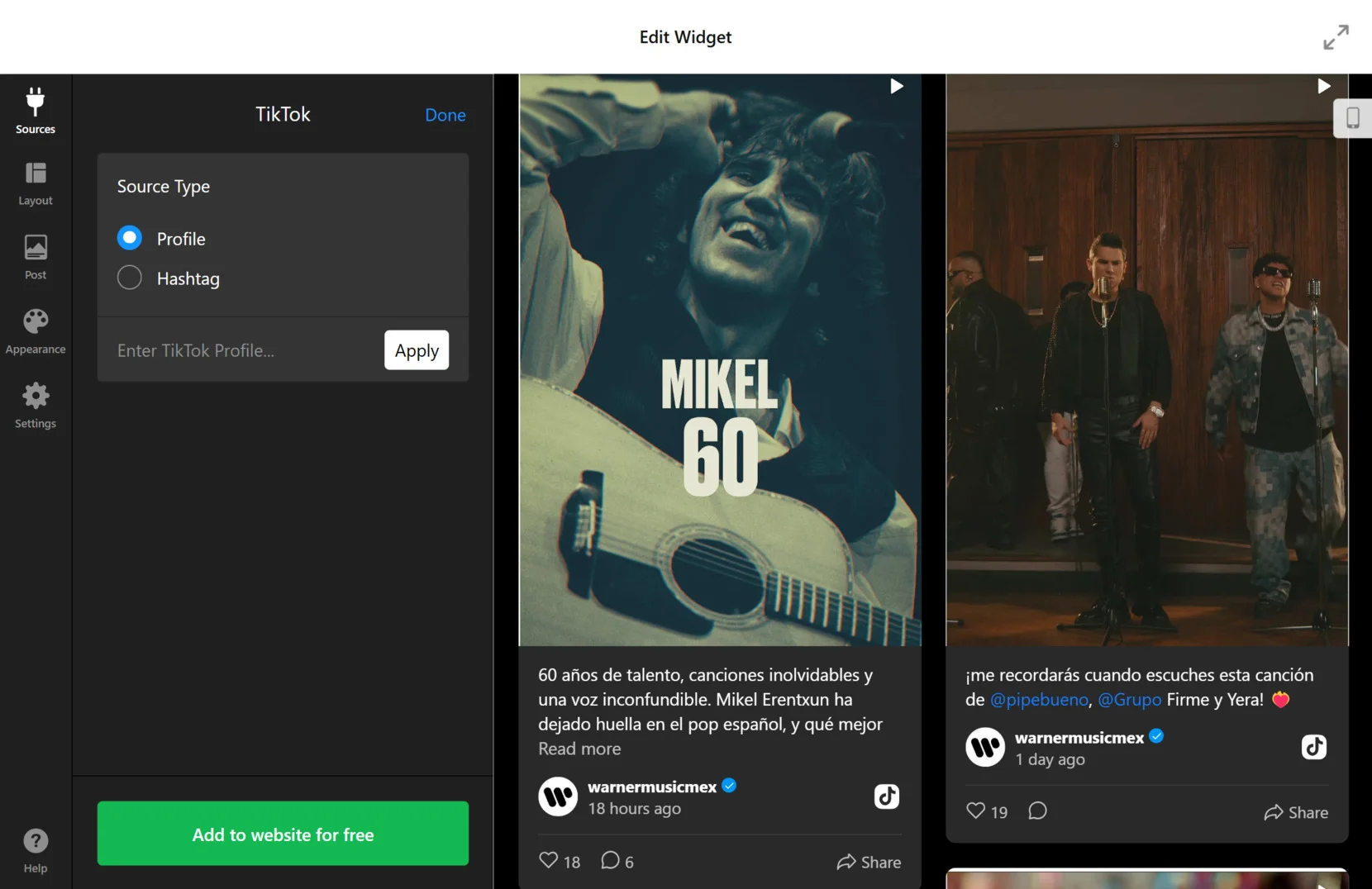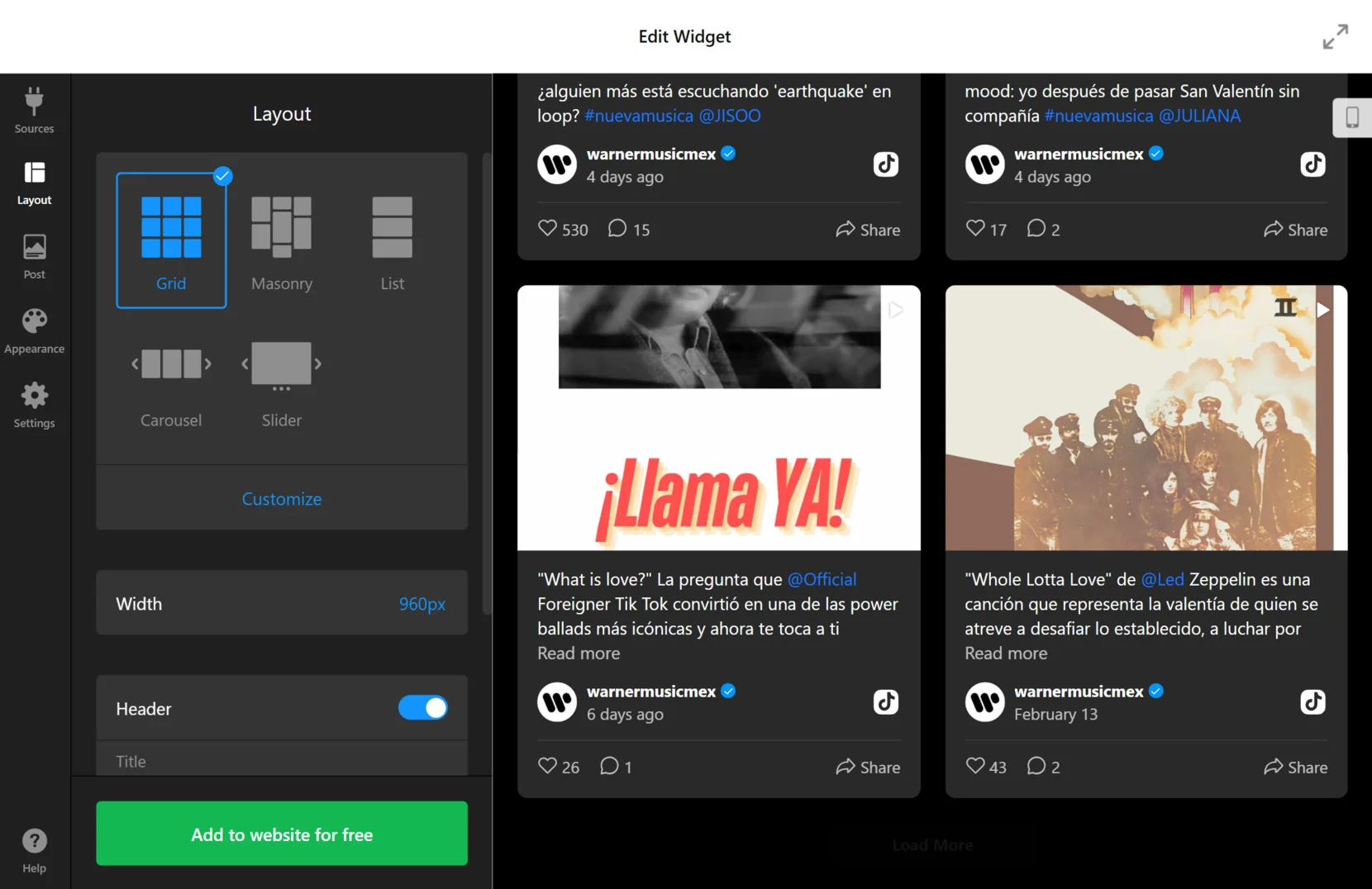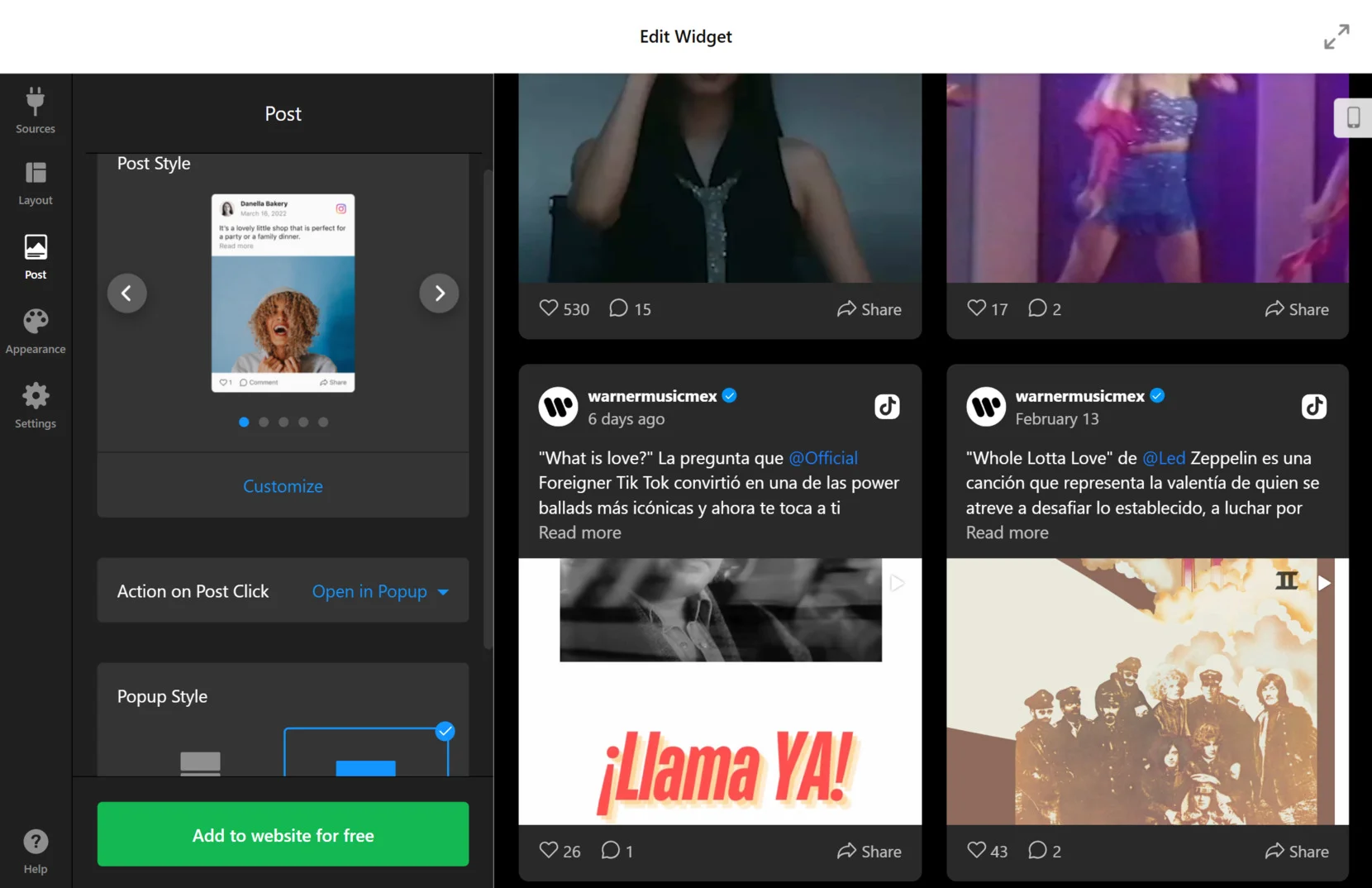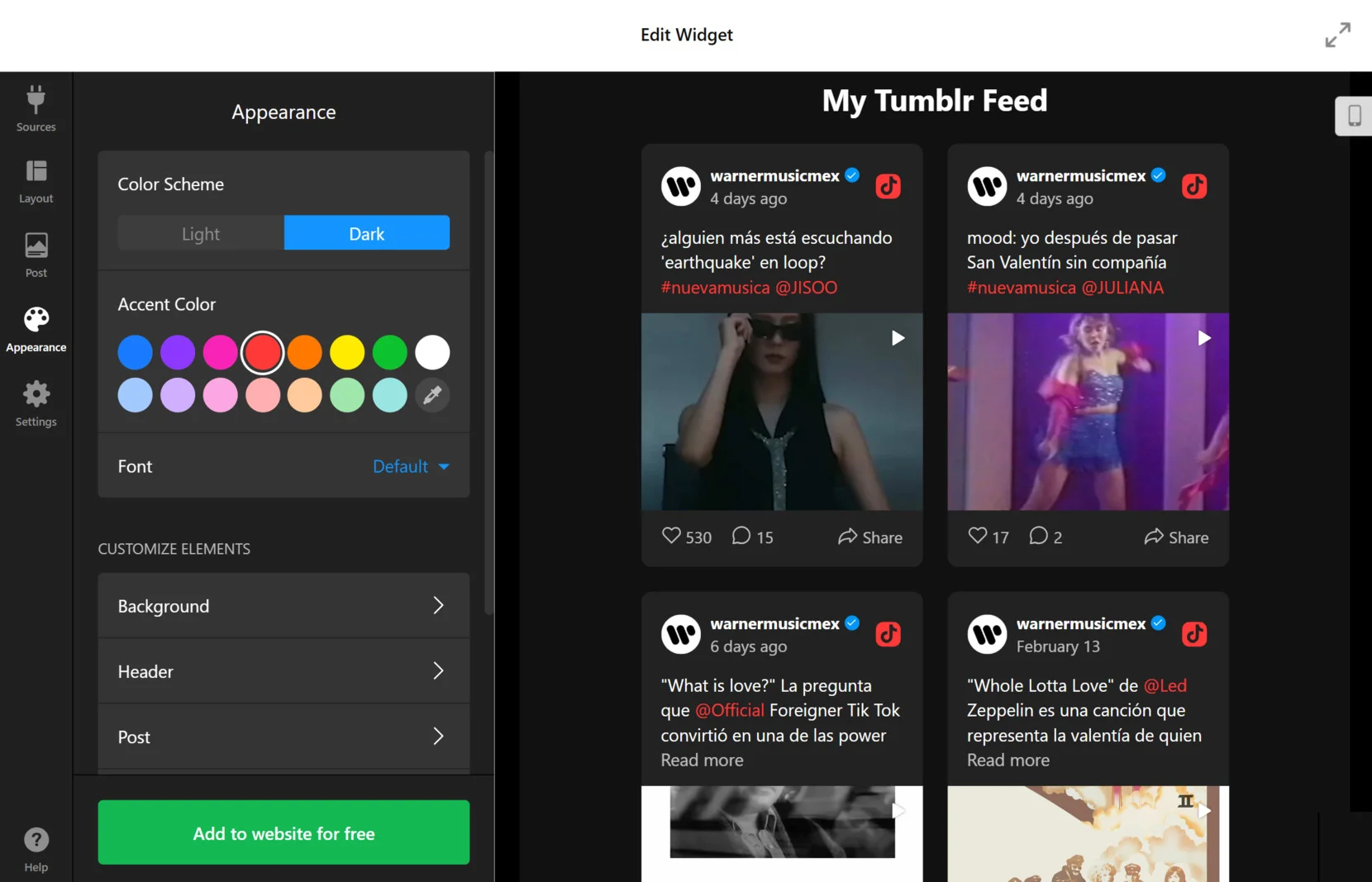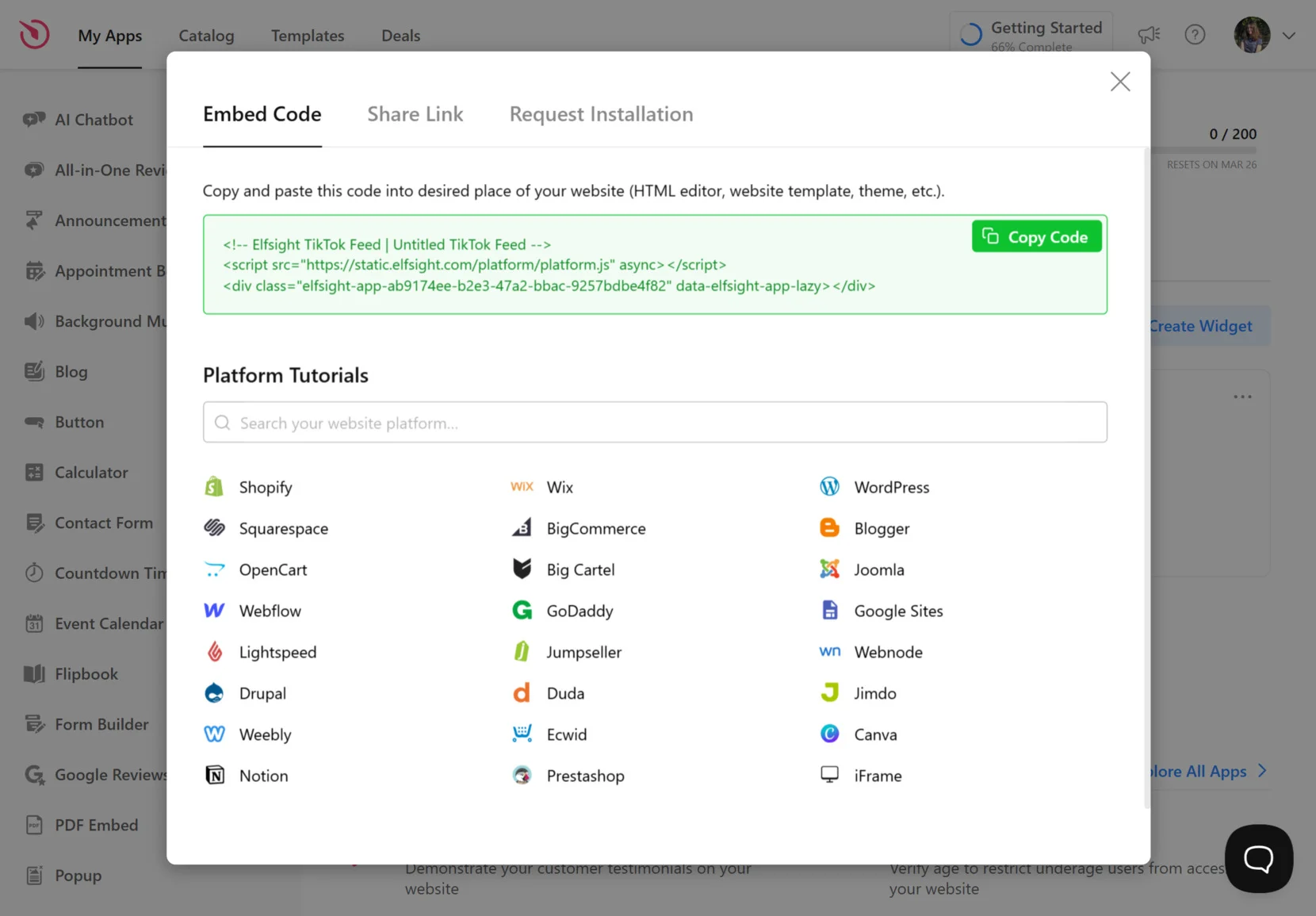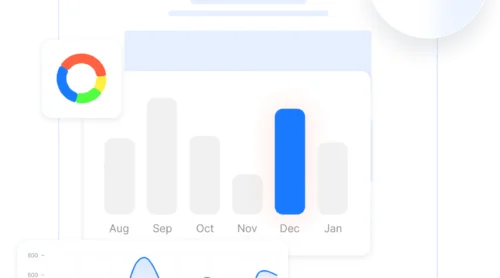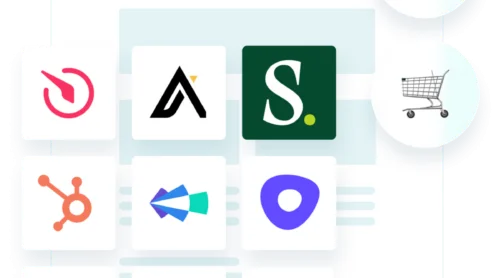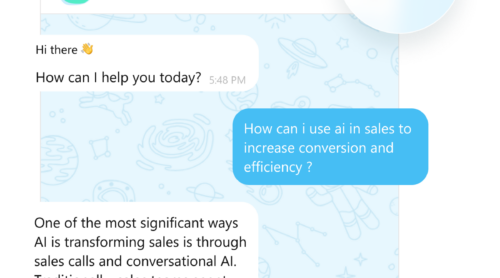Intro and Quick Way to Add TikTok Videos
Adding a TikTok feed to your website does more than just display videos — it creates an interactive experience that keeps visitors engaged. By showcasing real-time content, you can build trust through social proof, highlight trending moments, and make your site feel more dynamic.
Whether you run a blog, an ecommerce store, or a business website, integrating TikTok videos helps capture attention, encourages longer visits, and fosters a stronger connection with your audience. This guide will explain how TikTok embeds work and how you can easily add videos to your website.
What is a TikTok Embed? – A TikTok embed is a feature that lets you showcase TikTok videos on your website, allowing visitors to watch content without leaving your page.
How does it work? – You can integrate TikTok videos using an official embed code or a widget, which places the video directly on your webpage. This ensures dynamic content updates without manual intervention.
Why is it beneficial? – TikTok videos help boost engagement by keeping visitors on your website longer. It also improves SEO and brings fresh, user-generated content to your website.
Now that you understand the benefits, let’s explore the features and advantages of using Elfsight for TikTok embeds.
Guide: How to Embed TikTok Videos on Your Website in Minutes
Adding a TikTok feed to your website is quick and easy with Elfsight. Just follow these simple steps:
- Go to the Elfsight editor and select the TikTok Feed template that best fits your website design.
- Customize your widget: adjust settings such as feed layout, display style, autoplay options, etc.
- Create a free Elfsight account or log in to save your widget settings.
- Publish the widget and copy the generated code. Paste it on your website’s backend on the page where you want the TikTok Feed to be displayed.
Once installed, your TikTok videos will update automatically, keeping your website fresh with engaging multimedia content.
Start embedding TikTok videos now and enhance your website’s engagement!
Why Elfsight’s TikTok Feed Is a Great Solution
Elfsight’s TikTok Feed widget offers a range of powerful features that make the video integration process seamless and effective. Here’s why you should try it:
- Easy Integration. Quickly embed TikTok videos with a few simple steps, no coding required.
- Responsive Design. Automatically adjusts to different screen sizes, ensuring optimal viewing on mobile, tablet, and desktop.
- Customizable Feed. Control the number of videos displayed, layout, and design to match your site’s branding.
- Automatic Updates. Your TikTok feed will automatically refresh with the latest videos from your account or hashtag.
- Engagement Boost. Displaying TikTok content can increase engagement, social sharing, and help boost your website’s SEO.
With these features, Elfsight ensures that embedding TikTok videos on your website will be quick, effective, and visually appealing. Next, we’ll dive into a detailed guide on creating and installing your TikTok widget via Elfsight.
Creating Your TikTok Widget: Step-by-Step
With the Elfsight TikTok Feed widget, you have full control over how your videos are presented on the website. Follow this detailed guide to customize the widget with ease.
- Choose a Template. Go to Elfsight’s TikTok Feed widget editor, select a layout, and click “Continue with this template“.
- Add the source. Hit “Add Source“. Choose the “Source Type” – Profile or Hashtag – and connect the widget to your TikTok account.
- Customize the Layout. Open the “Layout” section, choose a display style (Grid, Masonry, List, Carousel, or Slider), adjust the “Width“, toggle the Header option if needed, and click “Customize” for further modifications.
- Set the Post Configurations. In the “Post” tab, choose the “Post Style” for your feed, as well as “Popup Style” and some other parameters.
- Adjust Appearance Settings. Navigate to the “Appearance” tab, select a “Color Scheme” (Light or Dark), pick an “Accent Color“, choose a “Font Style“, and customize elements like “Background“, “Header“, and “Post” styles.
- Embed the Code on Your Website. Click “Add to website for free” and copy the generated embed code. Open your website’s backend, paste the copied TikTok embed code into the desired section, save the changes, and publish.
Alternative Methods to Embed TikTok Videos
While Elfsight provides a convenient and feature-rich solution, there are other methods you can explore. Below, we’ll cover a couple of alternatives for embedding TikTok videos using different tools.
Alternative 1: Using TikTok’s Official Embed Code
TikTok provides an official embed code that allows you to add individual videos to your website. This method is simple and does not require any additional tools or subscriptions.
To embed a TikTok video using the official method, follow these steps:
- Go to the TikTok video you want to embed. Open the TikTok app or website and navigate to the video you want to add to your site.
- Click the “Share” button on the video. This button is usually represented by an arrow icon.
- Select the “Embed” option from the sharing menu. TikTok will generate an embed code specifically for that video.
- Copy the generated embed code. Click on the “Copy code” button to copy it to your clipboard.
- Open the HTML file of your website. Locate the section where you want to embed the TikTok video.
- Paste the copied embed code into the desired location within the HTML. Make sure it is within the “body” section for proper display.
- Save the changes and refresh your webpage. Check the webpage to ensure the video is displayed correctly and is functioning as expected.
This method ensures direct embedding of a TikTok video but lacks customization options. If you need a more dynamic display with multiple videos or auto-updating content, consider using a third-party tool.
Alternative 2: Using a Third-Party Tool
For more flexibility and customization, you can use third-party solutions. Many of these services also offer auto-updating features, making it easier to keep your video content fresh.
To embed a TikTok feed using a third-party utility, follow these steps:
- Sign up for a third-party solution. Visit the website of a tool and create an account if you don’t already have one.
- Log in to your account and access the TikTok integration feature. Look for the TikTok widget or integration section in the dashboard.
- Connect your TikTok account. Follow the on-screen instructions to link your TikTok account, or specify a hashtag/feed you want to display.
- Customize the feed settings. Adjust the number of videos displayed, layout, colors, and other design elements to match your website’s branding.
- Generate the embed code. Once your feed is customized, click on the “Get Embed Code” button.
- Open your website’s HTML file or the relevant page editor. Find the section where you want the TikTok feed to appear.
- Paste the copied embed code into the desired section of your webpage. Ensure the code is placed correctly within the HTML structure.
- Save the changes and refresh your website. View the page to confirm that the TikTok feed is displaying properly.
These third-party tools provide a visually appealing and dynamic way to display TikTok videos on your website. However, some services may require a subscription for full functionality, so choose the one that best suits your needs.
Comparison of Elfsight and Alternative Methods for Embedding TikTok Videos
Below is a comparison of all the three discussed methods to help you choose the best approach for embedding TikTok videos on your website.
| Method | Pros | Cons |
|---|---|---|
| Elfsight | Offers a fully customizable, responsive TikTok feed with automatic updates. | Requires an account to use, but a free plan is available. |
| Official TikTok | A free and straightforward way to embed TikTok videos directly from the platform. | Only supports single-video embeds with no automatic updates or advanced customization. |
| Third-Party Tools | Can embed multiple videos at once with varying customization options. | Many require paid plans for full functionality, and free versions often have feature limitations. |
Now, let’s explore some practical tips to help you get the most out of your embedded TikTok content.
Tips for Effective Display of TikTok Feed
Incorporating TikTok videos or feeds to your website can significantly improve engagement, but there are some key tips and tricks to ensure you’re getting the most out of the integration.
Below are some useful guidelines to enhance your TikTok video embedding process.
- Optimize for Mobile. TikTok videos are highly engaging on mobile. Ensure your embedded videos are responsive and look great on all devices. A responsive embed widget can help make sure your videos adjust automatically to various screen sizes.
- Use Hashtags and Captions. When embedding a TikTok feed, it’s beneficial to include hashtags and captions that relate to your brand or campaign. This helps attract the right audience and boosts discoverability.
- Embed Recent Content. Make sure you’re showing the latest and most relevant TikTok videos on your website. This keeps the content fresh and aligns your site with trending topics.
- Track Engagement. Monitor how users interact with your embedded TikTok videos. This will give you insights into which types of content are performing best and which can be optimized for even greater impact.
- Call to Action. Include a call to action (CTA) near your embedded TikTok videos, prompting users to follow your TikTok account or share the video. This can improve engagement and expand your reach.
By following these tips, you’ll create a more engaging experience for your website visitors. Now that you’re ready to implement these suggestions, let’s move on to some specific use cases and examples of successful TikTok video integrations.
Use Cases for Embedded TikTok Videos
Adding TikTok videos to your website can be a powerful strategy for engaging visitors and driving traffic. Different industries can leverage TikTok content in various ways, whether for marketing, entertainment, or community building. In this section, we’ll explore how several industries can benefit from embedding TikTok videos, with real-world examples from leading brands.
👗 Application in the Fashion Industry
The fashion industry thrives on visual content, and TikTok is the perfect platform for showcasing trends, collections, and creative styling. Brands in fashion can embed TikTok videos to highlight their products in a dynamic and engaging way, boosting engagement and direct traffic to product pages.
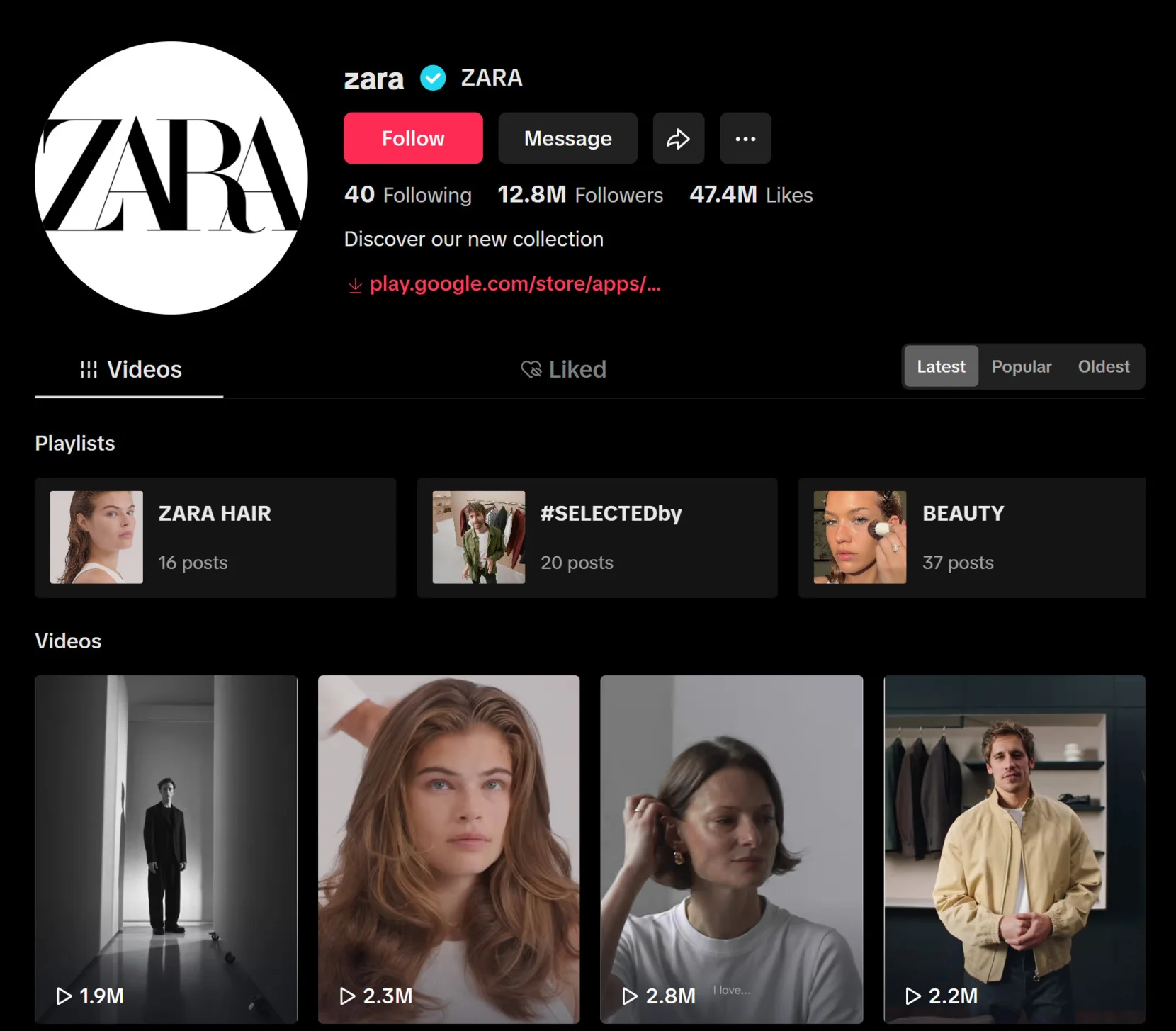
🍔 Application in the Food & Beverage Industry
For food and beverage companies, TikTok offers a great way to share recipes, cooking tips, and food trends. By showcasing TikTok videos, brands can build excitement around their products, share user-generated content, and increase brand visibility across multiple platforms.
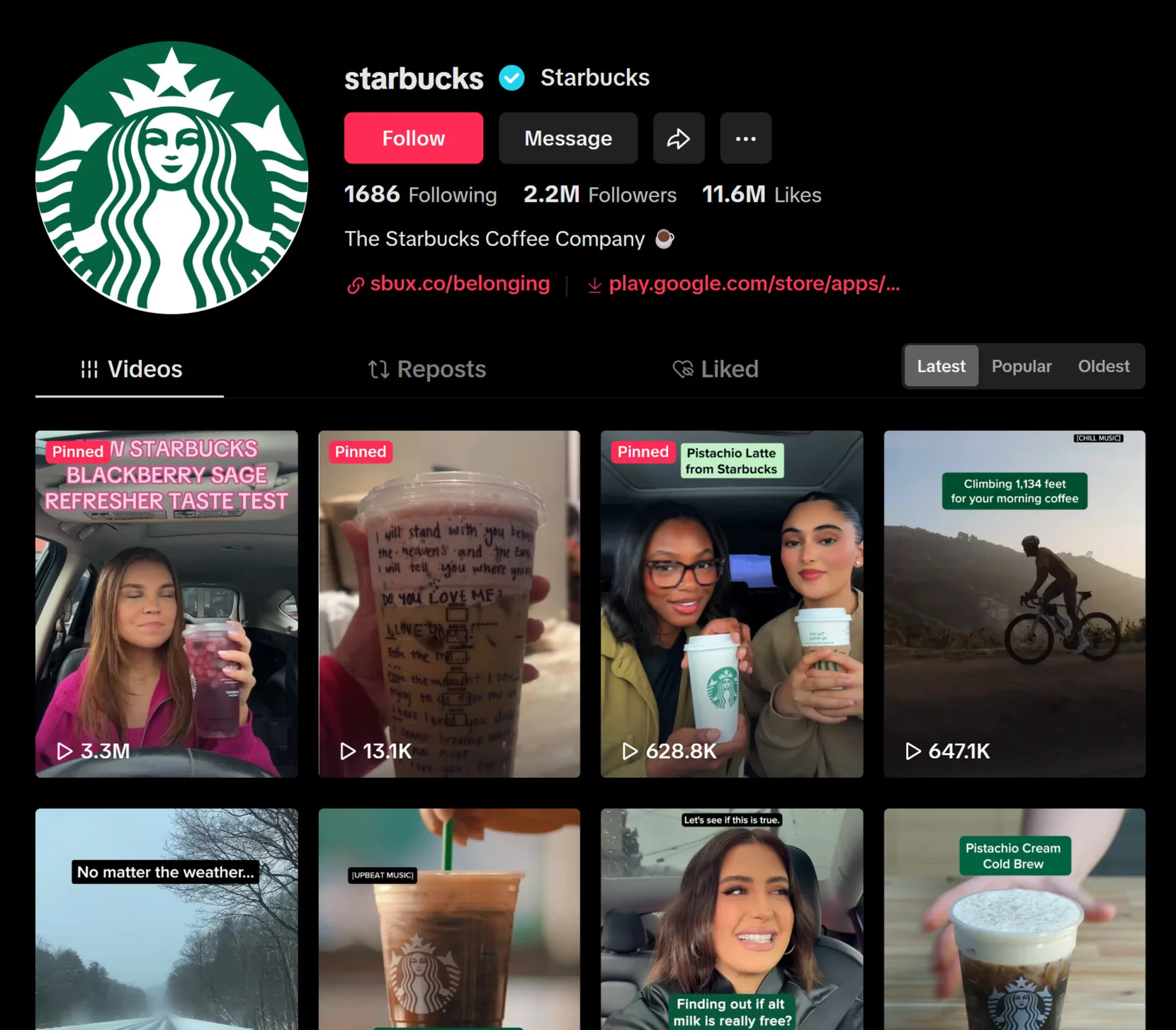
✈ Application in the Travel & Hospitality Industry
The travel industry can utilize TikTok videos to inspire wanderlust and promote destination experiences. Embedding TikTok videos allows travel agencies and hotels to provide real-time glimpses of destinations, services, and travel tips in an engaging format, enhancing customer trust and encouraging bookings.
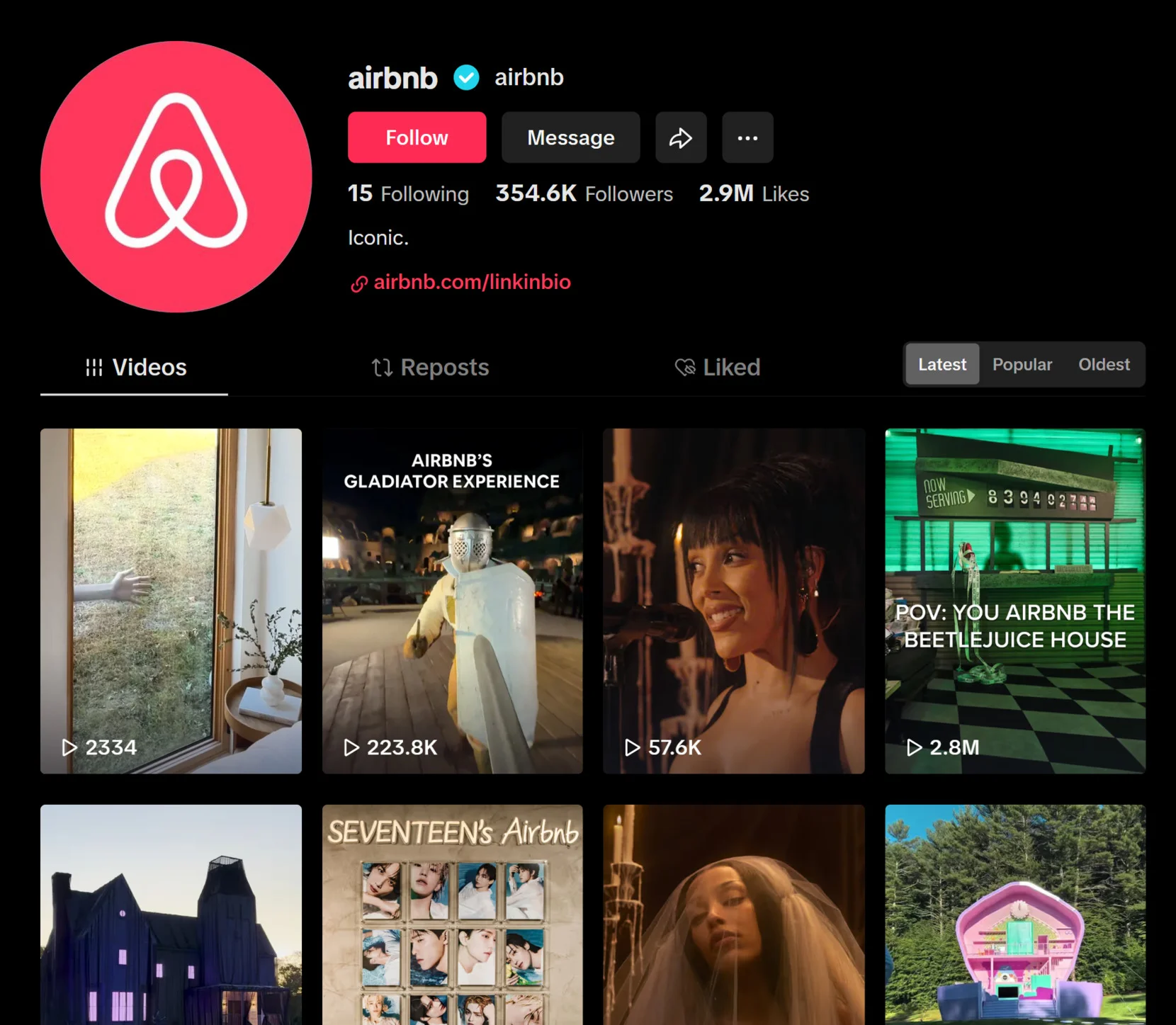
These examples show just how different industries can use TikTok videos to boost their online presence and engagement. As you move forward with embedding TikTok feed on your website, consider how it can be tailored to your specific industry and audience.
Troubleshooting TikTok Embeds
Adding TikTok videos to a website can be a seamless experience, but sometimes issues arise. In this section, we’ll address common problems you may encounter and provide clear solutions to help you get your content up and running smoothly.
Why is my TikTok video not embedding correctly?
How can I fix the 'Video Not Available' error?
Why is the embed not responsive on mobile devices?
How can I prevent TikTok videos from loading slowly on my website?
What if the TikTok embed does not work on my CMS platform?
By following these troubleshooting steps, you can resolve most issues related to embedding TikTok videos. If you continue to experience problems, consider seeking support from the TikTok platform or third-party widget providers for further assistance.
Conclusion
Adding TikTok videos to your website is a powerful way to enhance engagement, showcase dynamic content, and integrate social media seamlessly. Whether you choose Elfsight’s user-friendly widget, TikTok’s official embed code, or a third-party tool, each method offers unique advantages depending on your customization needs and the scale of your integration.
TikTok feeds will keep your website fresh with new content, encourage visitors to interact with your brand, and improve SEO through user-generated videos. Regardless of your industry, strategically displaying TikTok videos can help you build credibility and attract a wider audience.
Need More Info?
Hope this guide was helpful to get started. If you need further assistance or want to explore more possibilities for your website, don’t hesitate to get in touch with us. At Elfsight, we strive to provide a complete, no-code solution for embedding TikTok Feed that ensures a smooth and successful experience for your business.
Join our active community, where we share ideas, best practices, and new features. Have suggestions for enhancements? We’d love to hear from you and invite you to add them to our Wishlist!