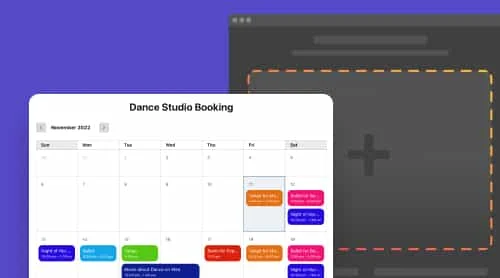What Is Booking Calendar?
A booking calendar is an interactive tool that enables your customers to check your availability, choose a time slot, and schedule an appointment directly on your website.
The booking calendar for a website can be customized to reflect your business’s branding and needs. You will receive email notifications and manage reservations in a hassle-free way. The appointment booking calendar is designed to be fully adaptable to any use case. You can configure various settings of the interface so it would better suit your business workflows and customize the look to fit naturally with your website design. The beautiful and user-friendly interface streamlines the process of leaving, receiving, and managing reservations.
Adding a website booking calendar offers several advantages:
- Easy access for customers: It enables them to book instantly at their convenience.
- Customizability: Tailor the calendar’s appearance to suit your branding.
- Automated notifications: You and your clients receive instant confirmations and reminders.
- Seamless integration: Most booking calendars, including the Elfsight booking widget, integrate smoothly with platforms like Google Calendar, Apple Calendar, and social media.
A website booking calendar saves time and reduces the chances of double bookings. By choosing a booking calendar for your website, you’re not only making your business more accessible to clients but also streamlining your operational efficiency.
How to Create Appointment Booking for Website
Take a look at this simple guide to organize a successful booking scheme and attract as many appointments as possible:
1. Define your schedule and availability. Before creating the calendar, outline the available time slots and services. Determine your working hours, buffer times between appointments, and any special requirements.
2. Choose your booking platform. Platforms like Elfsight offer free booking calendar options with customizable settings. Explore the Elfsight Appointment Booking page to see its features or compare it with other popular booking systems. Choose a template or create a custom booking calendar directly in the editor.
3. Build your own Appointment Booking Calendar. Tailor your appointment scheduler for website use by adding service descriptions, and any other relevant information within the settings.
4. Embed the calendar on your website. When you’re done setting up, click Add to website. You only get 2 lines of HTML code or a unique link to share. Simply copy and paste the generated code to add the appointment scheduler to your website or share the link in the newsletter or social media.
Create your own Booking Calendar Widget free of charge!
How to Embed Booking Calendar on Website
Once you’ve decided to display your schedule with the open dates and time slots for appointments on your site for online booking, it doesn’t matter what CMS or website builder it’s based on. See how to embed the widget on any site or link it to your social media account. It can be done easily, requires no programming knowledge, and you can try it free of charge. Check out the following guidelines to get a basic idea of how it’s done:
- Log In to your website builder or CMS. Go to your website’s admin dashboard and choose the page or template where you’d like to add the appointment scheduler.
- Select the site, page or template you want to place a calendar on and click Edit.
- Add a custom HTML block there and paste the code you copied from Elfsight into the field.
- Save your changes and visit your homepage to see how the section looks and behaves.
Elfsight’s Appointment Booking Calendar is an easy-to-use plugin with an interactive interface that can replace too costly and complicated systems for appointments. With such an interface, your website visitors can check availability and make reservations for specific days or time slots. Your clients can also sort the dates and search for available properties or services for specific dates and book their reservations online.
The Booking Calendar by Elfsight has many advantages, here are some of them:
- Automation. A scheduler for websites can reduce administrative work and save time by automating processes with Google Calendar integration. This will allow you to set up recurring appointments, holidays, and vacations weeks ahead.
- Mobile-friendly interface. It is a highly customizable calendar that adapts to any screen size, ensuring that clients can easily access your services from any device.
- Supports virtual format. Let clients from all over the world use the booking system that adapts to their timezone.
- Intuitive navigation. Offer a simple interface with logical steps to stop confusing customers.
- Transparency. Share as many details with clients as you want: business contact details, description, pricing, duration, etc.
Features of Booking Calendar for Your Website
The ideal booking calendar includes features like customizable layouts, service descriptions, and integration with popular calendar tools. Here are some options to look for when choosing a booking calendar for your website:
| Responsive interface design | Ensure the booking form supports fully responsive designs that look great on any device. |
| Customizable layouts | Choose between such layout options as Inline Form, Inline Button, or Floating Button. Pick the one that fits your website and customize it to your needs! |
| Service description | Share all the information about the provided service: name, description, price, duration, and other booking details directly into the calendar interface. |
| Easy event management | Create, edit, and organize bookings without any coding skills required. |
| Google Calendar integrations | Allow clients to add appointments to their personal Google or Apple Calendars for better time management and fewer missed appointments. |
| Instant notifications | Send automatic confirmation emails to you and clients when a new reservation happens. |
| Contact details | Provide the contact information about your business: phone, website, location, social media, and email address. |
| SEO optimization | Make your service titles and descriptions SEO-friendly, helping your events rank higher in search results. |
| Time-zone support | Become available to every client, no matter their location, with multiple time zones. |
| Multilingual Support | Change the language of every element to reach out to local audiences. |
Who Needs Appointment Booking for Website
A wide range of our plugins are intended for a diverse category of customers, both B2B and B2C of all sizes. And Booking Calendar for websites is no exception! The widget has thousands of users. Whether you run a hotel or have rooms for rent, need to automate reservations for your service or business, or want to facilitate appointments booking process – Booking Calendar has got you covered.
It is ideal for anyone who has a scheduled working time and offers to book an appointment, service or accommodation and needs an intuitive embeddable interface for booking. Easily adaptable to any site, use case, or requirement, Booking Calendar plugin is an essential part of any business enablement strategy. These are just a few examples of the categories, that can benefit from adding it:
- Haircut Booking – This template is designed to provide a comprehensive booking experience for your customers, giving them all the information they need to book confidently. It includes detailed service descriptions, your business information, operating hours, real-time availability, and even images of your services. It’s perfect for businesses that want to offer a complete and informative booking experience.
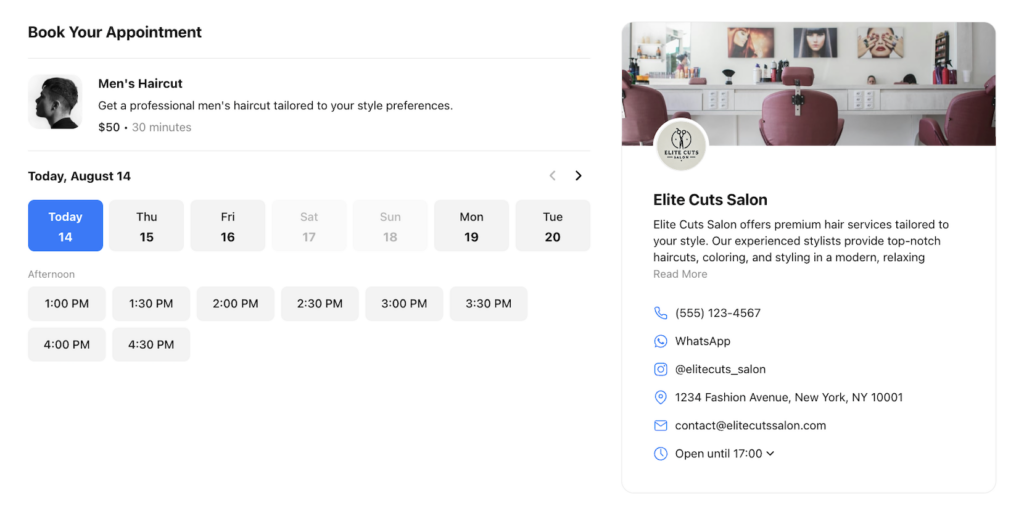
- Floating Booking Button – This template features a button that appears on your website, allowing customers to access the booking calendar from anywhere on the page. It provides the full range of features for a streamlined and intuitive booking experience. Maximize convenience!
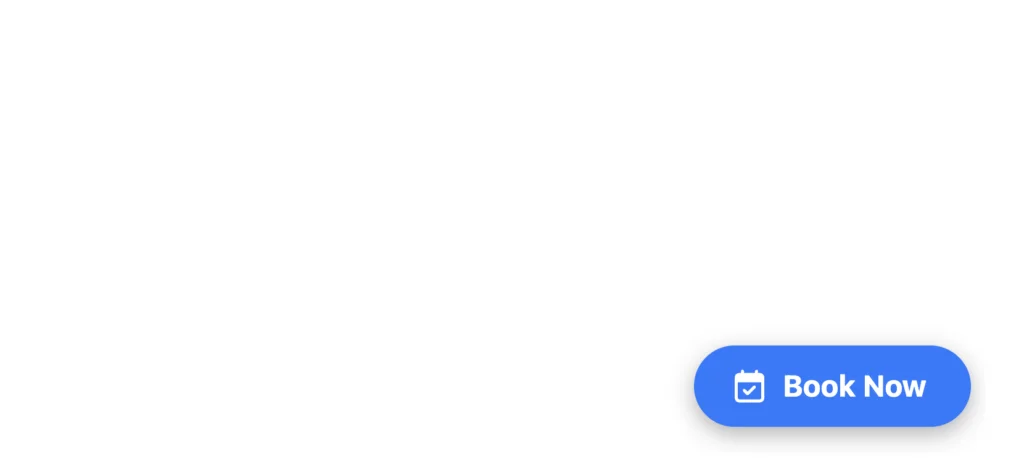
- Booking Form Only – This embeddable template focuses on core booking functionality, offering a simple and efficient solution. It displays available time slots and basic service details, allowing customers to book appointments quickly and easily. It is ideal for businesses that prioritize speed and efficiency in their booking process.
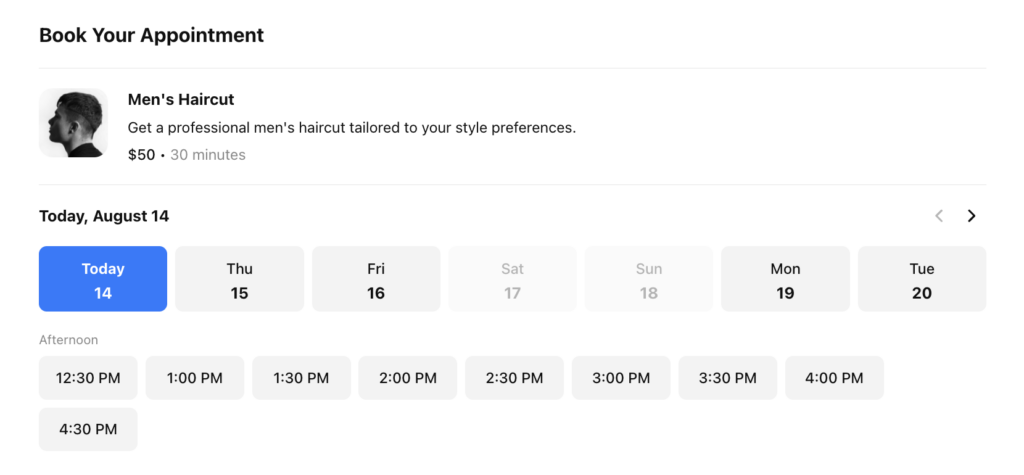
Where You Can Place Booking Calendar
Creating a widget is only half the battle. You also need to make it descriptive to grab your audience’s attention. Here are some tips to help you make the most of your schedule and accommodate you as efficiently as possible:
Website. Do you want to allow customers to book appointments for certain services through your website? No problem. The automatically generated plugin code provided by Elfsight is simply embedded in your homepage or any other web page. You can easily get customers to book specific services on different pages of your site.
Social media account. Turn your Facebook page or Instagram account into a new booking channel. Let customers book appointments themselves via the Facebook Custom Tab. Your online traffic can book appointments directly from your Link in Bio, stories, timeline page and posts. The audience can also view your services and availability online to fill your calendar faster.
Email newsletter. Respond faster to booking requests with embeddable appointment scheduler and Gmail. Your schedule is available at the touch of a button right in your Gmail. Whether you’re writing a new email or replying to a request, you can browse your available time slots in a calendar .
QR code. Create your appointment QR code and turn it into a gateway to your online booking site. With a single scan, your customers have real-time access to your service offering and availability. Display your QR code in your store and automatically plan foot traffic as you walk.
The Importance of Adding Online Booking to Website
Think of how easy it might be for your customers to find deals directly on your website or social media channels and book them right away. Here are some of the main reasons why adding a booking form to website is essential for businesses:
1. 24/7 accessibility
Whether you’re making reservations, rentals, classes, or service appointments, automating the scheduling process virtually eliminates the frustrations of manually scheduling appointments. Online scheduling is available 24/7 so customers can book when it suits them. They don’t have to deal with the time and frustration of being put on hold or leaving a message when they call your business. Instead, they can quickly see real-time appointment availability.
There is a clear need to offer self-service online scheduling and booking. What gets complicated, however, is deciding which embeddable online programming tool is best. There are two basic models to choose from: linking to an external website or incorporating an interface that allows users to book directly on your own web page.
2. Consistent branding and user experience
Any business invests a lot of time and money in creating consistent visual branding and user experience at every point in the customer journey. When customers are on your website, store, or social platforms, they know exactly where they are and what to expect.
Through the integration of interactive scheduling, booking, and appointment tools, both the brand and the user experience can remain consistent throughout the process.Your customers only interact with your business, not someone else’s.
3. Google and Apple Calendar integration
A user can add his appointment from the Elfsight Booking to his personal Google or Apple Calendar, so online bookings appear almost instantly. This way they’ll never forget about their appointments, and you can efficiently plan your work and personal activities. This also reduces the likelihood that you or your customers will make a mistake, e.g. rebook a time slot twice or miss an appointment completely.
4. Maximum flexibility
A Scheduling plugin that can be integrated into your promotion channels offers you and your customers more flexibility. For example, the embeddable Elfsight Bookings allows you to offer users date and time ranges, block free time as unbookable, and set up buffers between bookings. Depending on your business, Elfsight also offers you the possibility to set up events for several people or groups.
If there are times or days that are less popular with your customers, you can offer special prices to book them. And if you do business across borders, embeddable Elfsight Booking can automatically display the time in the customer’s time zone.
5. Close the deal
Perhaps the greatest weakness of managing bookings via phone calls, messages, or an external booking platform is that adding an extra step to the sales funnel makes the customer much less likely to close the deal. It’s inevitable that some people will abandon the process if they’re forced to make a call, write a message or click a link and get redirected to an outside platform. When you’ve worked hard to attract potential customers to your business, it can be frustrating to lose them in the final stages because they cannot book right away. Integrating an embeddable appointments reservation system with your own website ensures a seamless customer experience and makes it special thereby reducing sales funnel leakage.
6. Retain valuable customer data
With the Elfsight Booking Calendar you have the ability to gather and store the information about a customer. You can send users updates about your special offers and invite them to make another appointment by embedding a link to your newsletter.
Conclusion
When all the time slots available for your services are shared online in one place, it’s easy for people to find those that suit them and book them in a few clicks without tedious phone calls, messages, or emails. And for you as an organizer or a business person, including the embeddable booking schedule is the best way to share the wonderful things you’re doing to support the areas you care about, while inspiring others to apply, attend, and return to you soon.
By learning how to add online booking to your website and integrating this feature, you’ll be taking a proactive step toward a more efficient, accessible, and user-friendly business model. Try creating an appointment booking calendar for your website in the intuitive editor right now!
FAQ
Sure! You can check how the widget appears on different devices in the screen view in Editor.
Sign up for our service, use our editor to create your Booking widget. Then copy the popup code and paste it into an HTML block in your site admin and save your changes. This way you can use a free Elfsight account to test how the embedded calendar works and looks on your web page.
Yes, you can set the time zone for your appointments and your visitors will see the time settings according to their browser’s time zone.
Yes. To do this, you need to choose a paid subscription that best suits your needs, and then you can create multiple plugins and embed them on your page.
A fully customizable interface of our plugin allows you to present time slots for booking online and offline appointments of various kinds embedded in your homepage: coaching, healthcare, recreational and others.