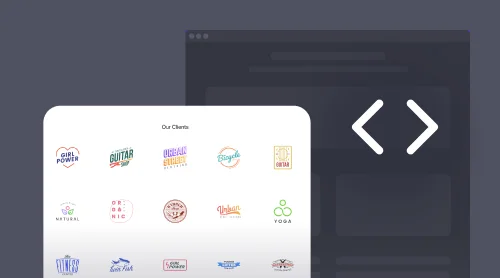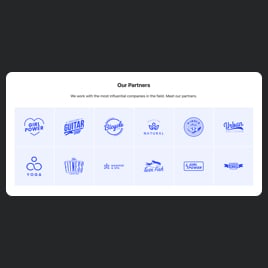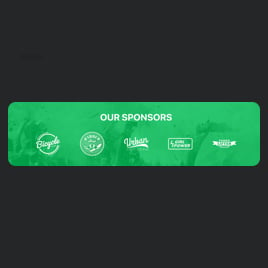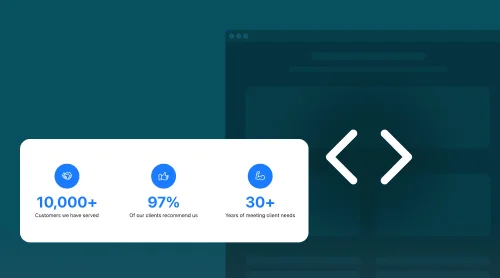Unlock the Potential of Elfsight Logo Showcase for Your Website
Elevate your website’s appeal with the Elfsight Logo Showcase widget. It’s the ultimate tool for effortlessly adding a touch of elegance to your site, boosting user engagement, and enhancing your online presence. This intuitive plugin empowers you to seamlessly integrate captivating logos into your web pages, making it the top choice for showcasing your brand identity.
With Elfsight Logo Showcase, you can effortlessly embed and display logos that perfectly match your website’s aesthetics. Whether you’re a web expert or a novice, this widget provides a hassle-free solution that eliminates the need for complex HTML code or intricate steps.
Enjoy the freedom to add, integrate, and showcase logos seamlessly. Best of all, it’s completely free!
Benefits of Adding Elfsight Logo Showcase on Your Website
Enhancing your website has never been this effortless, and the advantages are undeniable. Here’s why you should integrate the remarkable Elfsight Logo Showcase into your site:
- Elevate Your Website’s Visual Charm: With the Elfsight Logo Showcase plugin, you can revolutionize your website’s visual appeal. Say goodbye to static, uninspiring pages and welcome dynamic logo displays that captivate your audience.
- Reduce Bounce Rates: Keep your visitors engaged and reduce bounce rates. The Elfsight Logo Showcase widget entices users to linger, explore, and interact with your content.
- Boost Engagement and Dwell Time: Watch engagement levels soar as your audience spends more time on your site. This powerful plugin creates an interactive environment that keeps visitors engaged and coming back for more.
- Promote Your Brand with Flair: Elevate your brand promotion to the next level. Our widget allows you to display your logos in a sleek and organized manner, making your brand shine.
- Seamless Logo Integration: Embed your logo showcase seamlessly into your website. Users don’t have to leave your site to appreciate your brand identity. It’s all about convenience!
- Expand Your Logo Collection: Effortlessly grow your collection of logos and let your website visitors explore your brand’s visual identity in style.
- Highlight Social Proof: Build trust and display social proof around your brand with the Elfsight Logo Showcase widget. Let your audience see your logo portfolio right on your website.
Don’t wait any longer to experience these incredible benefits. Follow our simple steps and integrate the Elfsight Logo Showcase widget into your website today. It’s the best and easiest way to elevate your site’s appeal, and it won’t cost you a dime! Plus, you won’t need to wrestle with any complicated HTML code. Try it now and transform your website into a dynamic and engaging hub of visual delight.
Full Guide: How to Embed Elfsight Logo Showcase to Any Website’s Code
Ready to elevate your website with the Elfsight Logo Showcase widget? It’s a breeze with these simple steps:
- Access your Elfsight widget admin panel.
- Craft and customize your Logo Showcase widget to perfectly complement your branding.
- Save your widget configuration.
- Copy the provided integration code.
- Integrate the code into the HTML section of your website’s backend.
And voilà! Your website now boasts the Elfsight Logo Showcase widget, allowing you to flawlessly showcase your brand identity and captivate your audience. It’s the key to a more engaging and interactive connection with your visitors. For a step-by-step visual guide, explore our comprehensive video tutorials. Plus, it’s all available for free! No need to grapple with complex HTML code – it’s that easy!
Elevate your website’s visual appeal and brand identity with the versatile Elfsight Logo Showcase widget. Whether you’re running a dynamic blog or managing a local business site, incorporating this widget into your website is a simple yet impactful solution.
Option 1: Utilizing Your Default Website Editor
To seamlessly manage and display your logos, follow these steps:
- Begin by crafting your customized Elfsight Logo Showcase widget in the admin panel.
- Copy the integration code provided.
- Access your website’s admin interface.
- Navigate to the specific page where you want to showcase your logo collection.
- Insert a tailored HTML block into the designated section of the page.
- Paste the Elfsight Logo Showcase widget code into the block.
- Save your changes, and there you have it! Your logos will now be prominently displayed on your website, without the need for complex HTML code adjustments.
- Option 2: Integration with Elementor
If you’re a WordPress enthusiast, integrating the Elfsight Logo Showcase widget into your website through Elementor is a breeze. Here’s how:
- Create your customized Elfsight Logo Showcase widget for free in the admin panel and save your settings.
- Copy the integration code.
- Navigate to your website’s admin dashboard and select the desired page.
- Choose “Edit with Elementor” from the page options or via the WordPress page manager.
- Drag the “HTML” element to the specific area of the page where you want to showcase your logo collection.
- Insert the Elfsight Logo Showcase widget code into the element.
Save your changes in both Elementor and WordPress, and you’re all set! Your logos will now be prominently displayed, enhancing your brand’s visibility and user engagement. Repeat this process for each page where you want to feature the Elfsight Logo Showcase widget.
Unlock the power of seamless logo integration on your WordPress website today. It’s the easiest way to captivate your audience and showcase your brand identity, and it won’t cost you a dime! Plus, there’s no need to grapple with complex HTML code adjustments. Try it now and transform your website into a dynamic and visually appealing hub of brand excellence.
Unlock the seamless process of integrating the Elfsight Logo Showcase widget into your Shopify website and showcase your brand identity like never before:
- Access Your Shopify Admin Panel: Begin your journey by logging into your Shopify website’s admin panel. Navigate to the section where you manage your website’s appearance and functionality.
- Add the Logo Showcase Widget: Within the website editor, explore a range of customization options. To embed the Elfsight Logo Showcase widget, click on “Add Widget” and choose “Logo Showcase” from our collection of widgets.
- Tailor to Match Your Brand: Exercise full creative control over the display of your logos. Select a style that harmonizes with your website’s design, and fine-tune the colors to align with your brand’s identity. Configure specific logos and information to cater to different user preferences.
- Seamless Integration: Copy the provided HTML code for the widget and paste it into the designated section of your website’s HTML. Rest assured, this process is straightforward and doesn’t require any coding expertise.
Voila! Your website now prominently showcases your logo collection, allowing visitors to engage with your brand seamlessly. Elevate the user experience on your Shopify website with the Elfsight Logo Showcase plugin and put your brand in the spotlight. It’s the easiest way to captivate your audience and showcase your brand identity, and it won’t cost you a dime! Plus, there’s no need to grapple with complex HTML code adjustments. Try it now and transform your website into a dynamic and visually appealing hub of brand excellence.
Discover a straightforward guide to seamlessly integrate the Elfsight Logo Showcase widget into your Webflow website and make your brand shine:
- Access Your Website’s Admin Panel: Begin by logging in to your website’s admin panel and choose the specific page where you want to showcase your captivating logo collection.
- Add the Widget: Within the admin panel, locate the option to add a widget or plugin. Click on it and effortlessly drag and drop the Logo Showcase widget to the exact spot on your page where you want your logos to be displayed.
- Embed the Code: Paste the integration code into the HTML Embed Code Editor provided by your website’s platform. Don’t worry; it’s a user-friendly process that doesn’t require coding expertise. Simply click “Save & Close.”
- Customize and Publish: Tailor your logo showcase’s settings in the widget’s configuration menu, allowing you to select the perfect style, arrangement, and other features. Once you’re satisfied, hit “Publish” and choose the pages or domains where you want your logo showcase to shine.
That’s it! Your Webflow website now boasts a dynamic Elfsight Logo Showcase widget, effortlessly embedded with just a few clicks. Let your brand’s identity take center stage, captivating your visitors and enhancing their interaction with your content. Showcase your brand like never before with the Elfsight Logo Showcase widget – it’s the easiest way to elevate your brand’s visibility, and it won’t cost you a dime! Plus, there’s no need to wrestle with complex HTML code. Try it now and transform your website into a dynamic and visually appealing hub of brand excellence.
Transforming your Squarespace website is a breeze with these straightforward steps to incorporate the dynamic Elfsight Logo Showcase widget:
- Access Your Website’s Dashboard: Log in to your website’s admin panel and select the webpage where you want to showcase your captivating logo collection.
- Navigate to Page Settings: Within the website’s control panel, head to the Pages section in the sidebar. Find the specific page where you’d like to add the Logo Showcase widget and click on the Edit button.
- Add a New Section: Identify the perfect spot for your logo showcase and click on the “Add Section” option. Opt for the “Create a New Section” choice in the popup window.
- Embed the Widget: Click on the “Add Block” button and select the “Widget” option from the list. In the editing section, insert the Elfsight Logo Showcase widget code.
- Customize the Display: Personalize the widget’s appearance by adjusting its dimensions to seamlessly integrate with your website’s design.
There you have it! Your Squarespace website now proudly features the impressive Elfsight Logo Showcase widget, allowing you to display your brand identity and captivate your audience effortlessly. Showcase your brand like never before, enhancing user engagement and interaction. Explore our helpful tutorials to make the most of this widget and effortlessly embed your logo showcase into your website’s HTML code. Best of all, it’s free! No need to grapple with complex HTML code adjustments. Try it now and transform your website into a dynamic and visually appealing hub of brand excellence.
Elfsight Logo Showcase Usage Examples
Dive into the realm of dynamic logo showcases with Elfsight. This guide is your ticket to a personalized journey of logo integration on your website. Whether you’re curating a personal blog or managing a thriving e-commerce store, you’ll soon realize how adding logo showcases can transform your online presence.
Elfsight’s Logo Showcase widget empowers you with a myriad of options to precisely tailor your logo displays to harmonize with your website’s aesthetics. Say farewell to static visuals and usher in dynamic, captivating logo showcases that enthrall your audience. Come along as we delve into the versatility of Elfsight’s Logo Showcase – the ultimate way to elevate your website.
Example 1: Logo Showcase
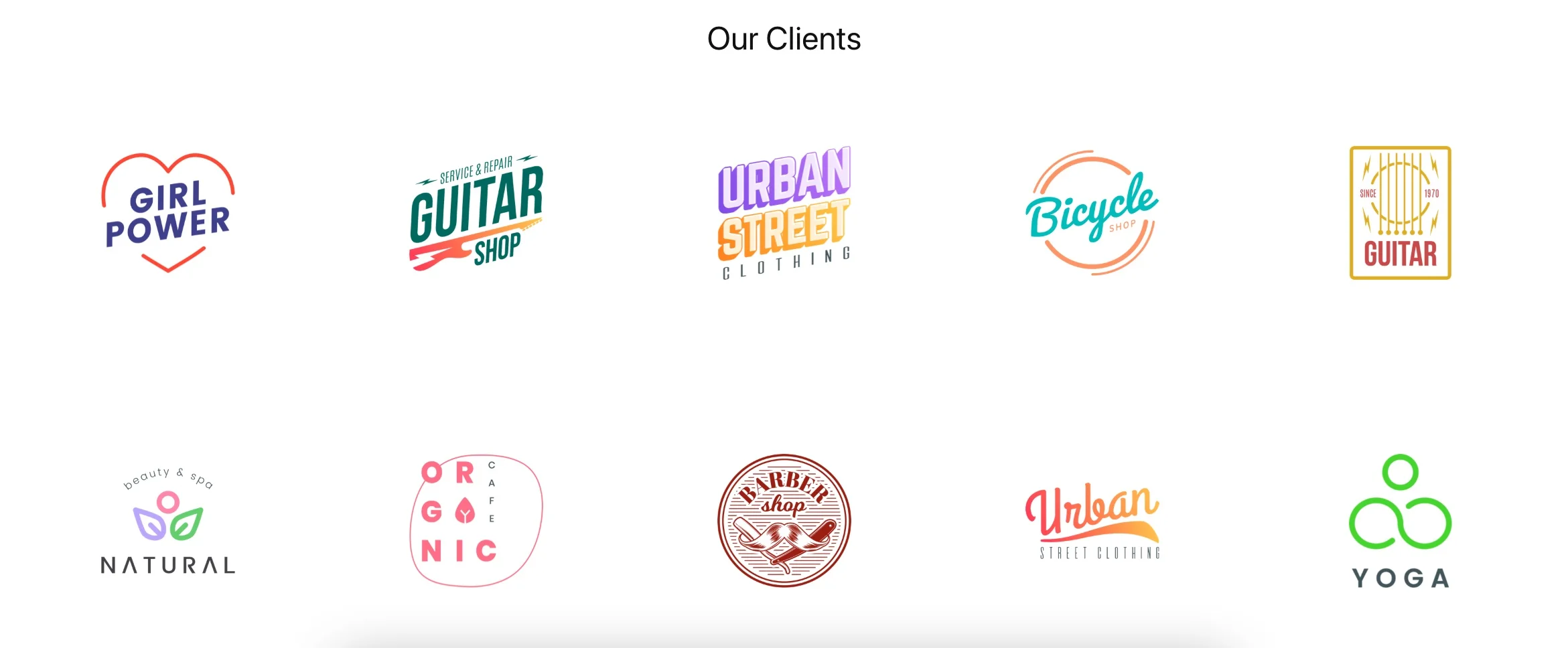
Our clients are at the heart of our success, and what better way to showcase their logos than with our Logo Showcase widget? This dynamic grid of logos presents a comprehensive list of our valued client companies, clearly labeled by the widget title. Thanks to the widget’s adaptability, you can conveniently view all logos on a single page, each retaining its original colors. To add a distinctive touch, we’ve increased the gutter space between the logos. This widget is perfect for taking up a significant area on your page and proudly displaying your roster of clients.
Example 2: Logo Showcase Slider

Creating an eye-catching logo slider has never been easier. Our Logo Showcase widget offers a seamless logo slider experience. These logos come to life with the Slider layout and the option for auto-slide functionality. Users can navigate through the logos by clicking the arrows or simply swiping. You have complete control over the transition speed in the settings. Adjusting the logo size determines how many logos appear on each slide. Showcasing more at a glance? Just decrease the logo size and let your logos shine.
Example 3: Trust Index Showcase
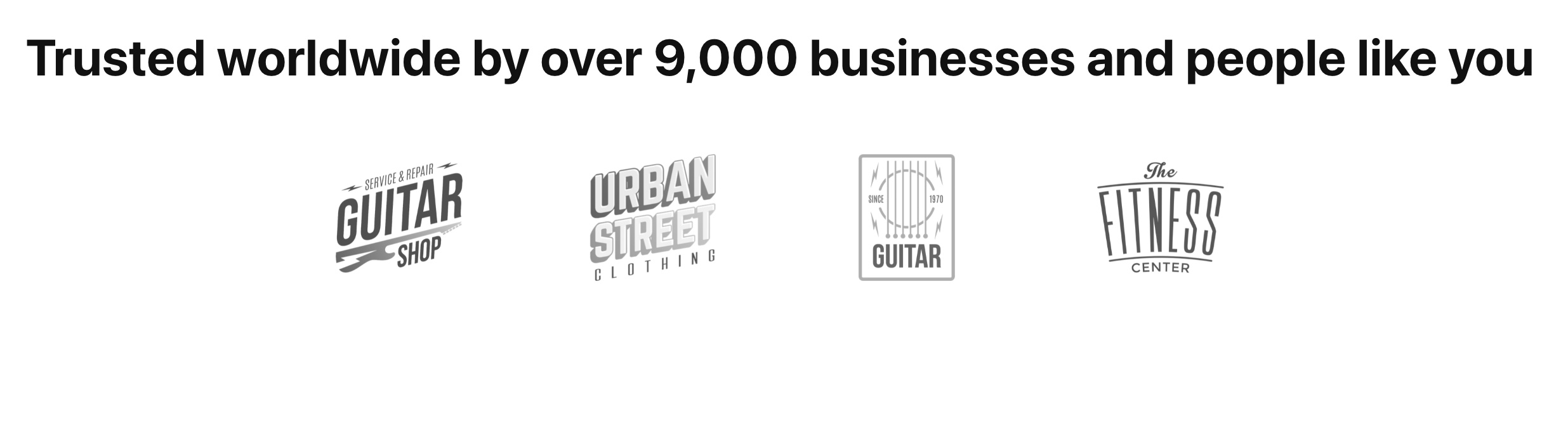
In this compelling widget, we emphasize the logos of our four major clients, boasting their influential names. A simple click allows users to visit each company’s website. The widget’s title not only showcases the total number of clients but also leverages social proof. Achieving a clean and restrained widget style is effortless with the grayscale filter applied to the logos and a sleek black font color for the title. The wide gutter space between logos contributes to the widget’s polished appearance, building trust with your audience.
Example 4: Call to Action Showcase
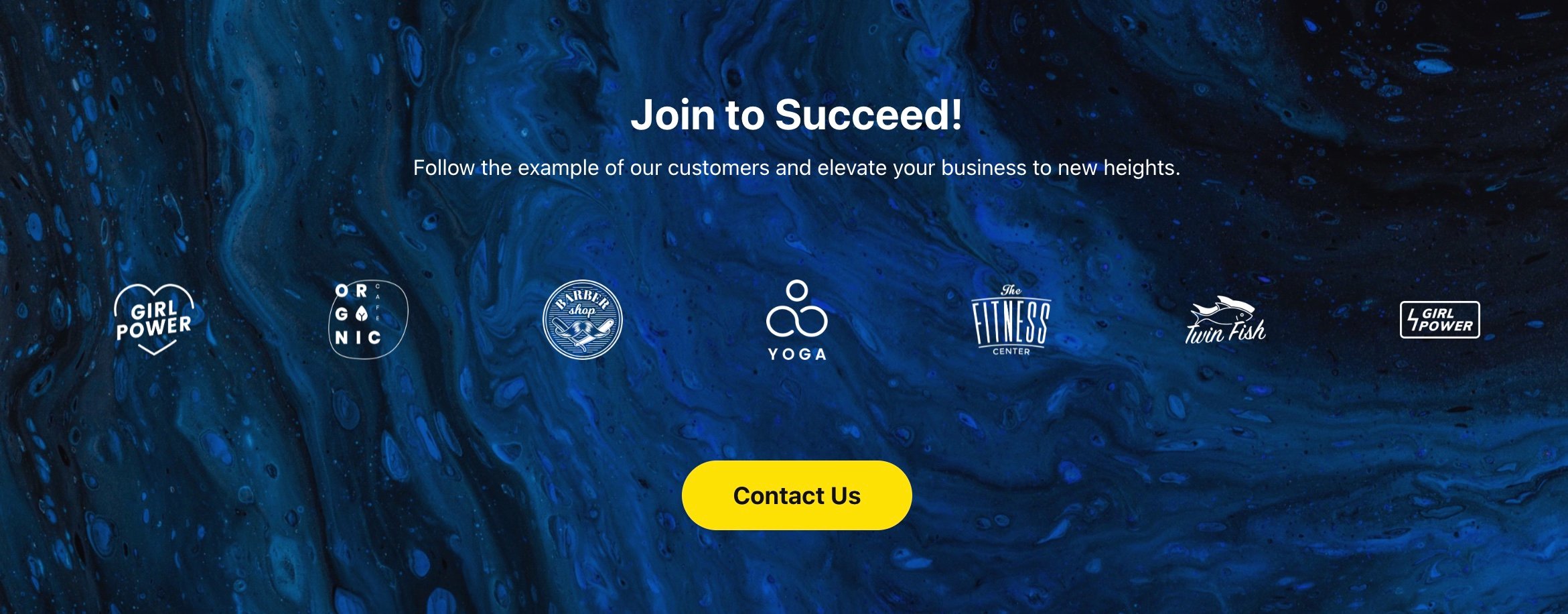
Customize your widget to the fullest and ensure it blends seamlessly with your website’s aesthetic. You can easily upload a background image to match your site’s appearance. In this example, the widget boasts Auto width, allowing it to occupy all available space for a solid presence. The Call to Action (CTA) button serves as a powerful tool to engage users and drive more customer interactions, redirecting them to any desired address. Make your logo showcase as inviting as possible.
Example 5: Infinite Carousel Showcase

Create an unobtrusive and seamless logo carousel that complements your website’s overall look. This carousel features a subtle grey background and a grayscale filter applied to the logos, maintaining a subdued appearance. Ideal for a bottom bar placement, this widget seamlessly integrates with other content on your website. The motion is continuous, forming an infinite loop, and users can pause the carousel with the Pause on hover option, ensuring a distraction-free experience.
Explore 25+ Logo Showcase templates
FAQ
Now that you know how to embed Logo Showcase to almost any platform, let’s proceed to answering the most popular questions that might come up while you work with the widget.
Yes, Elfsight Logo Showcase widget offers a free version. You can easily embed Logo Showcase on any website, regardless of the platform you choose. Whether you want to add Logo Showcase to your WordPress, Squarespace, Wix, Webflow, Shopify, or any other website, you can do it for free!
Absolutely! You can seamlessly add a Logo Showcase on your WordPress website. Elfsight Logo Showcase widget allows you to embed Logo Showcase on WordPress with ease. Just follow our step-by-step guide, and your logo collection will shine on your WordPress site.
Yes, you can effortlessly add Logo Showcase to your Squarespace website. Elfsight Logo Showcase widget offers a simple way to embed Logo Showcase on Squarespace. Showcase your logos beautifully and enhance your brand’s visibility on Squarespace.
Indeed, you can embed Logo Showcase on your Wix website hassle-free. Elfsight Logo Showcase widget provides you with the tools to seamlessly integrate Logo Showcase on your Wix platform. Customize and display your logos in style on your Wix website.
Certainly! Elfsight Logo Showcase widget makes it easy to add Logo Showcase to your Webflow website. You can embed Logo Showcase on Webflow effortlessly, enhancing your website’s visual appeal and showcasing your brand identity in just a few clicks.
Absolutely, you can embed a Logo Showcase on your Shopify website with the Elfsight Logo Showcase widget. It’s a straightforward process to add Logo Showcase to your Shopify platform. Elevate your brand’s presence and engage your audience seamlessly on your Shopify site.
In Conclusion
Beyond its functional benefits, incorporating the Elfsight Logo Showcase widget elevates your website’s overall appeal and engagement. It creates a visually appealing and interactive user experience that resonates with your brand identity, enriching your site’s content and captivating your visitors.
For those seeking guidance on adding the Elfsight Logo Showcase widget, we offer a variety of resources at your disposal:
- Customer Support: Our dedicated support team is readily available to address any queries or offer assistance. Whether you have technical questions or need guidance on embedding the widget into your HTML code, we are here to help.
- Community Engagement: Join our vibrant community of Elfsight widget users to exchange insights, share ideas, and explore the endless possibilities that our Logo Showcase widget offers. Collaboration and innovation await in our forums.
By integrating the Elfsight Logo Showcase widget into your website, you not only enhance its functionality but also provide a visually striking representation of your brand to your visitors. Whether you run a personal blog, an e-commerce platform, or a corporate website, this widget is a versatile and invaluable addition. Try it out for free today and transform your website into a captivating hub of brand excellence.