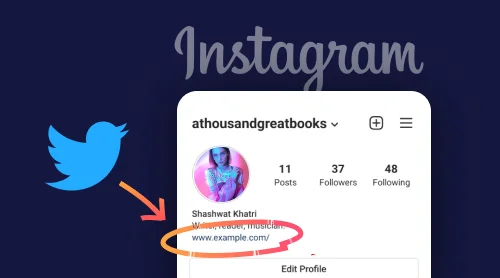A Free Tool To Add Telegram Link In Instagram Bio
Sharing a link to your Telegram is quite simple, but before you do this, you need to decide on the goals that you are pursuing. Once this is done, you can move on to finding tools to help you do this. And here Telegram chat from Elfsight can come to your aid. We are offering you to pay attention to Telegram Chat by Elfsight.
Below we list the steps you need to take to add Telegram to your Instagram link in bio:
- Log in or create your account on Elfsight Apps.
- Find Telegram Chat on the list and select it.
- change the style of your widget and Save.
- Go to Share link option and copy it from the popup.
- Open your Instagram account and add the URL.
The benefits you’ll get after choosing Elfsight
By choosing a widget from Elfsight, you will get a huge amount of customization options. Thus, you can create a feature that will 100% meet the goals and objectives of your business and fit perfectly into the design of your page.
So, you have chosen ElfSight as a tool to help you place a telegram link in your Instagram link in bio. Here are just a small part of the benefits that you will receive by starting to use the service:
- Your Telegram chat will be compatibleYou with any screen size
- You’ll get an option to customize your tool the way you need
- The scalable widget will fit into any website design and page
- Can be used by popular brand pages and personal pages
How to add Telegram chat to Instagram link in bio
You already have a link to your Telegram chat that you created earlier. Now it’s time to move on to how you can share it on your Instagram feed link in bio. It’s pretty easy, follow these steps:
- Open your Instagram account, find the Edit button and click it.
- Select Add link option.
- Past the link of your Telegram Chat to the URL field.
- Write a caption for your link if needed.
- Tap on the tick above and save the Changes.
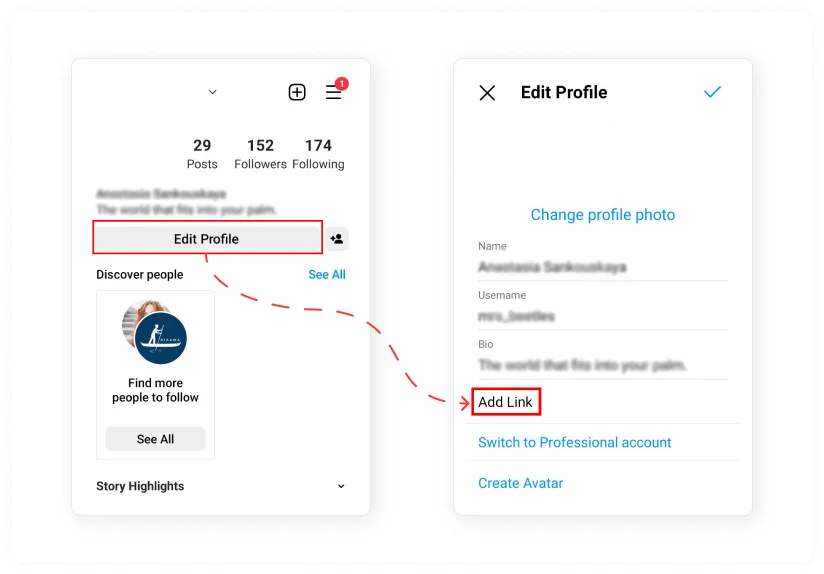
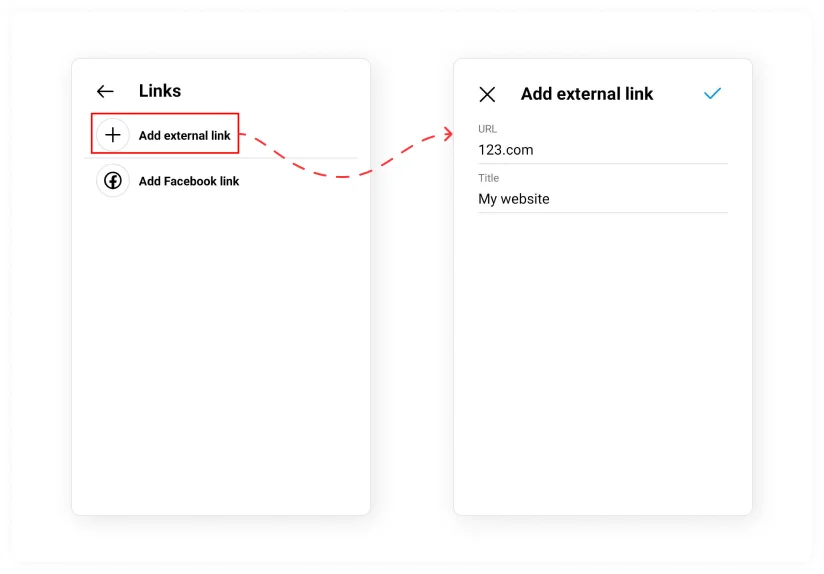
This is how easy and simple you can add a link to your Telegram chat to your link in Bio Instagram. Also, keep in mind that the link is just as simple and easy to change at any time, depending on your needs.
Popular use cases: how to put link to your Telegram post or profile to instagram Link in bio
How to link to your Telegram profile
In order to share a link to your Telegram profile on your Instagram, you must copy it. To do it, you must perform several actions. Let’s see what you have to do:
- Open your Telegram messenger.
- Find the menu and go to the Settings section.
- You’ll see your account info there – phone number and nickname.
- Your nickname is a link to your profile. Copy it.
- Paste your Telegram profile link to your Instagram link in bio.
This is how easy it is to copy a link to your Telegram profile. Please note that if you don’t want to share your phone number with other users, you’d better hide it from your profile settings. Additionally, you can copy a link to someone’s public chat, bot or Telegram channel. Let’s see how you can do it.
How to link to Telegram chat, bot or channel
Finding a link to Telegram chat, bot or channel is easy and does not require any effort at all. Simply follow the steps in this guide. Here’s what you need to do:
- Scroll through the list of chats, channels and bots you have and select the one you want to share.
- Click on the desired chat to open the window and then click on the top bar where your name and avatar appear.
- In the popup window that will appear, you’ll see a link that begins with t.me/. Copy it.
- Right-click on the link and select the option “Copy”.
- Paste the copied link to your Instagram link in bio.
That’s it! But you should also keep in mind that within an application, a link is not just a form.me/name, as well as the name @name itself but outside it only the former ones remain active.
How to link to Telegram post
There’s an option to link to any Telegram post, video, audio and photo. Here’s what you need to do to get this link:
- Find the post you want to share a link of and press the Share icon (arrow).
- You’ll see a popup with share options.
- Copy the link of the post.
As you can see, all this is very simple and does not require much effort from you. Once the link has been copied, all you have to do is add it to the link in bio on your Instagram profile.
The most prominent Link in bio Telegram templates for Instagram
Now that you’re familiar with the ins and outs of getting a telegram link for your Instagram link bio, it’s time to look at how you can make the most of ElfSight’s widget. Below we will share with you some examples of how you can customize your Telegram chat to maximize your audience’s interest and provide them with as much detail and benefit as possible.
Template 1: General

This is one of the most common telegram chat design options for your Instagram link in bio. Floating bubbles can often be found on various sites, so users will probably not get confused and understand that you are inviting them to a dialogue. Simple and effective.
Template 2: Booking
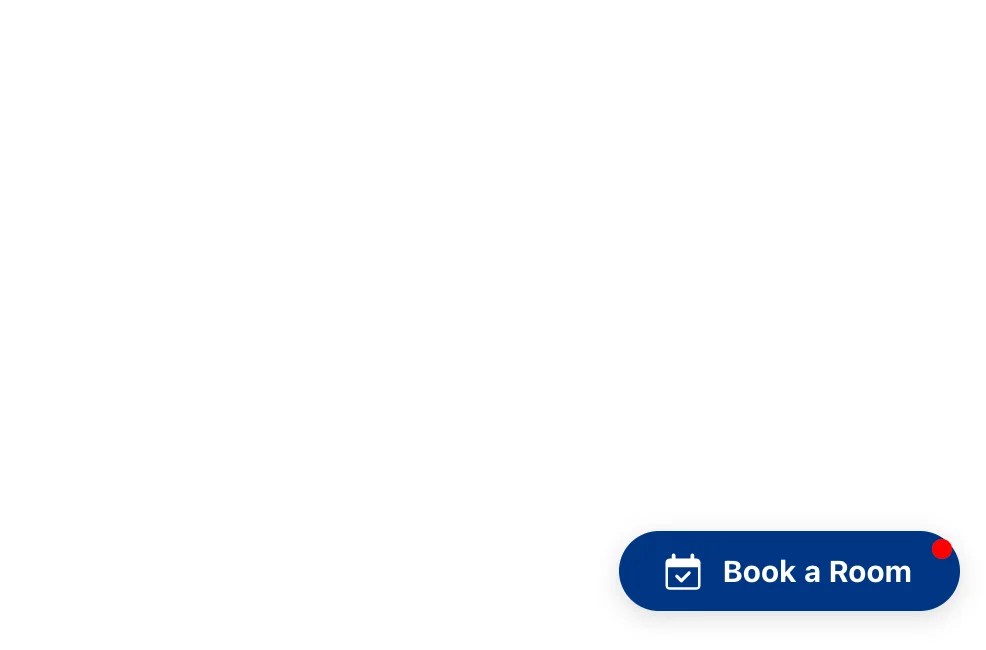
A great option for owners of hotels, hostels and Inns. By adding a link to the Telegram chat in the link in bio on Instagram, you will allow the audience to easily and quickly contact you in the messenger directly, without wasting time on calls and searching for the necessary information. The messenger here is decorated in bright colors and attracts attention.
Template 3: Feedback
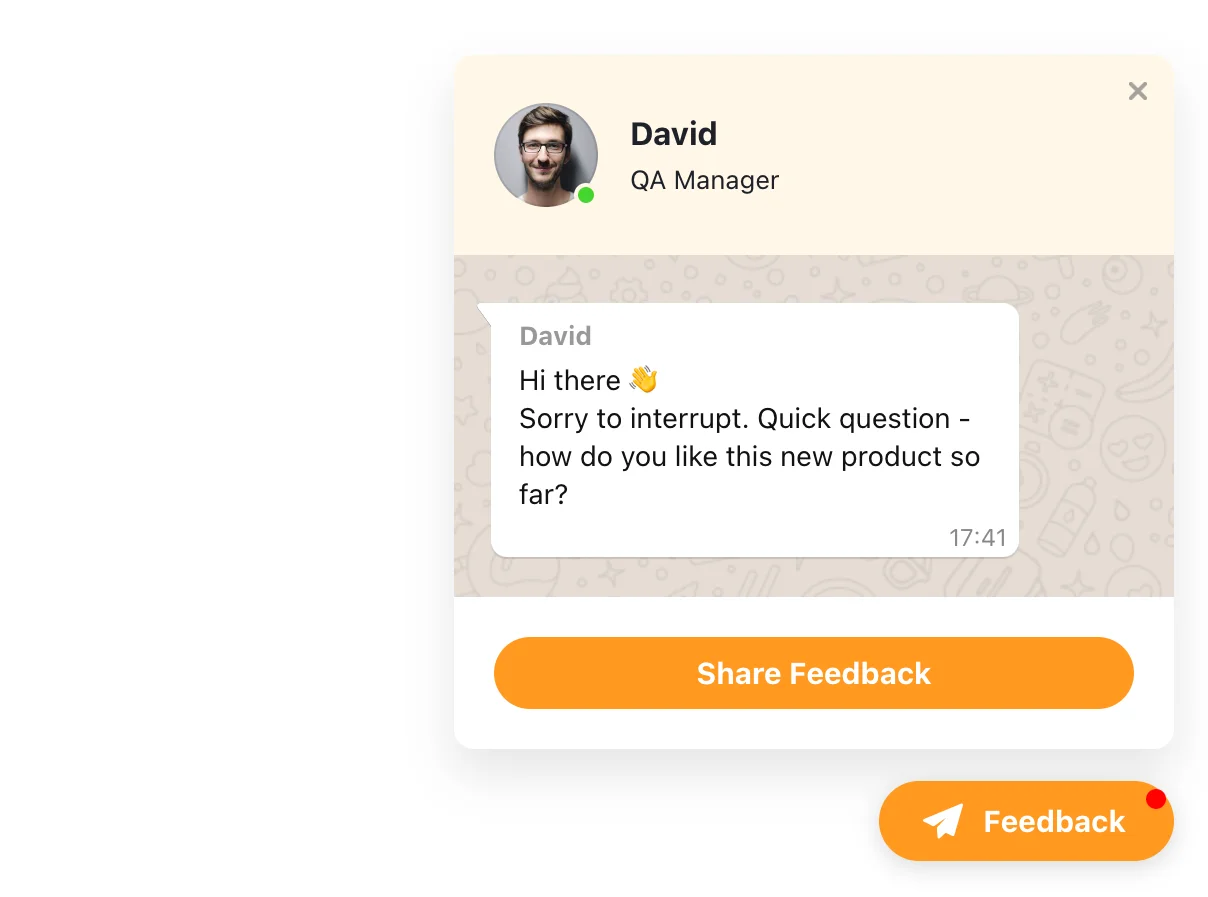
Let your audience speak! Your subscribers and customers will surely have something to say about your business. Therefore, adding such a bright and convenient messenger to the Instagram link in bio would be a great idea! Just a couple of clicks, and you already know what you did right, and where you need to work a little more.
Template 4: Onboarding
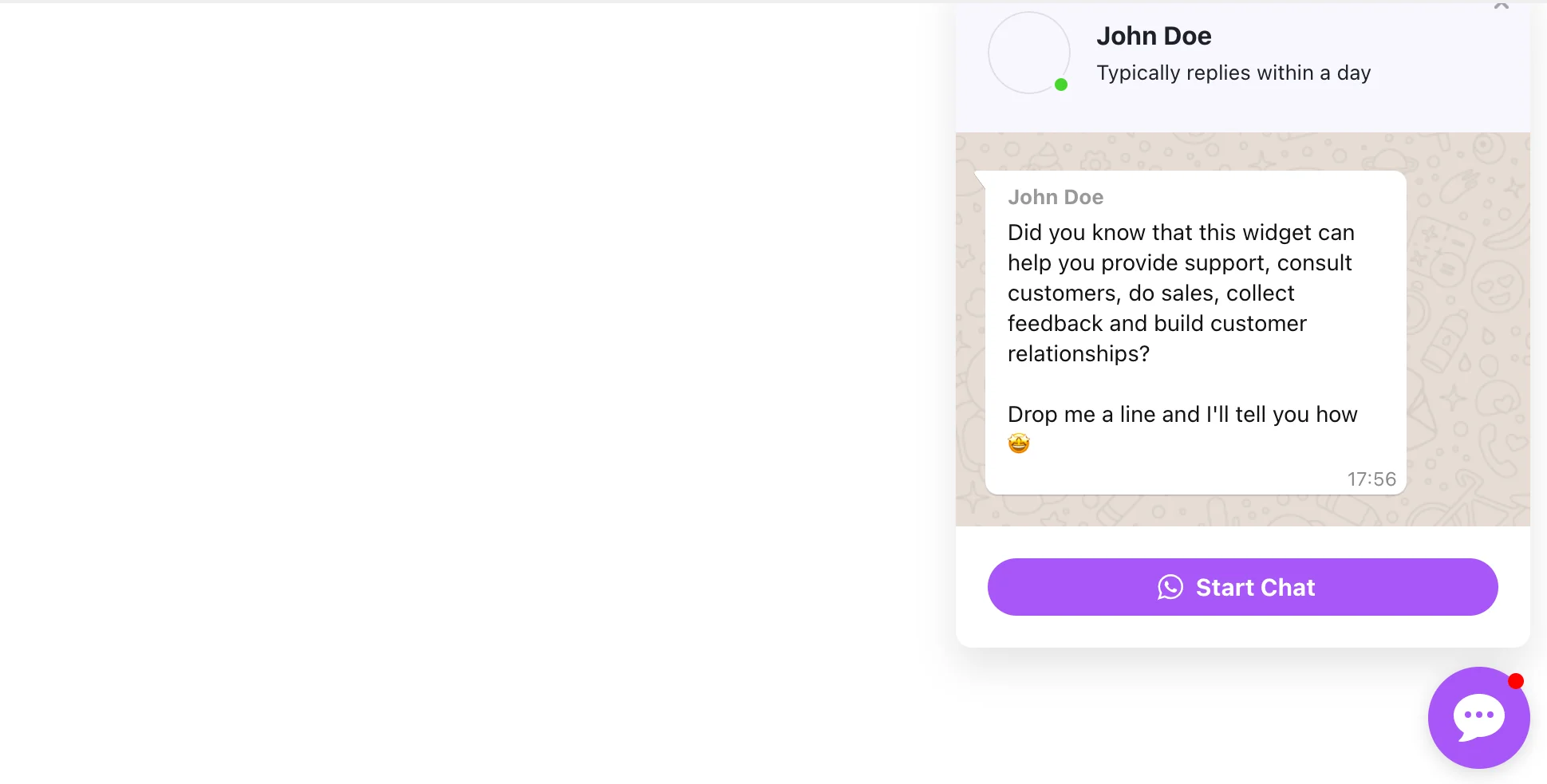
In this case, the messenger is used to help users. If you are a business owner, you can use it to give your audience more details about your products and services, help them with product selection, and much more. And all this with a single link in your bio on Instagram.
Troubleshooting
So, you have added a link to your Telegram to Instagram, but it does not work. Unfortunately, such situations are not uncommon, and happen from time to time with everyone. Below we decided to analyze the most common reasons why something can go wrong and the link does not work. Of course, each case is individual, so we tried to take into account the most common reasons that will allow you to better understand how to proceed in your case.
Why is my Instagram link not clickable
In most cases, the problem may be caused by you having added a link in the wrong field at your Instagram account. Although it’s quite common for users to add a link to their profile description when they mean and say “Link in Bio”, you shouldn’t add it there. Follow the steps we’ve described above in order to make your link work as it meant.
Why my Telegram link is not working
There can be a lot of reasons for why the link to your Telegram profile, channel, chat or post is not working the way you want it to work. For instance, you may have copied it incorrectly, and as a result it is now demonstrated incorrectly as well in your Instagram profile. In addition, problems may happen when you embed the link to the field where it’s not supposed to be put. This is why you might need to go through all the steps we’ve described above and try to add a link again. Also, sometimes problems occur on the Telegram side. Make sure the messenger itself works correctly.
Conclusion
Adding a link to your Telegram chat is a great idea. And although it may seem that Instagram already has the ability to communicate with you directly via direct messages, sometimes a situation may arise when you need to communicate with your audience in Telegram. There can be many reasons for this. In addition, you can be the owner of a Telegram channel and have an amazing post that you would like to share with your users.