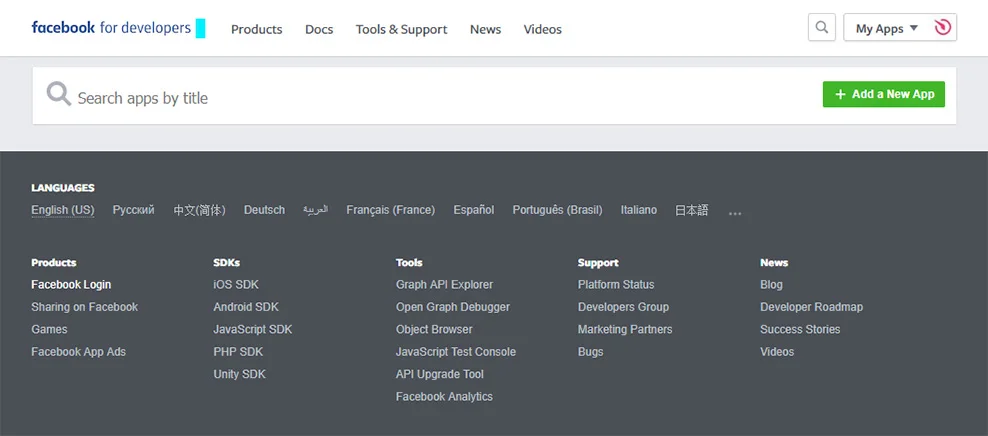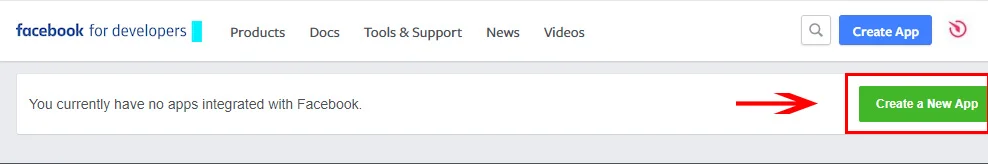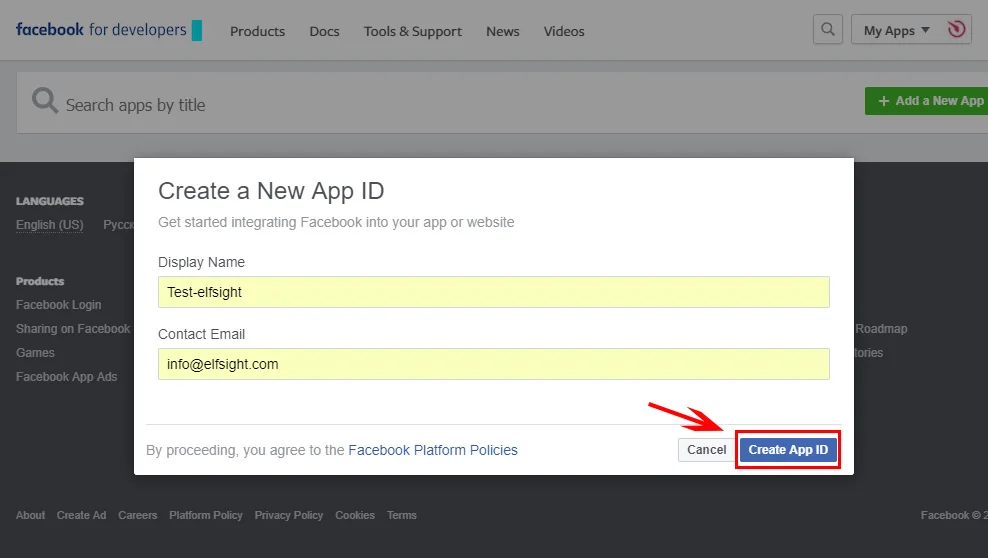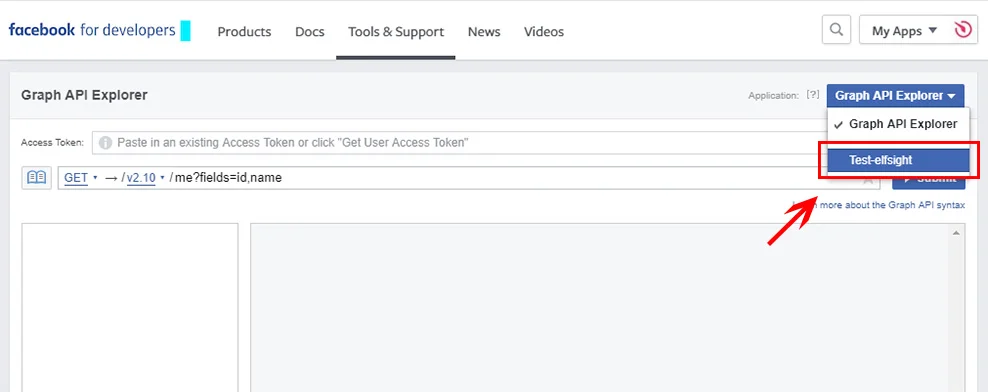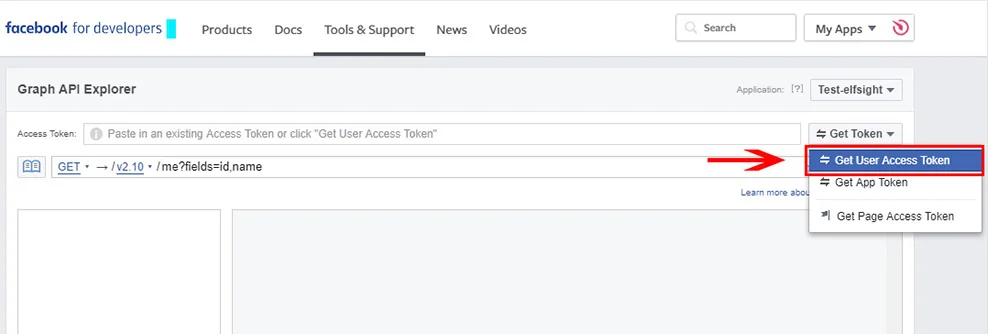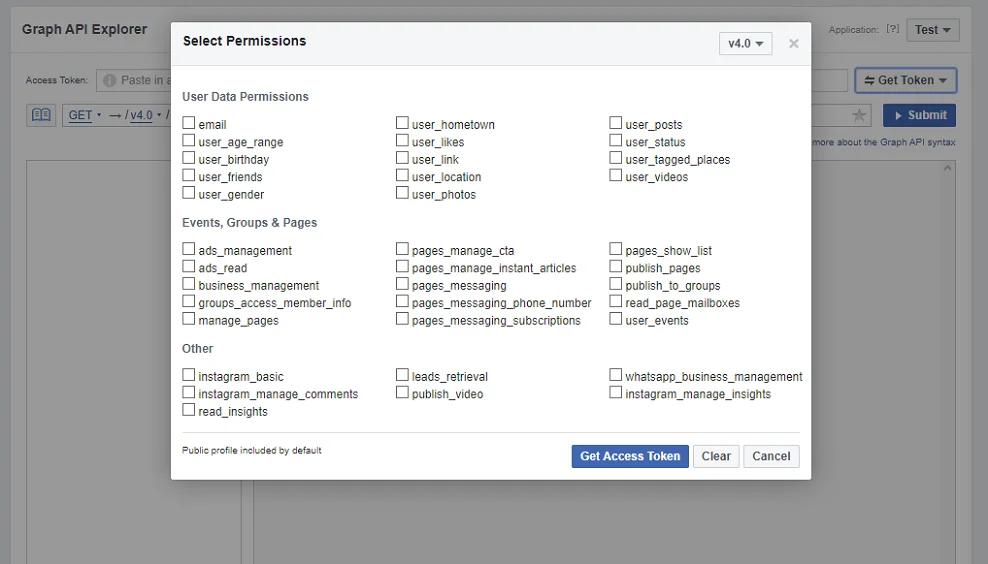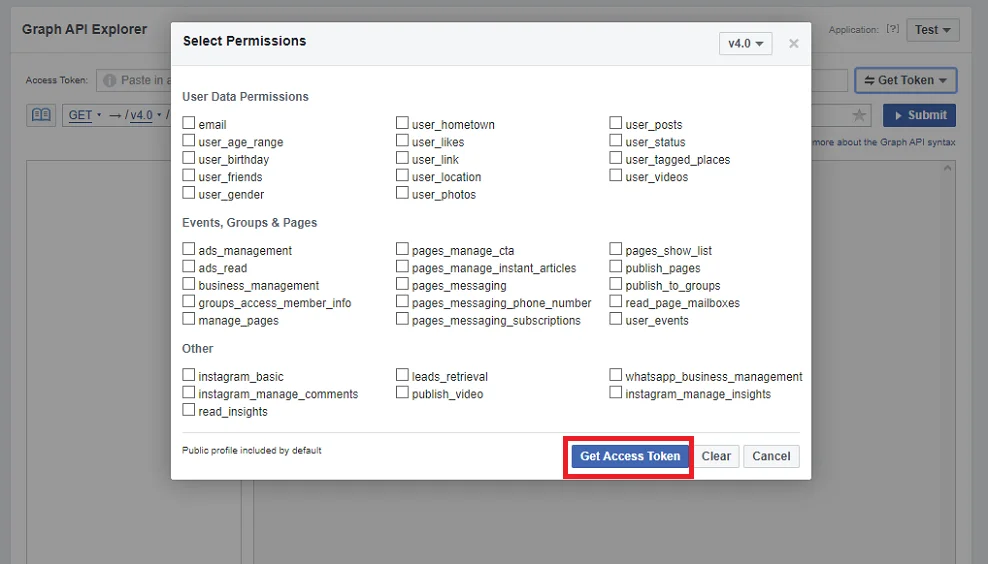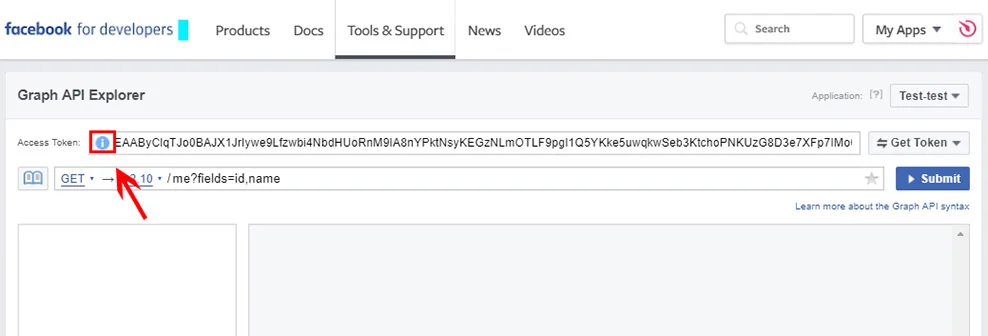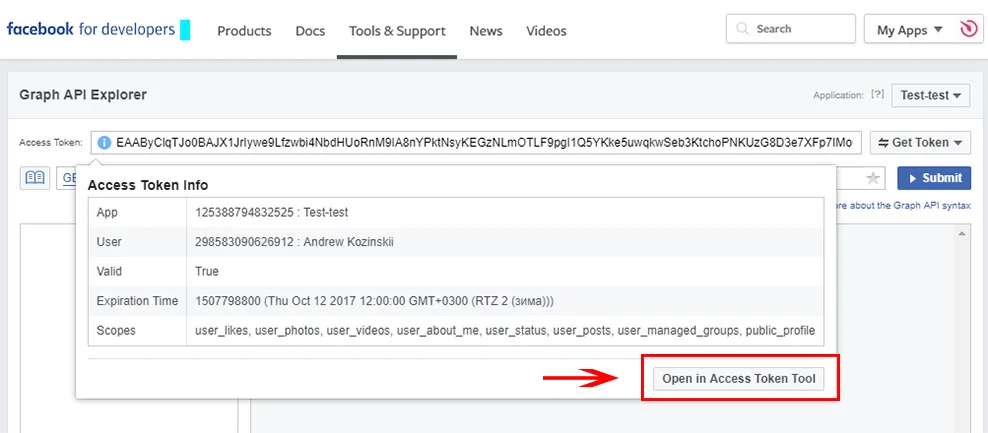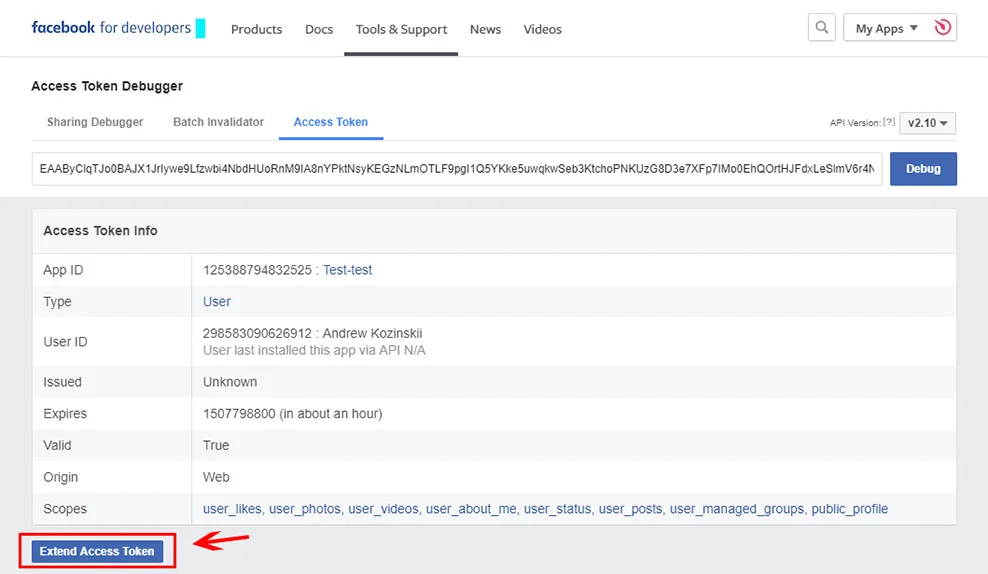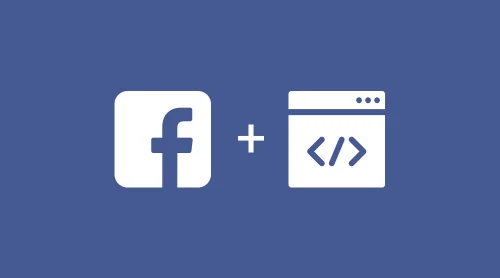Video tutorial
A step-by-step tutorial on how to get Facebook Access Token
Facebook access token is an opaque string which is used to identify the user, application, or page and can be applied by the application to make graph API calls. Getting token for Facebook page is absolutely free. All you need to do here is open Graph API Explorer and follow these easy steps:
- Go to Facebook Developer account: https://developers.facebook.com/apps.
- Press Add New App>
- Press Create App ID and enter the capture into the capture field.
- Go to https://developers.facebook.com/tools/explorer and replace Graph API Expolrer with the app you’ve created.
- Press Get Token and select Get User Access Token.
- Check the required options on the popup window and choose the permissions needed for your app.
- Press Get Access Token.
- Confirm all the requests.
- Click Info icon next to the token.
- Press Open in Access Token Tool.
- Press Extend Access Token.
Important! Access token is only valid for two months, so make sure you take all these steps again in two months, to refresh the Facebook token.
Now you have read the whole article and if you still have questions, check our FAQ. You may find the answers there.
FAQ
How do I know which permissions to choose for my app?
Depending on the functionality you want, choose one or several permissions from the lists below.
User Data:
- email grants a permission to access a person’s primary email address.
- user_age_range provides an app with a permission to access a person’s age range.
- user_birthday grants an app permission to access a person’s birthday.
- user_friends gives a permission to access a list of friends that also use said app. Bare in mind that this permission is restricted to a limited set of partners.
- user_gender gives a permission to access a person’s gender.
- user_likes grants a permission to access the list of all Facebook Pages that a person has marked as the ones he likes.
- user_link provides an app with a permission to access the Facebook Profile URL of User of your app.
- user_location gives an access to a person’s current city through the location field on the User object.
- user_photos grants a permission to access the photos a person has uploaded.
- user_posts is used to grant permission to access the posts a person makes on their timeline.
- user_tagged_places grants your app access to the Places a person has been tagged at photos, videos, etc. This one is restricted to a limited set of partners.
- user_videos provides an access to the videos a person has uploaded or been tagged in. This permission is also restricted to a limited set of partners.
Pages and Business Assets:
- ads_management gives a permission to both read and manage the ads for ad accounts you own or have been granted access to by the owner or owners of the ad accounts through this permission.
- ads_read gives access to the Ads Insights API to pull ads report information for ad accounts you own or have been granted access to by the owner or owners of other ad accounts through this permission.
- business_management gives a permission to read and write with the Business Manager API.
- groups_access_member_info gives a permission to publicly available group member information.
- manage_pages gives permission to retrieve Page Access Tokens for the Pages and Apps that the app user administers.
- pages_manage_cta allows app to perform POST and DELETE operations on endpoints used for managing a Page’s Call To Action buttons.
- pages_manage_instant_articles gives permission to manage Instant Articles on behalf of Facebook Pages administered by people using your app.
- pages_show_list gives permission to manage Instant Articles on behalf of Facebook Pages administered by people using your app.
- read_page_mailboxes gives permission to manage and access your Pages’ messaging conversations.
- user_events allows to read-only access to the Events a person is a host of or has RSVPed to.
- instagram_basic gives a permission to read Instagram Accounts users of your app manage.
- instagram_manage_comments gives an opportunity to read Instagram Accounts users of your app manage.
- read_insights grants permissions to read-only access of the Insights data for Pages, Apps, and web domains the person owns.
- whatsapp_business_management provides the ability to read and/or manage WhatsApp business assets you own or have been granted access to by other businesses through this permission.
More information on the permissions is available here.
What is refresh token?
Can I get a permanent access token?
If you haven’t found the information you’ve been looking for, please, feel free to ask questions in the comments section below. We will be glad to help!
Also, keep in mind that we’ve got other awesome guides, for example, you can find out how to embed google business reviews on website!