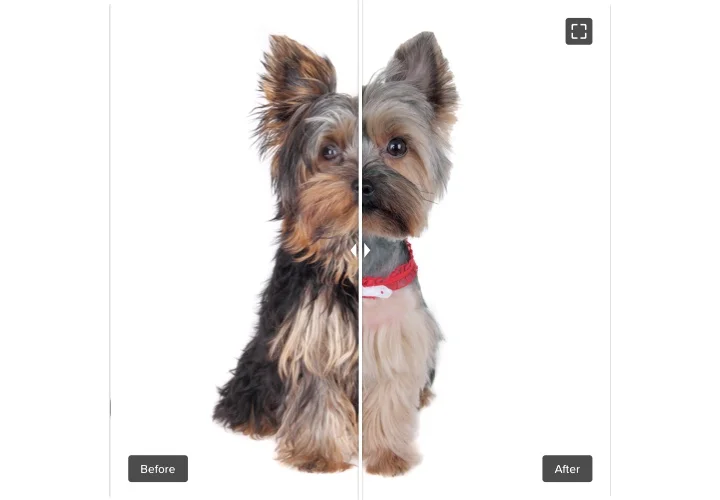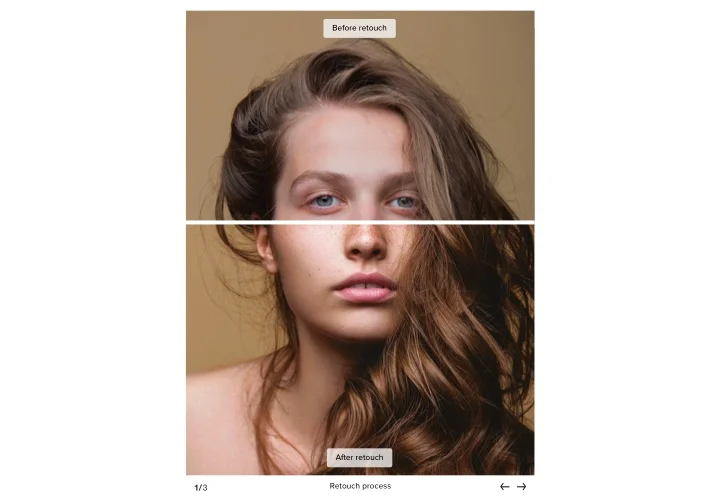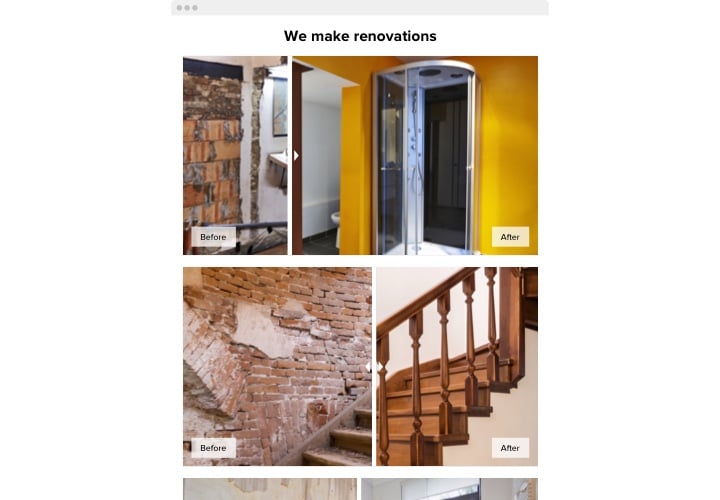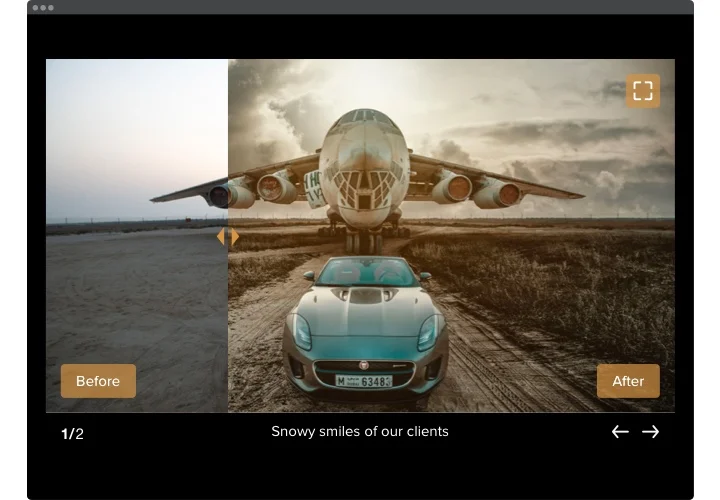Before and After Slider for Facebook Page
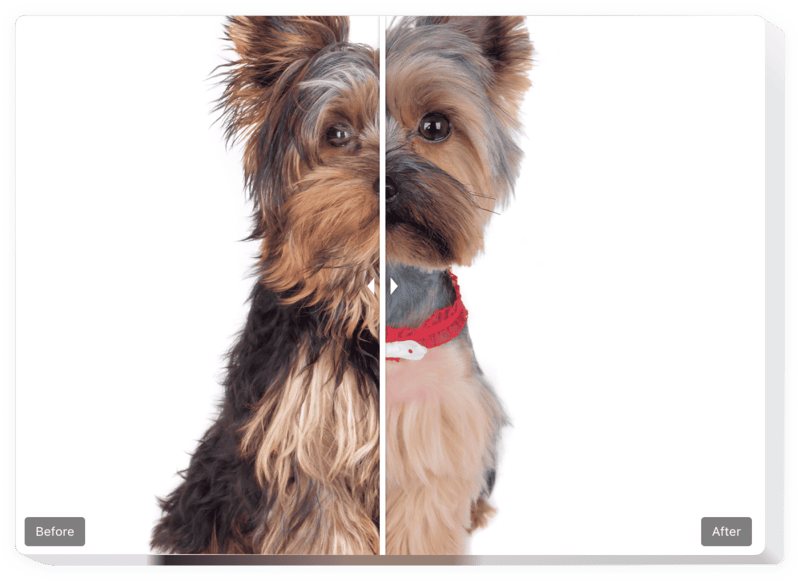
Create your Before and After Slider widget
Screenshots
Description
Before and After Slider by Elfsight enables you compose amazing sales-efficient photos for your site. Clients can discover all the changes that your products or services introduce. Simply upload two pictures to Before and After Slider for Facebook Page and they will appear with a divider that is movable to allow to compare. You can add unlimited slides, and write captions and labels. The divider direction can be horizontal or vertical, and you can set the best image ratio. Your customers will can’t but buy, as soon as they capture the real effectiveness| of your products!
Use before & after slider to achieve your e-commerce aims!
Below are central features of the widget:
- Demonstrate any amount of Before and After pairs of images
- Insert captions with text formatting options to each picture
- Two ready layouts: List and Carousel
- Horizontal or vertical orientation of the divider
- Clicking and dragging or simply hover to move the divider
- Swipe on touch screens
How can I embed Before and After Slider on my Drupal?
Simply fulfill the guidelines below to integrate the plugin.
- Using our free editor and start building your customized widget.
Find the suitable interface and functional traits of the tool and apply the corrections. - Acquire your personal code which is shown in the widow on Elfsight Apps
After the setting up of your plugin is done, copy the exclusive code at the appeared box and save it for future usage. - Enter on using the widget on Facebook Page web page
Paste the code you’ve saved recently in your homepage and save the adjustments. - Done! The integration is fully ended
Visit your page to observe how’s the widget performing.
On condition of confronting questions or confront some obstacles, feel free to appeal to our support team. Our consultants will be happy to resolve all the issues you might have on the widget.
How to add Before and after slider to my Facebook Page website without coding skills?
Elfsight provides a SaaS solution that lets you create a Before and After slider widget yourself, see how easy the process is: Work directly in the online Editor to create a Before and After slider widget you would like to see on your Facebook Page website. Pick one of the premade templates and adjust the Before and after slider settings, add your content, change the layout and colors without any coding skills. Save the Before and after slider and copy its installation code, that you can readily paste in your Facebook Page website with no need to buy a paid subscription. With our intuitive Editor any internet user can create Before and after slider widget online and easily embed it to their Facebook Page website. There is no need to pay or enter your card credentials in order to access the service. If you face any issues at any step, please feel free to contact our technical support team.