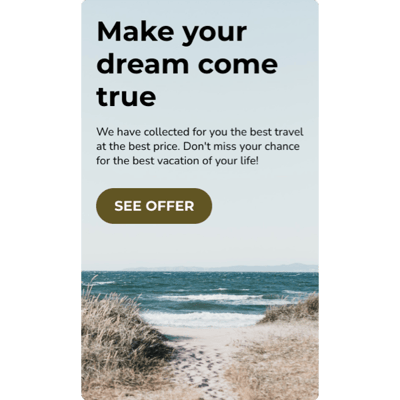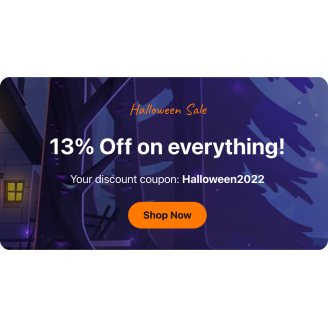Banner Blank Template
Guide potential customers with this easy-to-embed, coding-free Banner widget. Highlight key messages, promotions, or announcements right on your website. Drive engagement and encourage action by making your message stand out to all visitors!
No credit card required
Easy installation
Works on 99.9% of websites
Free plan available
Features
- Custom Title and Text
- Image and Video Upload
- Personalized Background Options
- Flexible Button Links
- Engaging CTA Text
- Customizable Button Colors
- Adjustable Width and Height
- Custom CSS
- No-Code Editor
- Responsive Design
- Optimized Lazy Loading
- Simple Website Setup
Template Catalog
Need a Different Template?
Check out more ready-made templates for any use case or build your own!
Create a banner widget on your website for a clean webinar announcement message.
Create a banner widget on your website to show content in a compact vertical format.
Add a banner plugin to your website to feature Halloween sale deals and attract shoppers.
Create a banner widget on your website to drive traffic with clickable messages and ads.
Add a banner plugin to your website to share promotional videos or brand content with users.
Create a banner widget on your website to grab attention with lively GIF graphics.
Embed a banner plugin to your website to promote external offers with ads and attract targeted traffic.
Create a banner widget on your website to grab attention with a moving effect.
Adding a banner plugin to your website helps keep visitors updated with the latest news.
Here’s what people say about Elfsight Banner widget
The Elfsight Banner widget is fantastic! It was easy to add to my website, given that I have no coding skills at all. It’s simple, effective, and saves me a lot of time. This has helped me focus more on growing my business rather than dealing with complicated tech setups.
Elfsight widgets have been a game-changer. The Banner widget is incredibly easy to implement and customizable, saving me significant time and effort compared to building one from scratch. The clean, well-documented code also makes it easy to integrate with other systems without any issues.
As a marketer, I appreciate the Banner widget for its functionality and the fantastic support from Elfsight. Their team is always quick to help, ensuring smooth setup and maintenance for my campaigns. This has made it much easier to keep my content fresh and engaging without constant manual updates.
FAQ
How to create the Banner widget for the website?
If you want to create the Banner for your website, take these steps below:
- Pick the Banner template.
- Customize the elements and features to meet your needs.
- Log in to your Elfsight admin dashboard.
- Get the embed code to install.
How to customize the Banner for your website layout?
Customizing the widget is simple with the user-friendly builder, allowing you to unleash your creativity. Here’s what you can do:
- Content
Write a custom title and text, embed an image or video, add a button or timer, supplement the widget with a badge or coupon, and more. - Layout settings
You can choose to display your widget horizontally or vertically, as well as adjust the content layout and padding settings. - Custom elements and features
Play around with various fonts, color schemes, sizing, and spacing to find the ideal appearance of your widget.
Don’t worry about any hiccups or confusions along the way—our dedicated Customer Support Team is always here to assist you, ensuring a seamless experience from start to finish!
How to add the Banner template to the website?
To embed the Banner widget on your website, take these steps:
- Personalize the look of the Banner widget to your liking.
- Sign in to your Elfsight admin panel or create a free account.
- Get the unique embedding code.
- Go to your website.
- Paste the shortcode into your website builder. That’s it!
Help with Banner Setup and Website Installation
To enhance your experience with widget template exploration, we’ve assembled a plethora of sources. Have a look at the following:
Support
Share your vibes, get insights, participate in ongoing activities, and have chit-chats with like-minded professionals in our exclusive community.
Forum
If you face any challenges, you can always contact the Support Team for guidance. Or you can browse through relevant topics and find answers in the Help Center.
Wishlist
We value your input and ideas—share your creative suggestions and submit feature or widget requests through our Wishlist. Help us shape the future of Elfsight!