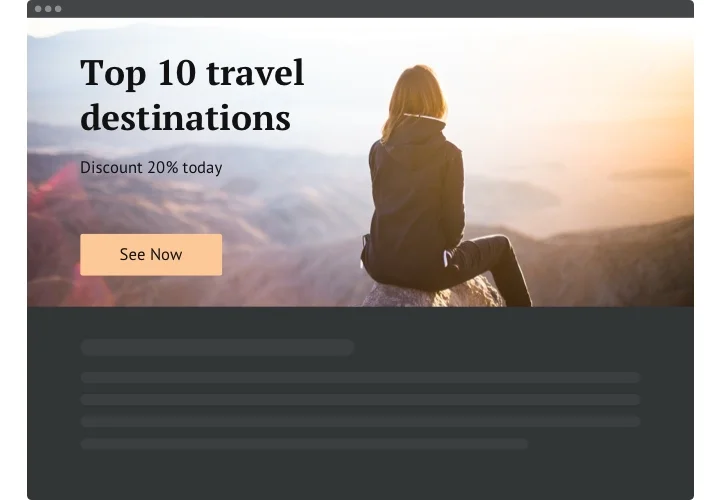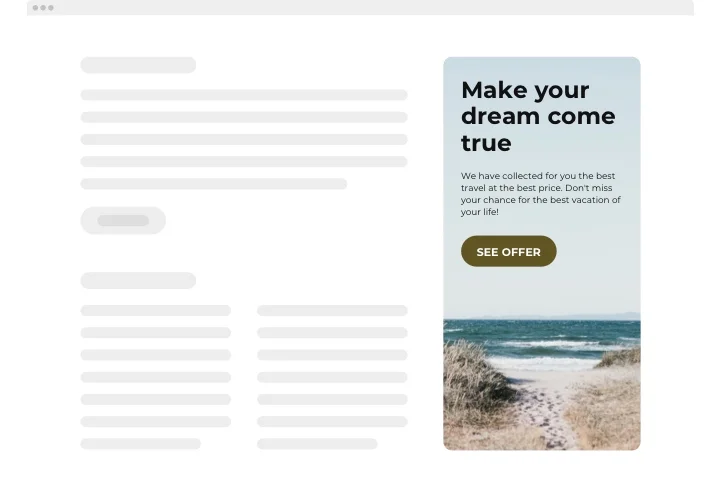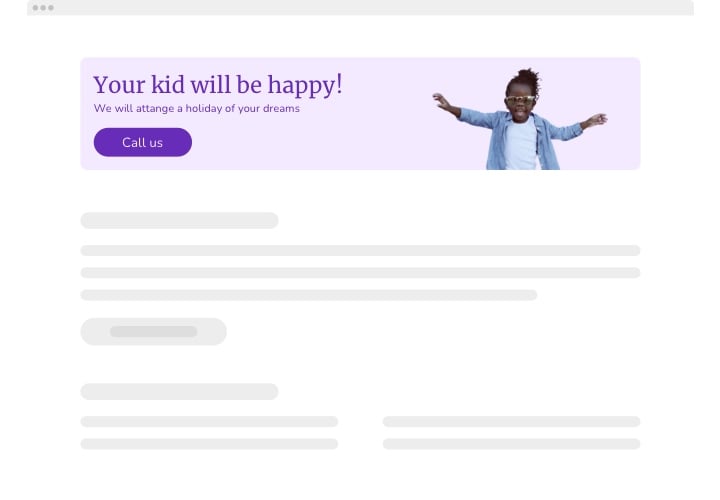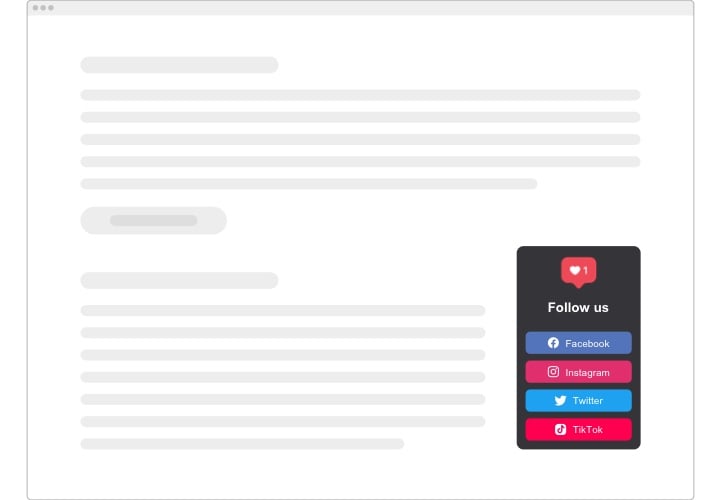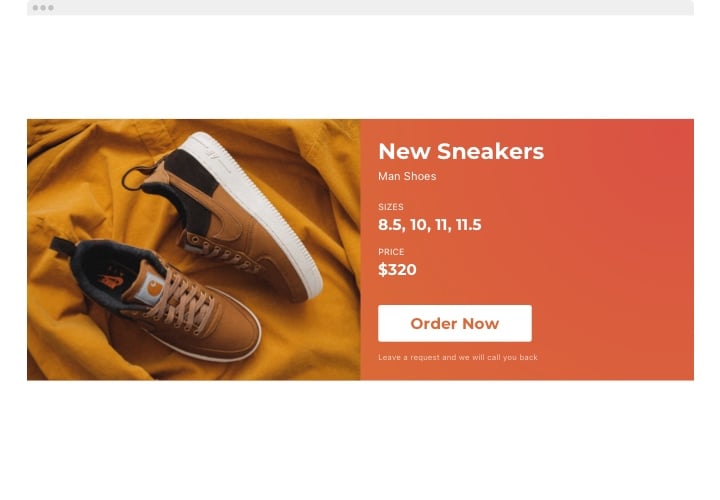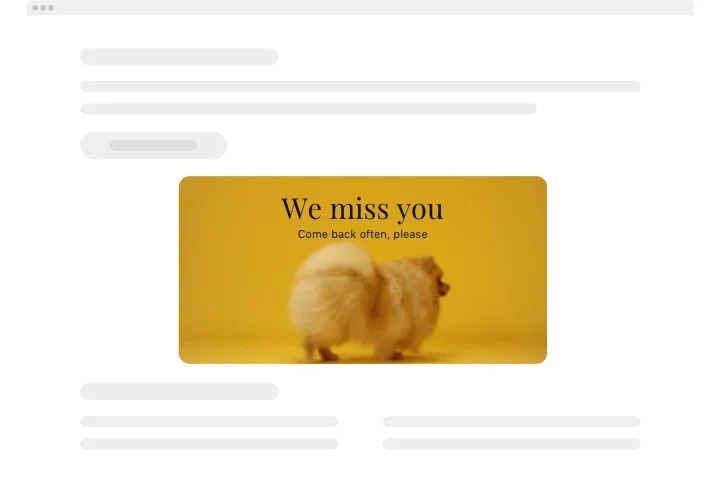PrestaShop Banner Addon
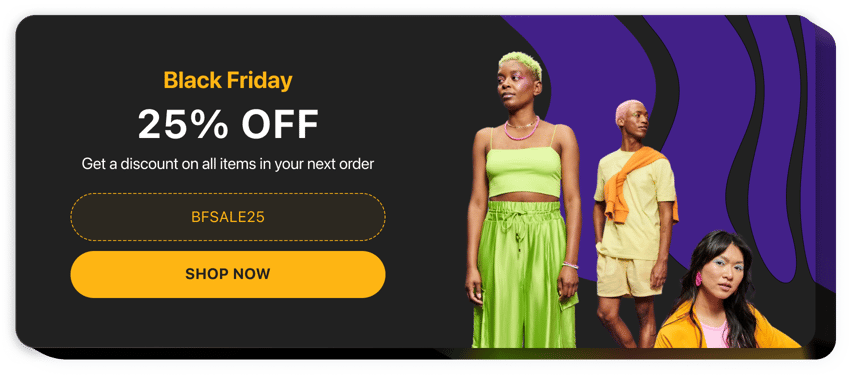
Create your Banner addon
Screenshots
Description
The Elfsight Banner app is an extremely adjustable feature for Prestashop. Now you’ve got a chance to create a promotional banner for any goal. All you ‘re up to is to select a background image, the type of background, determine its position, add the title and caption. Don’t forget to attach a CTA button – a crucial part of any promo banner. And of course you are welcome to modify the widget’s colors the way it works for you.
Use Banner to reach your e-commerce aims!
We offer valuable and fast features, see some of them:
- Upload images and suiting videos.
- Attach link, your email or phone
- Attach title and text.
- Form your CTA button.
- Let your button be filled or outlined.
How to embed Banner to my PrestaShop web page?
Simply fulfill the guidelines below to start working with the tool.
- Manage our free configurator and start shaping your customized widget.
Specify the desirable form and features of the tool and save the edits. - Copy the unique code appearing in the special form on Elfsight Apps.
Right after the establishing of your personal tool is done, copy the personal code at the emerged box and keep it for future use. - Initiate applying of the addon on your PrestaShop homepage.
Place the code copied recently in your homepage and apply the modifications. - The Setup is successfully ended.
Go to your web page to see how’s the addon working.
If you encounter some difficulties, have no hesitation to get in touch with our support staff. Our specialists are eager to help you with all the questions you may have with the addon.
How to add Banner to my PrestaShop website without coding skills?
Elfsight provides a SaaS solution that lets you create a Banner widget yourself, see how easy the process is: Work directly in the online Editor to create a Banner widget you would like to see on your PrestaShop website. Pick one of the premade templates and adjust the Banner settings, add your content, change the layout and color scheme without any coding skills. Save the Banner and copy its installation code, that you can readily add to your PrestaShop website with no need to buy a paid subscription. With our intuitive Editor any internet user can create Banner widget online and easily embed it to their PrestaShop website. There’s no need to pay or enter your card credentials in order to access the service. If you face any issues at any step, please feel free to contact our technical support team.