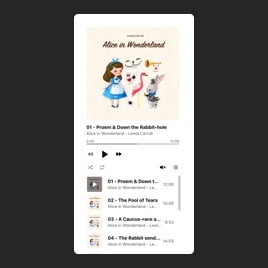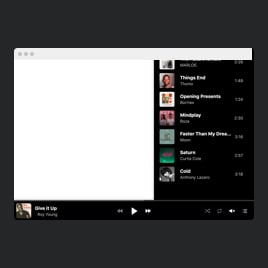Popup Audio Player template for website
- Unlimited Audio Upload
- Multiple File Sources
- Various File Format Support
- Track Info
- CTA Buttons
- Download Button
- Advanced Player Controls
- Default Player Settings
- Save Track Progress
- Autoplay
- Tracklist View
- 2 Layout Designs
- Custom Color Customization
- CSS & JavaScript Editors
- Free-Coding Editor
- Optimized for All Mobile Devices
- Page-Speed Friendly Lazy Loading
- Fast Website Integration
Need a Different Template?
Here’s what people say about Elfsight Audio Player widget
FAQ
How to add the Popup Audio Player template to the website?
To add the Popup Audio Player to your website, follow these directions:
- Personalize the appearance of the Audio Player widget according to your taste.
- Sign in to your Elfsight dashboard or register a free user profile.
- Obtain the generated installation code.
- Access your website.
- Put the code into your website editor. You’re all done!
For a more in-depth guide, there is a comprehensive blog post on how to embed Music Player to any website. Explore it without any hesitation!
What website platforms does the Popup Audio Player widget integrate with?
It doesn’t matter which platform or CMS you use: the widget allows you to add your Audio Player to practically every website. But here’s a list of the top 10 most common options among our users:
Squarespace, Wix, HTML, Webflow, WordPress, Shopify, Elementor, Google Sites, GoDaddy, iFrame.
Do I need to have coding or programming skills to embed the Popup Audio Player?
No, you’re not obliged to have them. You can effortlessly add the Popup Audio Player template to your website solely depending on your own efforts. We’ve designed our widgets to be incredibly user-friendly, meaning you don’t have to search for an external coding tool, improve your programming skills, or recruit a skilled programmer.
Can I use the Popup Audio Player template for free?
Of course. You can utilize the widget with our Free plan, which grants you all the necessary features and elements required to initiate your journey. If you’re eager to discover advanced functionalities, we invite you to take a look at our pricing page for comprehensive details on the different subscription tiers.
Where can I add the Popup Audio Player on my website?
The widget delivers flexible placement choices to match your website’s layout and content approach. Here are the top typical placements: the front page, product pages, blog posts, about us section, and sidebar.
How to customize the Popup Audio Player?
You can swiftly personalize the Audio Player widget to fit your taste in just a few minutes. Here’s a fast glance at the options:
- Tracks
Upload your audio files from a computer, include them via a link, or choose one of the integrated sources in the configurator. - Player
Select what player controls and information you wish to want. You can also set preferences for shuffle, volume, repeat, and autoplay options. - Layout
The widget provides two layout styles: Embed and Floating. Pick whichever aligns with your needs! - Custom elements and features
However, there are countless features to discover: color schemes, fonts, custom CSS editor, custom JS editor, and so much more.
Don’t worry about any hiccups or uncertainties along the way—our dedicated Customer Support Team is always here to provide you assistance, guaranteeing a seamless journey from beginning to end!
Help with Popup Audio Player Setup and Website Installation
To assist you with the widget template journey, we’ve compiled a multitude of materials. Check out the following: