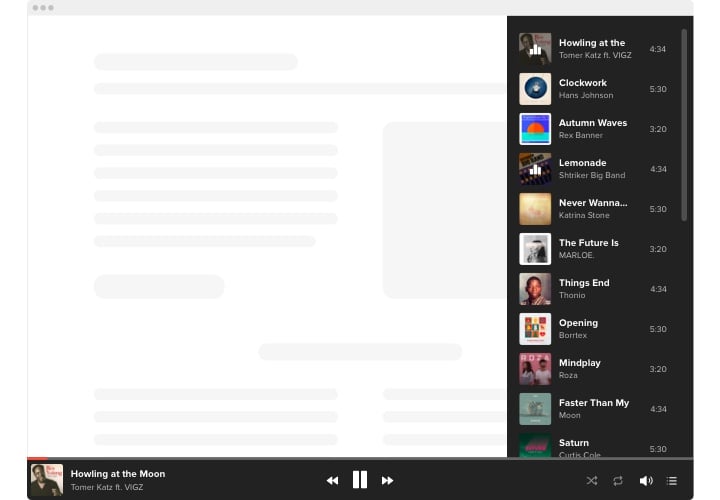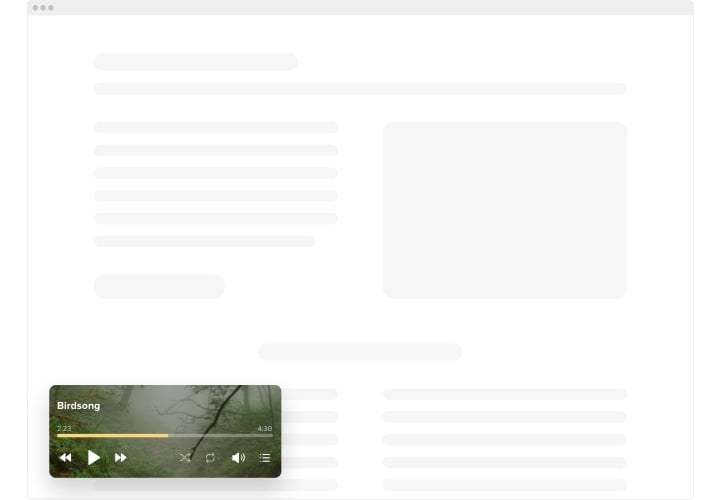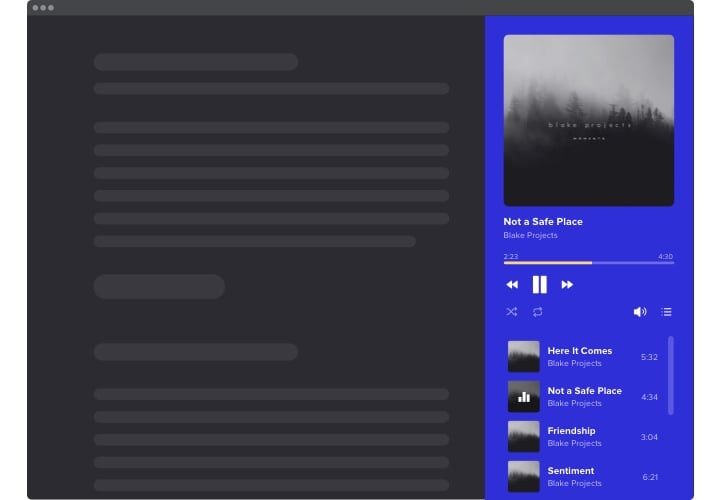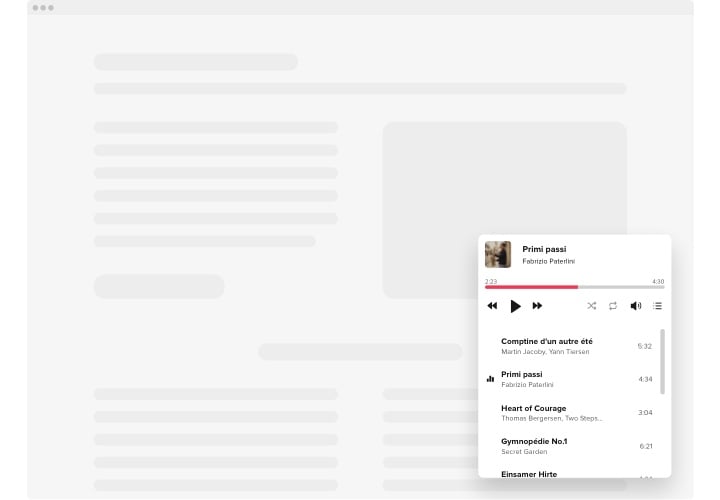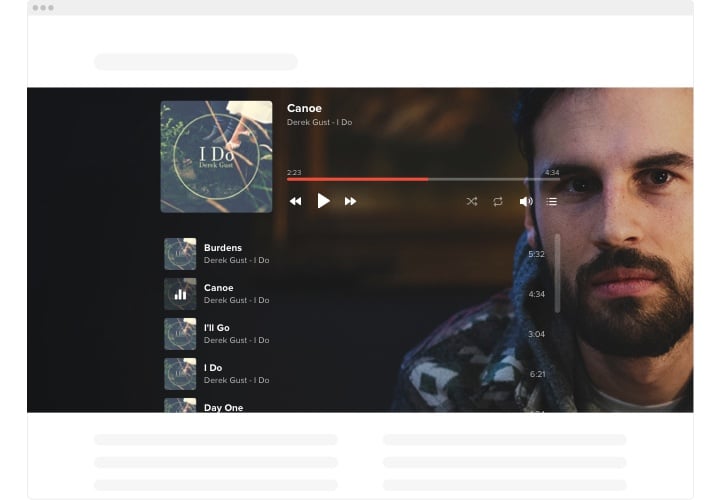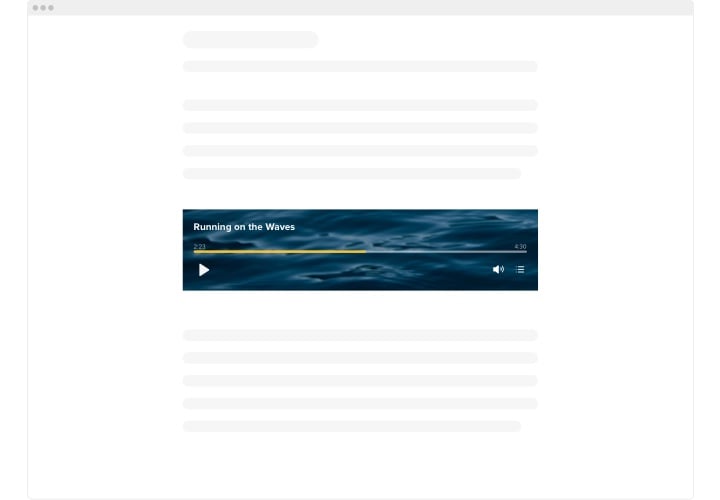Audio Player extension for Joomla website
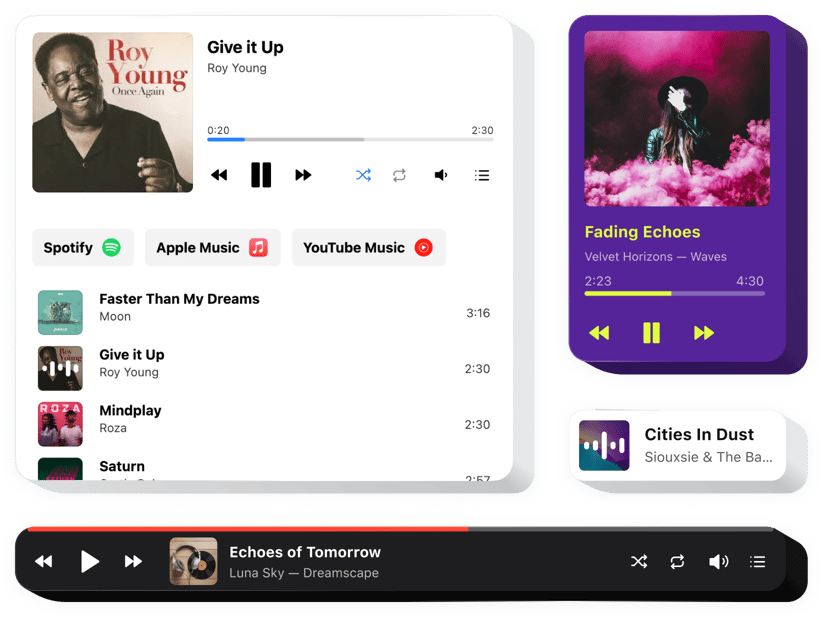
Create your Audio Player plugin
Screenshots
Embed Audio Player into Joomla with an Elfsight extension
Elfsight Audio Player extension works for playback of all types of audio content. Share your best or the latest releases, form a music library, distribute your audioshows, teach your audience with audio lectures and podcasts.
Adding this simple tool, you’ll be able to build a playlist that your audience won’t miss for sure! Embed an unlimited number of tracks by link or directly from your device, loop and shuffle your audio content, enable the autoplay option to make browsing your website exciting and place the player anywhere across the site.
Boost your visitors’ browsing experience by creating an individual music list and setting the mood of everyone
These are just several of the powerful extension features:
- Playback of any audio files. The music extension by Elfsight allows you to add various tracks in any common format for such content.
- Support of many sources. You can embed your tracks by URL or upload them directly from the device or cloud services.
- Loop and shuffle tracks. Users can customize the playback for themselves: mix the tracks on the playlist or loop any of them.
- Share player and playlist details. Demonstrate your switchable playlist and add any information about it and tracks on the list.
- Enable autoplay function. Turn on the autoplay option to let users hear the music as soon as they open your website.
The intuitive editor can demonstrate you how the features and settings work right on this page
How can I embed Audio Player into my Joomla website?
Look at this straightforward way to set up the extension on your Joomla website. It will only take several minutes and requires no coding.
- Create your individual Audio Player extension
Begin with any template in the editor, work with the user-friendly elements of the editor, and customize the extension to your preferred design and settings. - Obtain the personal code to embed the extension
As soon as you finish building the extension, you’ll receive an individual HTML code in your dashboard. Copy this code which contains all the information about your adjustments. - Display the extension on your Joomla website
Choose the sections of your website where you expect to display the Audio Player, and paste the code there. Save your changes.
That’s all! Now, see how the extension is performing on your website.
In case you experience any problems when you embed the extension into your website, just contact our customer service. We will be glad to show you how to add and adjust your player.