Facebook Page Appointment Booking widget
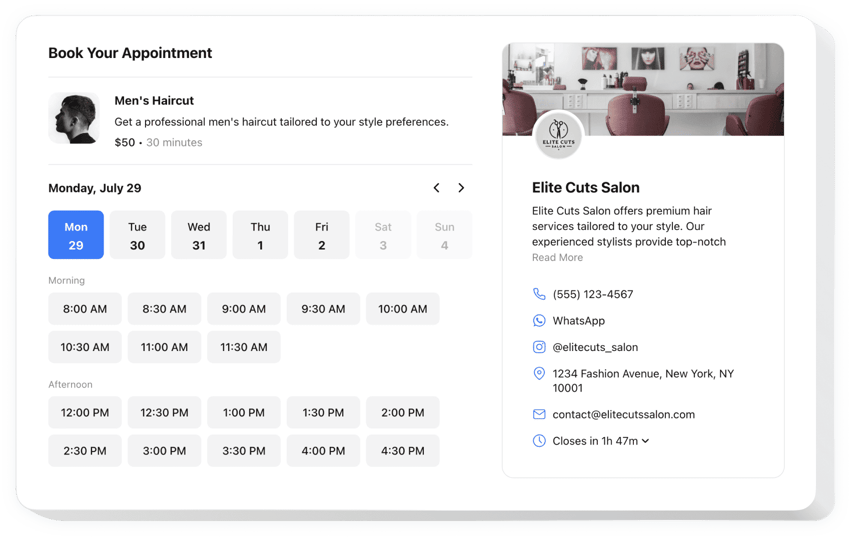
Create your Appointment Booking widget
Embed Appointment Booking on Facebook Page with the Elfsight widget!
The Appointment Booking widget is here to help potential clients secure time slots conveniently on your Facebook Page website, minimizing the manual work—like constantly staying available at all times to never miss messages, calls, and emails—from you. It serves as a dedicated receptionist on standby round the clock that sends automated confirmations and can be connected with specialized integrations, such as Google Calendar.
This is the right moment to elaborate further on your service or event, specify the time frame, provide contact information, and set the pricing to make it so easy for clients to make up their minds. On top of that, tailor the widget’s look by tweaking around custom elements and features with no necessity to perfect the coding skills or contract a skilled programmer!
Let your business rock and become available to a broader clientele through online booking for appointments on your website!
These are just several of the wide widget features:
- Deliver a concise depiction of your service—name, details, picture, and duration—and establish the pricing in various currencies.
- Send automated alerts to confirm the booked slots to clients and yourself.
- Sync the widget with outsourcing apps, like Google Calendar, to ensure constant updates.
- Share your business contact information as social proof and permit users to contact you in case of unforeseen circumstances.
- Advanced customization without a need to code: pre-designed templates, colors, layouts, fonts, Custom CSS editor, Custom JS editor, etc.
How to embed the Appointment Booking on my Facebook Page website?
To embed the Appointment Booking on your Facebook Page website, take these steps below:
- Manage our free configurator and start shaping your personalized LinkedIn Feed widget.
Determine the preferable layout and features of the plugin and apply the edits. - Acquire your personal code shown in the box on Elfsight Apps.
After the configuration of your plugin is complete, copy the individual code at the appearing popup and save it for later use. - Start using the tool on your Facebook Page website.
Integrate the code saved recently on your website and apply the improvements. - You’re done! The integration is fully performed.
Visit your website to inspect how’s the widget running.
In case you have some obstacles, do not be afraid to reach out to our support staff. Our people will be excited to help you with all the issues you might have with the plugin.
