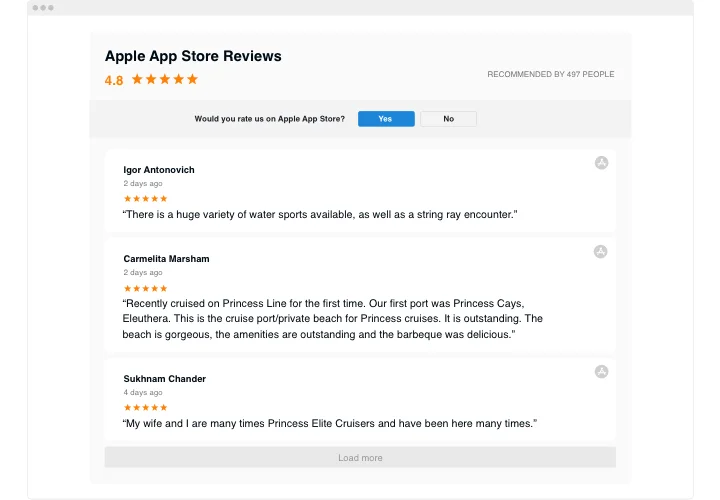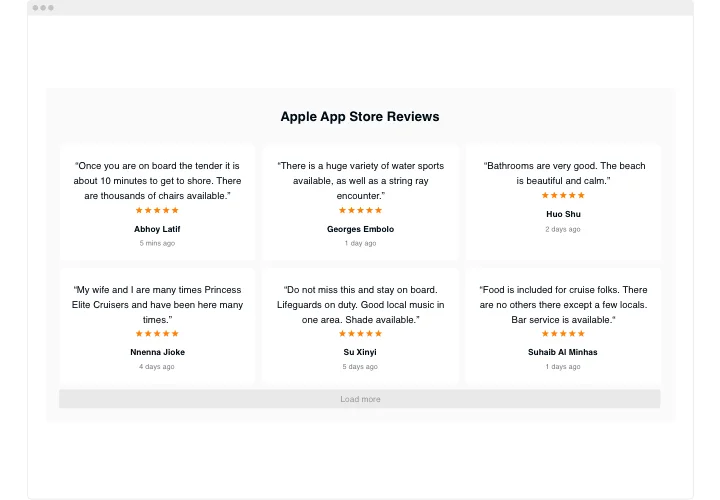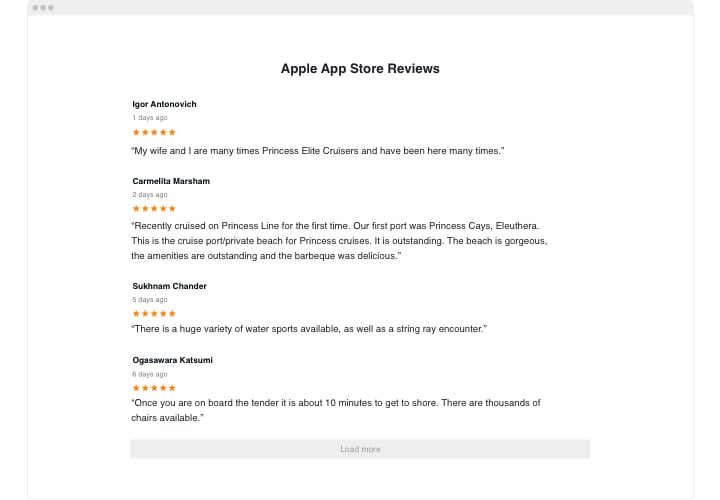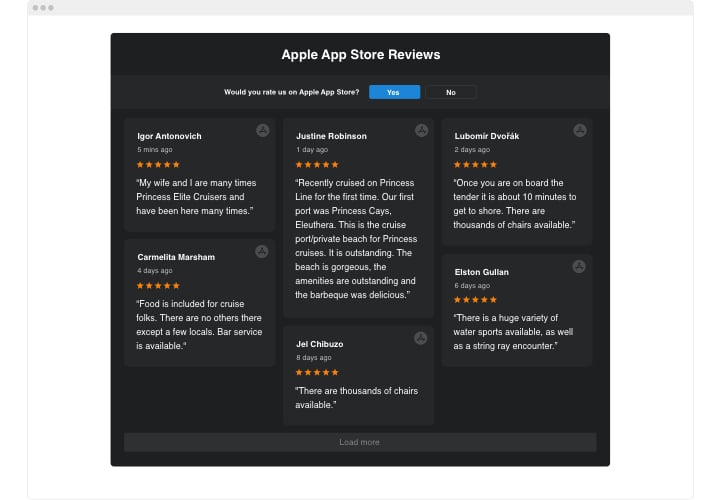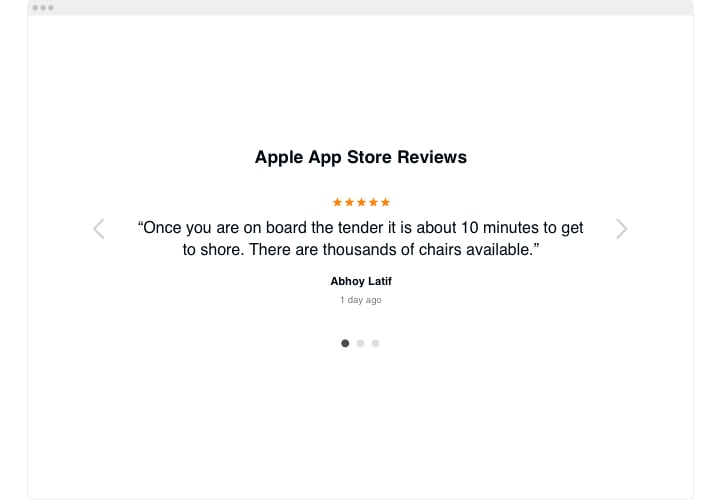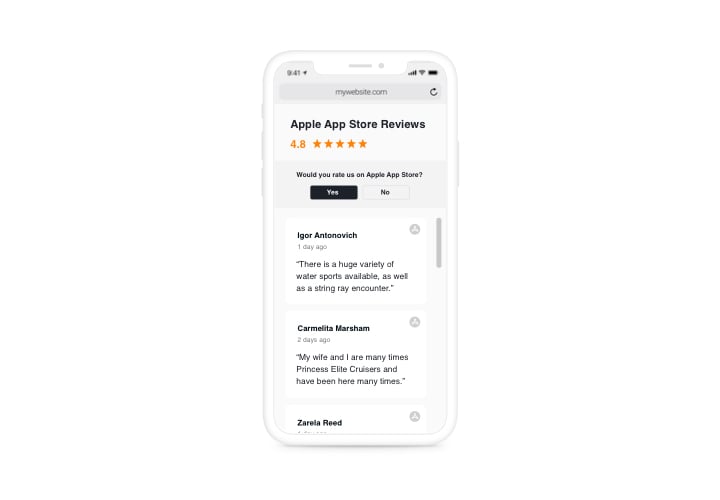Apple App Store Reviews addon for PrestaShop
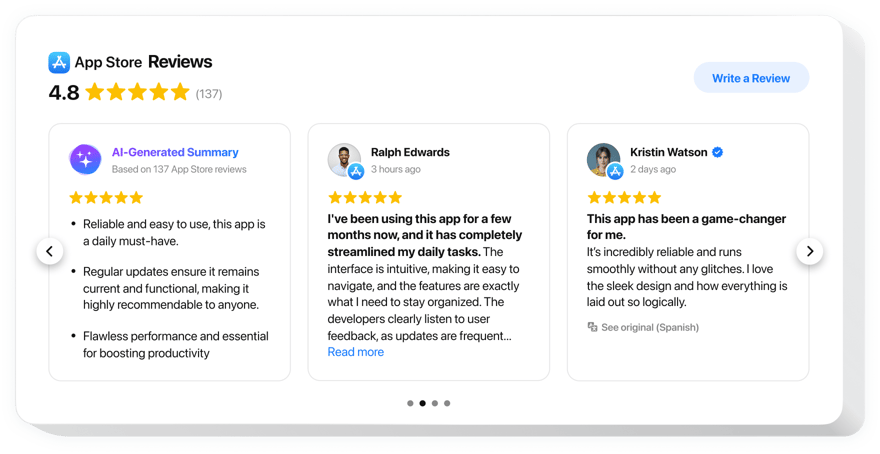
Create your Apple App Store Reviews addon
Screenshots
Description
Elfsight Apple App Store Reviews is a useful instrument giving you an opportunity to show the testimonials about your merchandise right on your web page from all popular business review sites. Using our widget, you will be able to apply filters for hiding the undesirable testimonials, show off your star rating and number rating from your account on any business reviews website, add data on the reviews’ creators, and add a call-to-action button that will provoke users to post their thoughts. The Apple App Store Reviews widget will push you to showcase your outstanding social proof on the website and start having more new sales.
With Apple App Store Reviews, achieve strong business development and increased sales
The widget offers powerful and fast features, view some of them:
- Integrate customer reviews from Apple App Store Places
- 3 types of filters: by type, quantity of reviews and exclude by
- Four sorts of layout: Slider, List, Grid and Masonry
- drags navigation and arrows types in Slider layout
- Set slide speed and autoplay speed
- Select pagination type in Slider layout
- CTA button to get new users reviews on Apple App Store page
- 3 review templates: Spotlight, Classic, Bubble
- Six flexible elements of the reviews: date and star rating, photo, recommendation, author name, and Apple App Store icon
- An option to change review text font size
How to add Apple App Store into my PrestaShop site?
Simply follow the guidelines below to integrate the addon.
- Launch our free editor and start shaping your personalized instrument.
Specify the desirable look and aspects of the widget and apply the modifications. - Acquire your personal code appearing in the window on Elfsight Apps.
After the configuration of your widget is finished, copy the individual code in the appearing popup and save it for future need. - Initiate utilization of the widget on PrestaShop homepage.
Implement the code saved before into your homepage and save the corrections. - Done! The embedding is fully ended.
Go to your site to take a look at how’s the tool running.
On condition of confronting questions or clashing with any problems, feel free to contact our customer service staff. Our consultants are eager to help you with all the issues you may have with the tool.