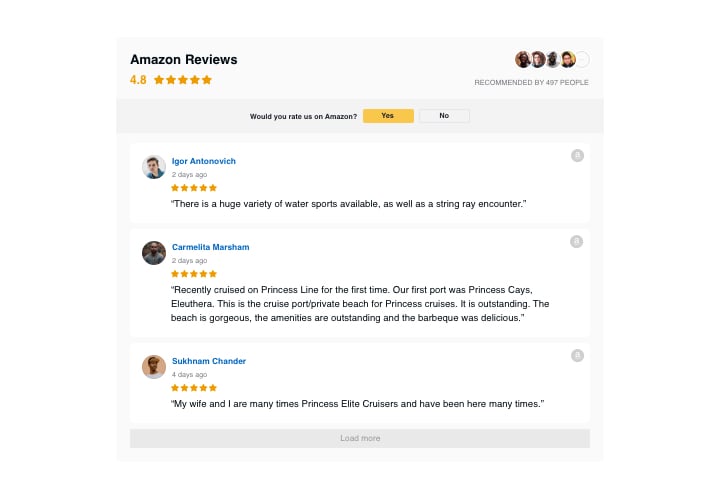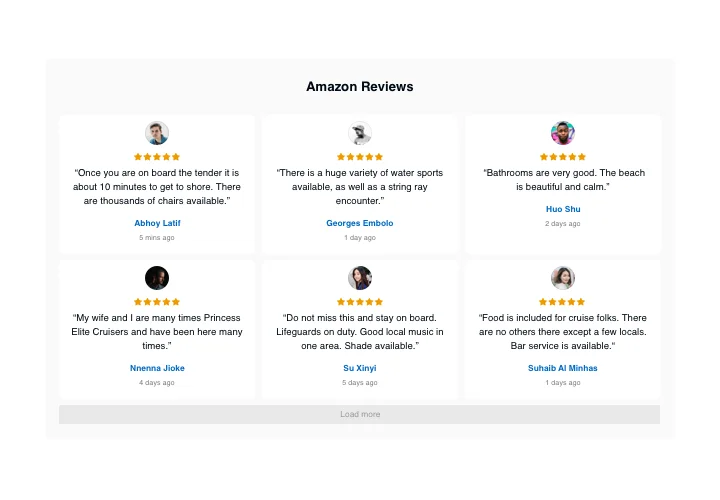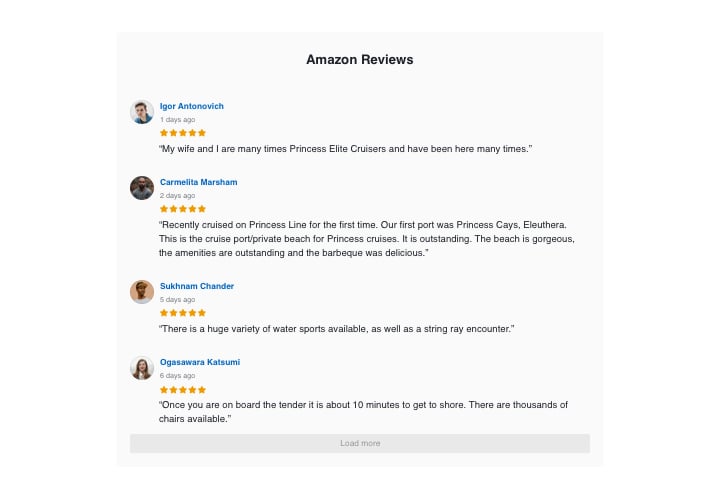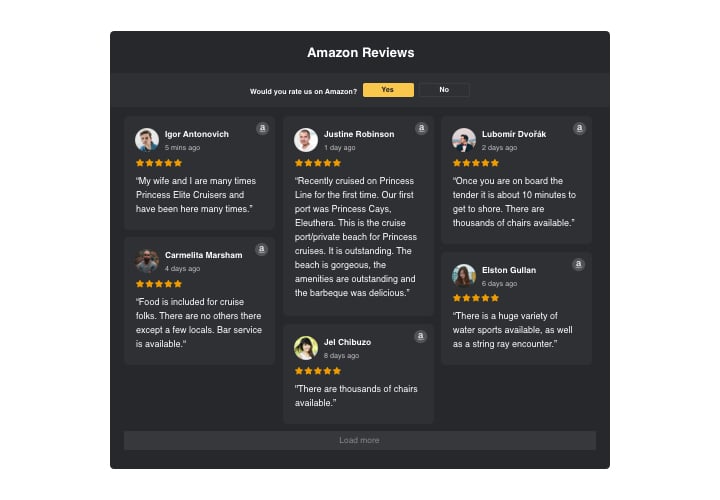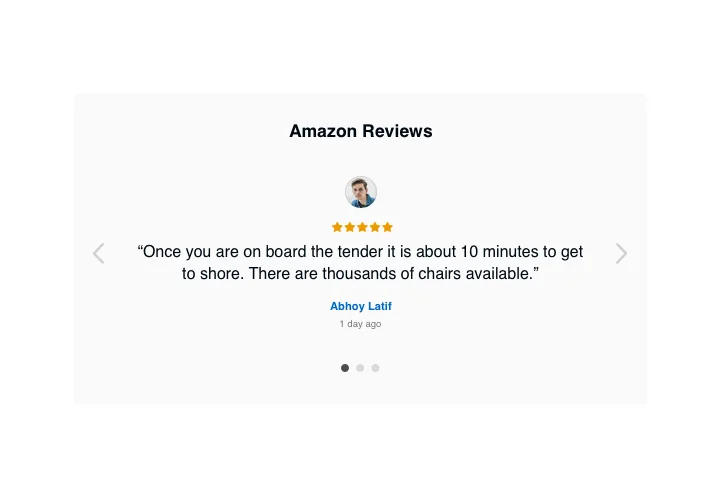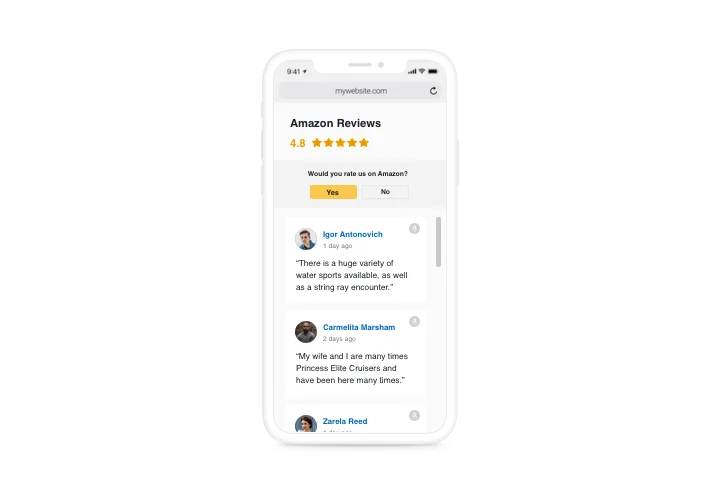Reviews from Amazon extension for Joomla
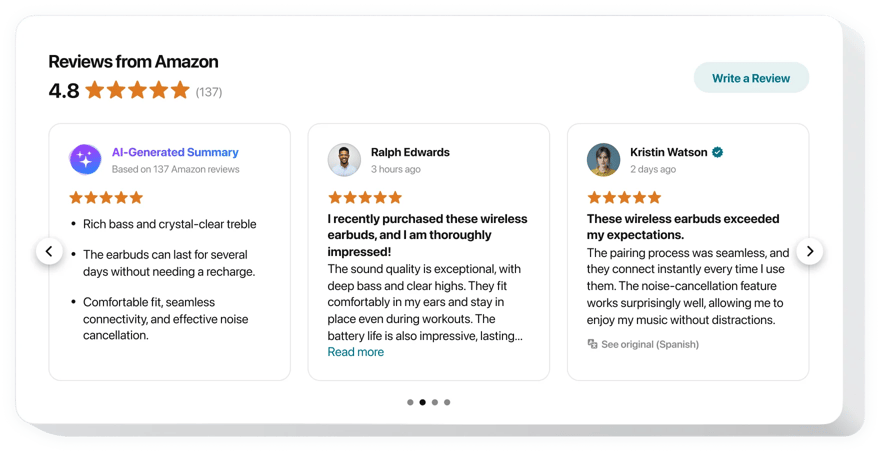
Create your Reviews from Amazon plugin
Screenshots
Description
Elfsight Amazon extension on Joomla is the most simple method to improve your company’s reputation by voicing real visitors’ reviews on your goods. Reveal only the best or the most meaningful comments and array them the way you want. Garner social proof by demonstrating your clients that you can be trusted.
Inspire users to leave new reviews on your business and improve customer conversations!
Features
To have a full understanding of the widget, check the list of the primary traits. They make this widget really beneficial for you:
- 3 predefined filters: by type, exclude by, and quantity of reviews;
- Four ready-to-use layouts: List, Grid, Masonry, and Slider;
- Fully flexible header of the widget;
- The button to request a review takes people to your Amazon page;
- Six customizable elements of the widget: author name and picture, recommendation text, date of sharing, Amazon icon, and star rating;
- Two options of review request rejection: demonstrate a text message or remove the button;
How to add Reviews from Amazon to Joomla website
A couple of simple steps are the only thing you need to integrate the Amazon Reviews extension.
- Employ our free editor and start forming your own extension.
Specify the preferable interface and aspects of the extension and save all the edits. - Get your unique code revealed in the special form on Elfsight Apps.
Right after the creation of your extension is finished, copy the personal code in the emerged window and keep it for later usage. - Enter on using the extension on your Joomla site.
Integrate the code copied recently in your site and apply the adjustments. - The installation is fully performed.
Go to your site to observe how’s the extension working.
Still not decided? Or have queries? Just a single request to our customer support team will resolve any kind of problem.
How can I add Reviews from Amazon to my Joomla website without coding skills?
Elfsight provides a SaaS solution that lets you create a Reviews from Amazon widget yourself, see how easy the process is: Work directly in the online Editor to create a Reviews from Amazon widget you would like to see on your Joomla website. Pick one of the premade templates and adjust the Amazon Reviews settings, add your content, change the layout and color scheme without any coding skills. Save the Reviews from Amazon and copy its installation code, that you can easily embed in your Joomla website with no need to buy a paid subscription. With our intuitive Editor any internet user can create a Reviews from Amazon widget online and easily embed it to their Joomla website. There’s no need to pay or enter your card credentials in order to access the service. If you face any issues at any step, please feel free to contact our technical support team.