Shopify AliExpress Reviews App
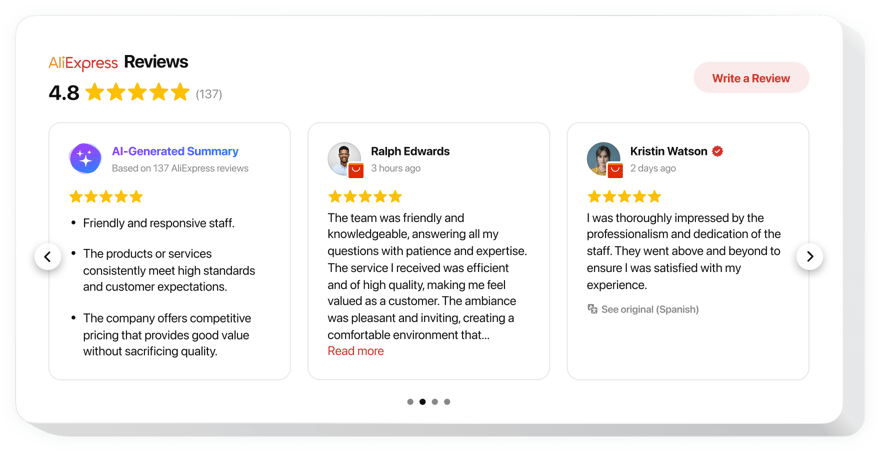
Create your AliExpress Reviews app
Why People Love Elfsight
Selling online is all about trust. The Elfsight AliExpress Reviews app helps you earn that trust by showing real customer feedback from your AliExpress store – directly on your Shopify website.
In just a few clicks, you can display product reviews with photos, ratings, and verified buyer info. No manual importing, no complicated setup – it all works automatically. It’s an easy way to turn casual browsers into confident shoppers.
Did you know?
77% of consumers report that they “always” or “regularly” check online reviews before making a purchase. (BrightLocal)
Start using Elfsight’s AliExpress Reviews app today and show shoppers exactly why your products deserve their trust.
Key Features of the Shopify AliExpress Reviews App
Elfsight keeps things simple, flexible, and designed for real sellers. Here’s what makes this app a favorite:
- Automatic import: Your latest AliExpress reviews appear on your Shopify store automatically – no spreadsheets or copy-pasting.
- AI review highlights: Let our AI generate short, catchy summaries that highlight what customers love most about your products.
- Filter and sort: Choose to show only high-rated reviews or exclude particular reviews – you decide what visitors see first.
- Custom layouts: Use grid, list, or carousel designs to fit your store’s theme perfectly.
- Mobile-ready: Every review looks clean and scrollable on any device.
Play around with the features in the live editor – no login required.
How to Add AliExpress Reviews to Shopify
Embedding AliExpress reviews on Shopify takes only a few minutes – no coding, no developer needed.
Method 1: Inline Reviews Section
Best if you want to show reviews directly under product descriptions or on a testimonials page.
- Select a template: Open the Elfsight editor and pick a template that fits you best.
- Customize the widget: Add your AliExpress product link, adjust colors, layout, and filters to match your brand.
- Generate the code: Click “Add to website for free” to generate your code.
- Embed on your website: In Shopify, go to “Online Store” → “Themes” → “Edit code.” Paste the code into the desired section of your page and save changes.
Method 2: Floating Reviews Panel
Perfect if you want reviews visible across all pages.
- Pick a template: In the Elfsight editor, select a floating layout.
- Personalize the widget: Enter your AliExpress product link, adjust position, size, and style.
- Generate the code: Once you finish customization, hit “Add to website for free”, and copy the provided code.
- Embed on your website: Paste it into your Shopify theme before the closing
</body>tag.
Need a hand? Check our Help Center for detailed tutorials. You can also share your ideas in the Wishlist or keep track of new updates in the Changelog.
