Shopify AliExpress Reviews App
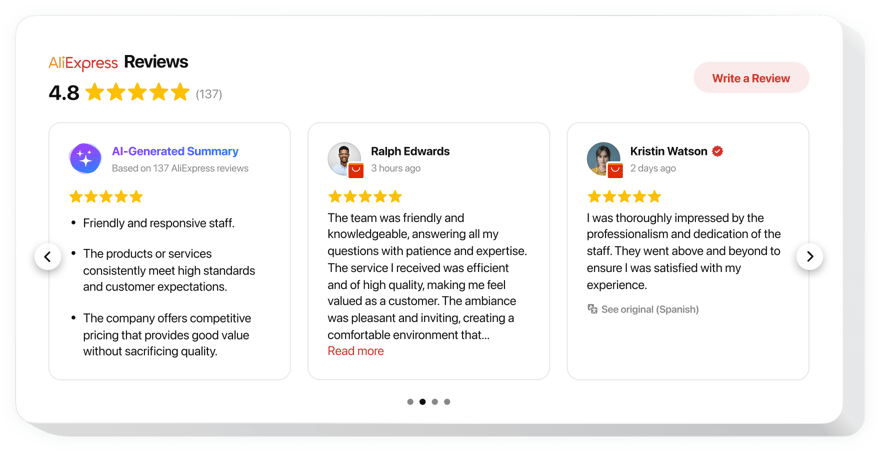
Create your AliExpress Reviews app
Shopify AliExpress Reviews for Enhanced Credibility
Elfsight offers a powerful app designed to bring authentic customer feedback from AliExpress directly to your Shopify store. Displaying real reviews from past buyers helps you build social proof and increase trust among potential customers – two critical factors in ecommerce success.
This app lets you easily import and display user-generated content, such as star ratings, comments, and review dates. It gives your store a more trustworthy appearance, increases transparency, and significantly improves conversion rates. Whether you’re dropshipping or reselling AliExpress products, showing reliable feedback can be the difference between a bounced visitor and a sale.
Improve customer confidence with AliExpress Reviews, start using Elfsight for free today!
Key Features of the Shopify AliExpress Reviews App
Elfsight is packed with features designed to help you showcase customer feedback effectively and elegantly:
- Auto-Import Reviews: Easily pull in product reviews from AliExpress using just a product URL – no manual entry required.
- Multiple Layout Options: Choose from various layouts like list, grid, or carousel to match your store’s aesthetic.
- Filter by Rating: Display only high-rated reviews to highlight positive customer experiences.
- Fully Customizable Design: Adjust colors, fonts, borders, and more to match your branding seamlessly.
- Responsive on All Devices: The app looks great on desktop, tablet, and mobile screens.
- Auto-Refresh Feature: Keep reviews updated automatically with the latest content from AliExpress.
See all features in action in the free editor – no registration needed.
How to Add AliExpress Reviews to Shopify
Follow these simple steps to embed AliExpress Reviews to Shopify using the Elfsight app. No coding knowledge is required, and the process takes just a few minutes:
- Select your template: In the Elfsight editor, pick a layout and design that fits your website’s look and feel.
- Customize your widget: Set up the review sources, appearance, filters, and display options to match your needs.
- Copy the generated code: Once you’re satisfied with the settings, generate the widget code with a single click.
- Embed the code: Go to your Shopify admin, open the relevant page, and paste the code in a custom HTML block or section.
If you need any help during the installation, our support team is ready to assist you with the setup to ensure a seamless experience.


