ADA Compliance plugin for Squarespace website
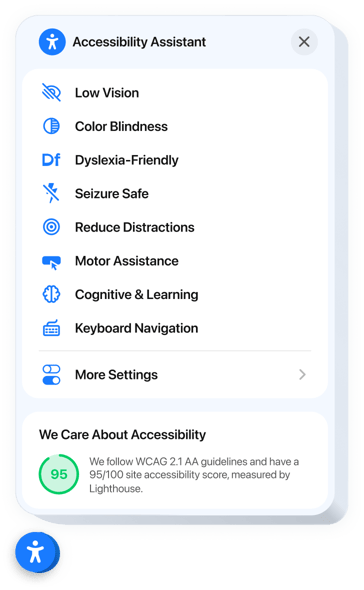
Create your ADA Compliance plugin
Embed ADA Compliance into Squarespace with an Elfsight plugin
The ADA Compliance plugin helps guarantee smooth navigation and usability for a diverse audience by adhering to recognized accessibility guidelines. Equipped with a range of integrated assistive accessibility modes, it automatically customized your interface to help users with visual, focus, or motor impairments. It works seamlessly without the need for custom code or design changes. Every mode activates a carefully curated group of accessibility improvements to optimize content usability and provide a smoother interaction experience.
The plugin also includes a smart compliance checker that scans your website for accessibility issues and shows the results right inside the plugin interface. You can download a full report and even showcase your score to build credibility and trust. With full localization, it delivers an inclusive experience to users across different languages and regions.
Enhance your Squarespace website with our ADA solution and show that accessibility is built into your brand!
Find below essential features of the plugin:
- Ready-made modes for 8 user scenarios. Individuals with diverse impairments can select an ideal accessibility mode for a smooth and user-friendly browsing experience.
- Tweak website settings to display content. The plugin includes customization options to enhance text clarity, site navigation, and color contrast.
- Built-in accessibility checker. Easily analyze your website for weak spots and improve it for better accessibility.
- Trust badge with accessibility score. Display the results of the in-built audit to prove your commitment to staying compliant.
- Accurate localization. The plugin is translated and localized for 76 countries to ensure both compliance and international availability.
Check out the online editor to find out what our plugin can do
How can I embed ADA Compliance into my Squarespace website?
Find this straightforward way to set up the plugin on your Squarespace website. It is only going to take several minutes and doesn’t require any coding.
- Create your personal ADA Compliance plugin
Begin with any template in the editor, work with the user-friendly elements in it, and adjust the plugin to your desired style and settings. - Get the personal code to embed the plugin
As soon as you finish building your plugin, you’ll receive an individual HTML code in your dashboard. Copy this code which contains all the information about your settings. - Display the plugin on your Squarespace website
Define the areas of your website where you expect to present the ADA Compliance, and paste the code there. Save your changes.
Done! Now, see how the plugin is performing on your website.
If you have to deal with any difficulties as you embed the plugin into your website, just contact our help center. We will be glad to assist you in adding and managing your accessibility solution.
