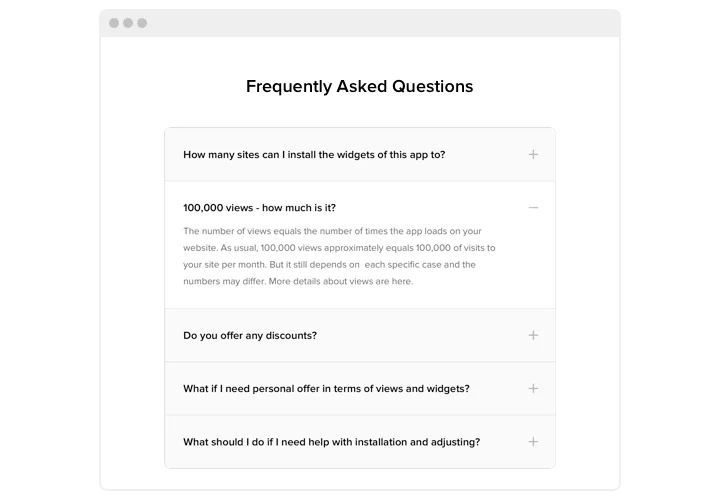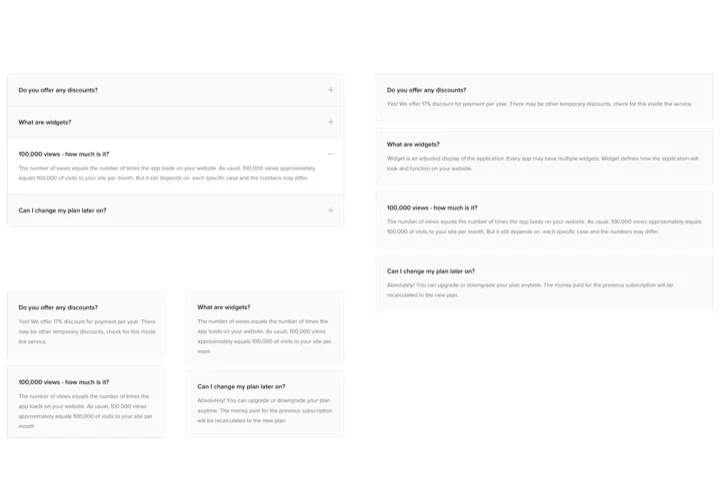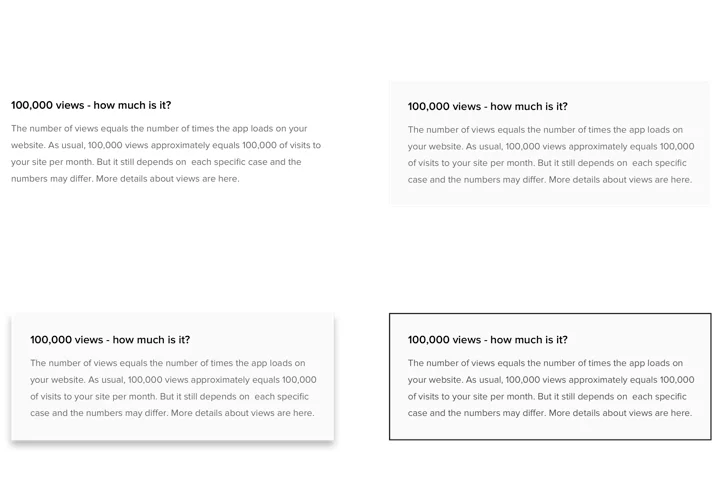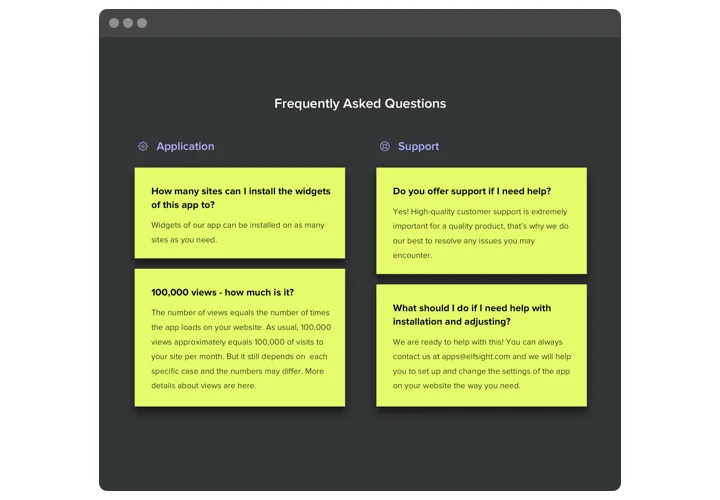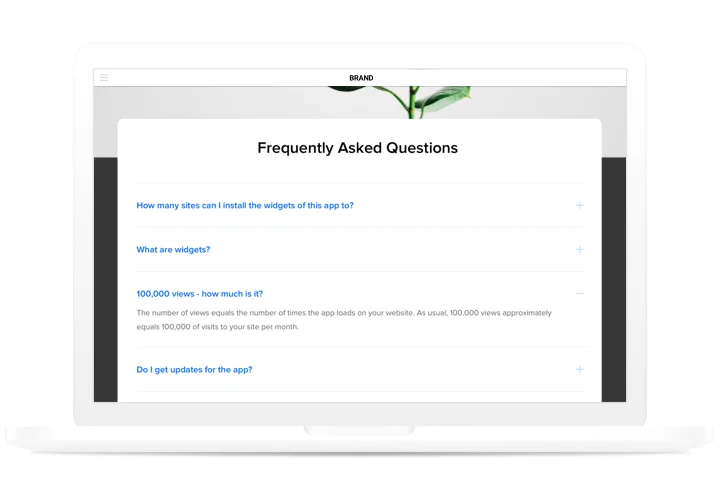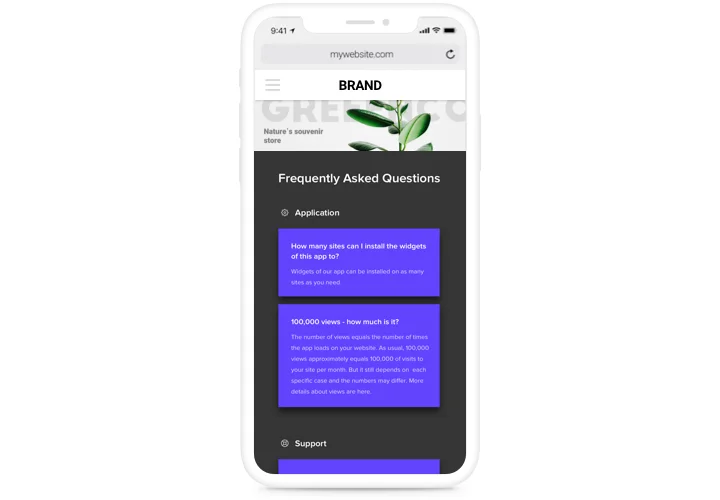Shopify FAQ Accordion App
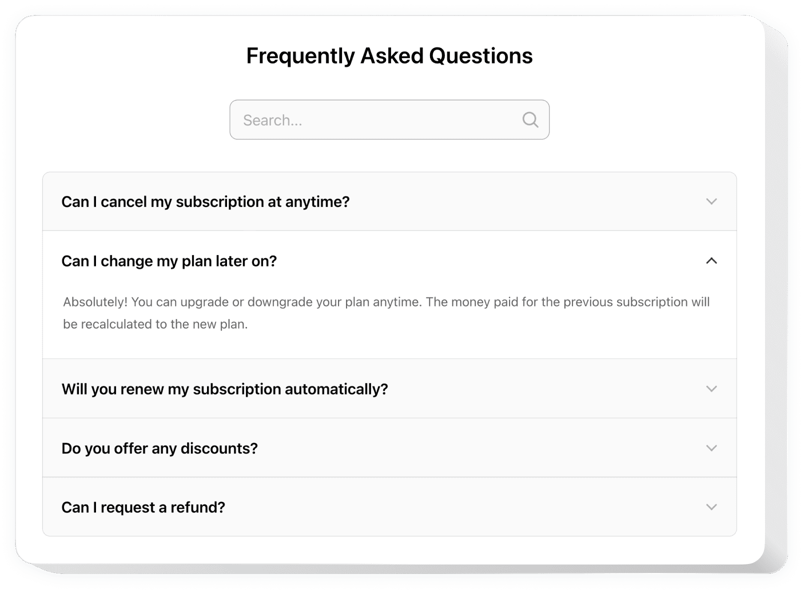
Create your FAQ app
Screenshots
Why People Love Elfsight
Customers love quick answers. With the Elfsight FAQ app, you can set up a simple accordion section that organizes common questions in minutes – no coding needed. Whether it’s shipping details, return policies, or product sizing, your shoppers can find information instantly without having to message your support team.
It feels a bit like giving every visitor a helpful assistant who’s available 24/7. Plus, you can design it to match your store’s style, so it blends in naturally.
Did you know?
A Zendesk study found that 69% of customers prefer to solve issues on their own before reaching out to support.
Give them the answers they’re looking for – try the best free FAQ app for Shopify today and keep your customers happy with Elfsight.
Key Features of the Shopify FAQ App
Here’s why many merchants consider it to be the best option for Shopify:
- Customizable design: Adjust fonts, colors, and layout so your FAQ looks like part of your store.
- Accordion layout: Create a tidy dropdown display where customers can expand only what they need.
- Built-in categories: Organize questions into groups like Shipping, Orders, and Returns for easy browsing.
- Responsive layout: Works smoothly on phones, tablets, and desktops.
- Lightweight setup: Just copy and paste – it’s as easy as dragging products into your cart.
- Free option available: Start with the free including all essential features and upgrade only if you need more features.
How to Add FAQ to Shopify
Embedding your FAQ plugin is simple – you can display it directly on a product page or a checkout page. Just follow these steps to get started:
- Select a template: Open the Elfsight editor and choose a template.
- Customize the widget: Add your questions, answers, and tweak the design.
- Generate the installation code: Click “Add to website for free” and copy the code.
- Embed on your website: Paste it into your Shopify editor where you want the FAQ to appear.
Need guidance? Check our Help Center or blog tutorials on how to add an FAQ to your website. You can also share ideas in the Wishlist or follow updates in the Changelog.