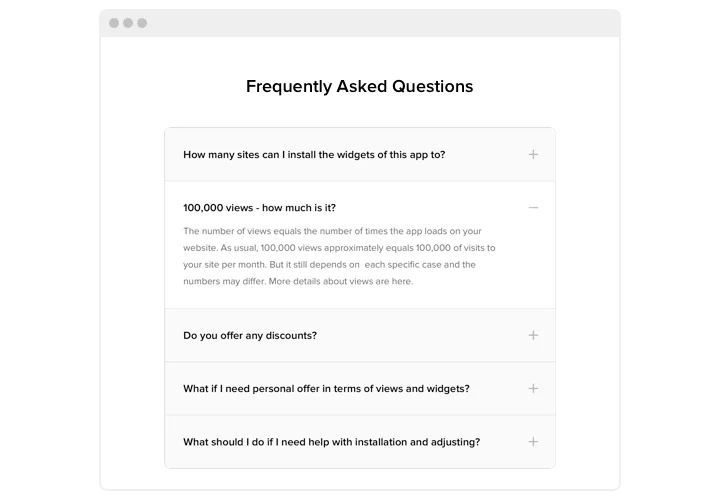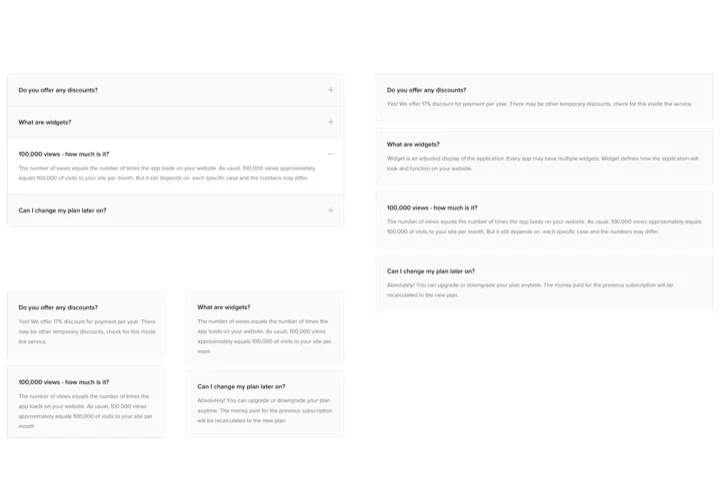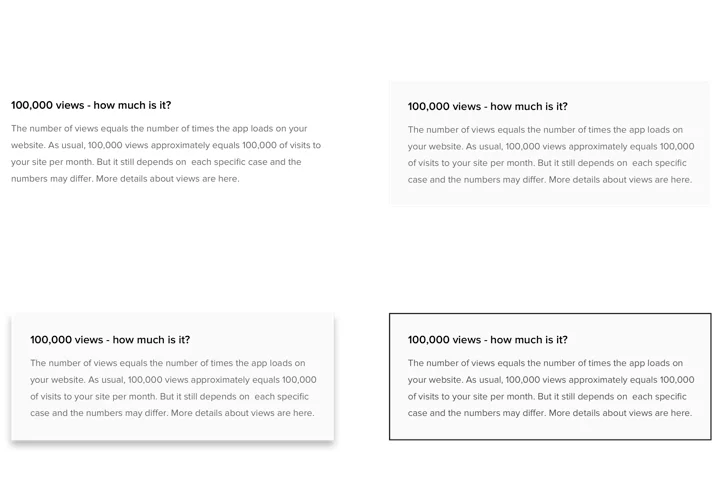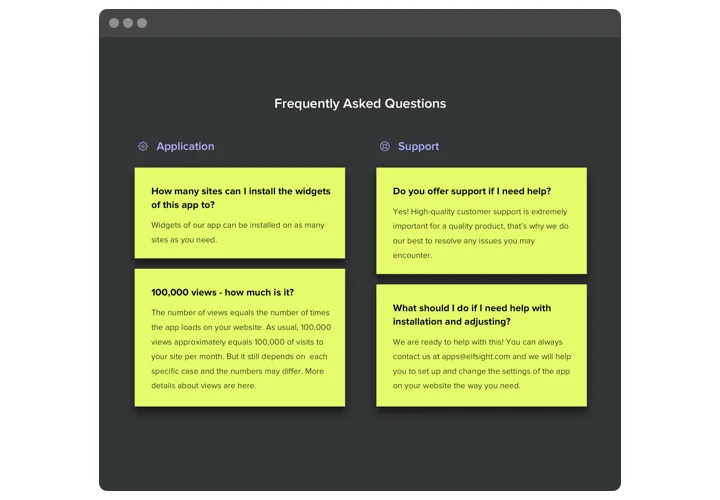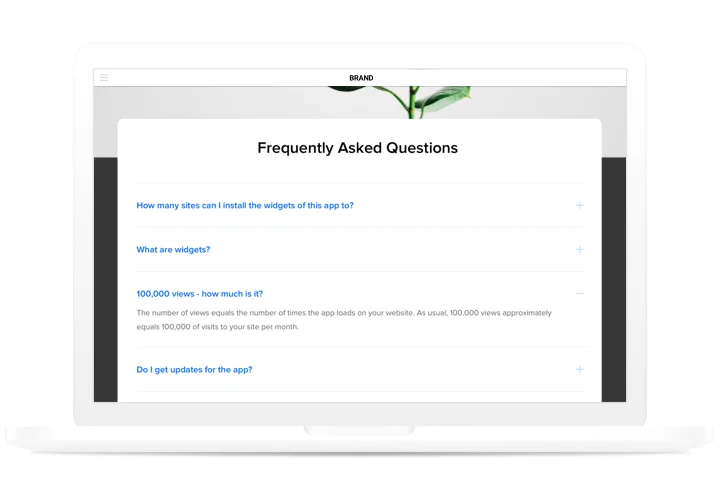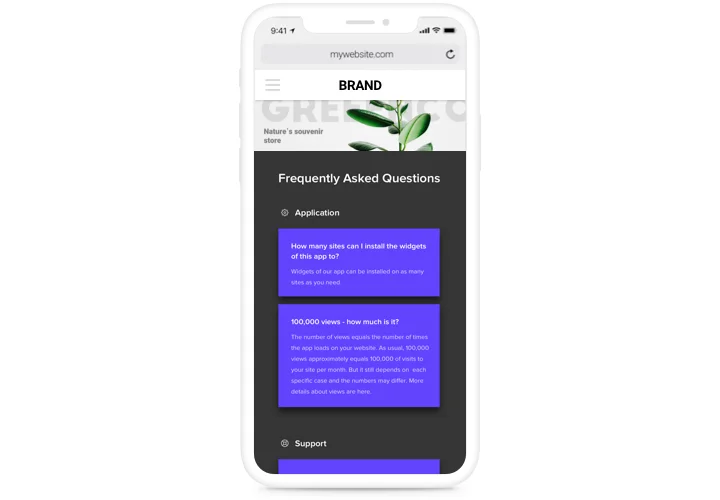Accordion FAQ widget for Jimdo
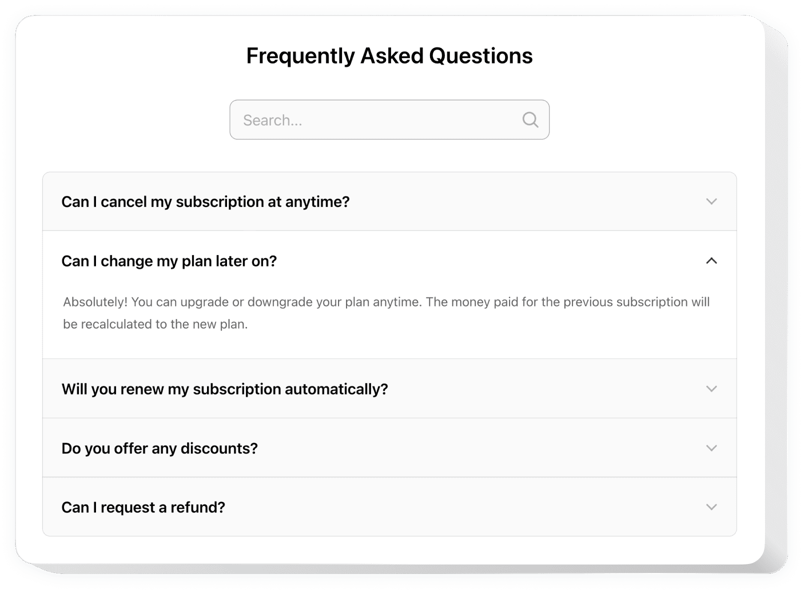
Create your FAQ widget
Screenshots
Description
Let’s check a comprehensive article on fitting and adjustment of the widget for your own website. Anticipate doubts of your clients with the help of FAQ widget by Elfsight. Grant your users more detailed information about goods or services with FAQ widget. Provide the answers to the strategic questions beforehand.
Add a FAQ to take your e-commerce goals quicker!
These are just several of the multiple widget features:
- Three ready layouts: accordion, list, multicolumn
- 4 ready-to-use styles with borders and shadows
- Three6 predefined icons for categories
- Customizable colors of category name, question text and answer text
- Show or hide category names
- Cross or arrow icon for Accordion layout
- HTML supported in the text
- Microdata question schema to help with SEO-optimization
How to embed a FAQ section on my Jimdo website?
Just follow the instructions below to integrate the tool.
- Open our free configurator and start shaping your custom-made widget.
Determine the custom layout and aspects of the widget and apply the edits. - Acquire the personal code exposed in the box on Elfsight Apps.
As soon as the configuration of your tool is finished, copy the exclusive code from the appearing popup and keep it for future need. - Commence employment of the widget on Jimdo web page.
Paste the code you’ve copied recently into your homepage and save the improvements. - You’re done! The setup is successfully accomplished.
Go to your page to inspect the work of the widget.
In the condition of experiencing inquiries or running into any problems, don’t hesitate to appeal to our customer service team. Our specialists will be excited to help you with all the difficulties you might have with the widget.
How to add FAQ to my Jimdo website without coding skills?
Elfsight provides a SaaS solution that lets you create a FAQ widget yourself, see how easy the process is: Work directly in the online Editor to create a FAQ widget you would like to see on your Jimdo website. Pick one of the premade templates and adjust the FAQ settings, add your content, change the layout and colors without any coding skills. Save the FAQ and copy its installation code, that you can simply include in your Jimdo website without buying a paid version. With our intuitive Editor any internet user can create FAQ widget online and easily embed it to their Jimdo website. There’s no need to pay or enter your card credentials in order to access the service. If you face any issues at any step, please feel free to contact our technical support team.