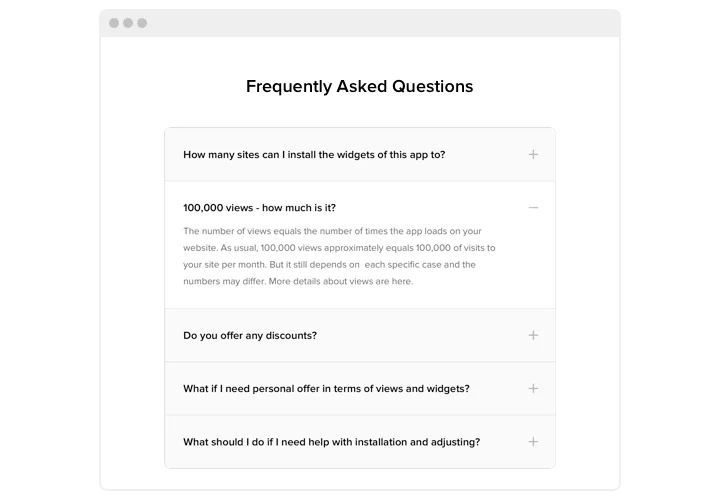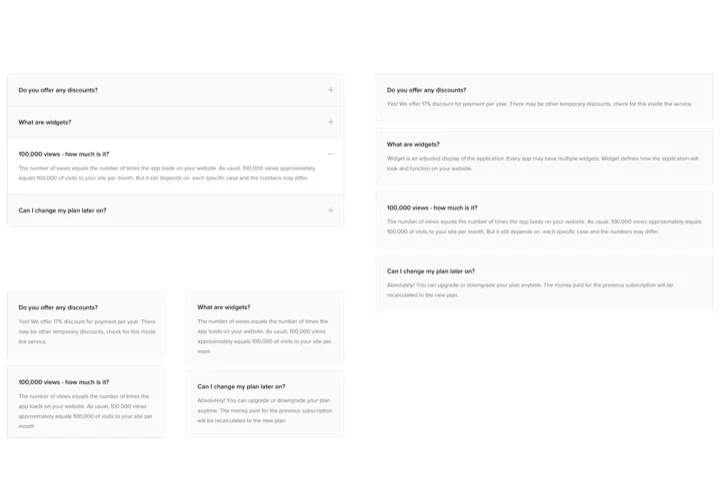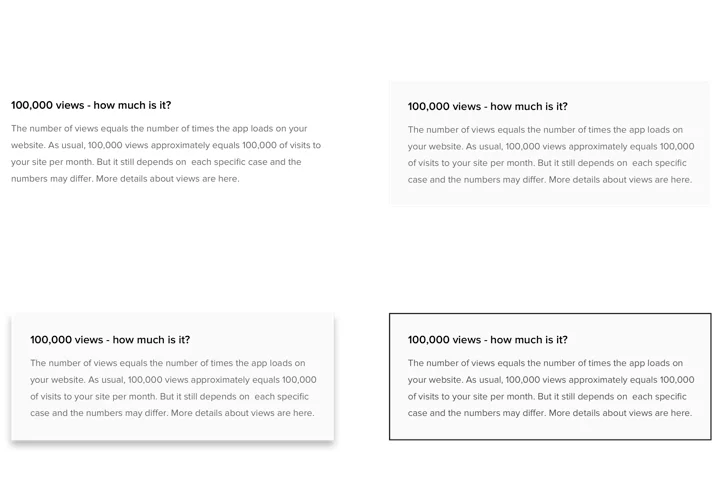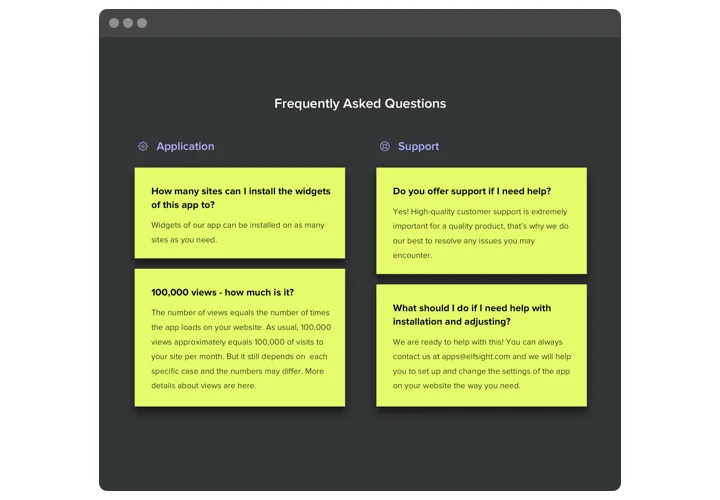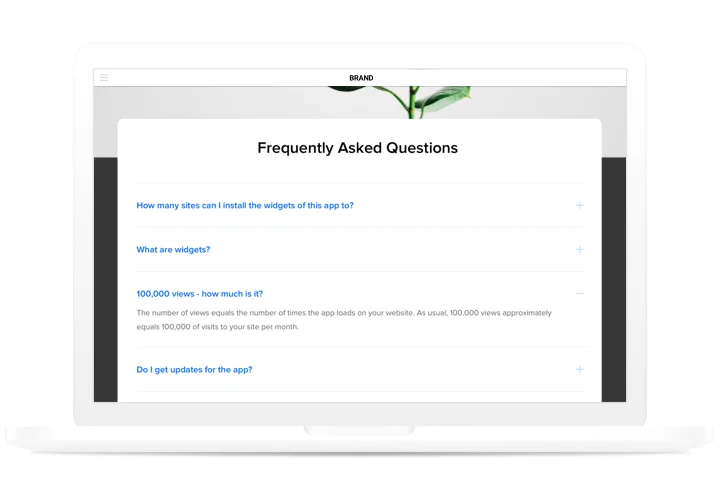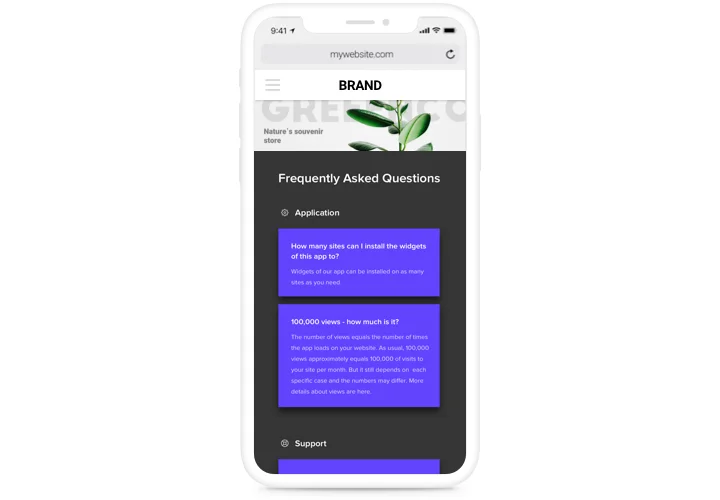GoDaddy FAQ plugin
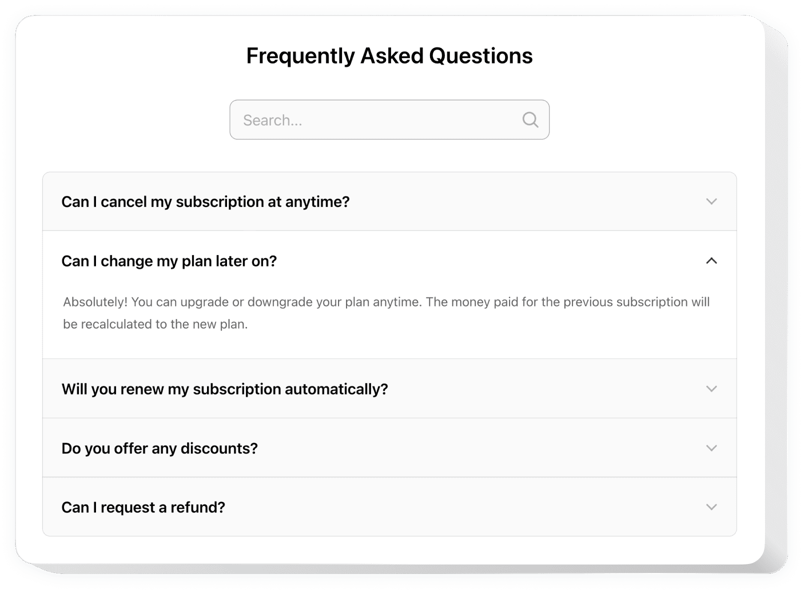
Create your FAQ plugin
Screenshots
Embed FAQ on GoDaddy with the Elfsight widget
Elfsight FAQ plugin is an effective tool to easily shape an informative FAQ for your website. Provide your customers with the answers to the most frequent questions in a clear and easy-to-navigate format to anticipate their queries and reduce the load on your Support team. Deliver more details about your products and business terms to combat any doubts and misconceptions for higher trust and more sales.
Boost your sales by anticipating clients’ questions and eliminating obstacles to purchase!
Below are essential features of the plugin:
- 3 ready layouts: accordion, list, multicolumn
- Accordion layout to show answers on click
- List layout to display all questions and answers at once
- Multicolumn layout for automatic spreading the content into columns
- 4 ready-to-use styles with borders and shadows
How to add FAQ on my GoDaddy website?
Just take a couple of steps given below to integrate the tool.
- Perform our free demo and start building your personalised plugin.
Determine the custom form and functionality of the plugin and save the edits. - Get your personal code appearing in the special form on Elfsight Apps.
After the establishing of your personal plugin is over, copy the individual code in the appearing window and keep it for later need. - Commence employment of the plugin on your GoDaddy web page.
Embed the code you’ve saved recently into your page and apply the modifications. - You’re done! The integration is successfully accomplished.
Go your page to see in action the functioning of the plugin.
On condition of experiencing questions or facing any obstacles, please reach out to our support team. Our specialists will be delighted to help you with all the issues you may have with the product.
How can I add FAQ to my GoDaddy website without coding skills?
Elfsight provides a SaaS solution that lets you create a FAQ widget yourself, see how easy the process is: Work directly in the online Editor to create a FAQ widget you would like to see on your GoDaddy website. Pick one of the premade templates and adjust the FAQ settings, add your content, change the layout and colors without any coding skills. Save the FAQ and copy its installation code, that you can simply add in your GoDaddy website with no need to buy a paid plan. With our intuitive Editor any internet user can create FAQ widget online and easily embed it to their GoDaddy website. There’s no need to pay or enter your card credentials in order to access the service. If you face any issues at any step, please feel free to contact our technical support team.