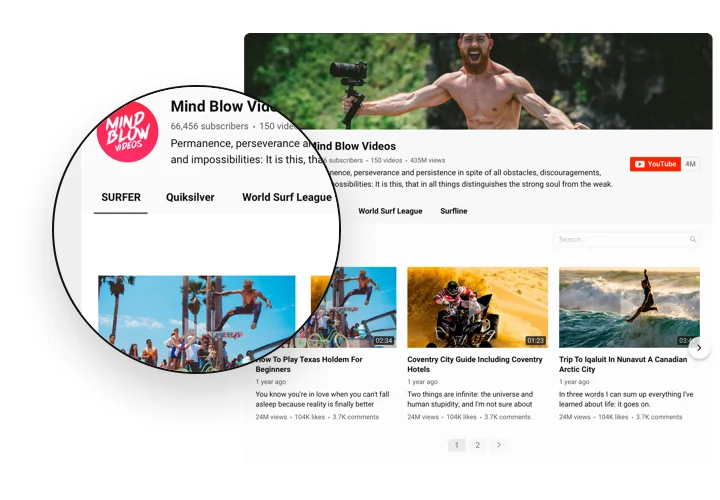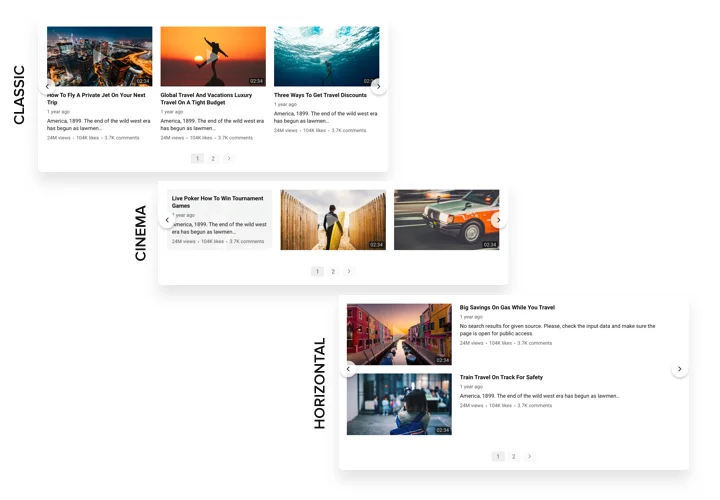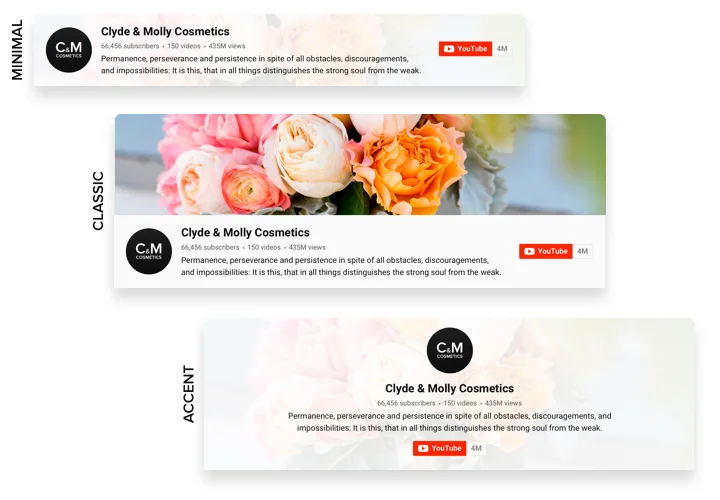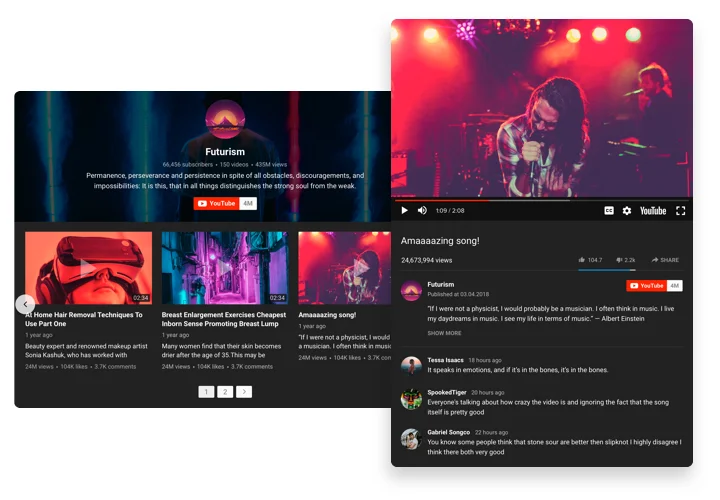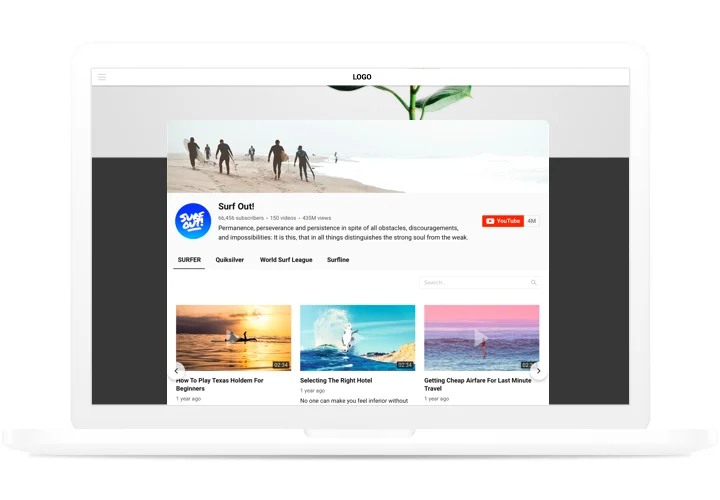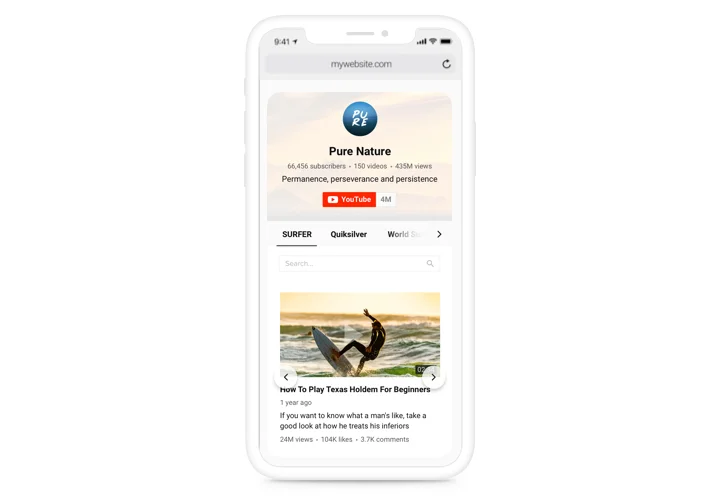YouTube Video Gallery for PrestaShop
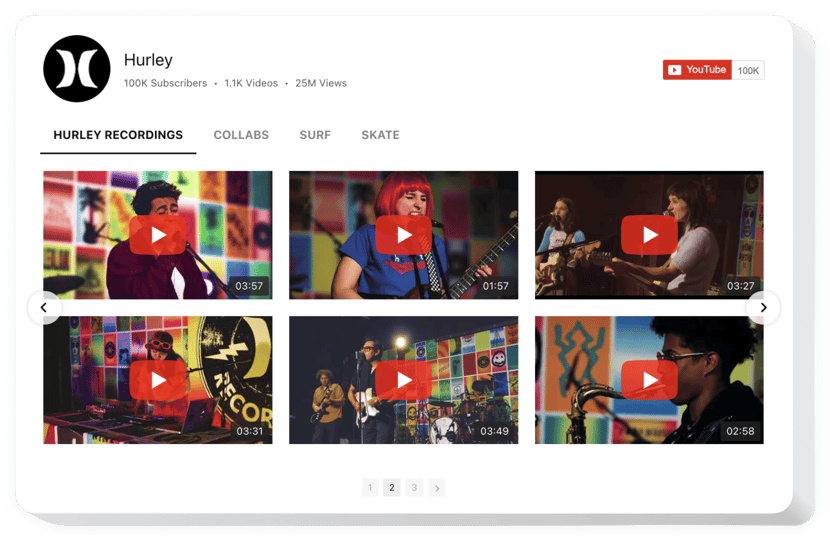
Create your YouTube Gallery addon
Screenshots
Description
Elfsight YouTube Gallery addon is an effective tool to integrate YouTube content into your website. Demonstrate videos, create galleries or show full channels on the website to entertain your visitors and help promote your brand. Show video tutorials and grow customer loyalty, display video reviews of your products to attract new clients and see how your brand becomes more and more popular!
With YouTube Gallery, experience faster business development and lift sales
Here are key features of the widget:
- Multiple sources with YouTube URL, channel and Source groups
- Customizable header elements: banner, logo, channel name, subscriber and views count, videos count, description, subscribe button
- Content customization: free mode and columns and rows; horizontal or vertical direction; pagination and drag; 6 transition effects; scroll bar.
- Customizable cache time
You can try the full functionality of the widget in the demo right now
How do I embed YouTube Gallery on a PrestaShop site?
Just follow the guidelines below to start working with the widget.
- Open our free editor and start forming your custom instrument.
Choose the suitable interface and functionality of the addon and save the modifications. - Acquire your unique code popping up in the special form on Elfsight Apps.
After the customization of your personal addon is done, copy the individual code from the appearing window and save it for later need. - Get started with using the widget on PrestaShop site.
Paste the code copied recently in your website and save the improvements. - Done! The integration is fully accomplished.
Go to your website to examine the functioning of the tool.
If you have some obstacles, feel free to address our customer service staff. Our consultants are eager to resolve all the issues you might have with the widget.