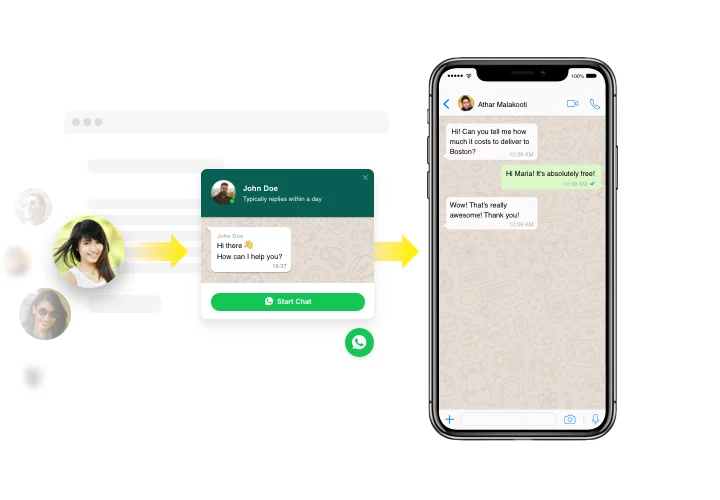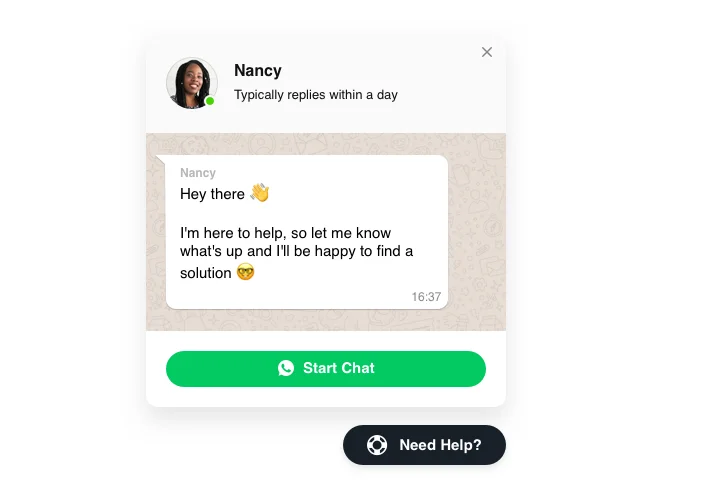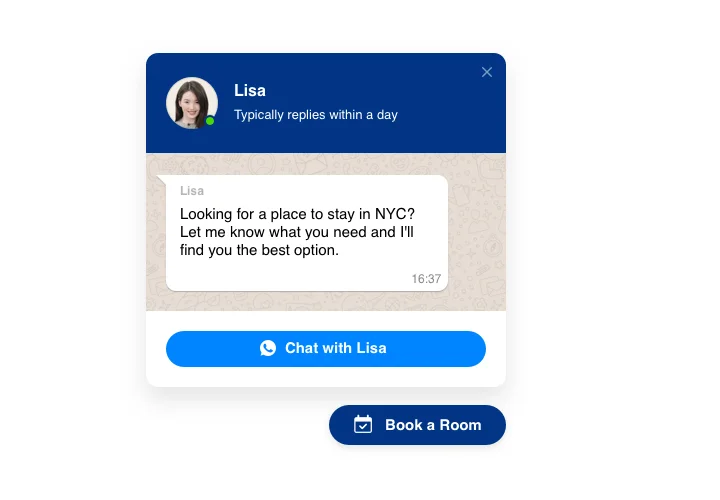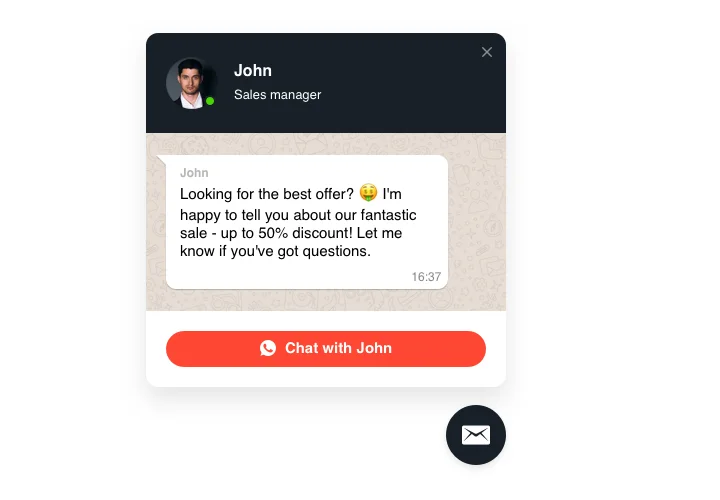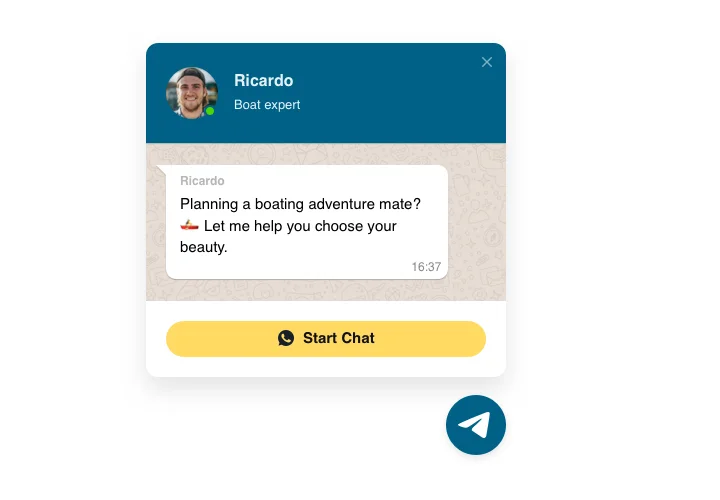GoDaddy WhatsApp plugin
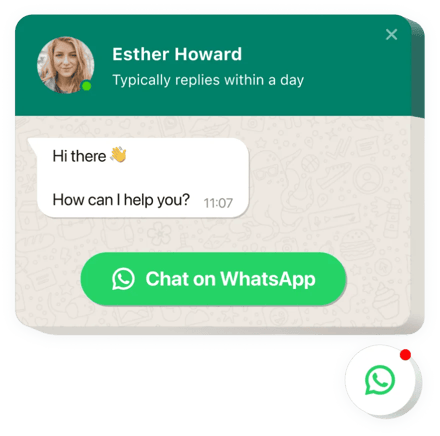
Create your WhatsApp Chat plugin
Screenshots
Embed WhatsApp Chat with Elfsight Widget
WhatsApp Chat by Elfsight is a simple plugin for your GoDaddy website customers to stay connected with you and hear answers to their questions and requests. Be available live for clientele in their most favorite messenger all day long. Set up WhatsApp Chat on the website and it will appear on specific pages or for specified groups of viewers. You can establish start-chat triggers, write your unique welcome message, choose icons, and even more. With the help of WhatsApp chat embedded on the web page, you will remain connected with your viewers anytime and from any place.
Boost sales through consulting clients about your products!
Main features of WhatsApp Chat Widget
- Integrate WhatsApp messenger on your web page to stay connected with clients;
- Respond to messages right from your WhatsApp account;
- Try 3 options of chat location: floating bubble, embed bubble, and embed chat window;
- Use a collection of bubble icons to choose from;
- Enter your own text of the chat bubble.
How can I embed WhatsApp Chat into my GoDaddy website?
Simply fulfill the guidelines below to insert the plugin.
- Make use of our free demo and start shaping your customized plugin.
Determine the selected look and specifications of the plugin and save the modifications. - Copy your personal code appearing in the window on Elfsight Apps.
After the customization of your personal plugin is finished, copy the individual code at the appearing popup and save it for future use. - Commence applying of the plugin on GoDaddy homepage.
Implement the code saved before in your web page and apply the adjustments. - The installation is fully finished.
Go to your site to inspect how the plugin performs.
In case you experience any difficulties, please write to our customer service staff. Our people will be happy to resolve all the questions you may have with the tool.
Is there a method for adding Whatsapp Chat to my GoDaddy web page without coding?
Elfsight company delivers a SaaS solution that enables wide audience generate a Whatsapp Chat widget yourself, watch how uncomplicated the process is:
- Work directly in the live Demo to form a Whatsapp Chat plugin you would like to embed on your GoDaddy homepage.
- Choose one of pre-designed templates and change the Whatsapp Chat settings, include your content, switch the layout and colors without any coding skills.
- Click to save the Whatsapp Chat and copy code for installation, that you can readily include in any GoDaddy web page without buying a paid subscription.
Using our intuitive Configurator every internet user can build Whatsapp Chat plugin online and readily add to their GoDaddy homepage. It’s not necessary to get a paid subscription or submit your card credentials in order to access the Editor. If you run into any issues of any kind, don’t hesitate to reach out to our technical customer support.