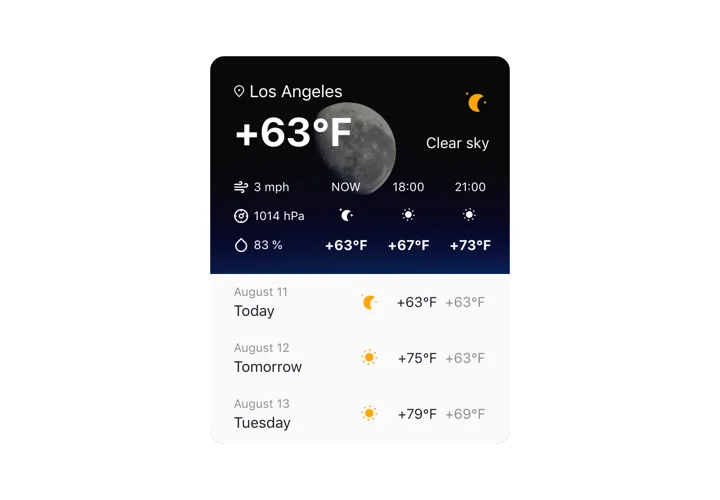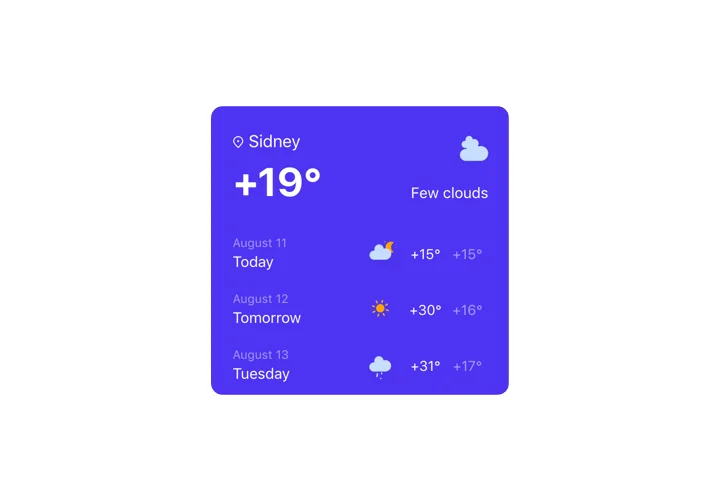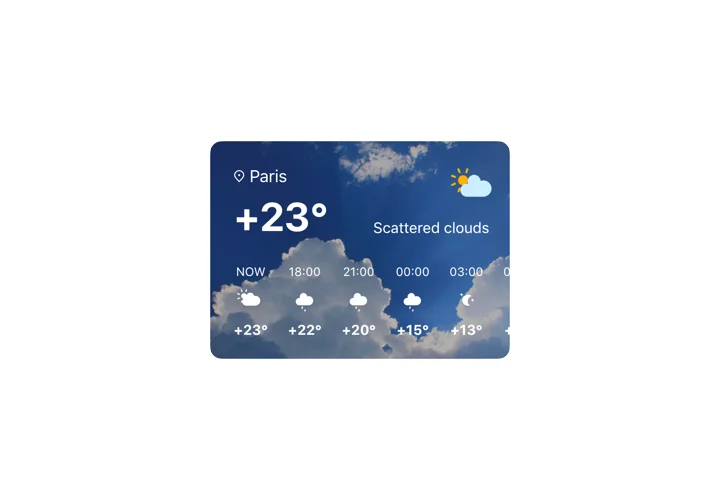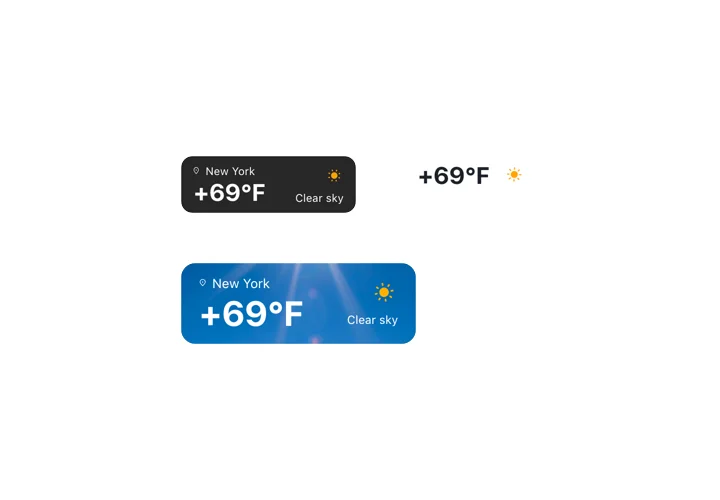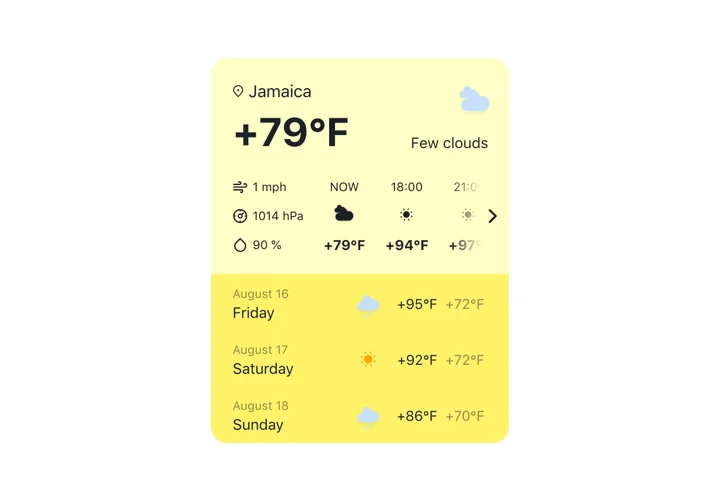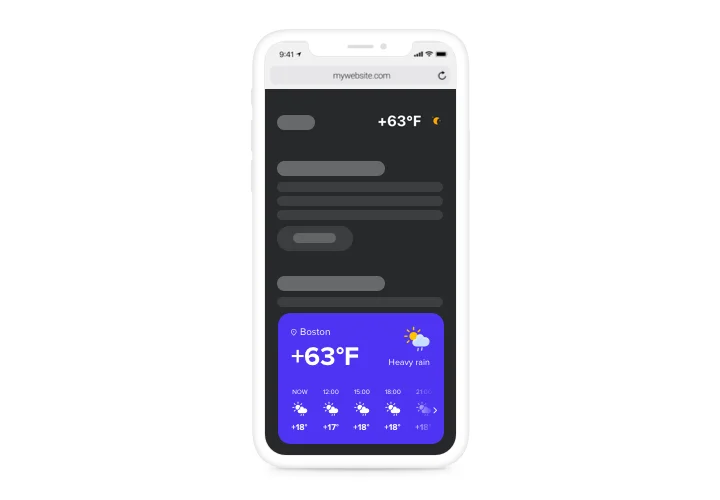PrestaShop Weather Addon
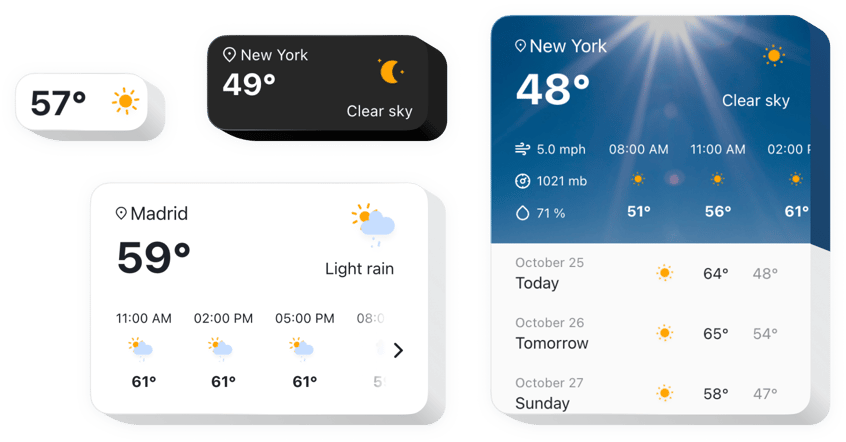
Create your Weather addon
Screenshots
Description
Elfsight Weather is an uncomplicated and very adaptive website widget which demonstrates the current weather for a selected location. A district by the title, ZIP code or the coordinates. Website audience will check the latest data on the temperature, air pressure, humidity percentage, and weather elements. You can also show hourly or daily forecasts. You can personalize the interface using weather-themed background pictures and the feature to apply custom colors.
Improve user experience having an informative weather widget on your site.
Get to know the list of the most useful features:
- Display the current weather in any place of the world
- 3 ways to enter location: the coordinates, the ZIP code and the name
- Fahrenheit or Celsius temperature units
- 5 variants of the widget configuration to display more or less data
- The option to display the daily forecast for the week ahead with dates
- Show hourly weather for the next 12 hours
- Switch on or off icons animation
- The option to show a theme weather picture reflecting the current conditions
You can see what the widget is worth with the help of the demo
How to add Weather to the PrestaShop site
Simply follow the instructions below to activate the widget.
- Launch our free demo and start shaping your custom-built instrument.
Choose the selected interface and specifications of the addon and save the corrections. - Acquire your unique code shown in the special form on Elfsight Apps.
Right after the creation of your personal addon is over, copy the exclusive code at the appearing window and save it for later occasions. - Initiate applying of the tool on PrestaShop web page.
Place the code you’ve saved before into your website and save the adjustments. - The installation is fully performed.
Go to your page to view how the tool is running.
Supposing you have any problems, feel free to appeal to our customer service staff. Our people will be excited to help you with all the difficulties you might have with the tool.
In what manner can I embed Weather to my PrestaShop with no coding knowledge?
Elfsight company provides a Cloud solution that enables people to create a Weather app yourself, watch the simple instructions: Go to the live Editor to establish a Weather plugin you would like to see on your PrestaShop website. Click on one of the many ready-made templates and tweak the Weather settings, change the layout and color scheme, add your content, without any coding. Click to save the Weather and copy the installation code, that you can simply include in any PrestaShop website free of charge. Working in the intuitive Configurator every web user can establish a Weather widget online and simply paste to their PrestaShop website. You mustn’t pay or disclose your card credentials to access our Editor. If you face any obstacles of any kind, please feel free to get in touch with our support team.