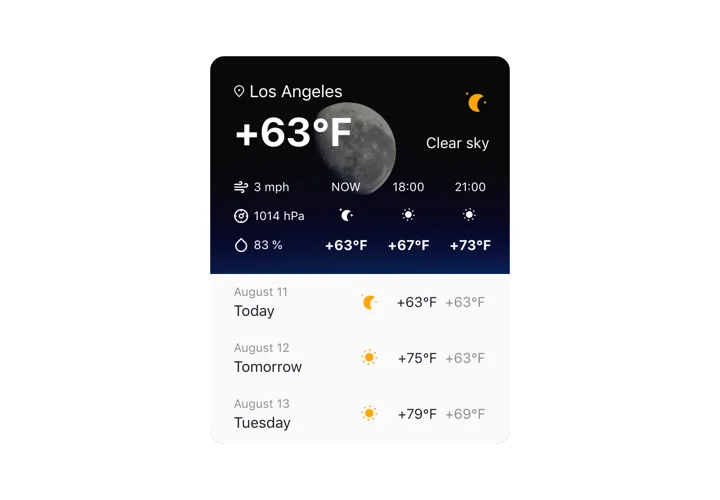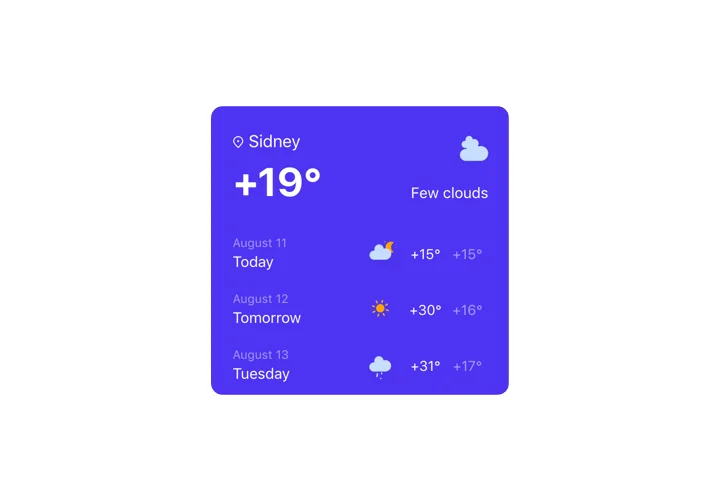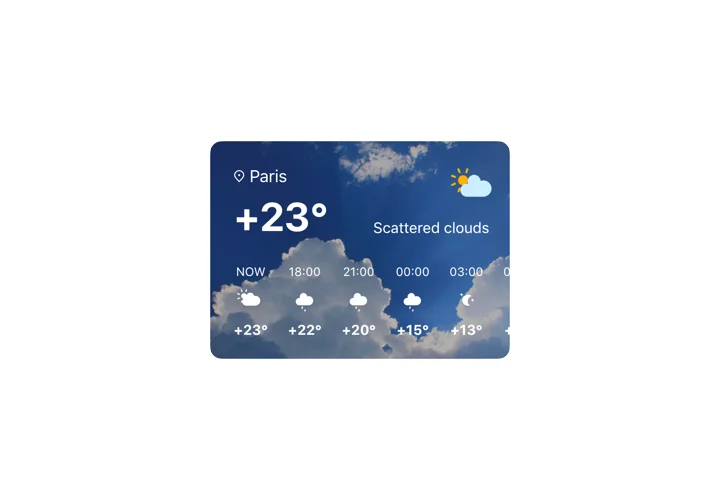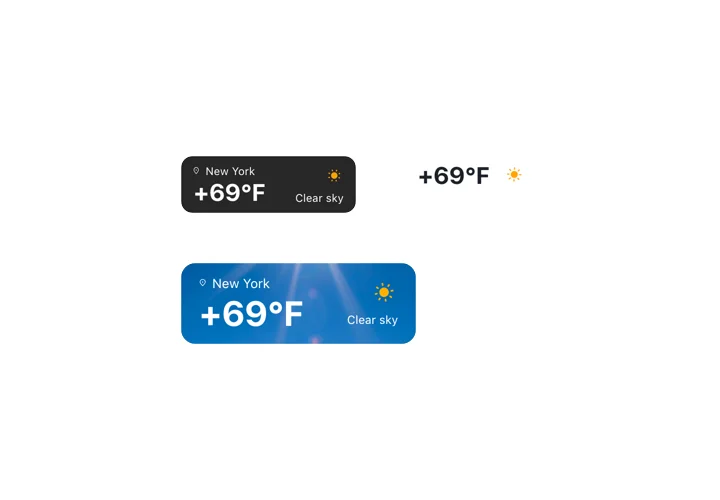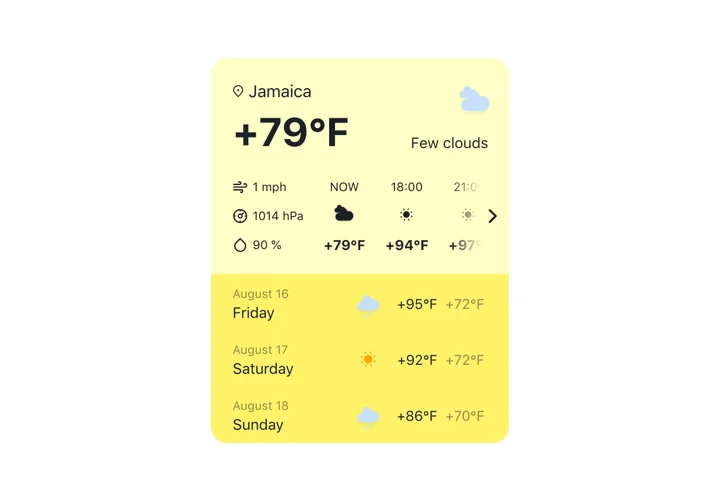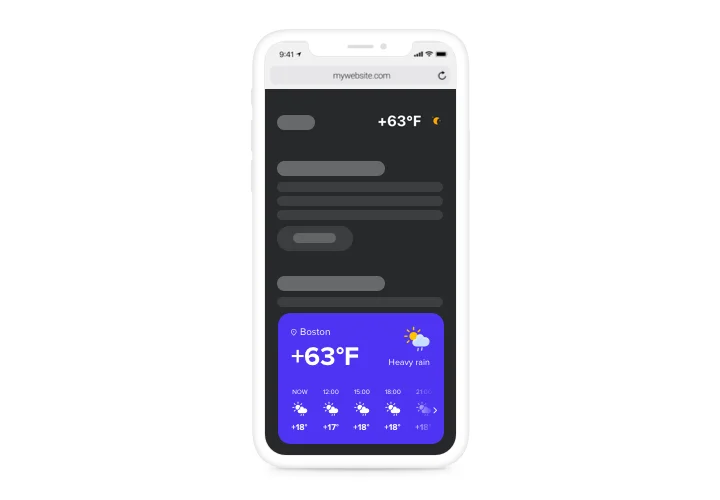Jimdo Weather widget
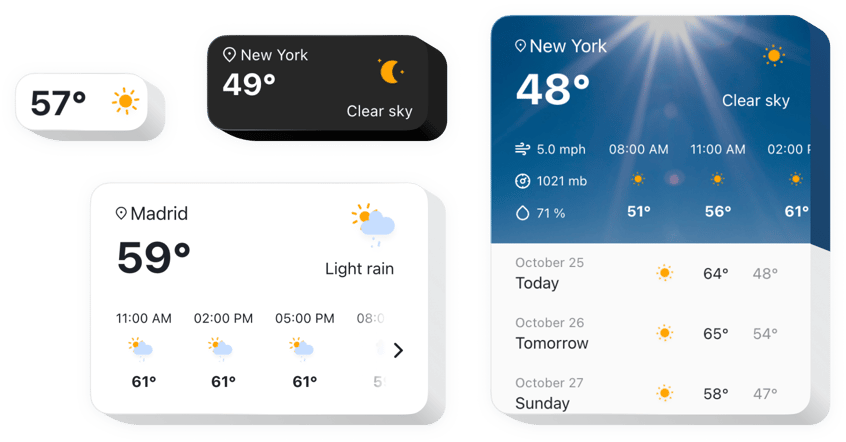
Create your Weather widget
Screenshots
Description
Elfsight Weather is a useful and easily adaptive website plugin to provide your users with the up to date weather information for any point on the map. A place by the title, ZIP code or the coordinates. Website visitors will be able to check the updated data on the temperature, pressure, humidity, and weather elements. You can also show hourly or daily forecasts. You can personalize the interface using weather-themed background images and the option to apply custom colors.
Raise sales of seasonal goods showing precise weather forecasts on your website!
We offer handy and uncomplicated features, check some of them:
- Display the current weather in any place of the world
- Three ways to enter location: the name, the ZIP code and the coordinates
- Fahrenheit or Celsius temperature units
- 5 variants of the widget configuration to display more or less data
- The option to display the daily forecast for the week ahead with dates
- Show hourly weather for the next Twelve hours
- Switch on or off icons animation
- The option to show a theme weather picture reflecting the current conditions
How do I embed Weather on my Jimdo website?
Just apply the instructions below to add the widget.
- Perform our free configurator and start building your customized instrument.
Choose the suitable form and parameters of the widget and save the modifications. - Acquire your unique code popping up in the box on Elfsight Apps.
When the configuration of your widget is done, copy the personal code at the popup and keep it for further need. - Enter on using the widget on your Jimdo site.
Add the code you’ve saved recently in your page and apply the modifications. - Done! The embedding is fully performed.
Visit your site to review how the widget is working.
In case you experience some complications, please address our customer service staff. Our people are longing to help you with all the issues you might have with the tool.
How can I add Weather to my Jimdo website with no coding skills?
Elfsight company provides a solution that enables you create a Weather plugin yourself, learn how straightforward it is: Start working straight in the live Editor to build a Weather widget you would like to include on Jimdo. Decide on one of our ready-made templates and alter the Weather settings, change the layout and color scheme, add your content, with no coding experience. Click to save the settings you’ve made to Weather and copy the code for installation, that you can embed in Jimdo web page with no need to buy a paid subscription. Working in our easy-to-use Configurator every internet user can build a Weather app online and effortlessly embed it to any Jimdo homepage. There’s no need to pay or enter your card data to access our Editor. If you face any problems of any kind, don’t hesitate to talk to our technical customer support.