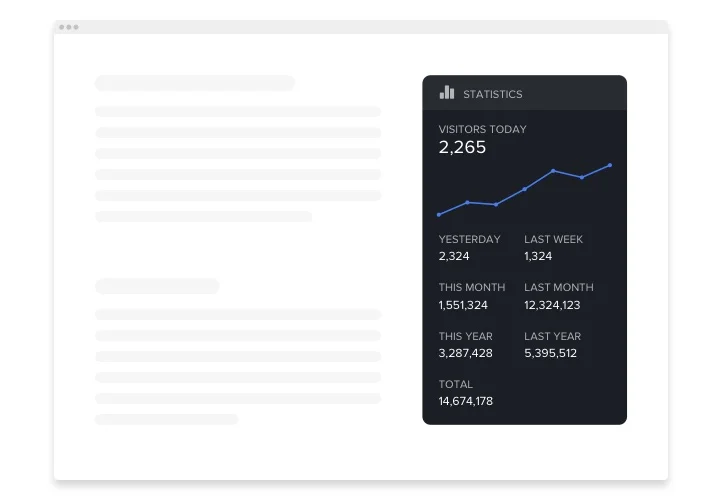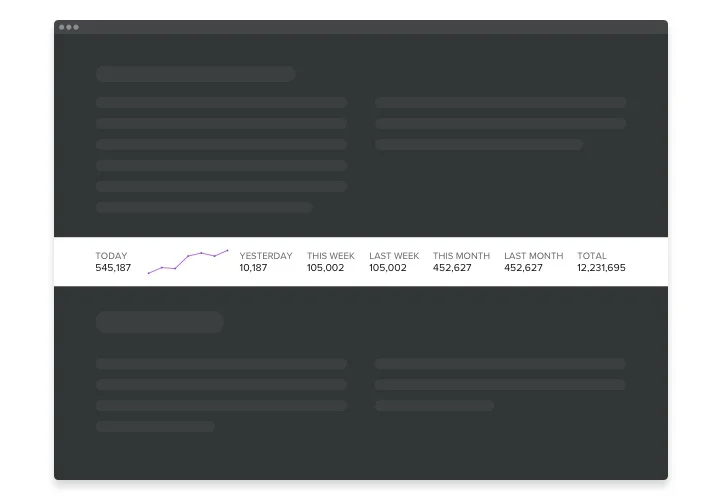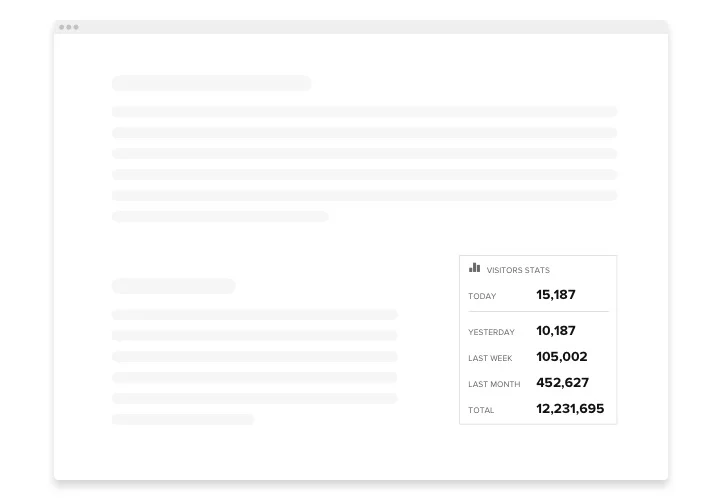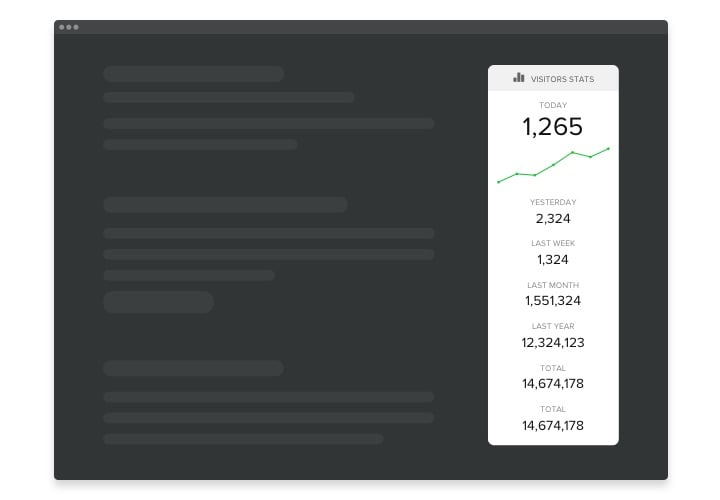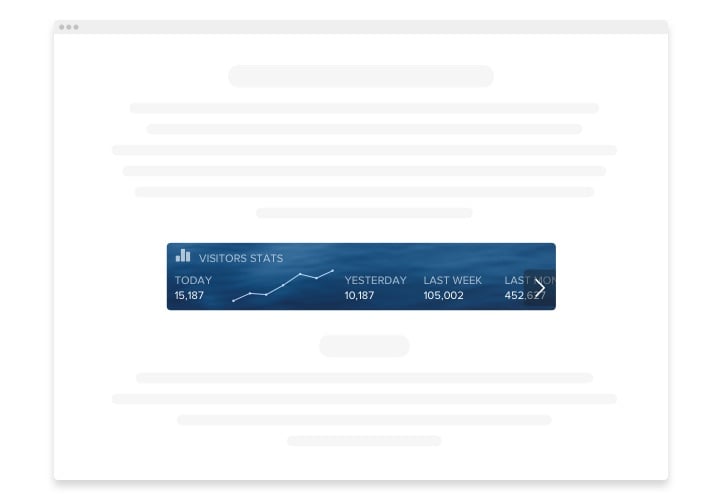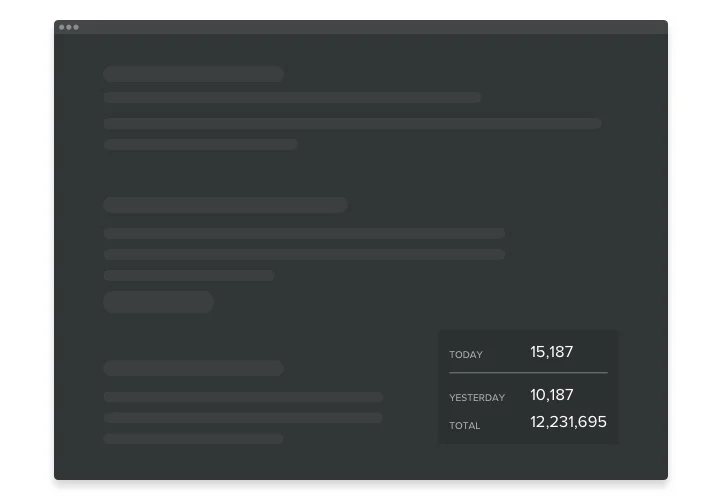Webnode Visitor Counter widget
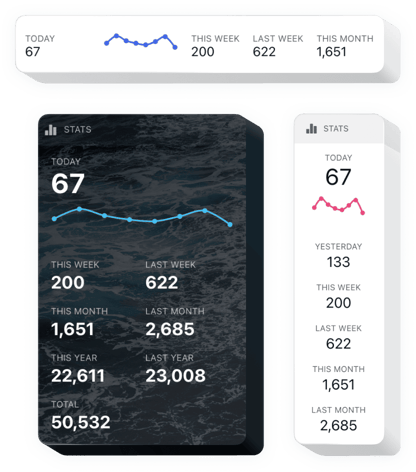
Create your Visitor Counter widget
Screenshots
Description
Visitor Counter for Webnode is a simple widget allowing you to control your number of visitors and the most popular pages viewed within specific interval of time. Basic metrics are now convenient to track with no demand of specific knowledge of coding or data analytics. Moreover you can easily ensure the viewers you are a respectable company and have more new customers and deals. With our user-tailored stylish options and handy layouts, you can add the widget into your website just in a few clicks.
With Visitor Counter analyse your statistics and start active business growth!
The most required widget features include:
- Easy to manage with no demand professional competence of data analytics and coding required
- A broad variety of amount of time to check your stats
- Handy layouts to manage all metrics in the convenient way
- Light, Dark and Customizable color schemes to adjust the tool
- Choose the font size and weight
- Simply to embed even without coding skills
Test all the personalization features in 100% functional demo
How to embed Visitor Counter on my Webnode web page?
Simply follow a couple of steps given below to integrate the widget:
- Manage our free demo and start forming your customized widget.
Determine the preferred layout and characteristics of the widget and save the edits. - Acquire the individual code exposed in the window on Elfsight Apps.
Right after the establishing of your tool is over, copy the exclusive code from the emerged popup and keep it for future use. - Start using the tool on Webnode web page.
Insert the code you’ve copied recently in your website and save the modifications. - The installation is successfully accomplished.
Visit your website to check the performance of the tool.
On condition of experiencing questions or running into any problems, do not be afraid to reach out to our support team. Our specialists will be delighted to help you with all the issues you may have with the product.
Is there an option for embedding Visitor Counter to my Webnode website without coding knowledge?
Elfsight offers a SaaS solution that lets you generate a Visitor Counter section yourself, discover how simple the process is: Start working right in the online Editor to form a Visitor Counter widget you would like to include on Webnode. Pick one of the many ready-made templates and tweak the Visitor Counter settings, include your content, transform the layout and color scheme with no coding skills. Save the Visitor Counter and obtain the widget’s installation code, that you can simply add in any Webnode website without buying a paid version. Using our user-friendly Editor any internet user can form a Visitor Counter plugin online and include it on any Webnode homepage. It’s not necessary to get a paid subscription or submit your card credentials in order to access the Editor. If you encounter any issues at any step, go ahead and get in touch with our technical customer support.