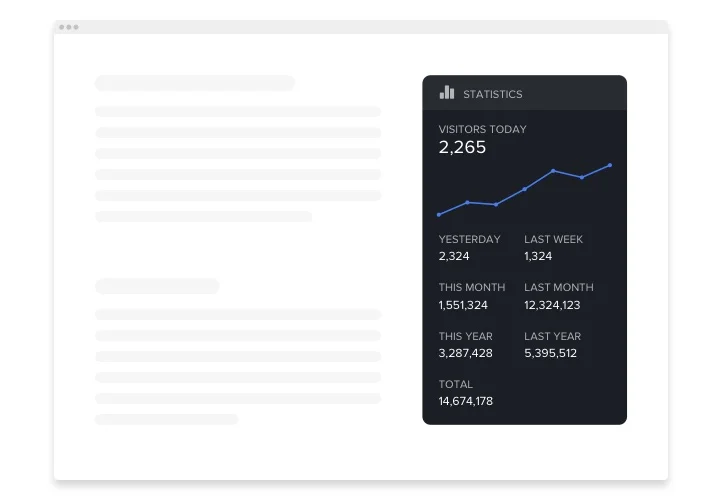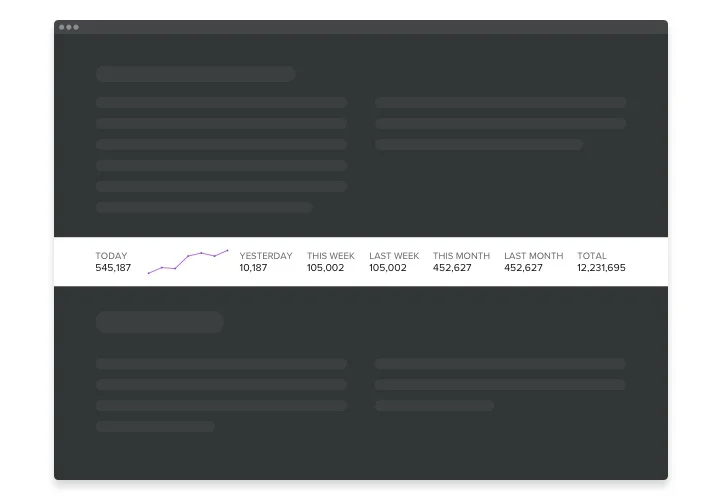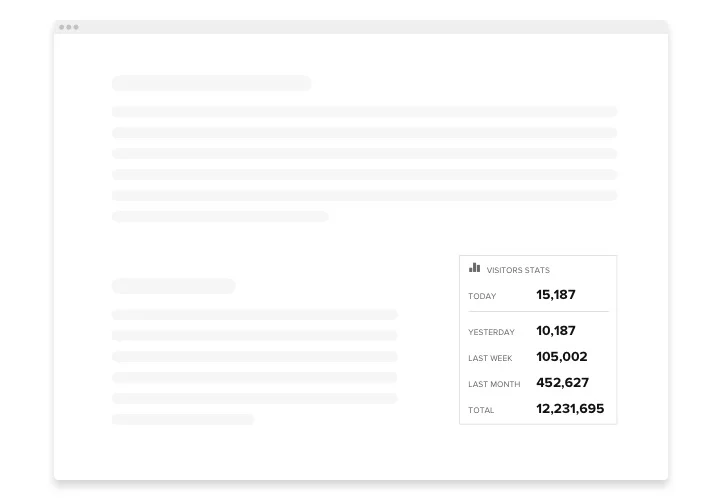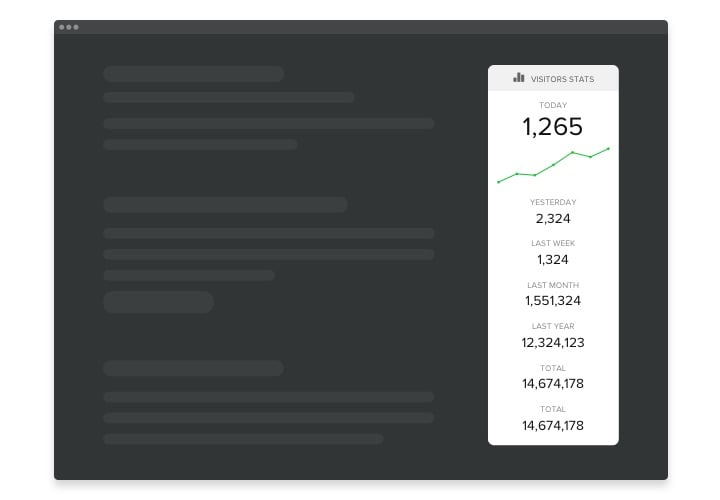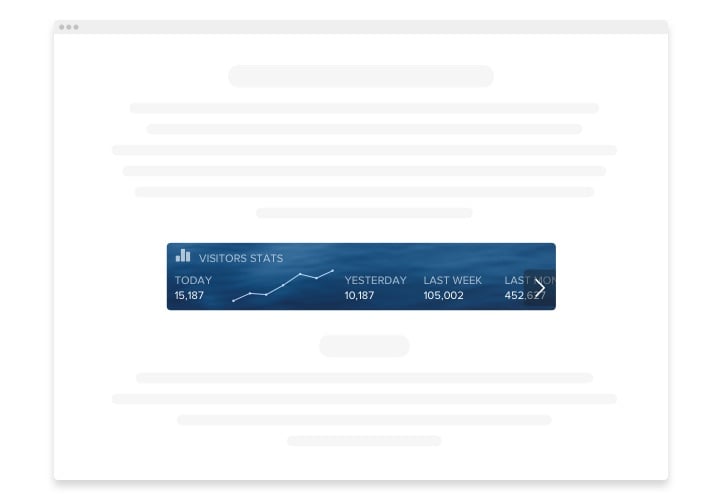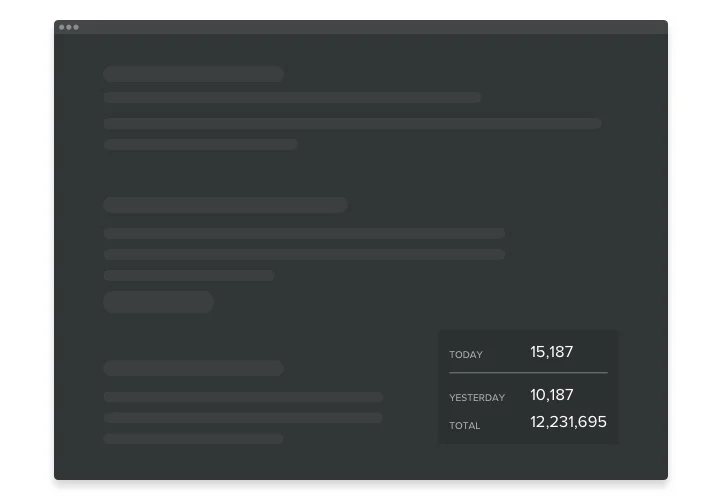Webflow Visitor Counter widget
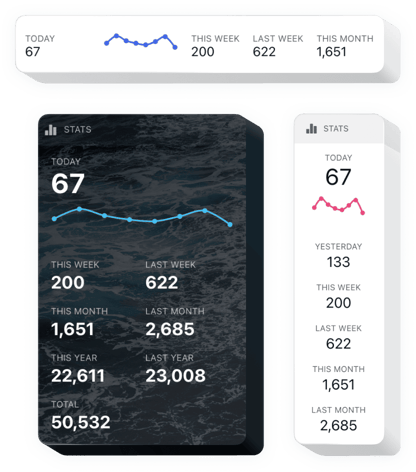
Create your Visitor Counter widget
Screenshots
Embed Visitor Counter on Webflow with the Elfsight widget
Visitor Counter for Webflow is an uncomplicated widget which lets you monitor your amount of visitors and the most popular pages viewed within particular period of time. Necessary stats are now convenient to track without extra skills of coding or data analytics. Utilizing it you can easily ensure the viewers you are a respectable company and have much more leads. With our user-tailored stylish opportunities and handy layouts, you can integrate the widget into your website just in a few seconds.
Try Visitor Counter to form your e-commerce tactics to achieve your business peaks simpler!
Find below fundamental features of the widget:
- Simply to use with no professional knowledge of data analytics and coding required
- A great diversity of time-intervals to monitor your metrics
- Practical layouts to organise all metrics in the convenient way
- Light, Dark and Customizable color schemes to adjust the tool
- Configure the font size and weight
- Easy to create even for non-tech users
How do I embed Visitor Counter plugin on my Webflow website?
Just perform the guidelines below to embed the widget:
- Make use of our free configurator and start creating your own widget.
Specify the preferable interface and options of the widget and apply the modifications. - Acquire the personal code which appears in the special form on Elfsight Apps.
Right after the generation of your tool is finished, copy the individual code at the appeared window and save it for later use. - Initiate usage of the tool on your Webflow web page.
Enter the code you’ve saved recently into your website and apply the corrections. - Done! The embedding is fully accomplished.
Go your page to examine the functioning of the widget.
If you challenge any difficulties, do not be afraid to appeal to our support team. Our specialists are longing to help you with all the questions you might have with the widget.
Is there an option for adding Visitor Counter to my Webflow site without coding knowledge?
Elfsight company introduces a solution that enables a wide audience form a Visitor Counter widget yourself, learn the easy steps: Go to the online Editor to create a Visitor Counter plugin you would like to include on your Webflow. Decide on one of the premade templates and tweak the Visitor Counter settings, add your content, transform the layout and color of the elements without any coding. Save the Visitor Counter and get the plugin’s installation code, that you can simply paste in the Webflow homepage with no need to buy a paid subscription. With the help of the easy-to-use Configurator every internet user can establish a Visitor Counter app online and easily paste to the Webflow homepage. You mustn’t pay or disclose your card credentials in order to enter the Editor. If you run into any obstacles at any step, please go ahead and address our technical support staff.