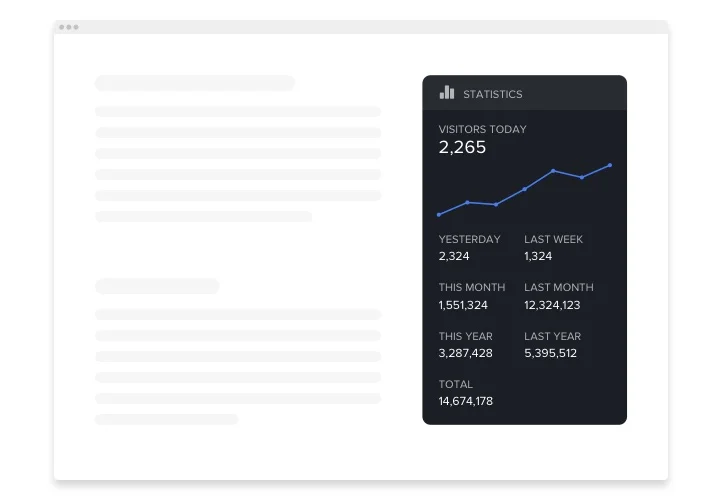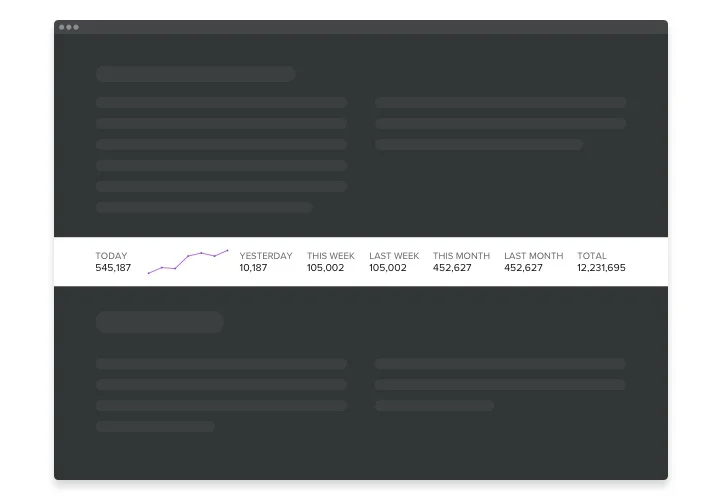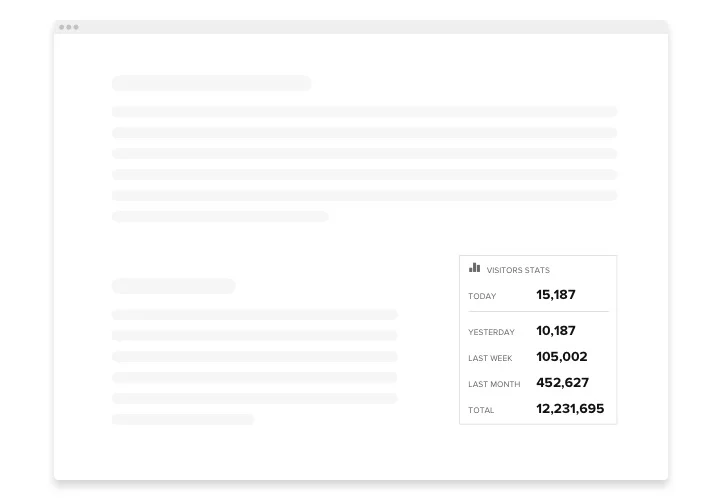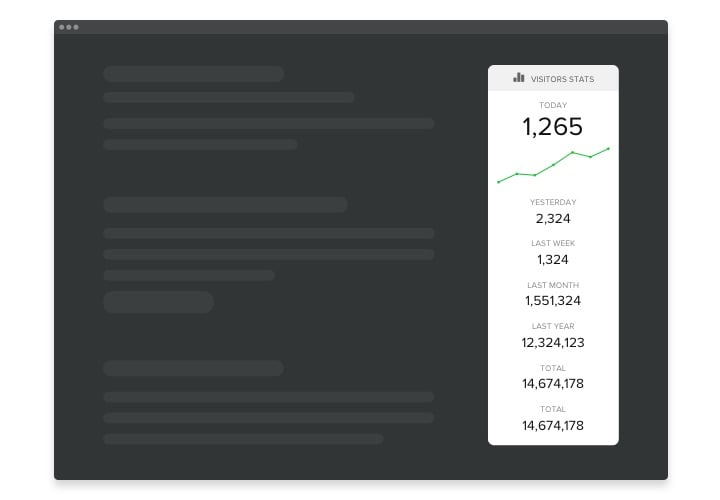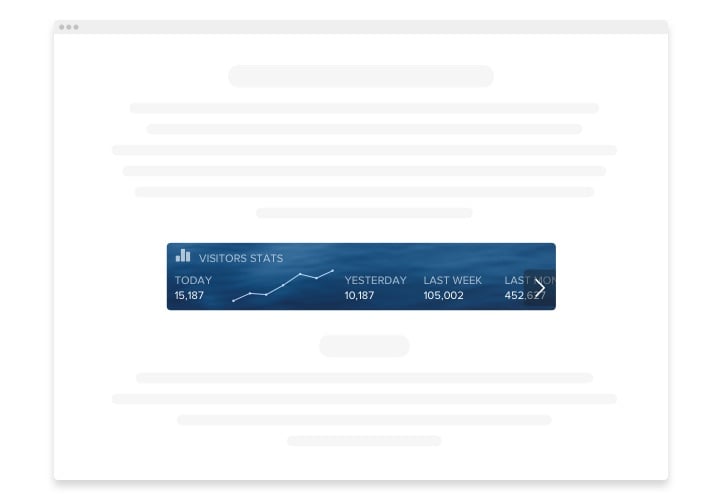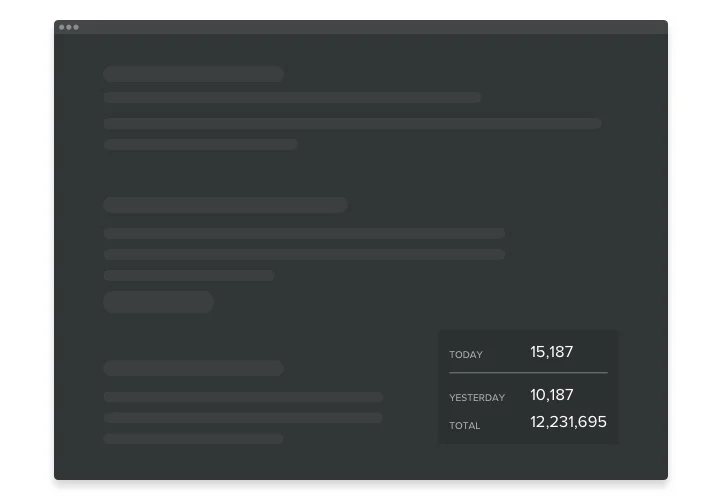Jimdo Visitor Counter widget
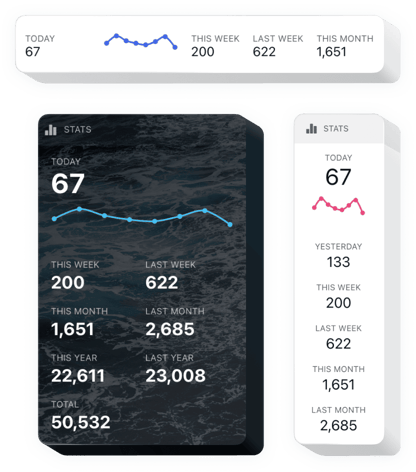
Create your Visitor Counter widget
Screenshots
Description
Visitor Counter for Jimdo is an easy-to-manage extension which lets you control your number of visitors and the most popular pages viewed within a specific interval of time. Basic stats are now convenient to monitor without extra specialists of coding or data analytics. In addition, using it you can easily assure the viewers you are a trustworthy company and have many more new clients or subscribers. With our customizable stylish opportunities and handy layouts, you can add the widget into your site just in a few clicks.
Try Visitor Counter to form your e-commerce strategy to reach your goals quicker!
These are only several of the valuable widget features:
- Easy-to-use even without professional knowledge of data analytics
- Great variety of time intervals to count your metrics
- An interactive graph to visualize your data in dynamics
- Handy layouts to form all point in accessible way
- Light, Dark and Customizable color schemes to make the tool stylish
Simply try out this demo to understand the functionality of the widget
How to add Visitor Counter to my Jimdo website?
Just follow the instructions below to add the widget.
- Manage our free configurator and start shaping your personalised instrument.
Specify the preferred layout and parameters of the tool and apply the modifications. - Acquire your unique code shown in the special form on Elfsight Apps.
When the configuration of your widget is over, copy the personal code at the appeared window and keep it for further use. - Get started with using the widget on Jimdo site.
Place the code you’ve saved recently into your homepage and apply the edits. - Done! The setup is fully performed.
Go to your web page to take a look at the functioning of the widget.
On the condition of having questions or facing some obstacles, have no hesitation to write to our support staff. Our people will be delighted to resolve all the questions you may have with the tool.
In which manner is it possible to add Visitor Counter to my Jimdo web page without coding experience?
Elfsight delivers a solution that lets people generate a Visitor Counter app yourself, find out how easy it is: Go to the online Demo to form a Visitor Counter app you would like to appear on Jimdo. Choose one of premade templates and change the Visitor Counter settings, update your content, alter the layout and color of the elements with no coding knowledge. Save the Visitor Counter and get its installation code, so that you can add in any Jimdo web page without buying a paid subscription. With the user-friendly Editor every internet user can build a Visitor Counter plugin online and easily include it to the Jimdo web page. There’s no need to get a paid plan or submit your card credentials in order to access the service. If you encounter any problems at any step, go ahead and reach out to our technical support staff.