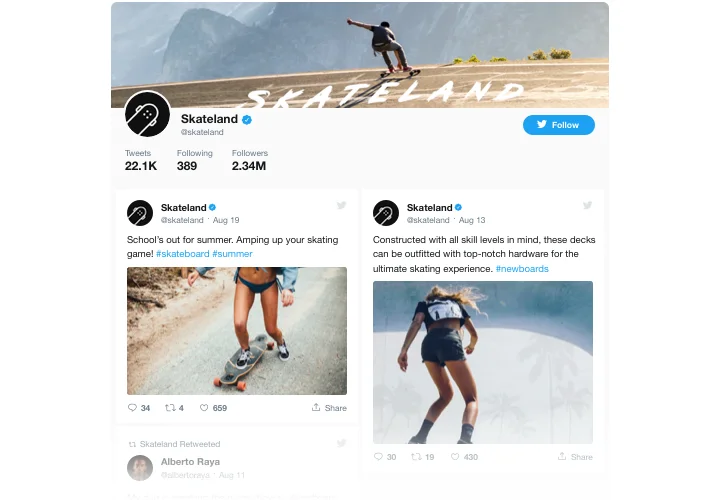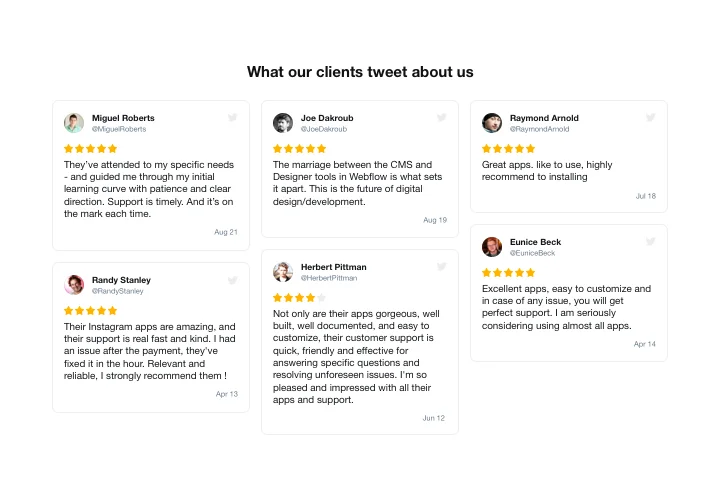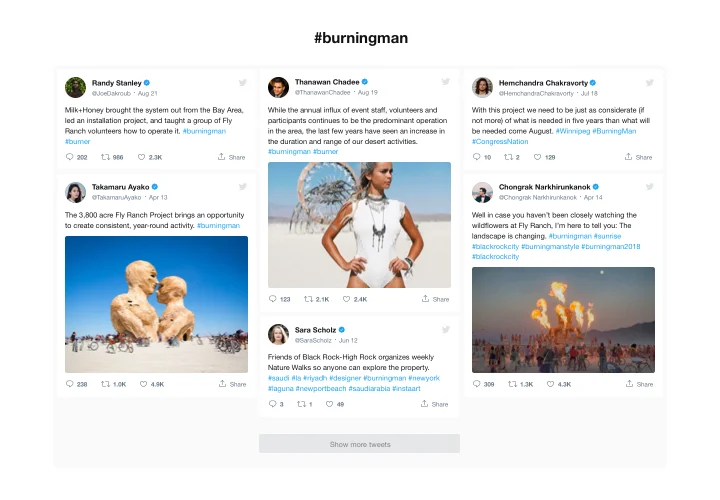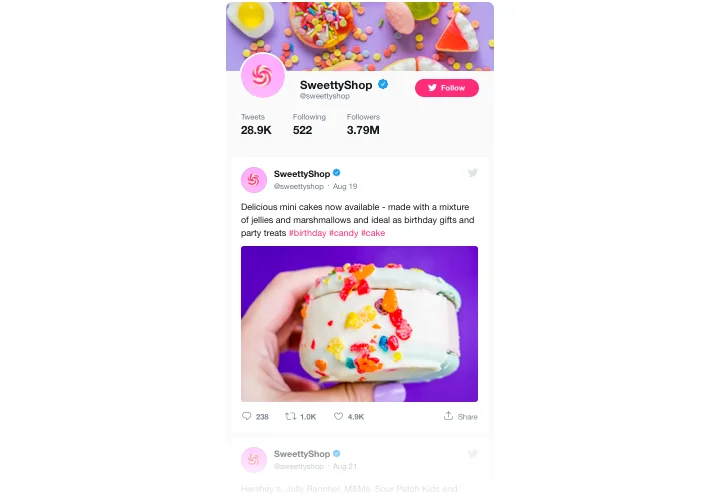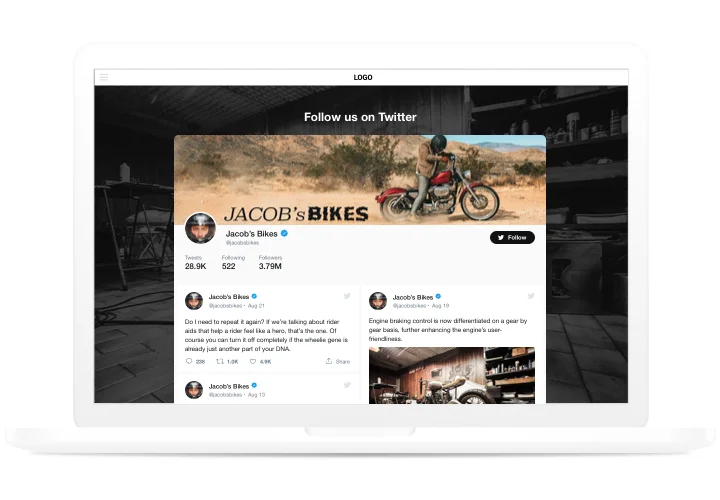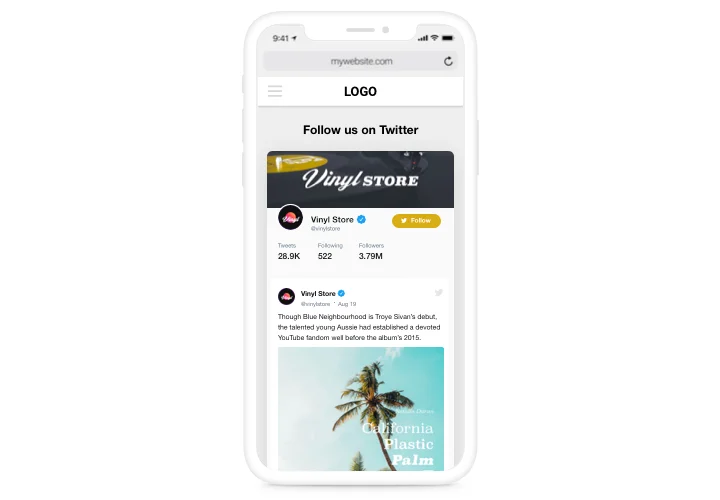PrestaShop Twitter Feed Addon
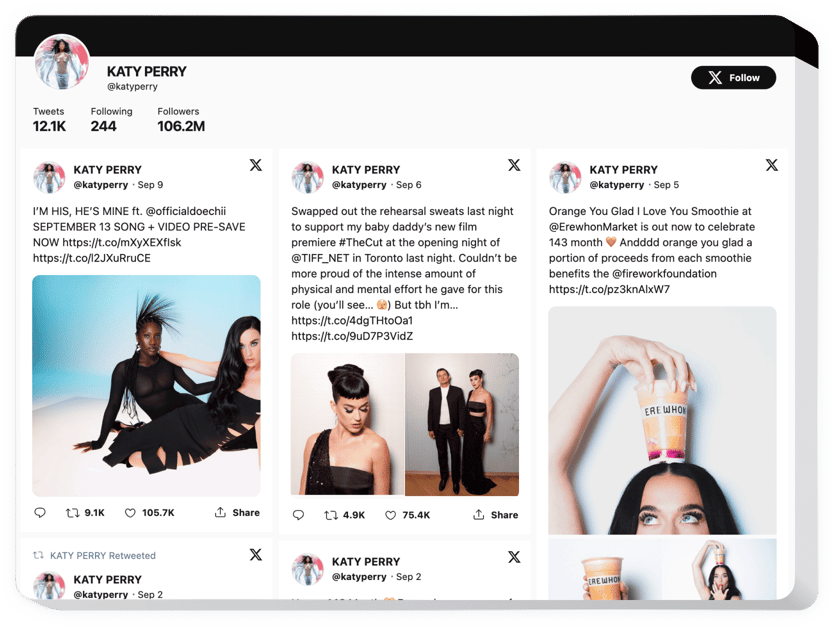
Create your Twitter Feed addon
Screenshots
Description
Elfsight Twitter Feed for Prestashop is a widget whose goal is to assist you with all present demands in obtaining impressions and requests from users of your site. Display the crucial parts for filling, find your required template and tailor the interface to drive your visitors even more to leave demands for services of your company. Our Twitter Feed is designed to meet your every need to get feedback and be on the link with your clientele.
Insert Twitter Feed to achieve your e-commerce challenges faster!
Check out the list of the most prominent features:
- Display Tweets from your own account or filter by hashtag
- Create a feed with testimonial Tweets about your business
- Follow button on the header helps increase the number of your audience
- All Tweet actions supported: reply, like, retweet.
- A special icon to mark verified accounts
- Nice preview links in Tweets
- video content, displaying photo and Tweet text formatting
- Retweet count, Like count in Tweets
- Feed or Testimonials type of the presentation
- Tweet opening on Twitter symbol click
How to embed Twitter Feed on my PrestaShop website
Simply follow these steps described below to integrate the tool.
- Launch our free configurator and start shaping your own instrument.
Specify the selected look and specifications of the widget and apply the modifications. - Copy your unique code revealed in the window on Elfsight Apps.
As soon as the creation of your personal widget is complete, copy the individual code from the appearing popup and save it for further use. - Initiate applying of the tool on PrestaShop web page.
Implement the code saved before into your website and apply the corrections. - The installation is fully finished.
Go to your web page to observe the functioning of the tool.
Supposing you have any complications, feel free to appeal to our customer service team. Our people will be delighted to resolve all the issues you may have with the widget.
How to add Twitter Feed to my PrestaShop without coding experience?
Elfsight company introduces a SaaS solution that enables you generate a Twitter Feed widget yourself, see the straightforward steps:
- Work straight in the live Editor to create a Twitter Feed section you would like to include on PrestaShop.
- Select one of the premade templates and adapt the Twitter Feed settings, include your content, alter the layout and color scheme without coding experience.
- Save the settings you’ve made to Twitter Feed and copy installation code, that you can embed in PrestaShop website for free.
Using the intuitive Configurator every internet user can establish Twitter Feed plugin online and simply add it to the PrestaShop site. You shouldn’t pay or disclose your card data to access our service. If you encounter any problems at any step, feel free to get in touch with our support team.