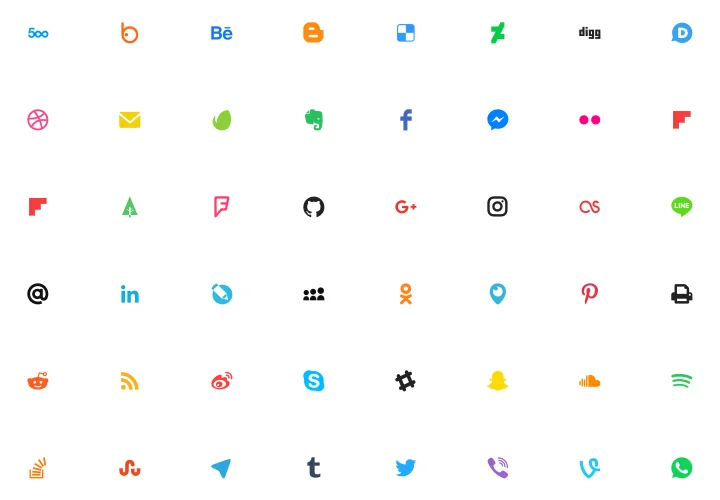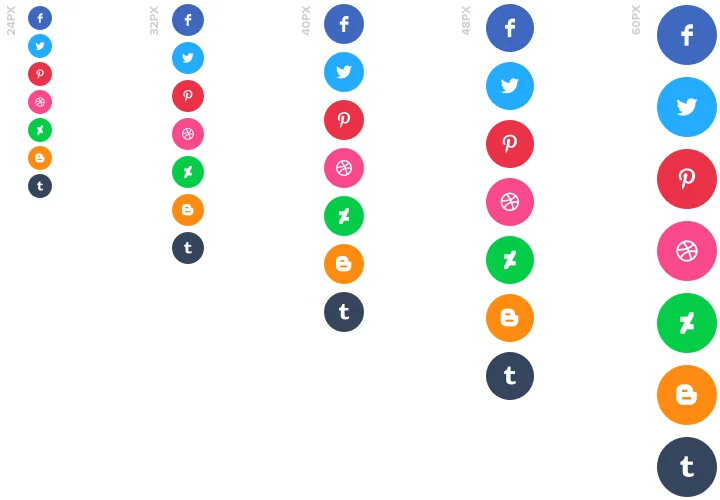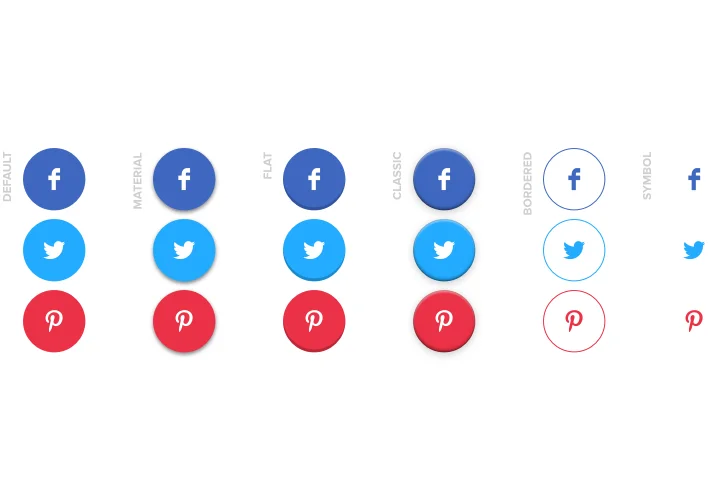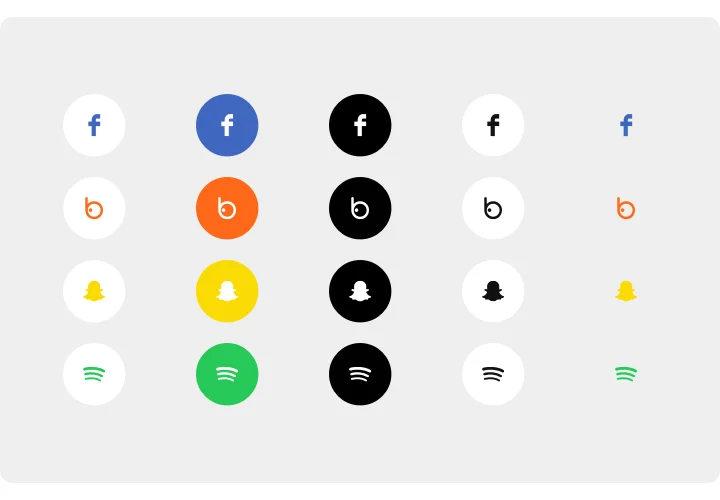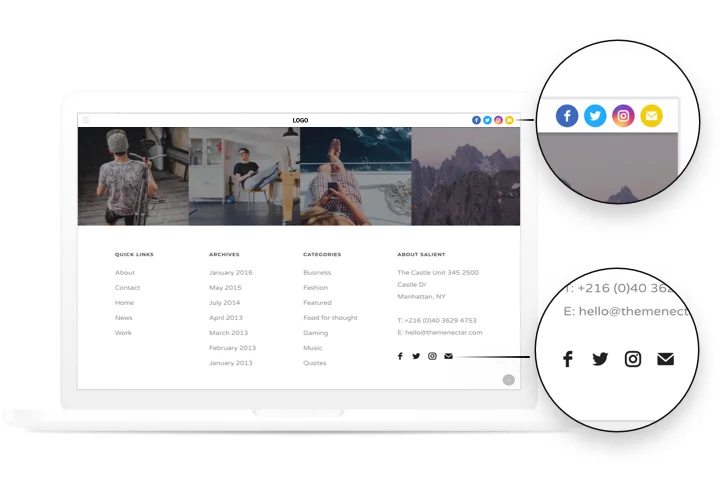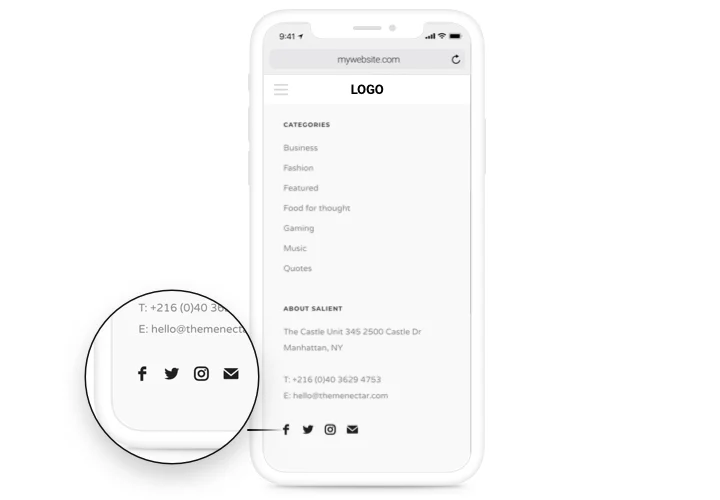Squarespace Social Media Icons
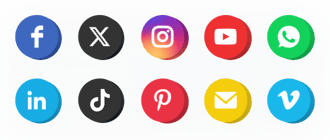
Create your Social Media Icons plugin
Screenshots
How the Squarespace Social Media Icons Can Improve Your Website
Elfsight helps you connect your website visitors with your social profiles in a sleek, intuitive way. Whether you’re a business owner, content creator, or freelancer, this widget gives you a professional solution to boost visibility across all your social platforms directly from your Squarespace website. No need for custom code or extra plugins – just a clean and efficient way to maintain your brand’s online presence and grow your audience faster.
Elfsight supports over 50 platforms, including Facebook, Instagram, Twitter, LinkedIn, YouTube, and more. It comes with full customization options – colors, layouts, icon shapes, and sizes – to ensure perfect alignment with your design. If you’re wondering how to add social icons to Squarespace without complexity, this plugin offers the easiest path forward.
Start using the Elfsight Social Media Icons on your Squarespace website for free today and experience its benefits without touching a single line of code.
Key Features of the Squarespace Social Icons Plugin
Elfsight offers a powerful set of features designed to improve your website’s interactivity and boost cross-platform visibility:
- 50+ Supported Platforms: Add links to all major social media networks in just a few clicks.
- Full Customization: Choose icon shapes, colors, and layouts to match your brand style.
- Multiple Layout Options: Use inline, grid, floating, or sidebar placements to fit any part of your website.
- Responsive Design: Icons look great on all devices, ensuring optimal experience on mobile, tablet, and desktop.
- Quick Integration: No coding or tech knowledge needed – perfect for DIY website owners.
- Instant Preview: See real-time changes as you edit the widget, making customization seamless.
Try full functionality in the intuitive editor now – no registration required!
How to Add the Social Media Icons to Squarespace
With Elfsight, embedding Social Icons to Squarespace is fast, easy, and doesn’t require any technical knowledge. Follow these simple steps to get started:
- Select your template: Head to Elfsight’s editor and choose the template that best suits your needs.
- Customize your widget: Adjust icon size, colors, shape, and arrangement. Add links to your preferred social platforms.
- Copy the generated code: Once satisfied with the design, copy the embed code from your Elfsight dashboard.
- Embed the code on Squarespace: In your Squarespace editor, add a Code Block to the desired section of your website and paste in the code. Save and publish your changes.
For more guidance on customization and setup, check out our detailed tutorial on how to add Social Icons to your Squarespace website.
Need help? Our support team offers installation assistance – just reach out and we’ll guide you through the process!