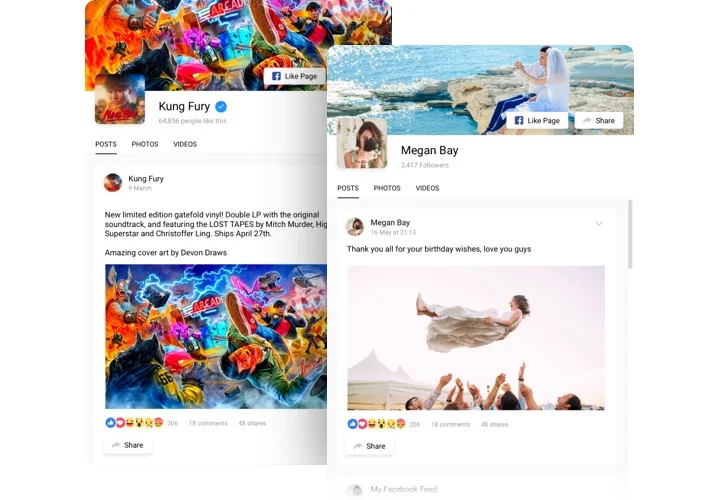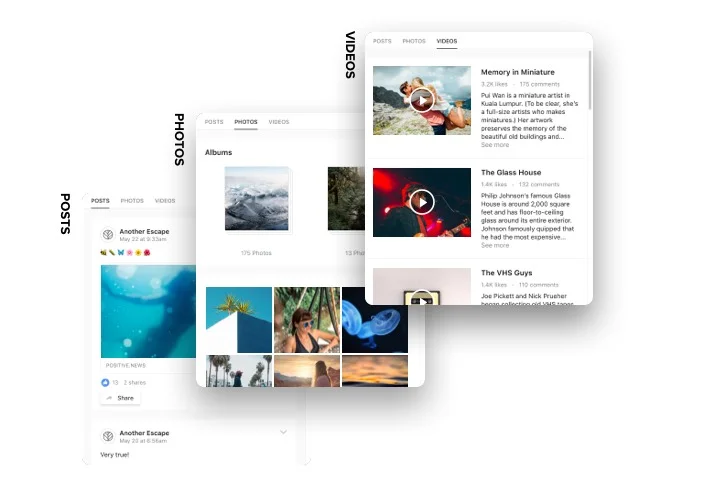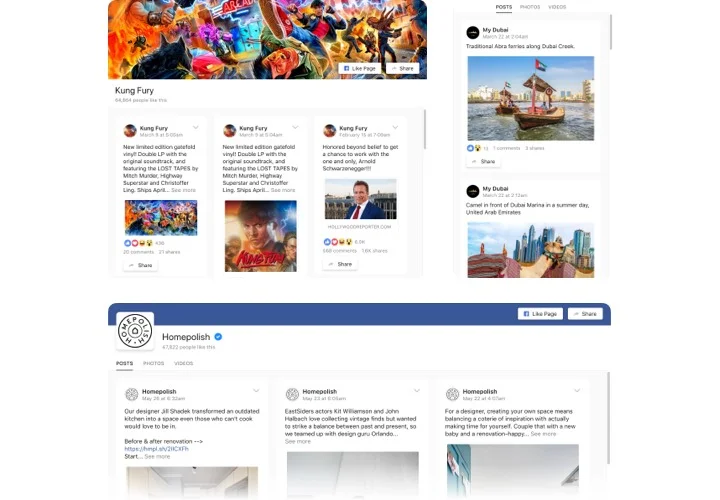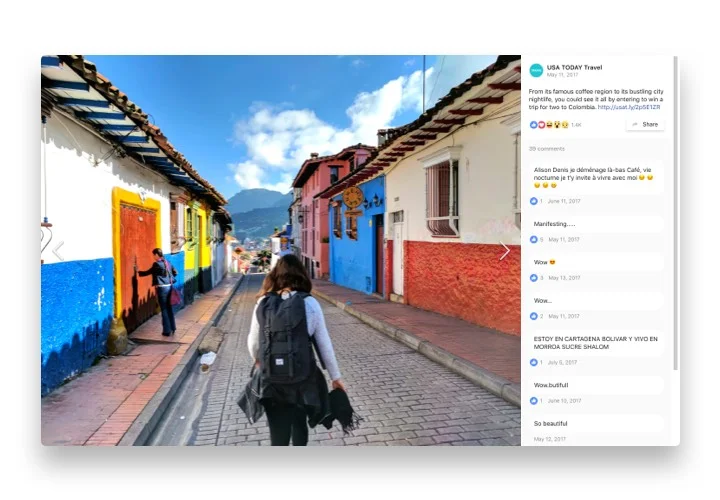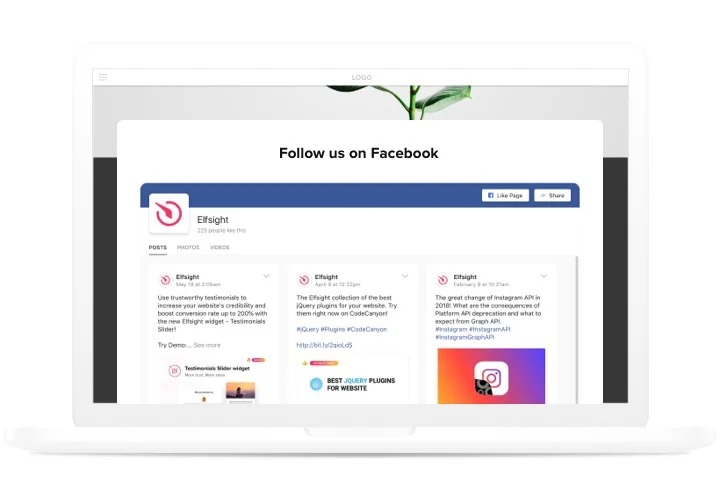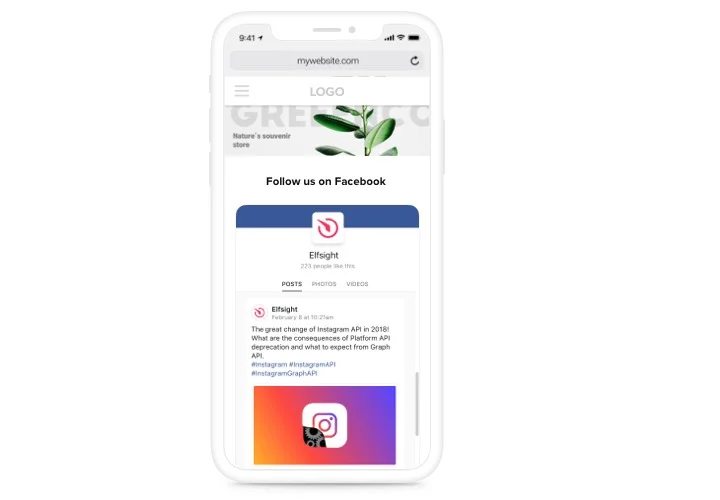Facebook Feed widget for Webnode
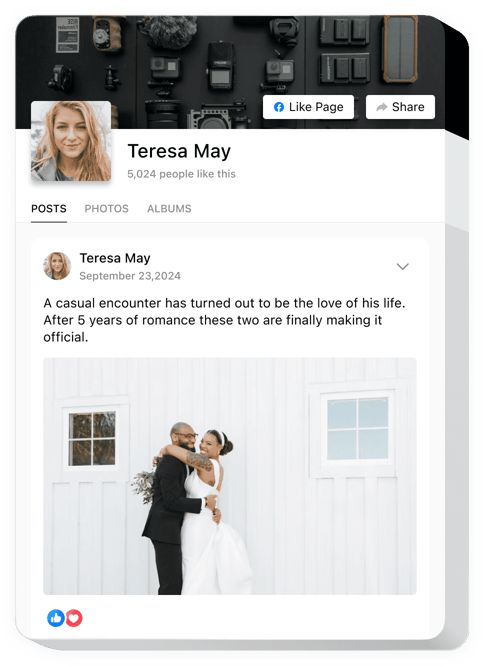
Create your Facebook Feed widget
Screenshots
Description
Demonstrate your Facebook content in our advanced widget – Facebook Feed. Posts, video, photos – never doubt your readers will see your every single message. Attractive interface with original components of Facebook will not stay unnoticed and will give you an opportunity to not only hold current clients on the site, but also invite new Facebook subscribers.
Grow your client engagement to the highest stage supported by Webnode Facebook widget.
- Strengthen credibility of your readers to your company. A brand that has current accounts in social networks has 78% more trust among users. Use your Facebook content on website, to reassure readers your business is for real and trustworthy.
- Advertise your Facebook account. Show Facebook photos and videos not only for users of the social media, but at the same time for engaging readers from the website to your Facebook profile. Use noticeable feed or videos to start collecting new subscribers right now!
- 1 Facebook widget to serve as 3. All data of Facebook in single widget: display posts with comments, shares or other reactions; Generate pictures and video galleries on the site by means of Facebook albums.
Features
A couple advantages, which turn our Facebook feed into an essential widget for a Webnode website.
- 3 displayable types of Facebook content: posts, videos, and photos with albums;
- Customizable header with adjustable elements: cover picture, actions, page picture, likes count;
- Adjustable width and height
- Variable posts limit;
- Free installation service.
How to add Facebook to Webnode website
Follow our instruction, to perform installation. This will go for not more 1 minute and doesn’t require knowledge in programming.
- Construct your personal Facebook Feed.
With our free configurator, a plugin with look and features necessary for you. - Acquire the code for embedding the plugin.
After widget generating, acquire the code for Facebook plugin from the popup notification on Elfsight Apps. - Display the plugin on Webnode site.
Insert the plugin into the required spot of the website and apply the changes. - You’re done!
Visit your website, to check your work.
Do you need a more thorough support? Check a full article or get in touch with our customer support, and we will be happy to find an answer.
How can I embed WhatsApp Chat to my Webnode homepage with no coding knowledge?
Elfsight company introduces a SaaS solution that enables wide audience generate a WhatsApp Chat widget yourself, discover the simple instructions:
- Start working directly in the live Demo to generate a WhatsApp Chat plugin you would like to include on your Webnode site.
- Choose one of our ready-made templates and change the WhatsApp Chat settings, change the layout and color scheme, update your content with no coding.
- Click to save the WhatsApp Chat and get widget’s code for installation, that you can readily include in any Webnode web page free of charge.
With the help our user-friendly Configurator any internet user can establish WhatsApp Chat plugin and effortlessly include to any Webnode site. There’s no need to pay or submit your card data to enter Elfsight service. If you encounter any issues of any kind, feel free to get in touch with our support team.