Weebly Tumblr Feed app
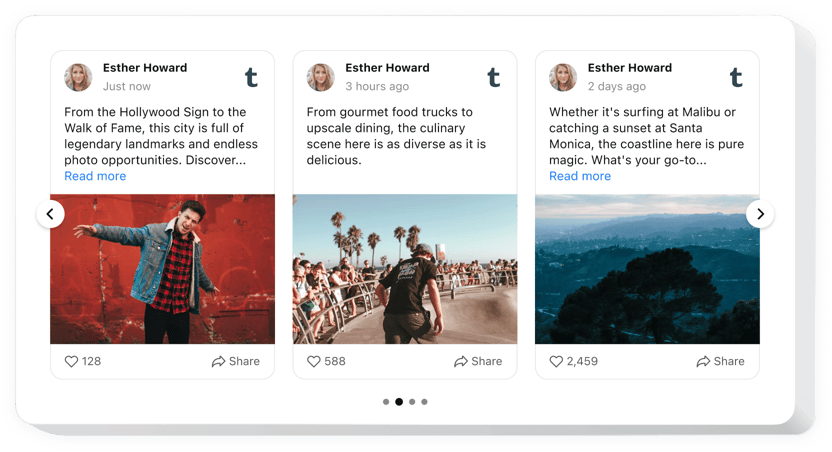
Create your Tumblr Feed app
Description
Elfsight Tumblr Feed for Weebly is an exclusive app for building your custom feed comprised of the Tumblr blogs and demonstrating it directly on your website. Develop a gallery or posts slider in a few clicks! Exert the total control over a demonstrated content and remove spam and any unwilling content by the means of manual moderation. Fully responsive online-configurator provides you various templates to choose.
Present the brightest Tumblr content to have your users engaged and contact more people
Study the list of the most useful features:
- Showcase the social media content from Tumblr
- Eliminate any spam and undesired content with manual moderation mode.
- Set the Follow button on the widget feed.
- Let your posts be viewed in a pop-up mode.
You can find out the full capabilities of the widget in the demo right now
How to embed Tumblr Feed to my Weebly site?
Simply follow several steps described below to integrate the app.
- Launch our free demo and start shaping your customized app.
Find the preferable interface and features of the app and apply the corrections. - Acquire your individual code shown in the special form on Elfsight Apps.
After the creation of your personal widget is over, copy the personal code at the emerged box and save it for future need. - Start using the tool on your Weebly website.
Place the code you’ve copied before into your page and apply the modifications. - Done! The integration has successfully ended.
Go to your website to take a look at the functioning of the widget.
On condition of dealing with inquiries or running against some complications, feel free to appeal to our support team. Our people will be happy to help you with all the issues you might have with the plugin.
In what way can I embed Tumblr Feed to my Weebly website without coding?
Elfsight company offers a Cloud solution that enables user generate a Tumblr Feed section yourself, see the uncomplicated guide:
- Go to the online Editor to establish a Tumblr Feed section you would like to embed on your Weebly website.
- Decide on one of premade templates and adapt the Tumblr Feed settings, alter the layout and colors, update your content without any coding.
- Save the Tumblr Feed and obtain code for embedding, that can be embedded in the Weebly site free of charge.
With the user-friendly Configurator any internet user can establish Tumblr Feed widget online and easily paste to the Weebly site. You mustn’t pay or disclose your card data in order to access the Editor. If you run into any issues at any step, go ahead and get in touch with our technical customer support.


