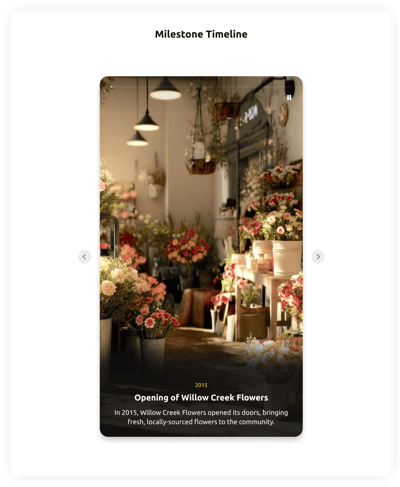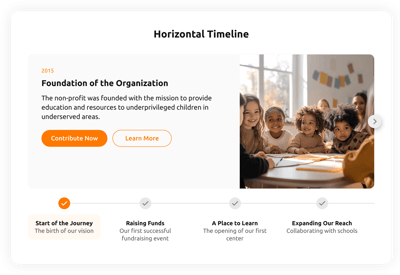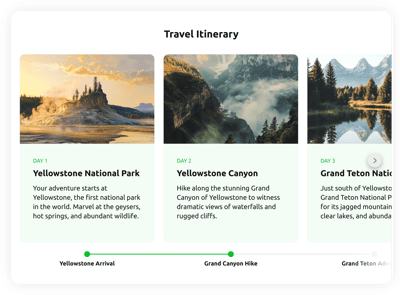Wedding Timeline template for website
- Unlimited Events
- Event Entries
- Image Support
- Event Labels
- CTA Button
- Autoplay
- 7 Layout Styles
- 7 Marker Designs
- Custom Colorization & Fonts
- 75+ Languages Support
- CSS Editor
- Custom JS Editor
- Coding-Free Editor
- Mobile-Friendly
- Page-Speed Friendly Lazy Loading
- Seamless Website Integration
Need a Different Template?
Here’s what people say about Elfsight Timeline widget
FAQ
How to add the Wedding Timeline template to the website?
If you want to embed the Wedding Timeline on your website, take these steps:
- Customize the look of the Timeline widget to your preferences.
- Log in to your Elfsight dashboard panel or create a free profile.
- Receive the generated installation code.
- Go to your website.
- Paste the code into your website editor. You’re all set!
For additional details, there is an extensive blog post about how to embed a Timeline on any website. Check it out without any hesitation!
What website platforms does the Wedding Timeline widget integrate with?
You can add your Timeline plugin to practically every website, regardless of the platform and CMS. Here is a list of the top 10 most popular options based on our users’ choices:
Squarespace, Wix, HTML, Webflow, WordPress, Shopify, Elementor, Google Sites, GoDaddy, iFrame.
Do I need to have coding or programming skills to embed the Wedding Timeline?
No. Our Timeline widget is crafted for seamless integration, regardless of your coding proficiency. You won’t need outside coding software or an expert developer—our easy-to-follow interface lets you configure and add the Wedding Timeline to your website in just a matter of actions.
Can I use the Wedding Timeline template for free?
Certainly. You can kick off the creation of impressive widgets instantly with our Free plan. It offers access to the fundamental features to create a practical and eye-catching timeline. But if you want to unlock more bonuses, we provide four other subscription levels—Basic, Pro, Premium, and Enterprise—each with enhanced advantages!
Where can I add the Wedding Timeline on my website?
To improve storytelling and engagement, you can add the Wedding Timeline to multiple significant website sections. Here are a few typical locations: your About Us page, project showcases, history overviews, dedicated event areas, blog articles, and even your homepage.
How to customize the Wedding Timeline?
Assembling a customized Timeline widget is uncomplicated, thanks to the wide array of features built to address your unique requirements. Here’s a rundown of the steps you can follow:
- Events
Include as many events or milestones as you need, complete with detailed titles, descriptions, images, and labels. - Layout
The widget offers seven layout formats: List Right, List Left, Carousel, Snap Scroll Right, Snap Scroll Left, Slider, and Stories. Opt for whichever aligns with your requirements! - Custom elements and features
Nevertheless, there are countless possibilities awaiting exploration: markers, themes, colors, fonts, languages, custom CSS editor, custom JS editor, and many more.
Don’t worry about any hiccups or confusion along the way—our committed Customer Support Team is always here to assist you, ensuring a seamless experience from beginning to end!
Help with Wedding Timeline Setup and Website Installation
To enhance your experience with the widget template journey, we’ve assembled a range of sources. Check out the following: