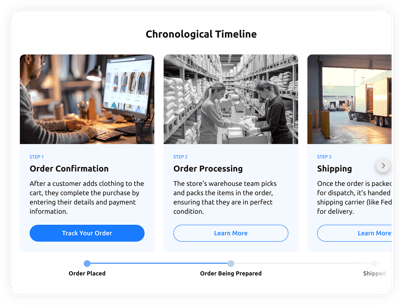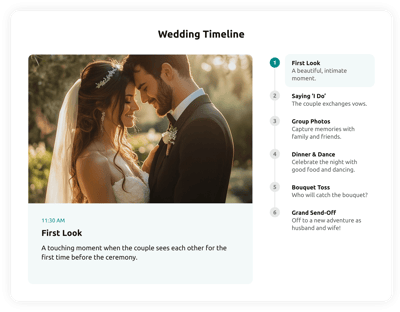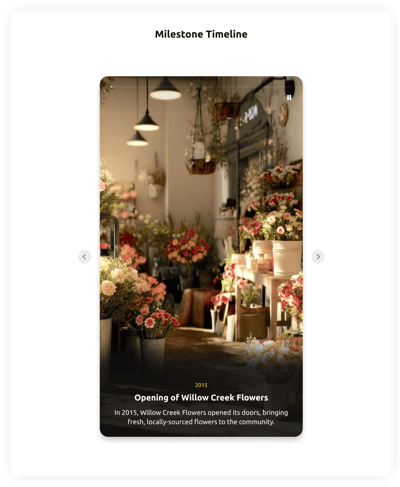Home Renovation Timeline template for website
- Unlimited Events
- Event Management
- Images Integration
- Event Labels
- Action Button
- Autoplay
- 7 Layout Designs
- 7 Marker Designs
- Custom Color Settings
- 75+ Languages Support
- CSS Editor
- JavaScript Editor
- Tech-Free Customization
- Optimized for All Mobile Devices
- Page-Speed Friendly Lazy Loading
- Fast Website Integration
Need a Different Template?
Here’s what people say about Elfsight Timeline widget
FAQ
How to add the Home Renovation Timeline template to the website?
To add the Home Renovation Timeline to your website, take these steps:
- Personalize the appearance of the Timeline widget to match your style.
- Sign in to your Elfsight admin panel or register a free account.
- Get the generated installation code.
- Access your website.
- Insert the code into your website builder. You’re done!
For further information, here’s a comprehensive post about how to embed a Timeline on any website. Feel free to check it out without any hesitation!
What website platforms does the Home Renovation Timeline widget integrate with?
Regardless of the platform or CMS, the widget allows you to add the Timeline to 99.9% of websites. But here’s a list of the top 10 most common ones among our users:
Squarespace, Wix, HTML, Webflow, WordPress, Shopify, Elementor, Google Sites, GoDaddy, iFrame.
Do I need to have coding or programming skills to embed the Home Renovation Timeline?
Not at all. Our Timeline widget is designed for effortless setup, even if you lack any programming proficiency. Forget about external coding tools or an experienced programmer—our straightforward interface lets you customize and add the Home Renovation Timeline to your website in just a few steps.
Can I use the Home Renovation Timeline template for free?
Certainly. You can kick off the creation of stunning widgets immediately using our Free plan. It provides all the essential functionalities to build a usable and visually appealing timeline. As you look to enhance your experience, we offer several subscription levels—Basic, Pro, Premium, and Enterprise—with expanded benefits!
Where can I add the Home Renovation Timeline on my website?
To enrich narrative and user engagement, you can add the Home Renovation Timeline to several critical website sections. Consider these typical areas: your About Us page, project showcases, historical overviews, dedicated event areas, blog posts, and even your front page.
How to customize the Home Renovation Timeline?
Creating a tailored Timeline widget is straightforward, with a variety of features built to meet your exact needs. Here are the actions you can take:
- Events
Add as many events or milestones as necessary and enrich them with detailed titles, descriptions, images, and labels. - Layout
The widget comes with seven layout formats: List Right, List Left, Carousel, Snap Scroll Right, Snap Scroll Left, Slider, and Stories. Select whichever best fits your requirements! - Custom elements and features
However, there are numerous possibilities awaiting exploration: markers, themes, colors, fonts, languages, custom CSS editor, custom JS editor, and many more.
Don’t worry about any bumps or confusion along the way—our devoted Customer Support Team is always here to provide you assistance, ensuring a hassle-free experience from beginning to end!
Help with Home Renovation Timeline Setup and Website Installation
To assist you with widget template exploration, we’ve collected a bunch of materials. Have a look at the following: