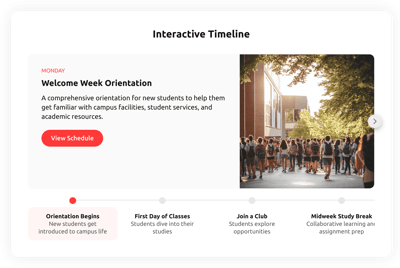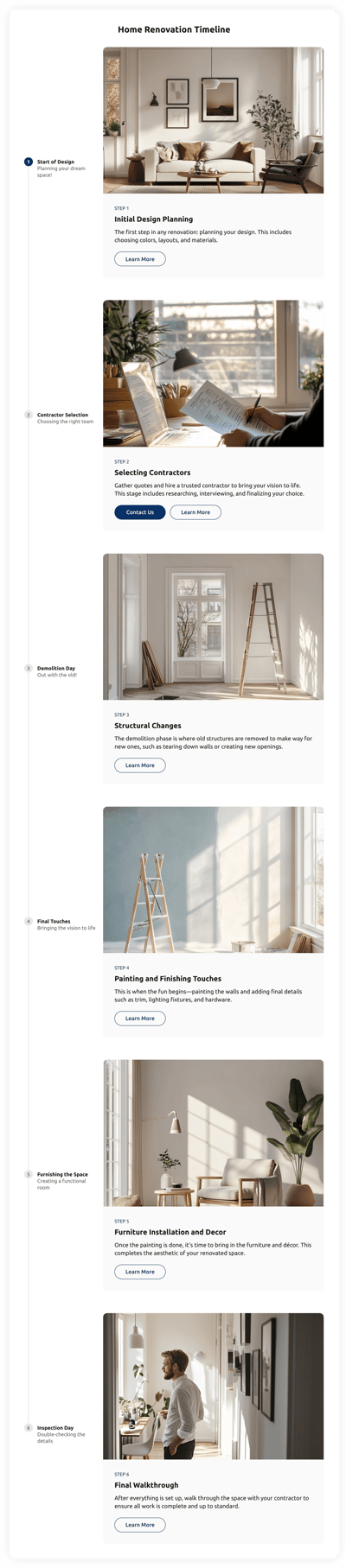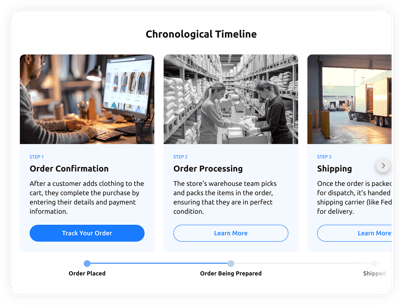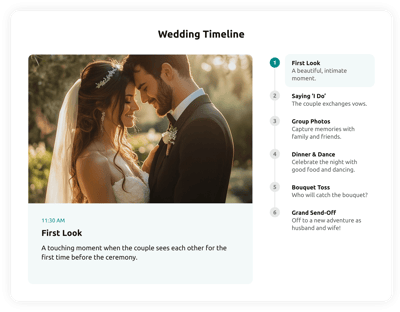History Timeline template for website
- Unlimited Events
- Event Entries
- Images Integration
- Event Labels
- CTA Button
- Auto-Scrolling
- 7 Layout Designs
- 7 Marker Styles
- Custom Colorization & Fonts
- 75+ Localization Languages
- CSS Editor
- Custom JS Editor
- Tech-Free Customization
- Optimized for All Mobile Devices
- Page-Speed Friendly Lazy Loading
- Easy Website Integration
Need a Different Template?
Here’s what people say about Elfsight Timeline widget
FAQ
How to add the History Timeline template to the website?
If you want to add the History Timeline to your website, follow these steps:
- Customize the look of the Timeline widget to match your preferences.
- Log in to your Elfsight admin panel or create a free profile.
- Receive the auto-generated embedding code.
- Access your website.
- Paste the shortcode into your website editor. You’re good to go!
If you are looking to get more information, refer to an extensive blog post about how to embed a Timeline on any website. Do not hesitate to explore it!
What website platforms does the History Timeline widget integrate with?
You can add your Timeline plugin to 99.9% of websites, no matter the platform and CMS. However, we have compiled a list of the top 10 frequently used ones among our users:
Squarespace, Wix, HTML, Webflow, WordPress, Shopify, Elementor, Google Sites, GoDaddy, iFrame.
Do I need to have coding or programming skills to embed the History Timeline?
Not at all. Our Timeline widget is built for seamless setup, regardless of your technical experience. You won’t need specialized coders or a specialized developer—our straightforward interface lets you configure and add the History Timeline to your website in just a few steps.
Can I use the History Timeline template for free?
Absolutely. You can kick off the creation of gorgeous widgets without delay using our Free plan. It grants you access to the pivotal features required for a practical and visually appealing timeline. When you decide to discover even more power, we offer four alternative paid categories—Basic, Pro, Premium, and Enterprise—with expanded benefits!
Where can I add the History Timeline on my website?
For richer storytelling and better interaction, you can add the History Timeline to numerous essential parts of your website. Here are the most standard spots: your About Us page, project portfolio pages, history overviews, dedicated event sections, blog articles, and even your homepage.
How to customize the History Timeline?
Assembling a personalized Timeline widget is effortless, thanks to the numerous features built to match your exact preferences. Here’s what you can achieve:
- Events
Add as many events or milestones as necessary and provide detailed titles, descriptions, images, and labels. - Layout
The widget comes with seven layout formats: List Right, List Left, Carousel, Snap Scroll Right, Snap Scroll Left, Slider, and Stories. Choose the one that best meets your requirements! - Custom elements and features
Nevertheless, there are still countless things awaiting exploration: markers, themes, colors, fonts, languages, custom CSS editor, custom JS editor, and so much more.
Rest assured that any questions or obstacles you face will be handled with care by our devoted Customer Support team. They are available to help you and ensure a smooth experience from start to finish!
Help with History Timeline Setup and Website Installation
To guide you through your widget template journey, we’ve collected a variety of materials. Check these out: