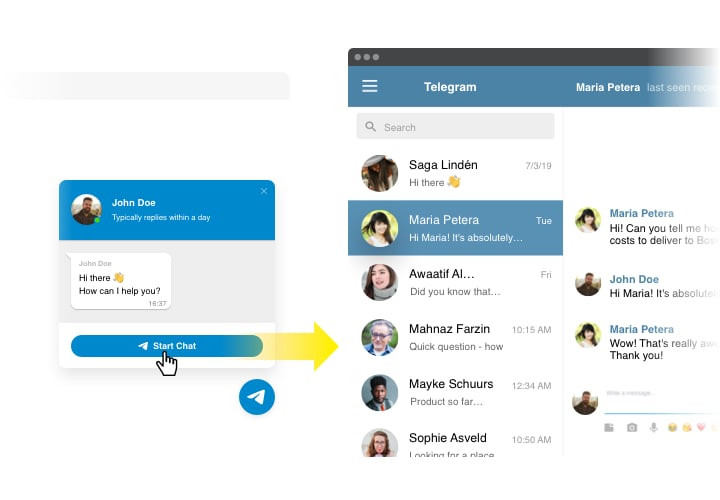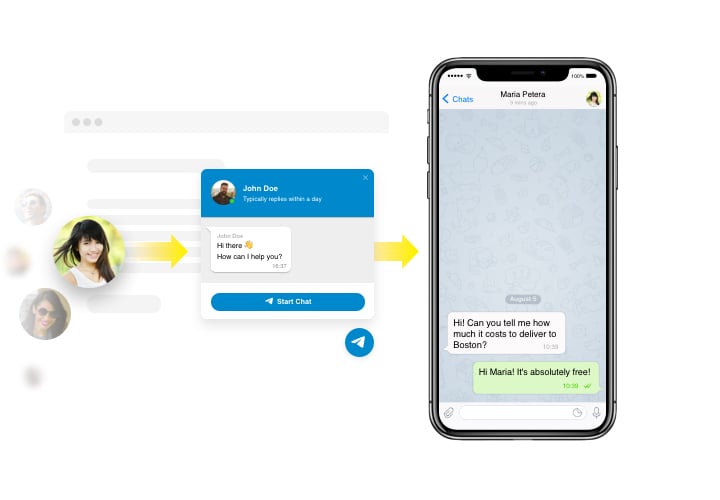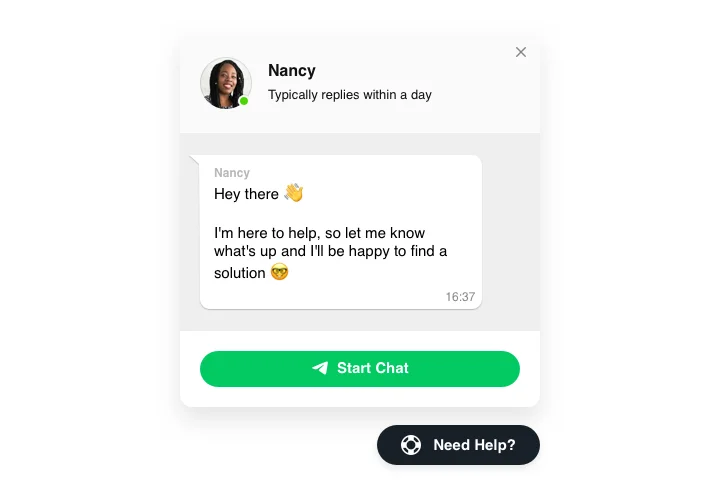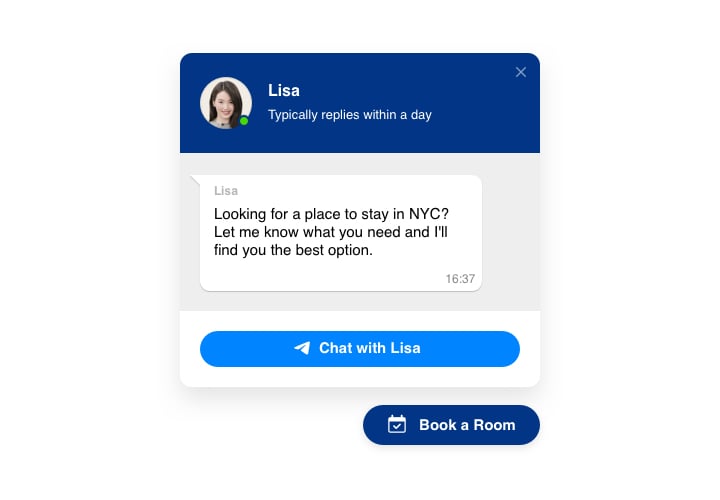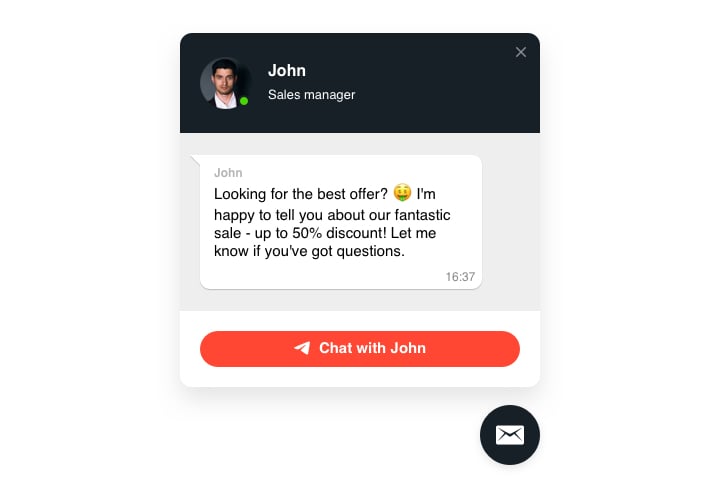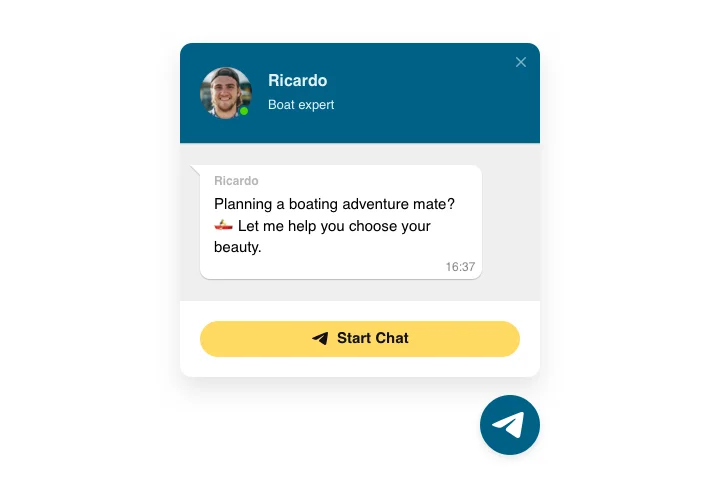Jimdo Telegram Chat widget
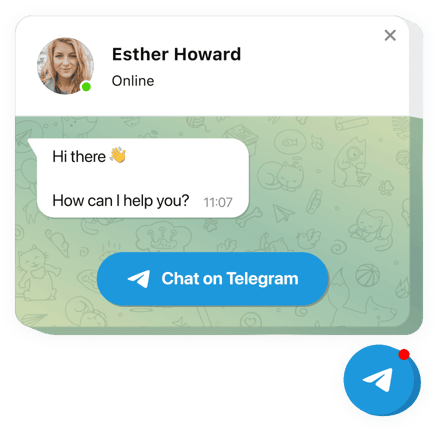
Create your Telegram Chat widget
Screenshots
Description
Telegram Chat made by Elfsight is a handy way for your website clients to start a chat with you and receive answers to their questions and requests. You are free to stay available live for your audience in their beloved messenger 24/7. Add Telegram Chat on store and let it appear on selected pages or for selected kinds of viewers, pick start-chat triggers, enter your personal welcome message, set icons and much more. With the help of Telegram chat working on the website, you will remain in the loop you’re your customers at any hour and regardless of your place.
Try Telegram Chat to achieve your business challenges simpler!
The fundamental widget features include
- Paste Telegram messenger on your web page to connect with audience
- Respond to messages right from your Telegram account
- Use 3 variants of chat layout: floating bubble, embed bubble, and embed chat window
- Find your bubble icon out of our collection of available icons
- Edit the text of the chat bubble
How to embed Telegram Chat on my Jimdo site?
Just follow the following steps given below to embed the widget.
- Manage our free editor and start creating your own instrument.
Choose the desirable look and aspects of the widget and save the edits. - Get the personal code which is shown in the box on Elfsight Apps.
After the configuration of your personal widget is complete, copy the exclusive code from the appeared box and keep it for further usage. - Get started with using the widget on Jimdo web page.
Insert the code you’ve saved recently into your website and save the corrections. - You’re done! The embedding is fully performed.
Visit your site to observe how the tool performs.
Supposing you encounter any difficulties, feel free to write to our customer service staff. Our consultants are longing to resolve all the questions you might have with the tool.
How can I add Telegram Chat to my Jimdo website without coding skills?
Elfsight provides a SaaS solution that lets you create a Telegram Chat widget yourself, see how easy the process is: Work directly in the online Editor to create a Telegram Chat widget you would like to see on your Jimdo website. Pick one of the premade templates and adjust the Telegram Chat settings, add your content, change the layout and colors without any coding skills. Save the Telegram Chat and copy its installation code, that you can easily paste in your Jimdo website with no need to buy a paid plan. With our intuitive Editor any internet user can create a Telegram Chat widget online and easily embed it to their Jimdo website. There’s no need to pay or enter your card credentials in order to access the service. If you face any issues at any step, please feel free to contact our technical support team.