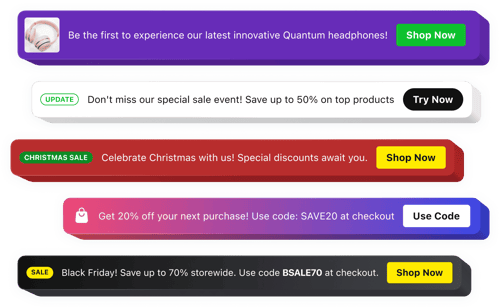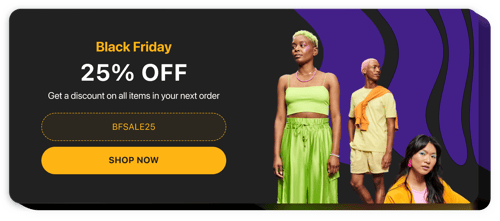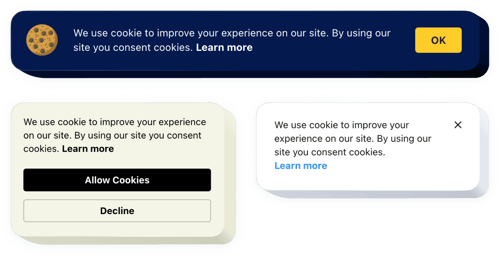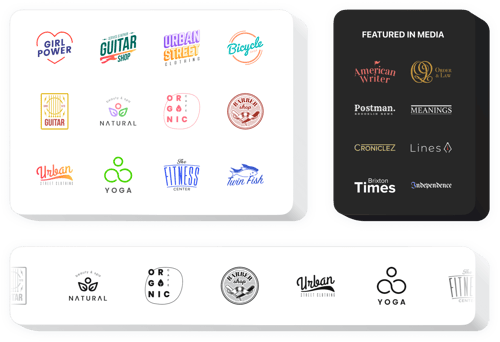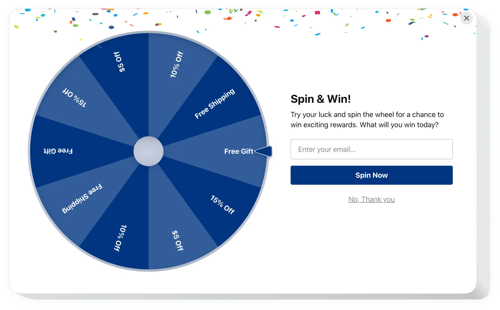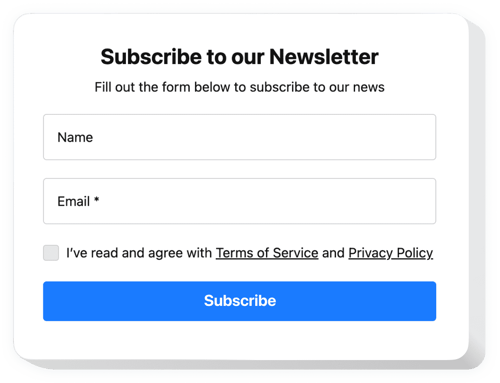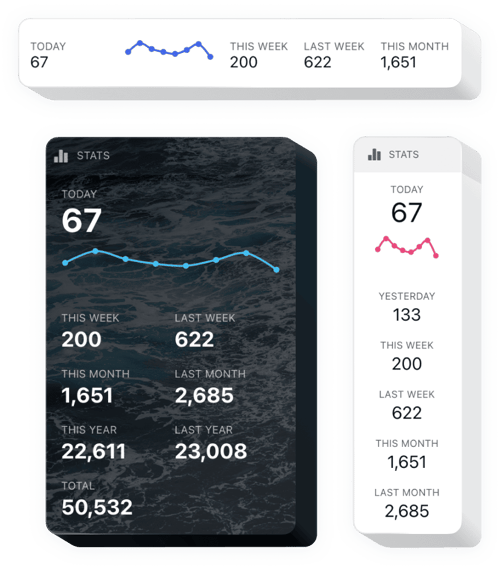Under Construction Website Templates
FAQ
Do you have solutions for other websites?
Yes, we have numerous solutions for various websites. Have a look at the options:
How do I add a widget to an under-construction page?
The process is simple and doesn’t take much time:
- Adjust the template. Open the editor and set up the content the way you want it to look on your website.
- Get the code. Save your changes and copy the embed code.
- Embed it on your website. Add the code to your page and publish the update.
Will they work with my website platform?
Yes, Elfsight widgets work with nearly all popular website builders. You can add them to Squarespace, Wix, HTML, Webflow, WordPress, Shopify, Elementor, Google Sites, GoDaddy, iFrame, Bigcommerce, Weebly, Joomla, and many others.
Is there a free option available?
Yes, you can start with the Free plan to set up and test the widget on your page. If you later need more features, you can upgrade at any time.
Do I need to know how to code to use widgets?
No technical skills are required. Everything is done through a visual editor, and adding the widget is just a copy and paste.
Can I customize the templates for my website?
Yes, you can change the text, layout, colors, and overall template’s behavior at any time. For more control, custom CSS or JavaScript can also be added.