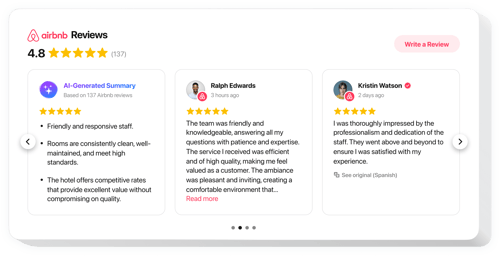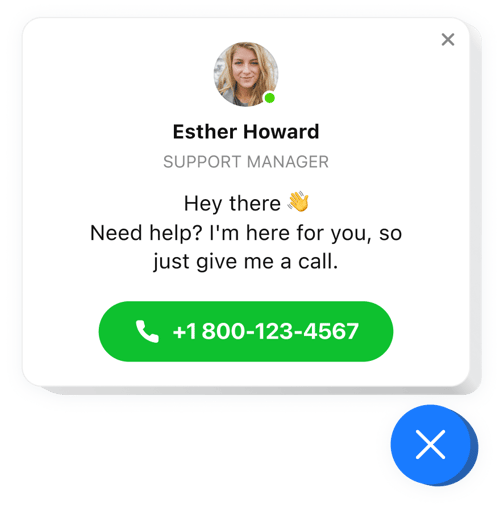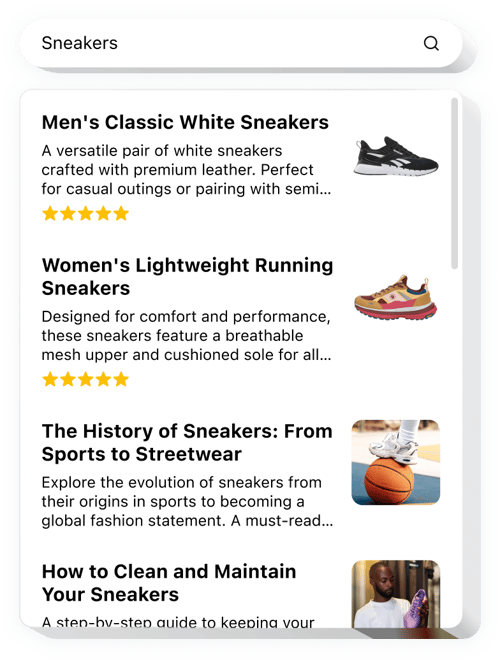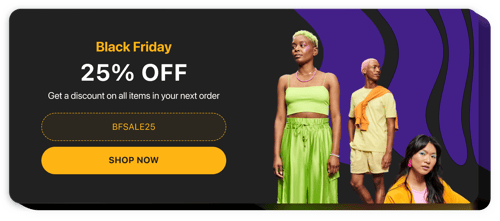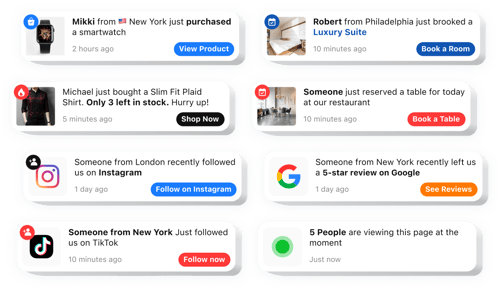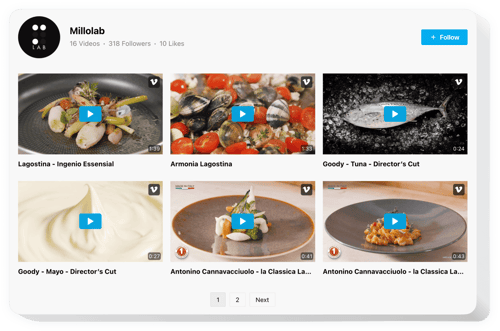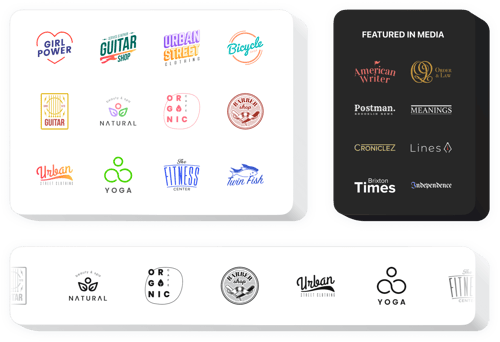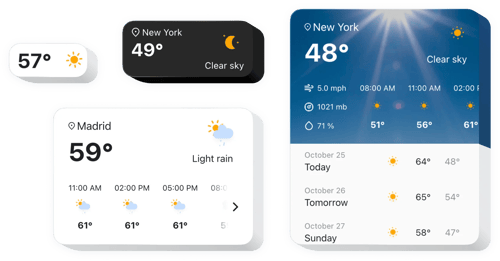Realtor Website Templates
FAQ
Do you have tailored solutions for businesses within this industry?
Yes, we provide multiple solutions tailored for business websites. Take a look here:
How to embed widgets on your realtor website template?
Embed the widgets on your website by completing these 3 easy steps:
- Customize the template. Adjust the visuals in the online builder to match your taste.
- Obtain the embed code. Save the changes and copy the provided embedding code.
- Add the code to your website builder. Log in to your website’s admin area, paste the shortcode into the appropriate spot, and update the page. It’s that simple!
What realtor website builders and CMS are compatible with widgets?
Our widgets are compatible with 99.9% of website builders. Here are some of the commonly used ones:
Squarespace, Wix, HTML, Webflow, WordPress, Shopify, Elementor, Google Sites, GoDaddy, iFrame, Bigcommerce, Weebly, Joomla, etc.
Can I use Elfsight widget templates for free?
Definitely. Elfsight provides five subscription levels, including the Free option. It contains everything you need for customization and installation. However, the higher-tier levels offer even more thrilling advantages.
Do I need coding skills to embed widgets on the realtor website template?
No, you’re not obliged to have them. All Elfsight’s widgets require no coding. So, if your programming background is minimal or nonexistent, rest assured—we’ve got you covered!
Can I customize the widgets for my realtor website?
Absolutely, you can. Every widget provides a set of adjustable aspects and features. You can freely make alterations and add custom CSS or JavaScript scripting.