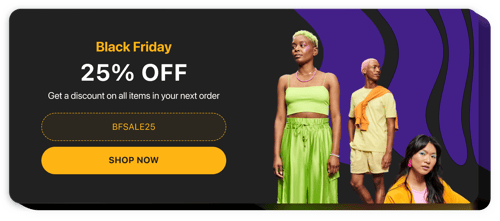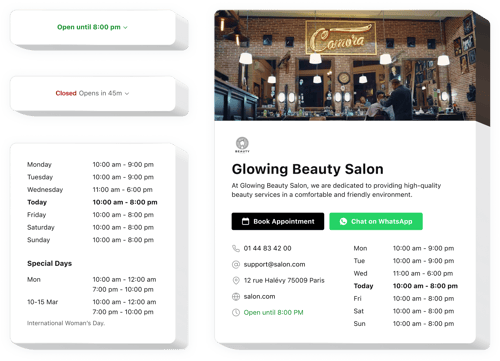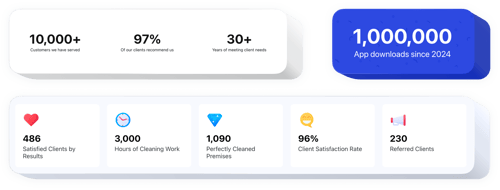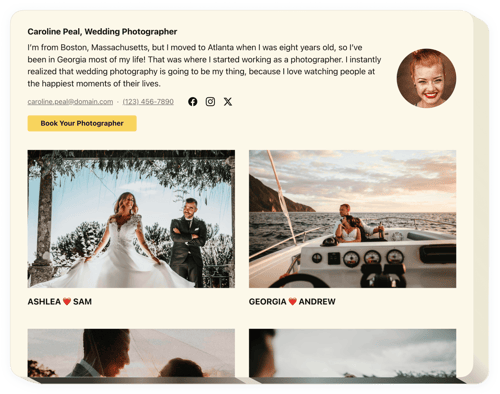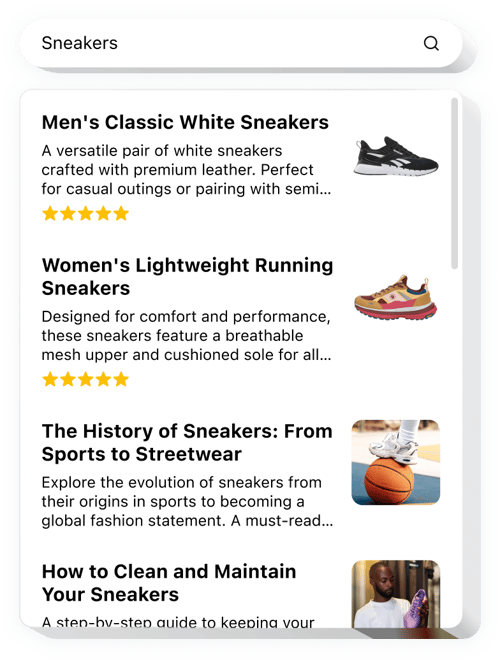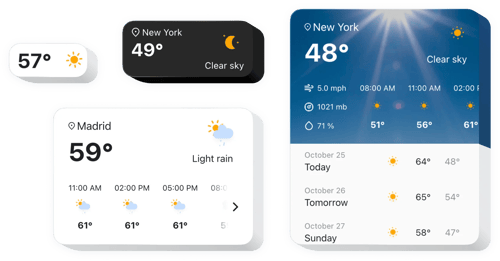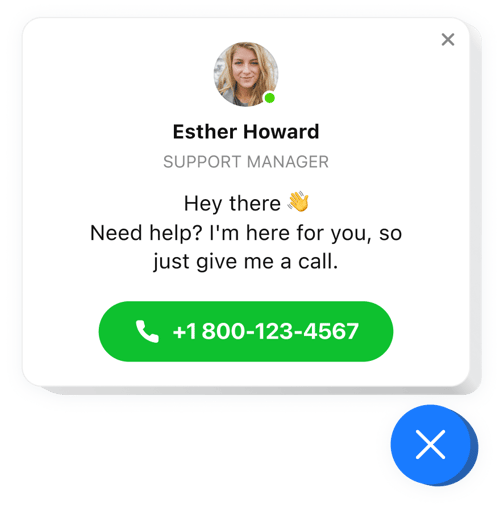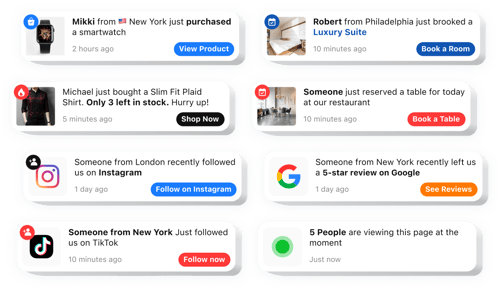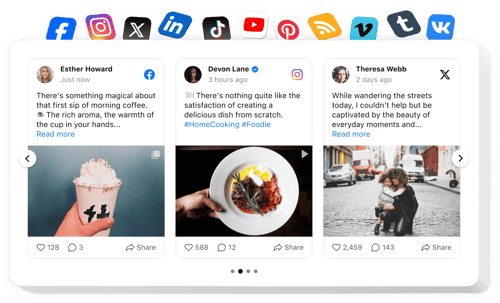Real Estate Company Website Templates
Schedule Viewings or Consultations
Highlight Key Offers or New Listings
Provide Easy Access to Your Availability
Capture Lead Information
Help Clients Locate Properties
Showcase Properties in High Detail
Display Your Latest Real Estate Projects
Display Key Stats and Milestones
Showcase Your Best Properties
Present Special Offers or Lead Forms
Help Visitors Find Their Perfect Property
Encourage Visitors to Follow Your Social Accounts
Show Client Success Stories
Showcase Virtual Tours and Property Videos
Answer Common Real Estate Questions
Display Current Weather Conditions
Make It Easy for Clients to Contact You
Address Common Real Estate Inquiries
Highlight Popular Listings
Integrate Multiple Social Media Channels
Grow Your Real Estate Business Online
FAQ
Do you have tailored solutions for businesses within this industry?
Yes, we offer a wide variety of solutions for business websites. Browse them below:
How to embed widgets on your real estate company website template?
Perform the following guidelines to embed the widgets on your website in 3 simple steps:
- Customize the template. Tweak visual elements in the online configurator to complement the design style of your site.
- Generate the embed code. Save the customized template and copy the auto-generated embedding code.
- Add the code to your website builder. Go to the admin area of your website, put the shortcode where needed, and refresh the page. Success!
What real estate company website builders and CMS are compatible with widgets?
You can use our widgets on almost any website, with a compatibility rate of 99.9%. Check out just a few of the most popular ones:
Squarespace, Wix, HTML, Webflow, WordPress, Shopify, Elementor, Google Sites, GoDaddy, iFrame, Bigcommerce, Weebly, Joomla, etc.
Can I use Elfsight widget templates for free?
Certainly. Elfsight presents five subscription tiers, which include the Free one. It encompasses all the essentials for customization and configuration. Nevertheless, the higher-tier plans come with even more enticing bonuses.
Do I need coding skills to embed widgets on the real estate company website template?
No, you don’t. Every Elfsight’s widget is codeless. Thus, if you have little or no experience in programming, there’s no reason for stress—we have you supported!
Can I customize the widgets for my real estate company website?
Definitely, you can. All widgets feature a selection of modifiable elements and functionalities. Feel free to modify them and incorporate your personalized CSS or JavaScript coding.