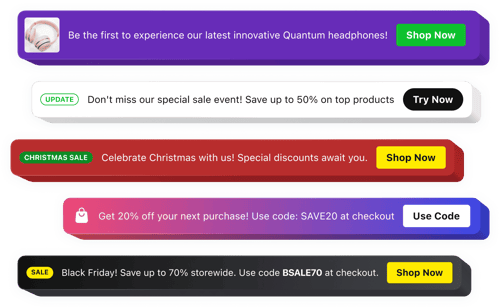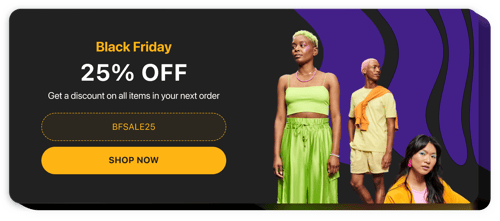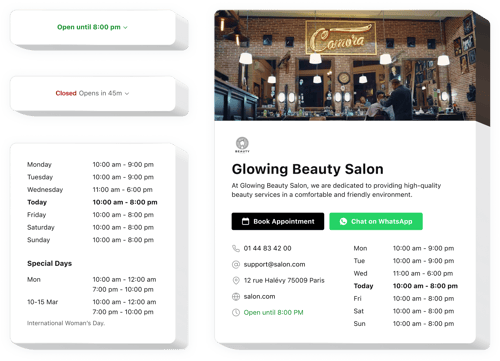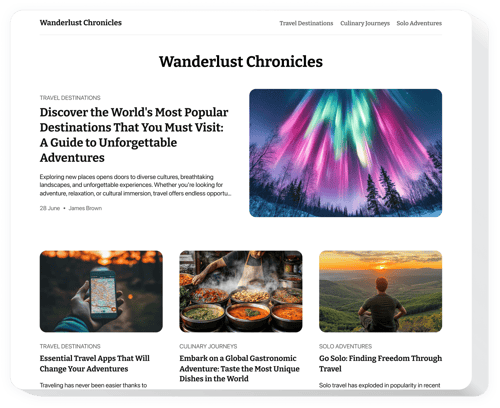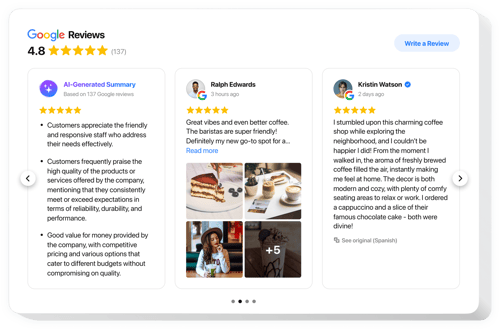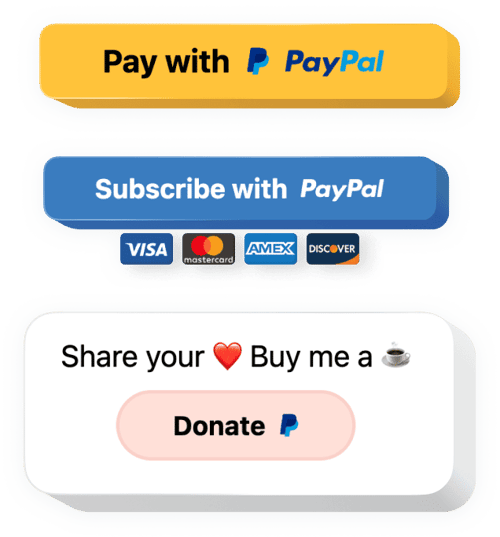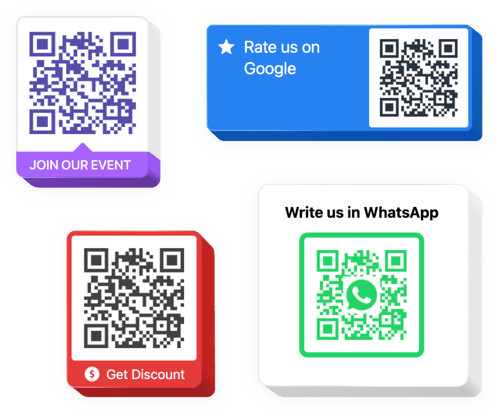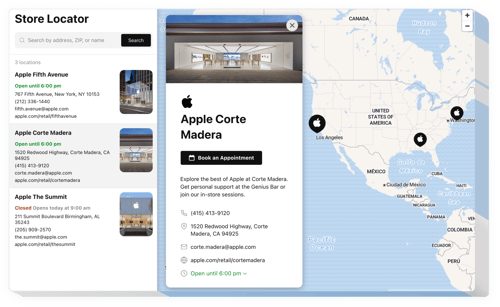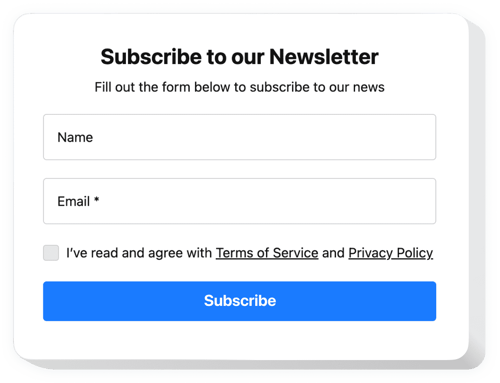Landscaping Website Templates
FAQ
Do you have solutions for other nature businesses?
Yes, bet we would find the right fit for your nature-related website. Have a look:
How do I embed these widgets on my landscaping website?
Follow these three steps:
- Personalize the template. Make it visually and functionally match your landscaping business.
- Copy the embed code. Save the outcome and copy the code.
- Add the code to your website. Go to your website, drop the code, and refresh the page.
Will they work with my website builder?
You can be sure that our widgets will work with nearly any website builder, including:
Squarespace, Wix, HTML, Webflow, WordPress, Shopify, Elementor, Google Sites, GoDaddy, iFrame, Bigcommerce, Weebly, Joomla, and many others.
Can I use them with a free plan?
Yes, you can use a Free plan. It gives you all the functionality to customize and embed the widgets. And if your business needs grow, you can upgrade to a paid plan.
Do I need to be a tech pro or know how to code?
No, our widgets are no-code. If you can copy and paste, you’ve got all the skills you need.
Can I customize the widgets to match my landscaping brand?
Yes, you can get a unique look for each widget to fit your landscaping website. Change the layouts, colors, sizes, and fonts. And for more advanced users, there are CSS and JS editors.