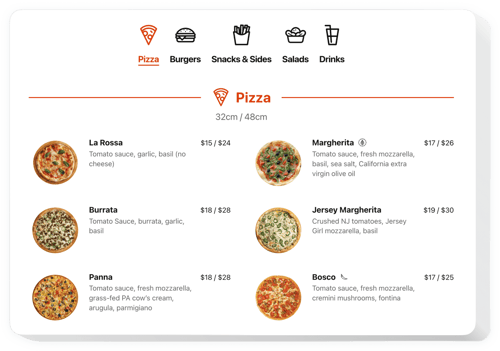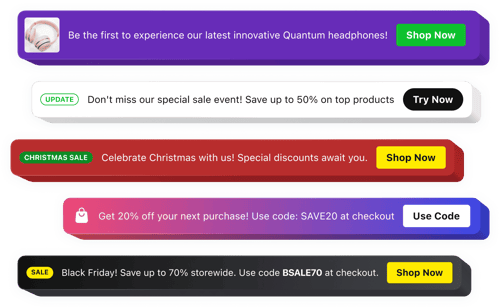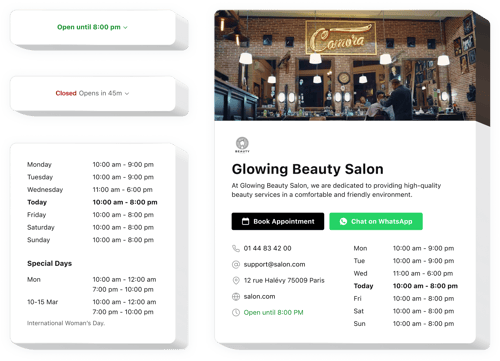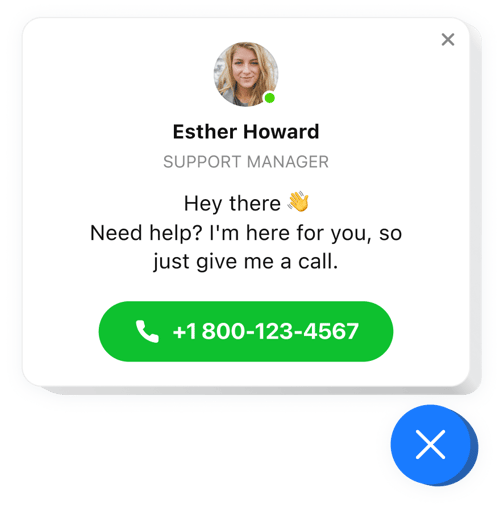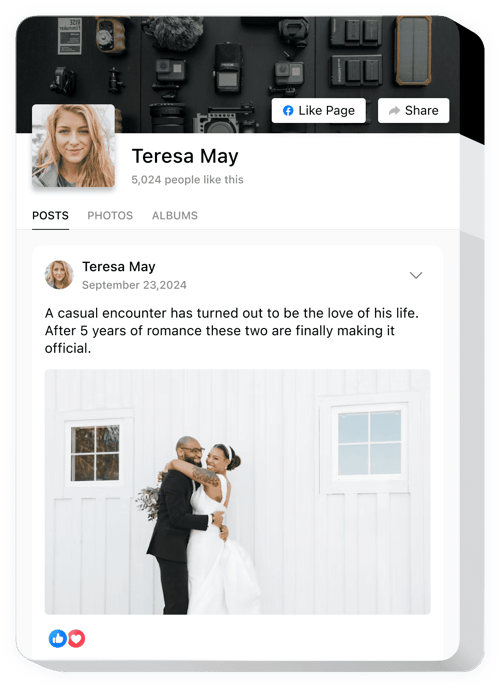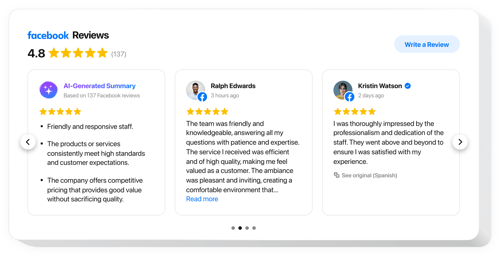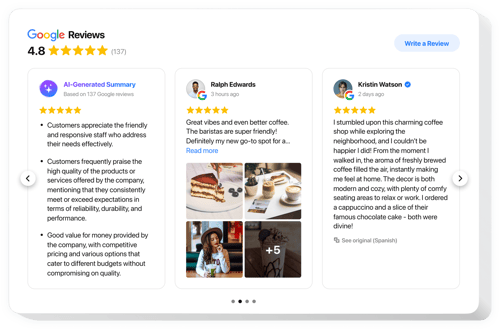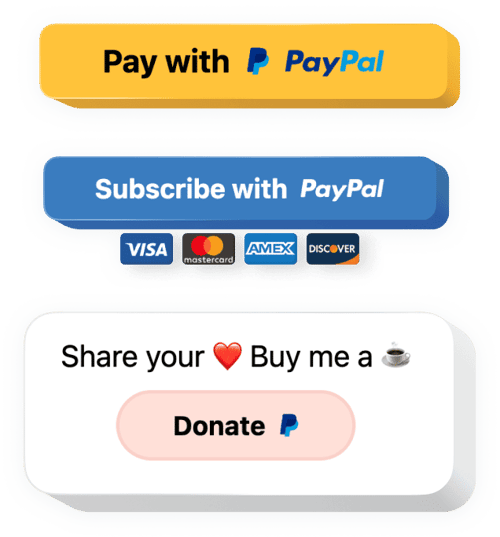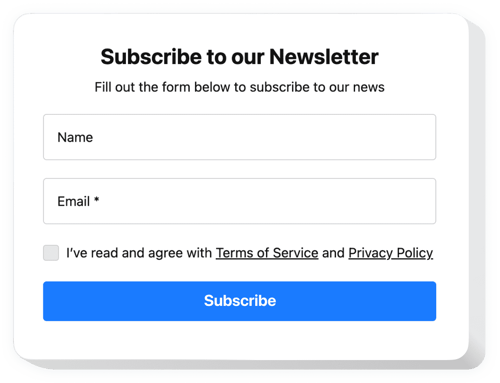Food Order Website Templates
FAQ
Do you offer more solutions for food ordering and restaurant websites?
Yes, our widgets are commonly used on food ordering and restaurant projects, such as:
How do I add widgets to my food order website?
Embedding widgets is quick:
- Customize the template. Adjust the settings to match your food ordering website.
- Copy the installation code. Save your changes and copy the embed code.
- Add it to your page. Paste the code into your website where you want the widget to appear.
Will the widgets work with my website builder?
Our solutions are compatible with nearly all website builders, including:
Squarespace, Wix, HTML, Webflow, WordPress, Shopify, Elementor, Google Sites, GoDaddy, iFrame, Bigcommerce, Weebly, Joomla, and many others.
Is there a free plan available?
Yes, we have a Free plan, which includes all the customization features and simple widget installation on a website. It’s perfect for simple food ordering pages.
Do I need coding skills to use these solutions?
No, everything is managed through a visual editor. This way, you can set things up and make changes without technical experience.
Can I customize the templates to match my food brand?
Yes, each widget’s template is fully customizable. You can adjust colors, layout, and content to match your style. Adding your own CSS or JavaScript is also supported.