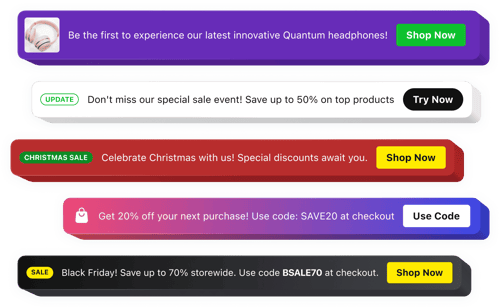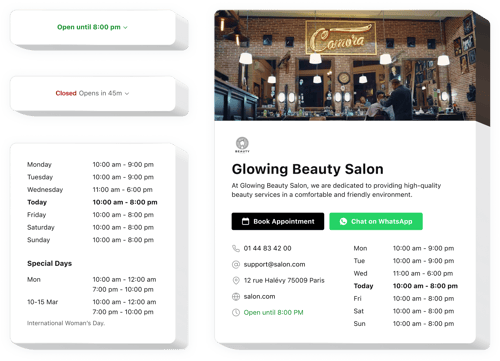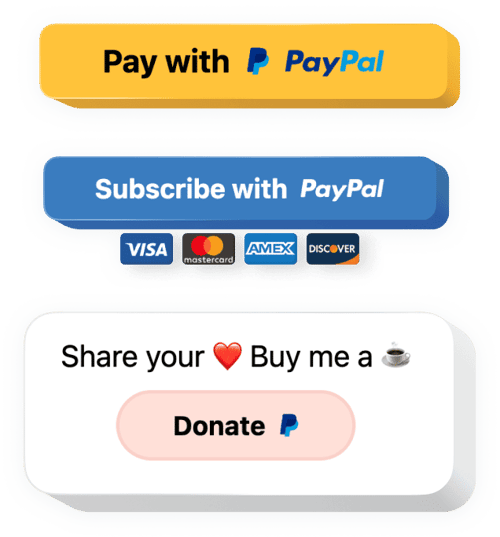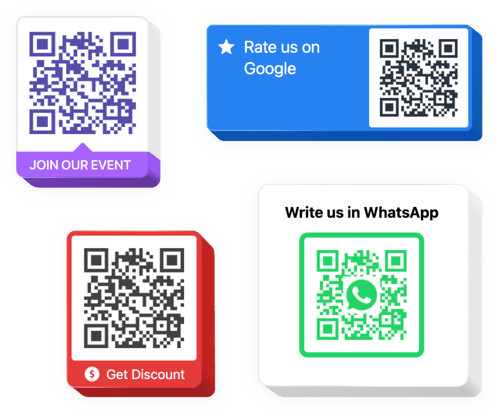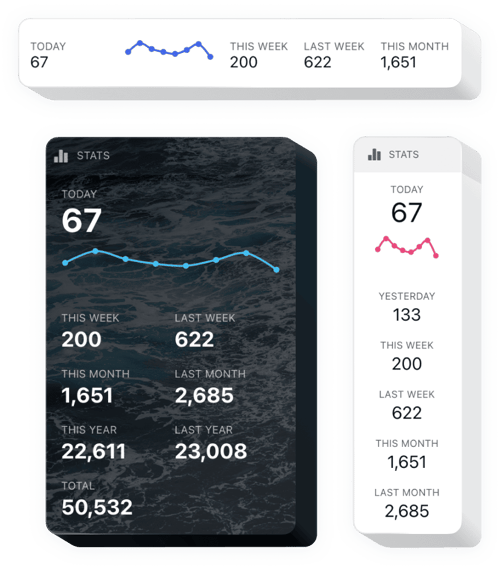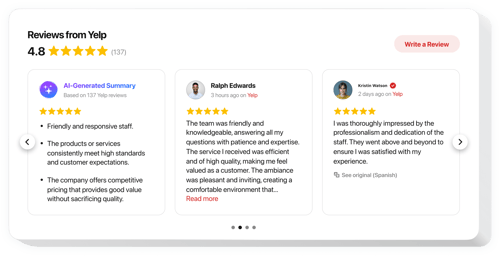Doctor Website Templates
FAQ
Do you have tailored solutions for businesses within this industry?
Yes, we offer a variety of solutions for different business websites. Check them out:
How to embed widgets on your doctor website template?
Embed the widgets on your website by using these 3 straightforward steps:
- Customize the template. Adjust the visuals in the online builder to complement the design choice of your site.
- Obtain the embed code. Save the customized template and copy the auto-generated installation code.
- Add the code to your website builder. Go to your website’s admin area, put the code where needed, and update the page. Voila!
What doctor website builders and CMS are compatible with widgets?
Our plugins are eligible for almost all website builders. Here are the most popular ones:
Squarespace, Wix, HTML, Webflow, WordPress, Shopify, Elementor, Google Sites, GoDaddy, iFrame, Bigcommerce, Weebly, Joomla, and many others.
Can I use Elfsight widget templates for free?
Yes, of course. Elfsight provides five subscription packages, with the Free one available. It features everything required for personalization and installation. But the higher-tier plans offer even more exciting benefits.
Do I need coding skills to embed widgets on the doctor website template?
No, not at all. All Elfsight’s widgets require no coding. So, whether your programming experience is little or nonexistent, don’t stress—we have taken care of it!
Can I customize the widgets for my doctor website?
Absolutely. Every widget is equipped with a range of adaptable attributes and features. You can modify them and implement your own CSS or JavaScript script.