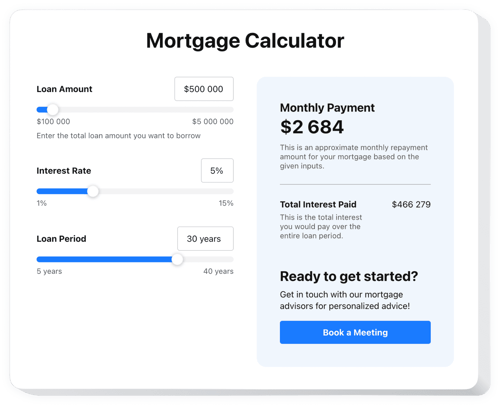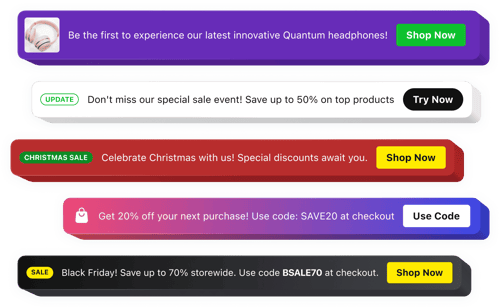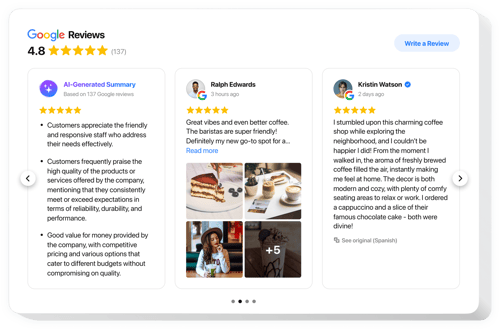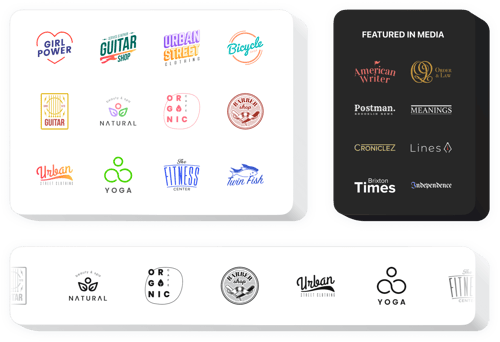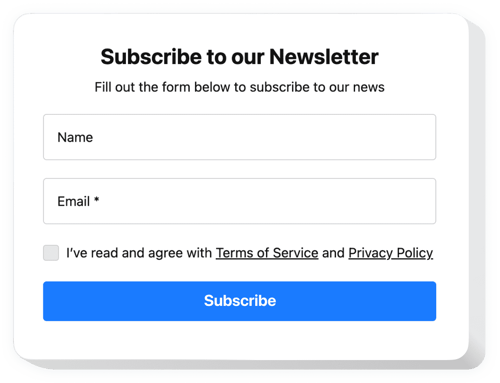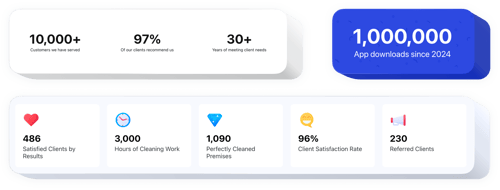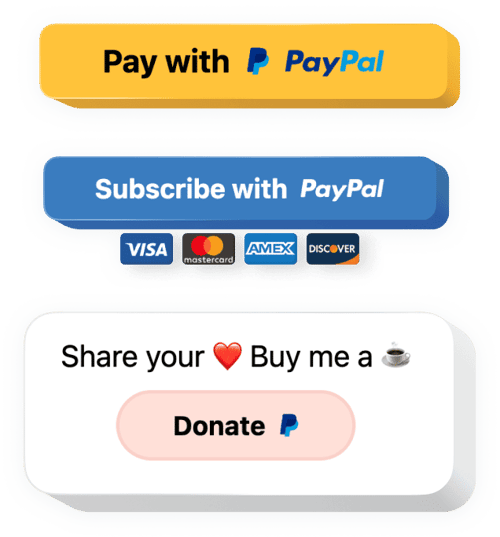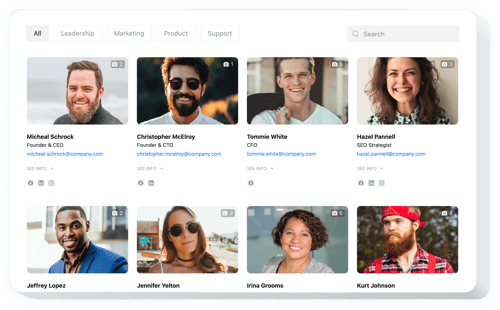Credit Website Templates
FAQ
Do you offer solutions for other financial businesses?
Yes, beyond credit services, we provide a wide range of solutions for the entire financial sector:
How do I add a widget to my credit website?
It’s a simple, three-step process to get everything up and running:
- Personalize the template. Change the visuals to match your credit service using a live editor.
- Receive the embed code. Save your work and copy the code.
- Add the code to your website. Sign in to your website, paste the code, and update the page.
Which platforms are compatible?
Our widgets work with almost any website builder, including:
Squarespace, Wix, HTML, Webflow, WordPress, Shopify, Elementor, Google Sites, GoDaddy, iFrame, Bigcommerce, Weebly, Joomla, and many others.
Can I start with a free plan?
Yes, the Free plan is great for starting. You gain access to all customization elements, and there are no restrictions on installation. You will always get the embed code.
Do I need to know how to code?
No, widgets from Elfsight are coding-free. You will be able to manage everything on your own, no matter your skills or background.
Can I tailor the widgets to match my credit brand?
Yes, you get to maintain a consistent look on your credit website by changing every bit of a widget. Adjust colors, layouts, and styles. If you have a specific vision, you can also add custom CSS or JavaScript.