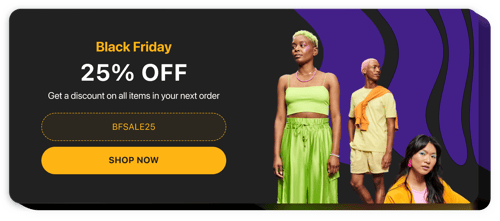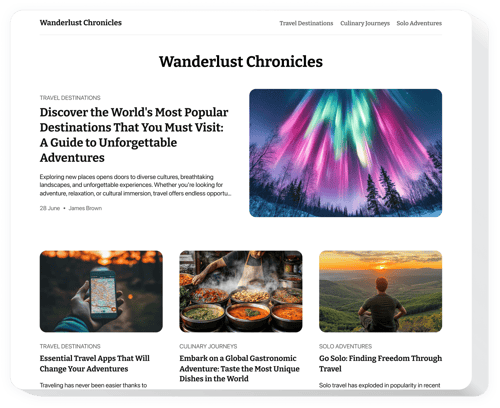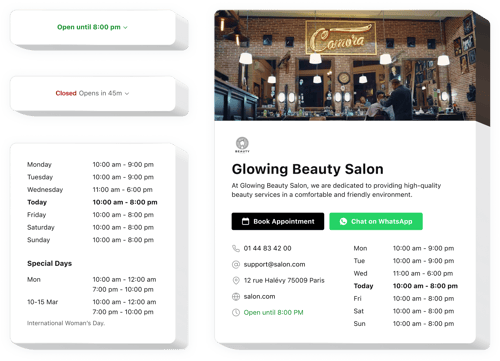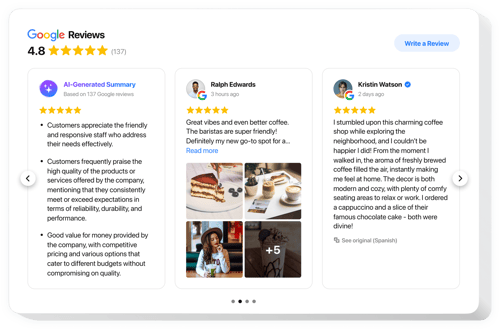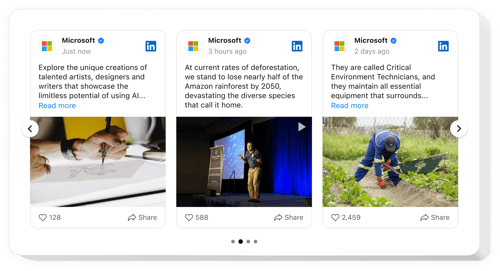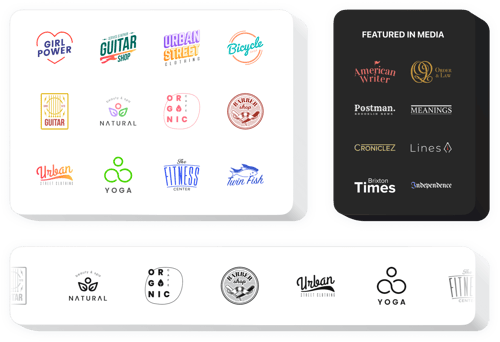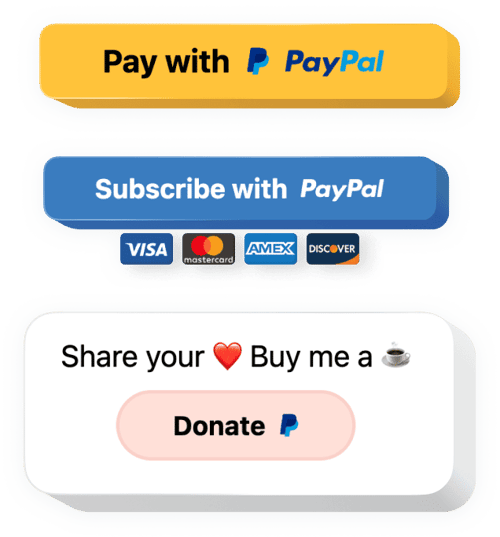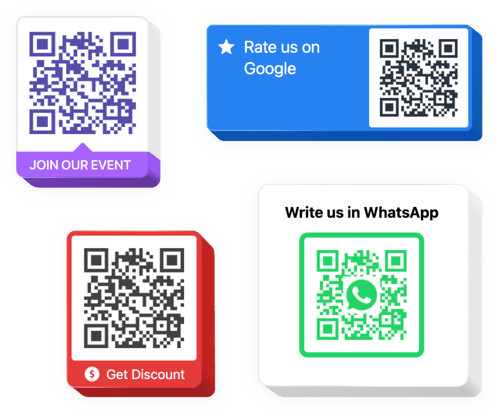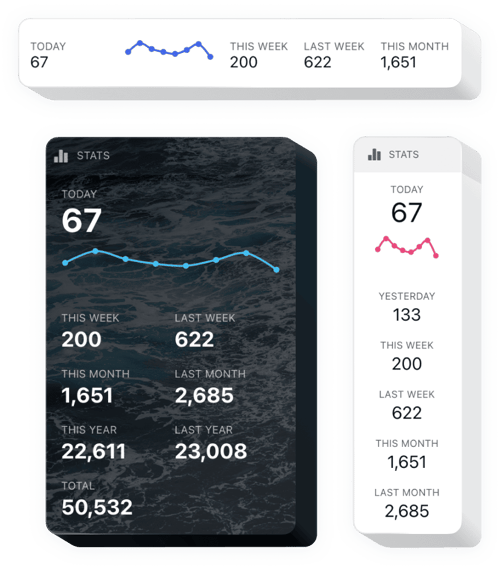Consulting Website Templates
FAQ
Do you have solutions for other professional services?
Yes, we’ve curated a range of solutions to meet the needs of service-based industries, including:
How do I get these widgets on my consulting website?
Embed the widgets on your website in 3 easy steps:
- Customize the template. Fine-tune the visuals, ensuring the widget aligns perfectly with your corporate branding.
- Get the code. Save the customized template and copy the installation code.
- Embed it on your website. Head to your website, add the code, and refresh.
Will they work with my website builder?
Our plugins integrate seamlessly with 99% of modern platforms, such as:
Squarespace, Wix, HTML, Webflow, WordPress, Shopify, Elementor, Google Sites, GoDaddy, iFrame, Bigcommerce, Weebly, Joomla, etc.
Can I use widgets for free?
Yes, we provide a Free plan that’s perfect for using our widgets and seeing how they enhance your website’s performance.
Do I need to be a tech pro or know how to code?
No, our solutions are designed to be code-free. If you can navigate a standard web browser, you can successfully install and manage any of them.
Can I change how the widgets look for my consulting branding?
Yes, every widget is highly adaptable. You have the freedom to modify the layout, color palette, and behavior to suit your professional image.