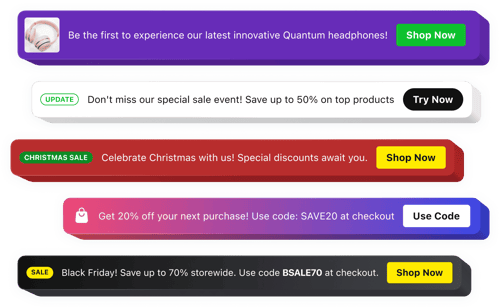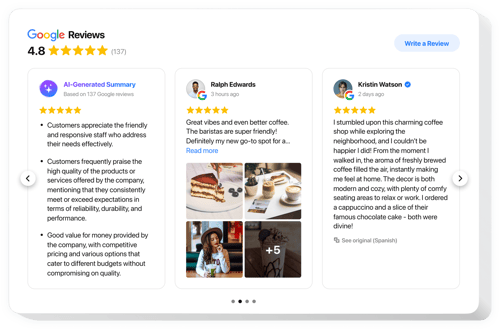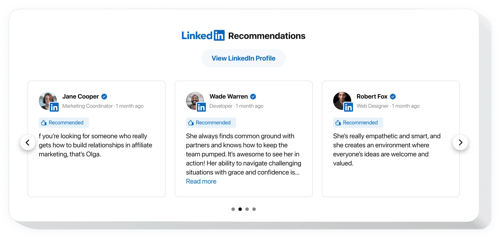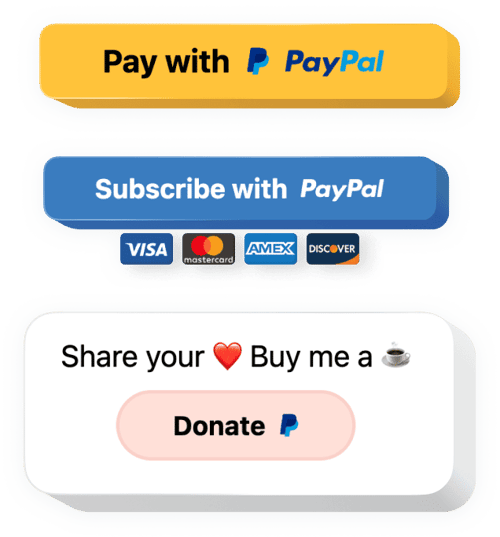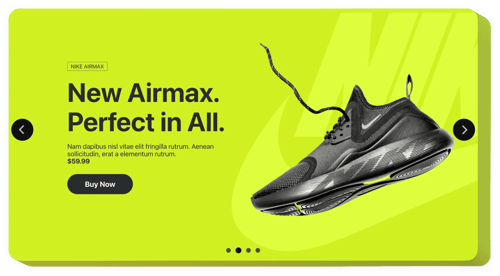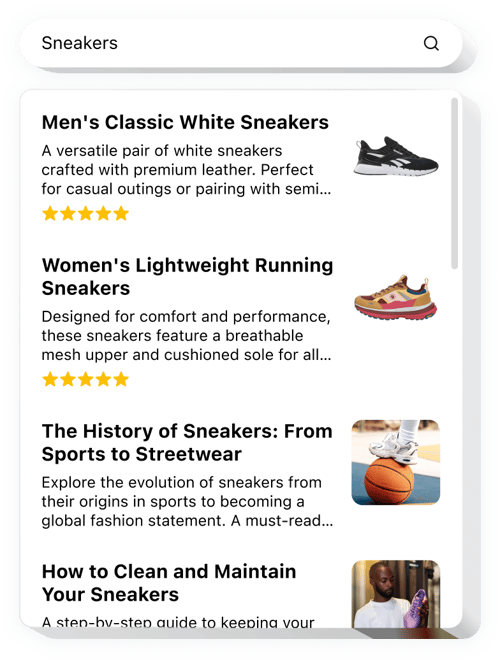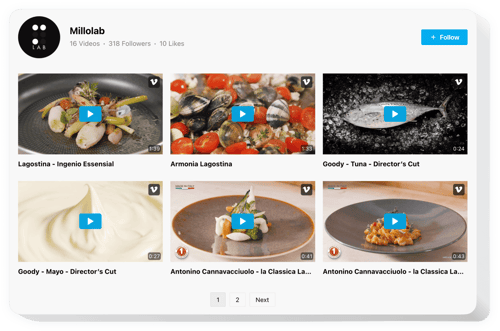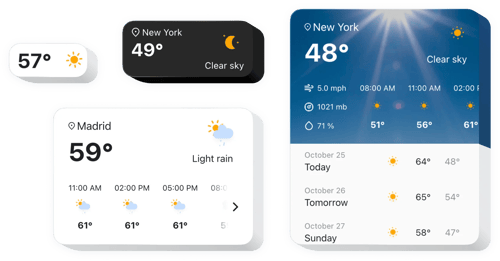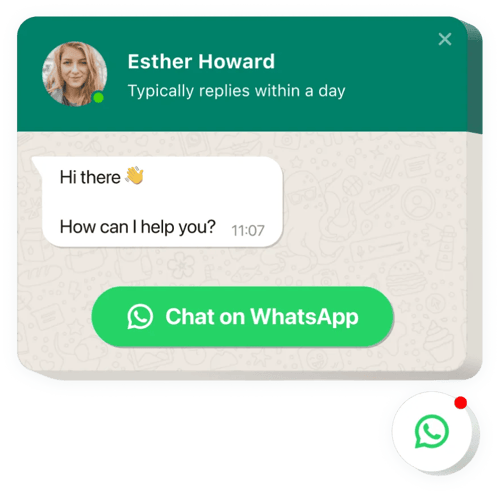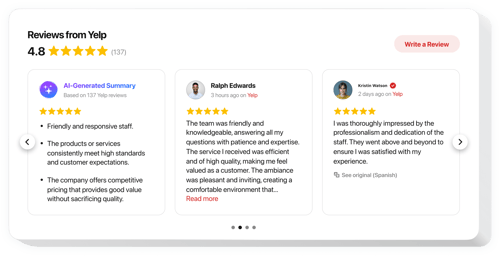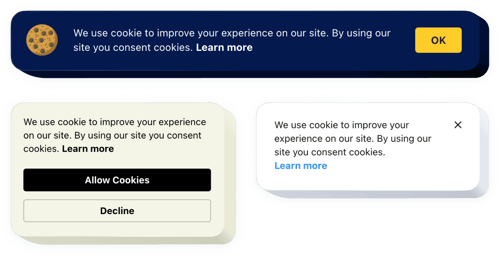Car Parts Website Templates
Explore More Industry Solutions
FAQ
Do you have tailored solutions for businesses within this industry?
Yes, we offer a variety of solutions for different business websites. Check them out:
How to embed widgets on your car parts website template?
Complete these 3 straightforward steps to embed the widgets on your website:
- Customize the template. Tweak visual elements in the online configurator to suit the design style of your site.
- Generate the embed code. Save the final results and copy the provided installation code.
- Add the code to your website builder. Log in to your website’s admin area, insert the shortcode into the appropriate section, and update the page. Done!
What car parts website builders and CMS are compatible with widgets?
Our plugins work well on almost all website builders. Here are some of the popular ones:
Squarespace, Wix, HTML, Webflow, WordPress, Shopify, Elementor, Google Sites, GoDaddy, iFrame, Bigcommerce, Weebly, Joomla, etc.
Can I use Elfsight widget templates for free?
Definitely. Elfsight presents five subscription levels, which include the Free option. It contains all essential components for personalization and installation. Yet, the higher the level you go for, you unlock even more exciting rewards.
Do I need coding skills to embed widgets on the car parts website template?
No, you don’t. You won’t need coding with Elfsight’s widgets. Therefore, whether you’re inexperienced or have limited programming know-how, there’s no need to stress—we have everything under control for you!
Can I customize the widgets for my car parts website?
You can definitely do this. All widgets offer a range of flexible aspects and functionalities. You can make alterations and insert your unique CSS or JavaScript script.